What is Midjourney?
Midjourney is one of the most popular pieces of AI software that allows users to create beautiful AI-generated artwork by simply entering a text-based prompt that describes the image. What makes Midjourney strikingly different from most of its competitors is that it runs entirely within the Discord platform. Users don’t interact with a classic web-based interface. Instead, they send commands to Midjourney’s Discord bot, similar to how you can enter commands on a computer terminal.
News & Statistics
The AI space is evolving so quickly that it’s becoming increasingly difficult to keep up with everything that is going on. There also isn’t an abundance of newsletters out there that are dedicated to AI art specifically. That’s why we’ve put together a list of the most impactful reporting by reputable sources on Midjourney news. Furthermore, we’ve started our very own Tokenized AI Art Newsletter that aims to provide easy-to-consume digests on all the latest developments in the world of AI art.
While there isn’t much data available on Midjourney stats, the main Discord channel already has around 14.7 million members (as of April 2023). In September 2022, we estimated that the number of active users on Midjourney ranged from 300,00 to 600,000 depending on the time of day. Today, it is probably closer to 2-3 million.
Midjourney Inc. is incorporated in California and is a primarily self-funded project. Although no official numbers have been made public by the company, its founder claims that they are already profitable. In September 2022 we estimated Midjourney’s revenue at around $750,000 per month, however, it’s our guess is that it’s at least in the double-digit millions by now.
If you’re looking for some more “operational” type of stats, have a look at the Midjourney Stats website which allows users to check the average waiting times for using Relax Mode in Midjourney. It will give you a good idea of the typical peak demand hours throughout the day.
AI Model & Dataset
One of the biggest “mysteries” in the world of AI art generators is the exact combination of methods and datasets that Midjourney has used to train its model. Very little has been shared publicly about the Midjourney model, though according to an interview with the founder David Holz, millions of images were scraped off the internet and used without explicit consent of their respective owners.
Getting Started
Beta Phase
When Midjourney initially launched, it was not immediately available to the greater public. Instead, the company started off with a closed Midjourney beta phase in early 2022. As more and more people started hearing about the amazing images that were being created with Midjourney, the number of people trying to join the Midjourney beta skyrocketed.
Reddit and other forums were completely flooded with people trying to figure out how to get access to Midjourney. But then, in late July 2022, Midjourney finally transitioned to a public beta phase, and literally anyone with a Discord account was able to try out Midjourney’s fantastic AI software.
Discord Server Link
Many people incorrectly assume that Midjourney is a piece of software that install and run on your own device. They start searching the internet looking for Midjourney download instructions when in fact that is absolutely unnecessary.
In order to get started with Midjourney, you must first join the official Midjourney Discord server. You can find the Midjourney Discord link by visiting the official Midjourney website at www.midjourney.com or by using the Midjourney Discord invite link on our website.
Beginner’s Guide
Once you’ve joined Midjourney’s Discord server, getting started with your free trial is as easy as entering a simple /imagine command. You’ll also want to check out our Midjourney guide. Not only does provide a beginner’s tutorial for Midjourney, but it’s also full of all sorts of useful tips to get started. You’ll learn how to use Midjourney at a basic level so that you can start playing around with it as quickly as possible.
Alternatively, you can also check out our official Midjourney Tutorial, which not only covers the initial basics but also provides incredibly helpful pathways for you to continue your journey toward Midjourney mastery. You’ll be able to choose from a wide variety of deep dives that provide in-depth explanations of various different aspects of Midjourney, including various different commands and parameters.
If you want to dig deeper and potentially use Midjourney for commercial purposes, then you might want to consider taking a Midjourney course. While there aren’t too many options right now, most are very affordable and they will help you create more intentional artwork.
Once you become a paid member of the community, you’ll also be able to participate in the Midjourney daily theme challenges. These community perks are not available to newbies who are still in their trial period and are a great way to learn from others as well.
Add Midjourney Bot to Your Server
When you start writing your first prompts for the Midjourney bot and generating some cool images, you’ll quickly notice that everything you do is out in the open and public. Furthermore, most of the #newbie channels in the official Discord are quite busy, which makes it difficult to keep track of what you’re doing. Luckily, you can invite the Midjourney bot into other Discord servers as well. If you’d like to use Midjourney inside your very own server, make sure you check out our guide on how to add Midjourney Bot to your Discord server.
How to Use Midjourney
Commands & Parameters
Although it’s fairly easy to get started with Midjourney and start creating awesome images, learning how to use Midjourney like a pro is a whole other story. Writing prompts might seem easy at first glance, but the more you try to control the final outcome of your prompts, the more you’ll have to learn how to use the full Midjourney commands list.
Not only do you need to understand how Midjourney’s syntax works, but you also need to learn what each one of the Midjourney parameters does. Changing the aspect ratio in Midjourney is still fairly easy, but figuring out how to use image weight effectively is much more challenging. And it gets even more complex once you start using advanced text weights too.
By the way, text weights serve an additional purpose that many people overlook. You can use negative values in text weights as negative prompts. Negative prompts allow you to remove unwanted elements from an otherwise good image. The standard way of using negative prompts in Midjourney is to use the --no parameter, followed by whatever you want to remove. As you can see, prompts can quickly become quite the monster.
The only way to keep things under control from there on out is by using the “seed” and “sameseed” commands to maintain some stability in the outcomes. You can retrieve the seeds of your previous work by copying the Midjourney jobs ID and using the /show command to retrieve them. Ironically, in some cases, you’ll want to intentionally add some randomness to the images you create. And the best way to do that is to use the chaos parameter to force Midjourney to yield more varied results.
If you feel like images aren’t as creative or artistic as you would like them to be, you can use the –stylize parameter to change the default value. Version 3 and 4 support different ranges of values but in general, lower values interpret your prompts more strictly, while higher values are more opinionated and artistic. The Midjourney stylize parameter is one of the most underappreciated features that Midjourney has. It’s important not to confuse –stylize with the –style parameter though. Midjourny’s style settings are poorly worded and therefore often lead to confusion about what the difference is between each of them.
We also show you how to upload images to Midjourney for image prompting. Furthermore, we’ve got some excellent tips on how to optimize your workflow by using custom Midjourney options to reduce the amount of text that you need to enter for parameters that you use repeatedly.
Another very underappreciated command is the --stop parameter. By limiting the amount of time spent on processing initial idea variations during the explorative phase of creating images in Midjourney, you can speed up your overall workflow considerably. Midjourney’s stop command lets you cut initial renders short by as much as 90% if you set the right value. This also saves a lot of precious Fast GPU Time.
However, a more effective way of saving GPU time is by lowering the quality parameter in Midjourney. You can easily cut your consumption by 50%-75% and still get a good idea of an image by lowering the –quality to 0.5 or 0.25. Once you found the image composition you need, you can simply re-render the image with the default value of 1.
On the other end of the spectrum, you’ll find the --repeat parameter, which actually consumes a more Fast GPU time. Not only because it allows you to repeat the same prompt multiple times but also because it only works in Fast Mode. The Midjourney Repeat feature is definitely something that primarily caters to power users but it’s always good to know what options you have.
Very much in the same vein are so-called Permutations in Midjourney. Permutations are an advanced syntax that allows you to process many variations of a given prompt in batches. Permutations can be applied to virtually anything within your prompt, including parameters, weights, and even image prompts. They are excellent way to text multiple parameter values if you aren’t quite sure what to use.
Another really fun thing you can do with special commands is to create timelapse-like Midjourney videos very easily. They’re a really great way of showcasing what Midjourney is capable of and how it slowly approaches the final image through the processing time.
One of the most recent new commands in Midjourney’s arsenal is the /describe command. The Midjourney describe command is an incredibly useful to that can help you reverse engineer images back into prompts, allowing you to achieve your desired result much quicker than before. There are some caveats though and we go into detail on this in the dedicated guide.
We know it’s a lot to take in and learn, but luckily we’ve got good news for you. Not only have we written an extensive article about all Midjourney bot commands and explained the entire list of Midjourney parameters. We’ve even created our very own Midjourney cheat sheet that you can use as a reference whenever you forget how a particular parameter works.
For most of the parameters above, Midjourney already uses a set of default values in the background. While you can override these values by manually changing them in your prompts, you can also change these default settings and avoid having to enter them again and again. The way to do this is by activating or deactivating different options in your Midjourney settings. And even then you can still override the value at any time if you like.
Once you’ve reached an advanced skill level, you’re more likely to actually use Midjourney as a professional tool as well. And once that happens, you may start thinking about keeping your hard work private. Not just because you want to keep it private but because your clients may ask you to. This is where Midjourney private mode comes into play. While it’s unnecessary for most users and also comes at a steep price, it will prevent people from scouring through your public profile on the Midjourney web app.
Prompts
Studying the full list of commands is one thing. Seeing how Midjourney prompts actually work in action is an entirely different story. That’s one of the reasons why the ability to write good prompts is such a sought-after skill. Some companies are already hiring for positions that pay well over $300,000 and it looks like Prompt Engineering is a skill that is on track to outpace many developer jobs in terms of compensation.
To help you get started, make sure you check out our dedicated article with useful tips for Midjourney prompts as well as a list with numerous Midjourney prompt examples that you can copy and paste. If you’re having difficulties structuring your text prompts properly and generally find it a bit cumbersome having to constantly check various lists of references, then we strongly recommend that you have a look at some Midjourney prompt generators and builders. Crafting good prompts suddenly becomes a breeze once you start using them.
However, there is one very common misconception among the Midjourney community. The vast majority believe that commas significantly change the way the AI interprets their prompts. This is false. We’ve done various experiments in order to determine the impact of commas in Midjourney as well as many other forms of punctuation. Our results show that there is, in fact, very little difference and that punctuation and grammar are mostly irrelevant.
Up until version 3 of the Midjourney’s algorithm, it wasn’t possible to combine images to create new ones. Image prompts already existed and this process was commonly referred to as Midjourney Img2Img prompting, but they were primarily used as an aspirational target rather than a core component of the output image. This has changed with the introduction of Midjourney v4. You can now combine images in Midjourney in ways that were previously unthinkable. And the results are absolutely amazing.
If you find the default method of combining images by copying their URLs and then pasting them as image prompts too cumbersome, then I’ve got great news for you. In January 2023 Midjourney introduced a small feature upgrade. You now have access to the /blend command. The Midjourney blend command provides a user-friendly interface that makes it considerably easier to blend up to 5 images by simply dragging and dropping them into the UI.
More recently, thanks to the release of the /describe command, we now also have alternative methods for blending images or improving existing blended images. I personally call it Multiprompt Image Blending and it’s an excellent way to blend images in a much cleaner and controllable way. Rather than blending the images themselves, you generate starter prompts using /describe and then blend those prompts as segments of a multiprompt.
Styles
You may have noticed that some users seem to have much better control over what their final designs look like. While your own images always end up looking fairly similar, some people seem to have figured it all out. But in reality, they’re just using Midjourney’s art styles more effectively than you are.
For example, if you’re trying to create images in a very specific drawing style, then you should stipulate that in your prompt. Rather than writing something generic, such as “pencil drawing”, you could also be more specific and write “crosshatch shading” or “technical drawing”. Midjourney drawing styles are plentiful but you need to learn how to use them in the right context.
Midjourney isn’t just able to imagine things based on your description. Midjourney is also capable of emulating the art styles of famous artists that we all know and love. And you’d be surprised by how many art styles and techniques Midjourney has in its AI model. It’s simply astonishing. The community has collected a massive list of over 2,000 styles of famous artists that you can use to create stunning masterpieces.
But what if you want to emulate an artist’s style without actually referencing his name? Is that possible too? Well, that’s something I tried to find out and during my research, I discovered some fascinating things. Midjourney artist style emulation is a mostly overlooked method, mainly because it’s not something that is really necessary. Unless of course, you need to produce a certain style and aren’t allowed to reference an artist!
Building on top of that knowledge, you can then create your very own custom styles in Midjourney that no longer bear any explicit link to one particular artist. In fact, using ChatGPT, you can even automate the entire process of random art style blending and style prompt creation. And if you really want to, you can ask ChatGPT to give it its very own name.
Furthermore, Midjourney can also create images in art styles that aren’t linked to a particular artist. This is especially true ever since the release of version 4. Social media is already full of retro gaming fans who have successfully created Pixel Art with Midjourney, including “isometric” perspectives that would normally require hours or days to complete.
Aside from referencing specific art styles or artists, any decent prompter should also be aware of how lighting prompts work. Lighting can add a tremendous amount of depth and atmosphere to your images when used in the right way. I’ve collected a list of popular Midjourney lighting prompts so you don’t have to and I share examples of what each lighting style looks like in different settings.
Inpainting & Outpainting
You might be surprised to see us mention this feature, mainly because it doesn’t even exist in Midjourney yet. However, just because Midjourney itself doesn’t support outpainting at the moment, doesn’t mean that there aren’t other ways to expand your Midjourney images. That’s right, Midjourney outpainting is still possible, as long as you use other AI generation tools such as DALL-E or Stable Diffusion. That’s why we’ve put together a dedicated guide that shows you how to do it.
And the same applies to editing images in Midjourney via inpainting. Midjourney still doesn’t support this natively and for the time being, the only way to make adjustments to your images in Midjourney itself is by using image prompts and Remix mode. However, Midjourney inpainting is still possible if you do it via DALL-E or Stable Diffusion.
Upscaling
Although writing prompts and adjusting parameters in order to achieve the perfect composition and style is already challenging enough, once you’re happy with your results you’re going to want to upscale them as much as possible. Whether you plan to continue editing them in an image editing software or just need a high resolution for printing, mastering the various different Midjourney upscale methods is crucial. Especially if you plan on printing them onto canvas or other merchandise, you’ll need to know how to get the highest resolution possible.
While most people will simply opt to work with the regular upscale method in Midjourney, the extra details that are frequently added during this process can sometimes ruin the look of an image. This is especially true for portraits that usually require smoother surfaces for the skin. One way to fix this is by using Midjourney’s Uplight or Light Upscale method, which sticks closer to the original image and adds less detail to the upscaled version.
Experimental Features
Aside from the wide array of commands and parameters that you can use to create prompts that generate exactly what you need, Midjourney also has a number of experimental features that aren’t well-documented on their website. While some information is available, you have to dig deep into their Discord server in order to find it.
You may have come across people using the Midjourney –test and –testp parameters in their prompts. These parameters were introduced in August 2022 and they produce distinctly different results from the default settings. The objective was to identify the right balance between artistic and coherent results.
Both –test and –testp can also be used in combination with Midjourney’s –creative parameter, which will add an additional creative spin to both experimental test algorithms. Please note that the –creative flag only works in combination with either one of the “test” parameters. Particularly the combination of –test and –creative has become quite popular among power users. So much so that Midjourney even created a dedicated shorthand –remaster command that automatically applies both of those parameters.
Another experimental feature that is extremely popular is Remix mode. One of the biggest weaknesses of Midjourney has always been the fact that it’s difficult to maintain a consistent composition while you experiment with changes in your prompts. Remix mode fixes this by allowing users to make changes to an image without losing the image’s core composition. Whether you make bigger or smaller changes is entirely up to you.
Patterns & Tiles
Yet another special feature that Midjourney has rolled out quietly without actually adding it to its official documentation is the --tile parameter. This new parameter, which only works with version 3 of Midjourney, allows you to create seamless Midjourney patterns that can be used for all sorts of different use cases. The most obvious one that comes to mind is the print-on-demand industry, where patterns are commonly used for various types of merchandise, such as bags and wallpapers.
Deleting Images
One of the biggest struggles that many people run into is that their account keeps filling up with more and more images. While this isn’t necessarily a problem in and of itself, the fact that nearly all images are accessible to the public is an annoyance to some. This is especially true when you end up with very ugly or embarrassing images that you don’t want to be associated with. Luckily, there is a way to delete images in Midjourney with a simple click of a button.
Banned Words
Considering how Midjourney has chosen to create an open and collaborative art community based on its AI, it’s no surprise that they are very strict when it comes to content moderation. Their aim is to create a PG-13 experience and that is why there is an extensive list of forbidden words for Midjourney.
This list isn’t published anywhere, however, it is under constant review and generally doesn’t allow anything that involves violence, gore, drugs, abuse, adult content, or any other topics that could be considered even remotely offensive. If you’d like to get a better idea of the sort of words that aren’t allowed, check out our list of banned words for Midjourney.
Algorithm Versions
What many people don’t is that Midjourney wasn’t always as good as it is today. As with most AI models, it had to go through vast amounts of training data first and the algorithm has undergone various phases of improvement over time. By default, Midjourney currently uses version 3 for all commands. However, you can manually switch between versions by adding an algorithm modifier to your command.
You can even access the brand new Midjourney v5, which is a serious upgrade versus version 4 of Midjourney and seems to be blowing people’s minds. Not only does it produce incredibly hyperrealistic images, but it also improves upon many of the shortcomings of v4. Blending images has never been easier and reduces the need for overly complex prompts.
Another “algorithm” that users can select is Midjourney Niji Mode. It isn’t listed as a numbered algorithm version because it is specifically meant for generating anime-style artwork. This special mode was developed in close cooperation with the team at Spellbrush who have been working Niji Journey, a derivative Midjourney bot dedicated to Anime. While Midjourney v4 is fully capable of creating excellent anime artwork, novices will find Niji mode somewhat easier to use.
As we all enjoy the additional functionality provided by the very latest version of Midjourney, some are already trying to anticipate what Midjourney v6 will look like. Given how quickly Midjourney has been iterating, it’s not too far-fetched to expect new features and improvements to be released in the near future and we take a closer look at what to expect.
Examples & Inspiration
Looking for some examples of beautiful artwork created with Midjourney or do you need some inspiration for your next set of images? Well, then you should probably check out the official Midjourney community feed. Not only does it contain some of the best Midjourney examples from other users, but it also allows you to actively follow them and add them to your personal Midjourney feed.
The architecture industry has been paying a lot of attention to Midjourney and its competitors. While many of the images of buildings defy the laws of physics, using AI art generators to create concept artwork for architectural design is a serious use case. That’s why many architects have begun to experiment with Midjourney a lot. Since writing a prompt is very different from drawing an image, we’ve put together a lengthy list of Midjourney architecture examples to help get a sense of what’s possible.
If you’re still on the fence regarding whether you should opt for Midjourney or rather its primary competitor DALL-E 2, it’s worth having a look at our side-by-side comparison of Midjourney vs. DALL-E 2. Not only does it illustrate the strengths and weaknesses of each one, but it also shows you how differently they interpret the exact same prompts.
API Access
It was only a matter of time until the first developers would start showing up, asking whether Midjourney offers API access that they could potentially use to build new products. It is probably one of the most frequent questions in the Midjourney Discord. That’s why we’ve written an article dedicated to answering that question as well as offering potential alternatives to a Midjourney API.
Industry-Specific Guides
Midjourney, and AI art in general, are poised to disrupt many different industries. In some cases, specific jobs may disappear while in other cases, jobs may change in terms of how they are done. As always, there will be winners and there will be winners. One thing is clear though: The overall productivity will most likely increase.
We intuitively assume that designers and illustrators will be most impacted by AI art generators. Although this is largely true, the process of creating specific types of artwork is considerably more complex and requires a lot of editing that even the most advanced AI tools simply cannot replicate yet. Therefore it’s important designers and illustrators do not panic and avoid the topic altogether. Instead, they should be experimenting with these tools to find out where human involvement is still superior and how they can use these tools to increase their own productivity.
Anime & Manga
While most people probably wouldn’t consider Anime and Manga to be an industry of their own, Asian cultures would probably beg to differ. Despite falling into the categories of animation and comic books, the distinctly unique style of Anime and Manga is why they represent markets in their own right. And even though Midjourney v4 is already excellent at creating art in both styles, the release of “Niji Mode” by Niji Journey is a testament to the importance of the community. Niji Mode makes it considerably easier for novice creators to generate consistent anime artwork.
Architecture
One of the more obvious use cases for AI art generators is in the architecture field. Midjourney users have been able to create concept artwork for buildings, parks, and residential homes that push the boundaries of our own imagination. While it’s entirely possible that many of these concepts defy the laws of physics, it’s clear that Midjourney has the potential to boost the creativity of the industry and cut dramatically cut the cost of concept art for projects. We’ve put together a collection of examples of Midjourney architecture that showcases what’s possible.
Character Design & Storytelling
One of the most popular use cases of Midjourney is character design. What used to require an illustrator can now be achieved by us mere mortals within just a few minutes. Unfortunately, many people struggle to create consistent characters in Midjourney, thus rendering it useless for projects that require the same character to be reused in many different images. Luckily, there are ways to improve this and we cover them in this guide.
UPDATE:
If you’re having trouble getting consistent characters ever since switching to v5 of Midjourney, let me reassure you that not much has changed. In fact, the only thing you may need to adjust a little bit is the structure of your prompts. I cover the exact process of re-creating your consistent character in Midjourney v5 in a thorough guide.
Once you’ve created your character, you’ll not just want to create hundreds of portrait shots. Instead, you’ll want to place your Midjourney character in action scenes as well. Luckily, this can be achieved quite easily by adding elements to your prompt that describe the activity of your character. And by adding keywords that indicate different camera angles, you can also widen the field of view to something much broader.
However, one of the major problems is the style of your characters (not the look) will constantly change in very small ways, making it difficult to use the images for something like a comic book. Luckily, there are some unconventional methods that allow you to maintain a far more consistent character style in Midjourney. While these methods have their own shortcomings, they’re currently the very best you can do with the current state of the art.
Possibly the most challenging part about character design in Midjourney is when you want to place multiple consistent characters in the same scene. Creating images with multiple characters in Midjourney is incredibly difficult if you want to do it in a meaningful way that can be applied to children’s books, comic strips, and graphic novels. While it is possible, it requires a very specific approach and also comes with a lot of limitations.
Now, at important as a consistent character, placement, action, and potentially also multiple characters are, it’s all rather worthless if your characters are bland and soulless. The way to change this is by injecting passion and emotions into your characters. Luckily, Midjourney allows you to give your characters far more than just the default facial expressions that you get with every portrait. In fact, you’d be surprised how wide the range of facial expressions in Midjourney is.
And finally, I’d like to introduce you to a method that I call “Theme Infusion”. No matter what your previous portraits and scenes look like, you can transform their overall style and mood by “infusing” a theme with the use of multiprompts and weights. You’d be surprised how effective this method is when it is done correctly. Theme infusion. Not only can you use theme infusion on characters, but also entire scenes and landscapes. It allows you to add a level of detail that otherwise would be very difficult to describe with words.
Once you’ve figure out how to create characters and scenes, the obvious next step is to attempt to expand on this and something like a graphic novel or a Midjourney comic book. This is a lot more challenging because maintaining a consistent character and style across a few images is a lot easier than in a full-length book. Luckily, at least the storytelling part can be mostly outsourced to ChatGPT.
Game Development
Imagine being able to create concept art and even specific graphic assets for your next indie game. That’s right, Midjourney is now able to reliably generate artwork for very specific items and use cases, including original Midjourney pixel art. Even though nearly all images require additional editing, a significant chunk of work can be eliminated thanks to AI art generators.
Logo & Graphic Design
A good example of this is attempting to create a logo with Midjourney. Although version 4 is already much better at generating logos with the right prompt, creating the final result still requires additional editing. Furthermore, Midjourney is still absolutely horrible at generating coherent typography.
Another great use case for Midjourney in graphic design is cover art of any type. For example, most of us have social media profiles. Some bigger, some smaller. Some more, some less. With Midjourney, we are finally able to create stunningly beautiful illustrations that allow us to create far more appealing cover art and banners than was previously possible. I demonstrate how I did this for my very own social media profiles in this detailed post about Midjourney social media banner design.
Photography
With the release of version 5, Midjourney became particularly interesting for photography use cases. This is mainly due to the surprisingly realistic images that it is capable of producing. Not only does this have far-reaching consequences for the photography industry as a whole, but it also means that many businesses no longer need to rely on stock photography for their visuals.
A very popular example of such photography is so-called “knolling” images. Midjourney is incredibly good at knolling pretty much anything you want and it produces stunning images. They’re so good that many people incorrectly assume that they’re difficult to prompt. But that couldn’t be further from the truth. Midjourney knolling is probably one of the easiest things you can do.
Do the incredible realism that Midjourney is capable of achieving, many people thought they could just feed their selfies into Midjourney and produce endless stylized avatars of themselves. However, since you cannot train your own mini-model in Midjourney, your options are quite limited in this area. There are ways to infuse your likeness into images with image references, however, this is very unreliable and usually doesn’t produce the type of Midjourney self-portraits that most people want. Creating stylized avatars is a little easier but still not perfect by any measure.
Product Design
There are obvious benefits of using Midjourney for product design purposes. It allows you to iterate through ideas and concepts much quicker than before. This can be a benefit to agencies in terms of productivity. However, it can also help smaller businesses cut down costs by creating some of the initial ideas by themselves, drastically reducing the number of revisions that are required to get to a final product.
Personally, I have recently attempted to spin up an entirely new fictitious gin brand within a single afternoon. I used ChatGPT to help me brainstorm ideas as well as marketing copy and Midjourney was used to create concepts for creative assets. They served as the basis for a logo, a bottle design, product accessories, banner ad concepts, a website concept, and even brand ambassador ads.
Merch & Print-on-Demand
If you sell Merch via dropshipping, Amazon, or any other platform for that matter, then you’ll be glad to hear that Midjourney not only offers you tons of possibilities to create nearly infinite illustrations for your t-shirt, hoodies, and other clothing. Thanks to Midjourney’s –tile parameter, you can now also create seamless patterns that can be used for many print-on-demand products, such as bags, wallpaper, mugs, mouse pads, and many others.
That being said, t-shirts still represent the most lucrative market out there. And Midjourney t-shirt design makes this unbelievably easy. Not only does it supercharge your productivity, but it also massively cuts costs, and for many people, it also represents a significant improvement in the quality of their illustrations. I’ve been in the Merch business for well over 15 years now and I can tell you that Midjourney and other AI art generators are going to revolutionize this business.
Subscription & Pricing
Using Midjourney for Free
Midjourney is free for anyone who wants to give it a try. You start your free Midjourney trial by simply joining the Midjourney Discord and sending your very first /imagine command to the Midjourney bot. This will instantly initialize your account and you’ll be given 25 free credits that you can use to generate images.
Since every Discord account is given a free trial, you could technically continue using Midjourney free forever by simply creating a new Discord account over and over again. Obviously, this is pretty inconvenient and you’d always be limited to 25 jobs, but perhaps you need some extra time to decide whether you want to subscribe or not. Please remember that free users are not permitted to use their images for commercial purposes.
Pricing Plans & GPU Time
Once you decide that you like Midjourney and want to continue using it for fun for your business, you’re probably going to want to know more about Midjourney’s pricing model. Midjourney uses a subscription-based model for its service and the subscription price depends on how actively you want to use it.
Most people will be satisfied with the Basic membership, but if you’re going to use it quite extensively, then the Standard membership might be the better choice. For more details check out our guide on all subscription plans to figure out your monthly Midjourney cost.
You may have also noticed that the Standard membership gives you access to Midjourney’s “Relax Mode”. Relax mode is essentially a lower-priority processing mode that doesn’t use your fast Midjourney GPU hours. This effectively gives you quasi-unlimited image generations and allows you to save your fast GPU time for upscaling images to higher resolutions and other expensive commands.
How to Subscribe & Cancel
Purchasing a Midjourney subscription is really simple. You can either enter the /subscribe command in Discord and then click the button which takes you to the Stripe checkout or you can choose a plan from within your Midjourney account. Bear in mind that you need to be logged into Discord for this to work.
If decide you want to cancel your Midjourney subscription, then you essentially just need to follow the same process that you used to subscribe. Once you get to your account page, you’ll be able to cancel it from there. Unfortunately, it seems that many people have been struggling to figure out how to cancel Midjourney subscriptions. That’s why we’ve written a dedicated article that will walk you through the entire process.
Legal Terms & Licensing
Terms of Service
From time to time, Midjourney will update its Terms of Service to reflect changes in the legal landscape, additional features as well as factors that impact its liability. Every amendment to the existing terms bears a theoretical risk for users as well, especially if they are not aware that these changes are being made.
We have decided to maintain an archive of all changes to the Midjourney Terms of Service, not only in the best interest of the users but also because most of the AI industry is still in uncharted territory. Changes are bound to happen and regulation may force businesses to adapt their terms quite frequently.
Copyright & Commercial Use License
As great as AI-generated artwork may be, it clearly raises some questions when it comes to copyright, trademarks, and intellectual property. According to Midjourney’s terms of service, paid users essentially own the copyright of all images they create with Midjourney. However, the terms also state that they implicitly allow any other user to use their images as well.
While that might seem a bit complicated, the much bigger question asked by many users is: Can I use Midjourney commercially? Well, the terms of service are fairly clear on this. If you’re a non-paid user then you cannot use Midjourney images commercially. However, if you’re a paid user, then you can. The Midjourney commercial license essentially allows you to do anything you want with the images you create. That means you can also sell Midjourney artwork as prints or merchandise. Just make sure you generate your images in a print-ready resolution.
What About NFTs?
Midjourney doesn’t explicitly mention NFTs in their commercial license terms, however, based on dozens of questions that have been asked in the Midjourney Discord server, we can confirm that paid users are allowed to create NFTs from Midjourney artwork.
Troubleshooting & Error Messages
It’s not uncommon for servers to go down. This is especially true for a fast-growing startup such as Midjourney. However, many people still don’t know how to properly check whether there is, in fact, a technical problem or whether it’s just their own internet connection. Most of the time, when something ends up taking Midjourney offline, there are a number of places that you can quickly check to verify this. But for the most part, you can’t really do anything about it and will simply have to wait it out.
Another common issue that users run into is Midjourney’s “Waiting to start” situation. Everyone knows this problem, but heavy users encounter it far more often than others. While it can occur for a number of reasons and sometimes it’s literally just because you’re using Relax mode and need to wait longer, in some cases your jobs literally get stuck in the queue. Luckily, there’s a quick and easy fix.
“The Application Did Not Respond”
While there aren’t many technical problems that you’ll encounter while using Midjourney, one of the most common ones is related to server outages and a generally unresponsive Midjourney bot. The error message reads “The application did not respond” and is a fairly generic error text that many Discord bots return as a response. While there’s nothing you can actively do to fix it, it’s always helpful to know what it means and that you’ll just have to wait for it to be resolved.
“This Interaction Failed”
This is quite possibly one of the most common errors that you’ll encounter on Discord in general, not just while using Midjourney. Whenever you get a Midjourney error with the message “This interaction failed“, it generally means that the bot you are interacting with is overwhelmed with too many requests. You’re effectively hitting a bottleneck. This issue usually goes away after less than a minute.
“You Are Being Rate Limited”
Another very common error that Midjourney users are confronted with at the very beginning of their experience is “You are being rate limited“. Since getting to know the ins and outs of Midjourney’s AI takes a lot of practice in prompting, it’s not uncommon for early users to hit some of Discord’s and Midjourney’s rate limits. Luckily, these limits rarely last long and there are even ways to get around them too.
“–version is Not Compatible With”
An error that has become rather common since the release of newer versions of Midjourney as well as Niji Mode, is the “–version is not compatible with” error. It’s not so much an error as a warning that you are using parameters that cannot be combined. What many people do not understand is that Niji is actually a standalone diffusion model and therefore it simply cannot work with the regular numbered version of Midjourney.
“Failed to process your command :c”
Of all of the errors you might encounter in Midjourney, the “Failed to process your command :c” error is probably one of the most mysterious ones, mainly because it seems to show up at random moments. Sometimes it means that Midjourney has stopped working entirely, in other cases, it’s inconsequential and your images are generated anyway.





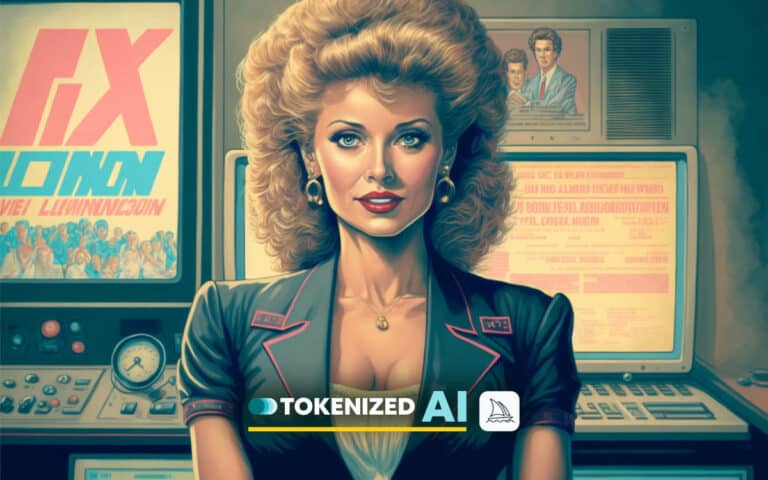










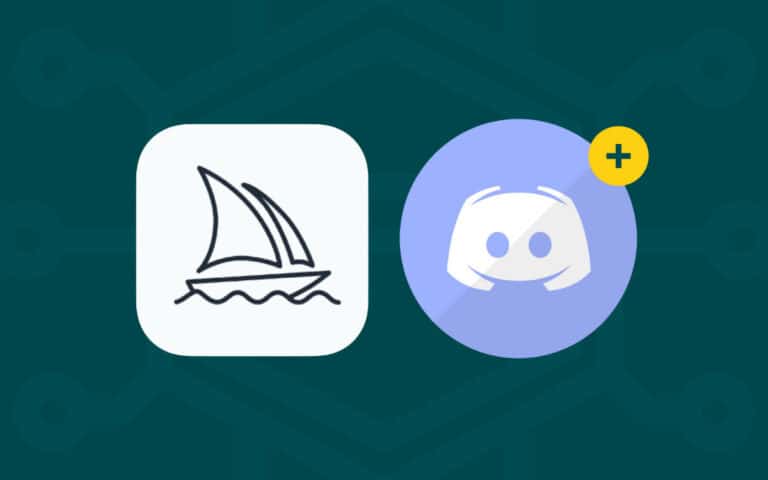

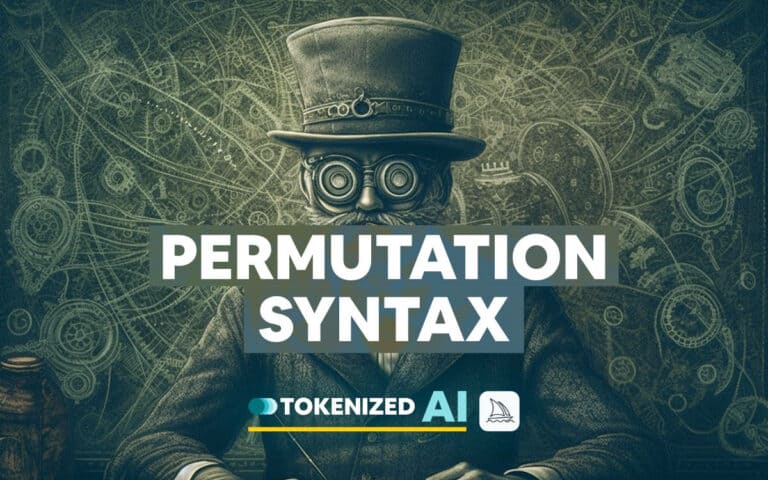





















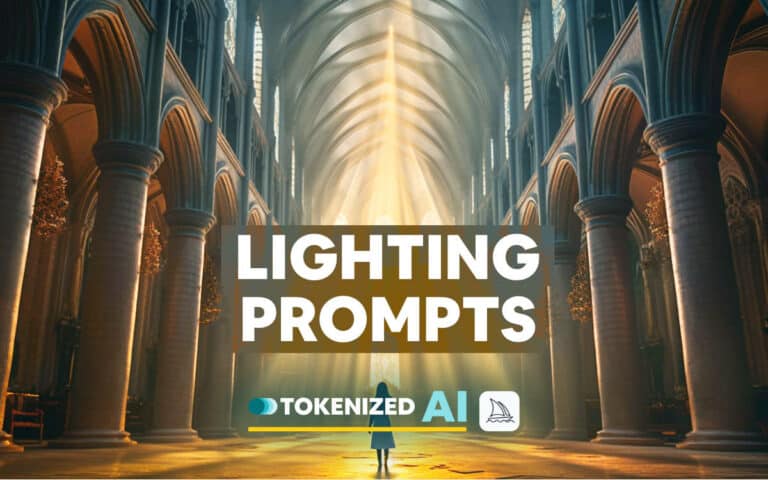
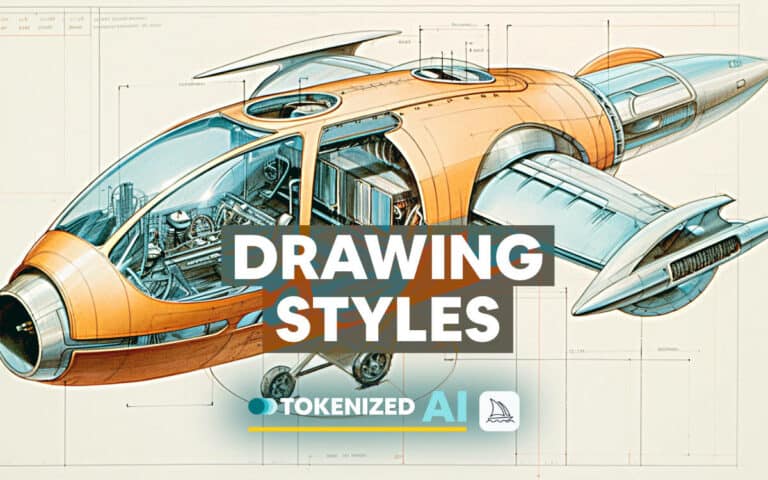

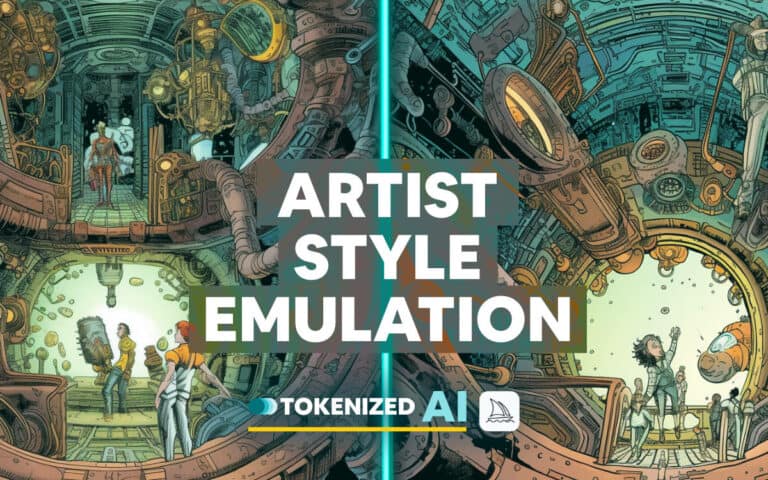

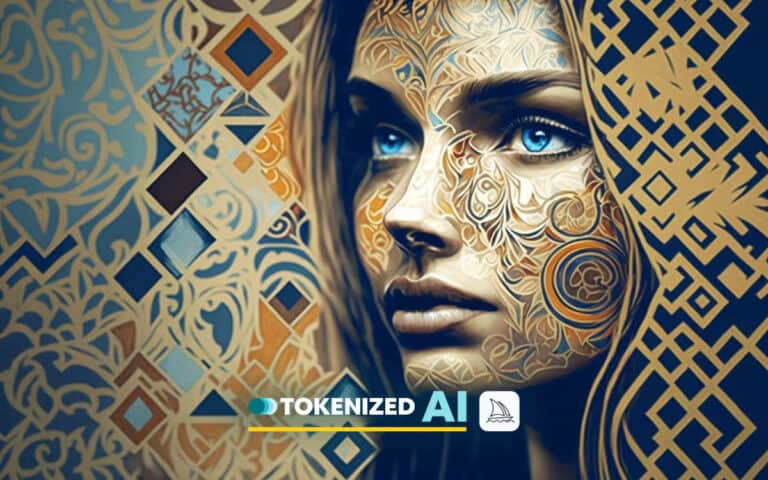
















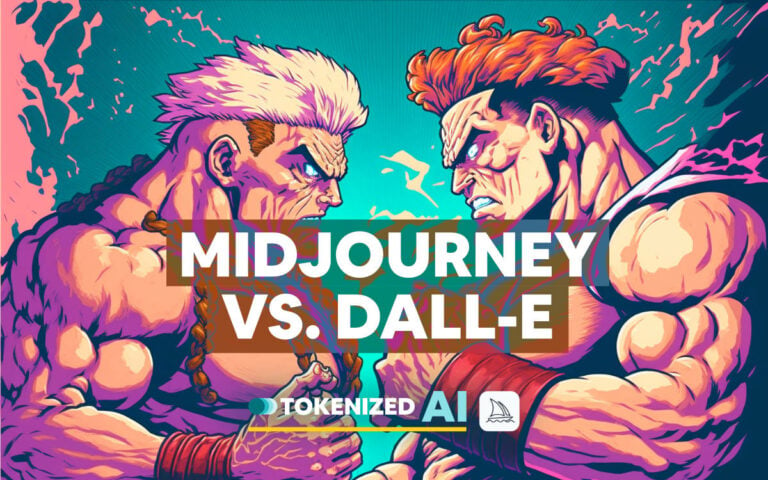







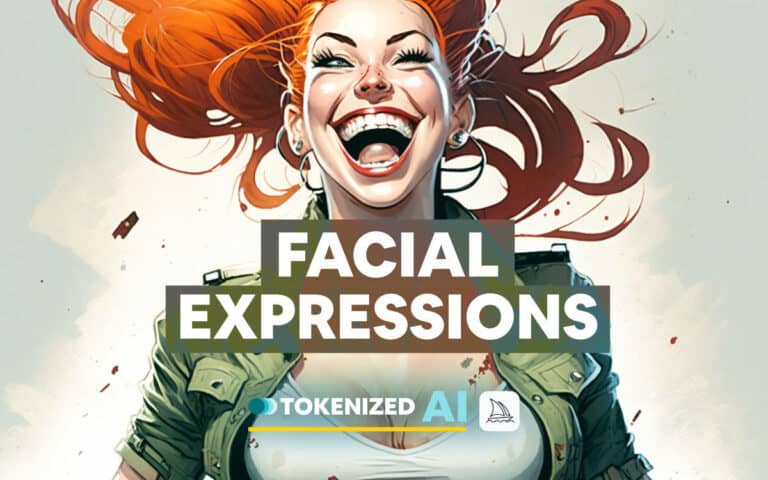
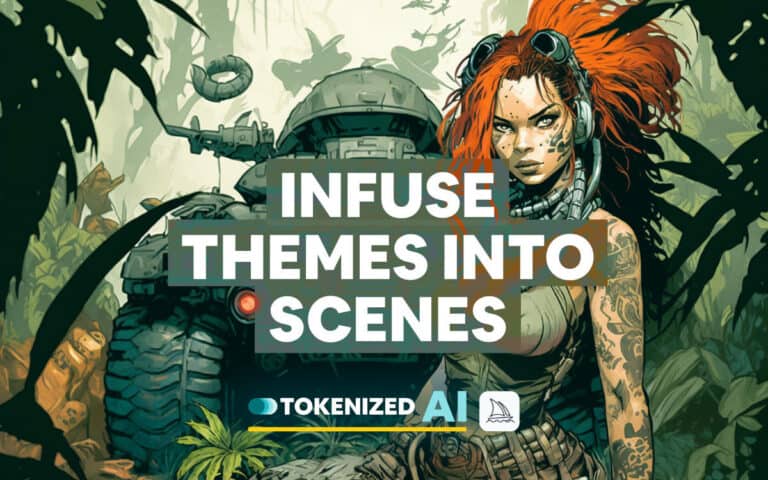
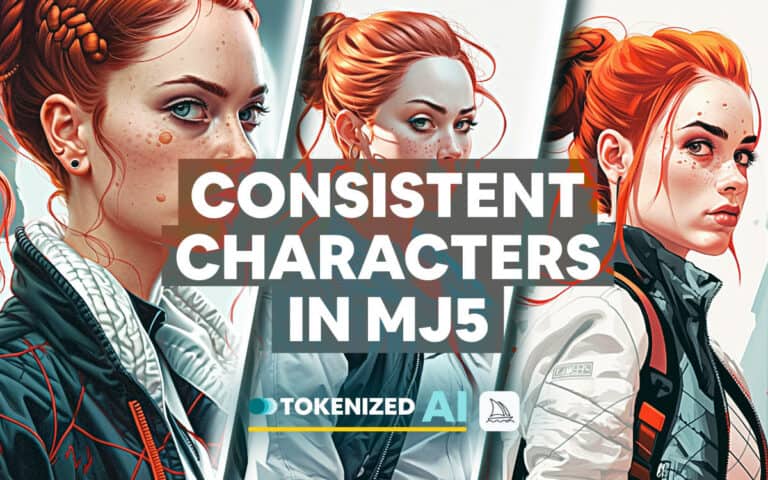
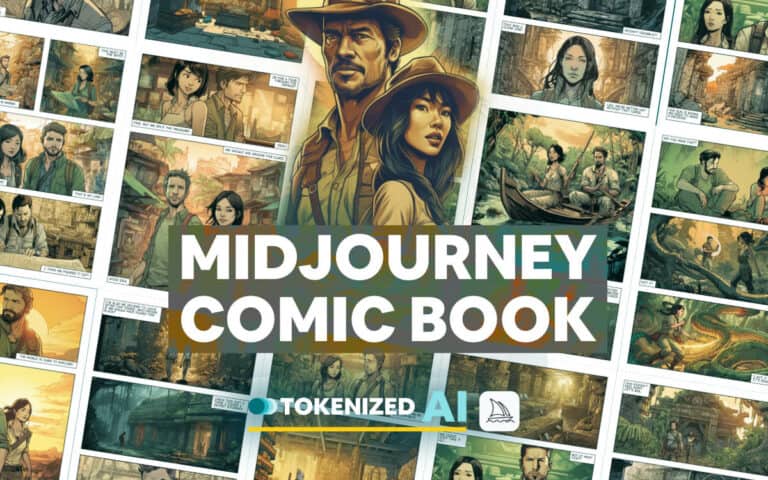



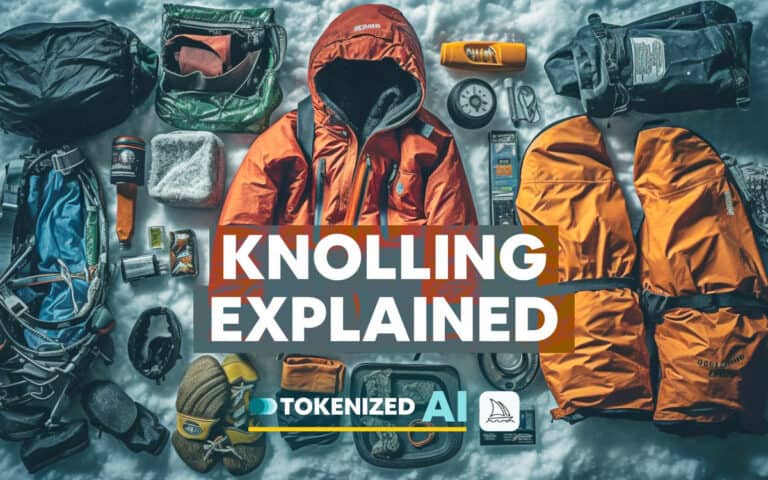











![[SOLVED] Why is Midjourney Waiting to Start? 199 Feature image for the blog post "Why is Midjourney Waiting to Start?"](https://tokenizedhq.com/wp-content/uploads/2023/05/midjourney-waiting-to-start-feature-768x480.jpg)

![[SOLVED] Midjourney: "The Application Did Not Respond" 201 Feature image for the blog post "Midjourney Error: The Application Did Not Respond"](https://tokenizedhq.com/wp-content/uploads/2022/12/midjourney-error-the-application-did-not-respond-feature-768x480.jpg)
![[SOLVED] Midjourney: "This Interaction Failed" 202 Artistic Feature image for the blog post "Midjourney Error: This Interaction Failed"](https://tokenizedhq.com/wp-content/uploads/2023/01/midjourney-error-this-interaction-failed-feature-artistic-768x480.jpg)
![[SOLVED] Midjourney: "You Are Being Rate Limited" 203 Artistic Feature image for the blog post "Midjourney Error: You Are Being Rate Limited"](https://tokenizedhq.com/wp-content/uploads/2023/01/midjourney-you-are-being-rate-limited-feature-artistic-3-768x480.jpg)
![[SOLVED] Midjourney: "--version is not compatible" 204 Feature image for the blog post "[SOLVED] Midjourney: --version is not compatible"](https://tokenizedhq.com/wp-content/uploads/2023/05/midjourney-version-is-not-compatible-with-feature-768x480.jpg)
![[SOLVED] "Failed to process your command :c" in Midjourney 205 Feature image for the blog post "[SOLVED] Failed to Process Your Command :C"](https://tokenizedhq.com/wp-content/uploads/2023/05/midjourney-failed-to-process-your-command-c-feature-768x480.jpg)