Want to learn more about the –repeat parameter?
One of the most recent new features to be released by Midjourney is the --repeat parameter.
While this parameter might seem self-explanatory, the most obvious use case isn’t necessarily always the best.
In this guide, I’ll show you how to get the most out of the Midjourney repeat parameter.
Let’s dive right in.
Table of Contents Show

Like this content? Then share it!
Explained: Midjourney Repeat Parameter
www.tokenizedhq.com
Here’s the answer. Great article by @ChrisHeidorn right here: https://tokenizedhq.com/midjourney-repeat/
How to Use the Midjourney Repeat Parameter
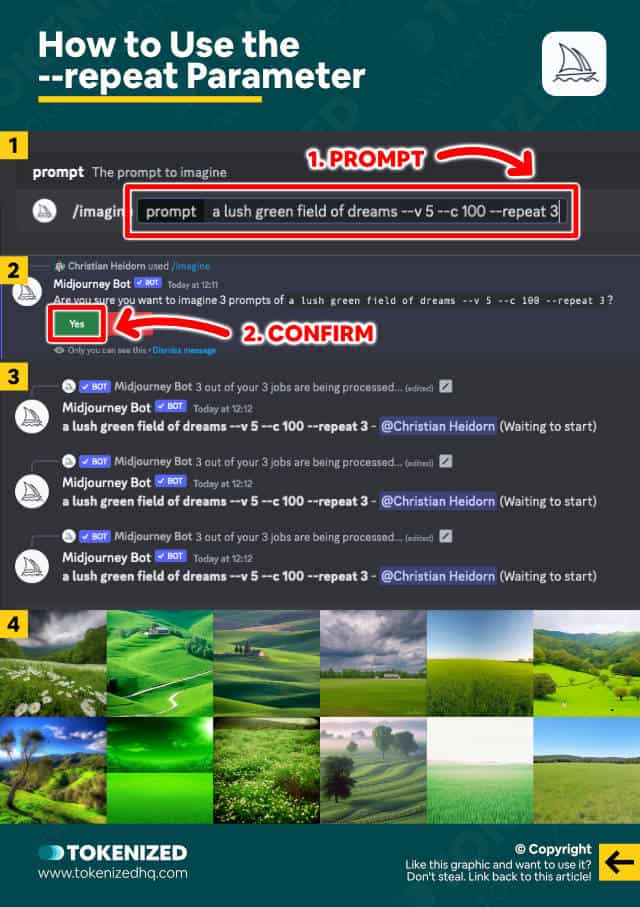
The new Midjourney Repeat feature, often referred to as the little brother of Midjourney Permutations, is an underappreciated improvement in the everyday workflow of hundreds of thousands of users.
So what exactly does this new feature do?
Invoking the Midjourney repeat feature is as simple as adding the --repeat parameter at the end of your prompt.
Here’s an example:
/imagine a lush green field of dreams --repeat 5 --c 100 --v 5Alternatively, you can also use the shorthand version:
/imagine a lush green field of dreams --r 5 --c 100 --v 5The example above would repeat the very same command 5 times, thus generating a total of 20 images, consisting of 5 sets of 4.
It’s a little bit like re-rolling a prompt another 4 times.
Key Points (tl;dr)
- When you add
--repeat N(N = number) to the end of your prompt, it signals to Midjourney that it should repeat the same commandNnumber of times. - This new feature is currently restricted to Standard and Pro memberships only since it also happens to use a lot of Fast GPU hours.
- While novice users may not see any benefit in using
--repeat, it is definitely a feature that can help professionals speed up their workflow.
Why Is This Feature Useful?
I know some of you might be wondering why this is even useful, especially since re-rolling isn’t particularly difficult to do.
But try to put yourself into the shoes of someone who uses Midjourney professionally and needs to iterate through options much faster than you do.
Let’s say you wanted to run a particular command at least 3 times because you know you’ll need around a dozen different variations.
By adding --repeat 3 at the end of your prompt, you already save yourself a few unnecessary clicks and these add up over time.
Another argument for using the Midjourney repeat parameter is that it is likely to encourage more repetitions of the same prompt.
Very often, when we enter a prompt and we aren’t happy with the first set of images, we tend to make adjustments to the prompt too early in the process.
This is unfortunate because you may have just been dealt a bad set.
Repeating the same prompt at least twice increases the likelihood of finding a suitable image early on, potentially saving you countless attempts at crafting the perfect prompt.
The optimization isn’t so much in saving GPU hours but in actual minutes of your daily life.
The Midjourney repeat parameter is particularly useful for explorative sessions in combination with the –chaos parameter, which allows you to see a wide range of different compositions.
Limitations of the Repeat Feature
It’s important to note that --repeat, just like permutations, is only available to users on a Standard or Pro membership.
There is also a limit on how many simultaneous repetitions you can have running:
- Standard Members: 10
- Pro Members: 40
And you should know that as soon as your prompt contains the --repeat parameter, any permutations that you may have added will be ignored.
I suspect this is meant as a precautionary measure to avoid accidentally repeating the same batch multiple times and wasting all your GPU time.
This is crucial because the Midjourney Repeat feature works exclusively in Fast Mode.
Not sure about the difference between Fast and Relax Mode?
Then make sure you check out this YouTube video of mine, which covers the key differences.
Frequently Asked Questions (FAQ)
Before we close off this guide, let’s quickly address some of the most common questions related to the Midjourney repeat feature.
-
Who can use the Midjourney repeat feature?
Use of the
--repeatparameter is limited to users with a Standard or Pro membership. -
What does the Repeat parameter do in Midjourney?
Whenever you add the parameter
--repeatto your prompt, it signals to Midjourney that it should repeat the same command a certain number of times. This is equivalent to re-rolling the same prompt multiple times.
Conclusion
As if the release of Midjourney v5 wasn’t already enough, the team has been releasing small new features left and right.
While the Repeat feature may not necessarily appeal to the masses, it is definitely an option that professionals will appreciate.
Just be careful not to waste all your Fast GPU hours in one go!
Here at Tokenized, we want to help you learn as much as possible about the AI software industry. We help you navigate the world of tech and the digitalization of our society at large, including the tokenization of assets and services.



