Are you trying to understand what Midjourney Relax Mode does?
Perhaps you recently had a look at Midjourney’s pricing plans and found their definition of “Fast GPU time” and “Relax GPU time” a bit confusing?
The primary difference between both modes is the amount of processing power they use and this directly impacts how long your subscription credits will last.
In this guide, you’ll learn what the difference between “fast” and “relax” mode is and how Midjourney’s dynamic queue adjusts over time.
Let’s dive right in.
Table of Contents Show

Like this content? Then share it!
Explained: Midjourney Relax Mode vs. Fast Mode
www.tokenizedhq.com
Here’s the answer. Great article by @ChrisHeidorn right here: https://tokenizedhq.com/midjourney-relax-mode/
What is Midjourney Relax Mode?
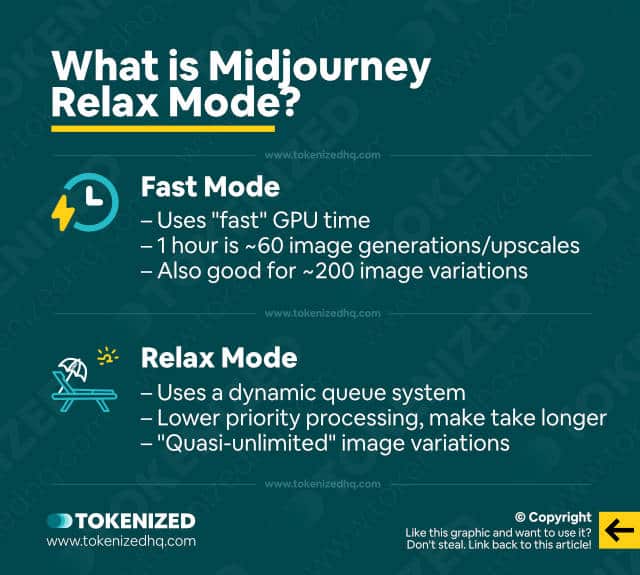
When you first start your Midjourney trial, you are given roughly 25 job credits.
These credits are not actually measured in terms of individual jobs but rather in a unit that Midjourney calls “Fast GPU time”.
GPU stands for graphics processing unit and they are among the most powerful types of chips in the world.
They are commonly used for Proof-of-Work blockchains such as Bitcoin but also for machine learning use cases.
As you may have guessed, GPUs are super fast but computing time is quite expensive too.
Non-paid users of Midjourney as well as those on the “Basic” plan only have access to fast GPU time.
But that’s not as good as it sounds because once you’ve used up all your fast GPU time, you’ll no longer be able to create new renders for free.
Instead, Midjourney then switches to a “metered mode” where you are charged on an incremental basis at $4 per GPU hour (roughly $4 for 60 jobs).
However, those who are on the “Standard” or “Corporate” plan have access to the Midjourney relax mode.
Relax mode is essentially a slightly slower way of creating images but it’s usually more than enough for the vast majority of jobs that you’ll do.
The only time you’ll really need to use fast mode is when you want to upscale an image to the max.
Midjourney relax mode isn’t switched on by default, so you’ll have to activate it first using the /relax command (you can switch back with /fast).
Key Points (tl;dr)
- Midjourney’s “relax mode” allows Standard and Corporate members to reduce the priority level of their image processing and thereby saves them significant amounts of fast GPU time.
- This effectively gives you the ability to create a quasi-unlimited amount of image variations and save your GPU time for GPU-intensive upscales.
- The Standard membership at $30 per month is definitely worth it if you’re looking to use Midjourney professionally and need to do a lot of experimentation.
Is Relax Mode Really Unlimited?
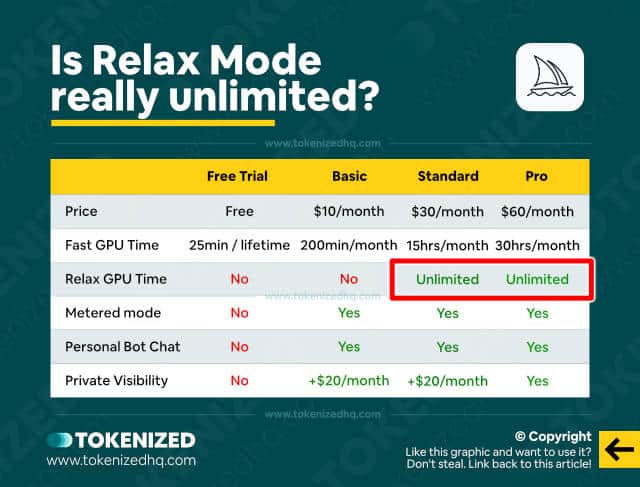
UPDATED on 20 December 2022 to reflect the additional of a third “Pro” plan. It gives you 30 hours of Fast GPU time for $60/month and includes “Private Mode”. It also looks like the “Corporate” plan may have been removed for good, although this has not been confirmed.
According to the official subscription overview, Standard and Corporate plans get an unlimited about of Relax GPU time.
But does that really mean that Midjourney relax mode is without limits?
There have been some strange reports of some people being throttled to the point where they had to wait 30-40 minutes for a single job.
Can that be true?
Although we can’t confirm that specific case, it is a hypothetical scenario that is absolutely possible.
It’s important to understand how Midjourney relax mode works under the hood.
Midjourney uses a dynamic queue system for its relax mode.
What that means is that the more images you generate in relax mode, the further you’ll move down in the queue.
You also have to keep in mind how many fast hours you’ve already used.
If you’re getting closer to the end of the month and have used nearly all your GPU time, then this will also impact Midjourney relax mode.
Are Midjourney’s Unlimited Plans Still Worth It?
In the end, it really depends on what you are trying to achieve.
Even if you are a heavy user, as long as you’re using your allocation intelligently via Midjourney relax mode, it’s very unlikely that you’ll run into any problems.
Considering how many images you can potentially create with the Standard membership, we still believe the plan is absolutely worth its price.
Remember, as you become more skilled, you will undoubtedly also use your credits more efficiently.
Frequently Asked Questions (FAQ)
Before we close off this guide, let’s quickly address some of the most common questions related to Midjourney Relax Mode.
-
What is “relax mode” in Midjourney?
In “relax mode” images are generated at a lower priority processing tier which is also considerably less expensive. This allows for potentially unlimited image variation commands and saves valuable GPU time for intensive upscaling commands.
-
What is “fast mode” in Midjourney?
In “fast mode” your images are given the highest priority processing tier. This tier is very expensive which is also why all members are limited in the amount of fast GPU time they are allocated. Ideally, fast GPU time should only be used for upscaling purposes.
-
What can I do with 1 hour of GPU time?
One hour of GPU time will allow you to generate or upscale roughly 60 images or about 200 image variations. In other words, if you’ve primarily been experimenting without actually upscaling any images, then the free trial will actually allow you to create roughly 75 variations rather than just 25.
Conclusion
First-time users of Midjourney rarely play around with its advanced features and that is also one of the main reasons why they use up their GPU time so quickly.
In most cases, switching to Midjourney relax mode could save you tons of GPU processing time and extend your membership to the point where it feels like it’s “unlimited”.
Unfortunately, relax mode is limited to only Standard and Corporate members.
Here at Tokenized, we want to help you learn as much as possible about the AI software industry. We help you navigate the world of tech and the digitalization of our society at large, including the tokenization of assets and services.



