Are you looking for a quick guide on how to add Midjourney bot to Discord?
Perhaps you’ve already played around with Midjourney on their Discord server but the newbie channels are just too busy for your taste.
Well, look no further, because we’ve put together a nice little step-by-step guide that will show you how to add Midjourney bot to your private Discord server.
In this guide, you’ll learn how to invite the Midjourney bot to your server and start generating AI images in a more private setting.
Let’s dive right in.
Table of Contents Show

Like this content? Then share it!
How to Add Midjourney Bot to Discord in 4 Easy Steps
www.tokenizedhq.com
Here’s the answer. Great article by @ChrisHeidorn right here: https://tokenizedhq.com/add-midjourney-bot-to-discord-server/
How to Add Midjourney Bot to Your Discord Server
Anyone who’s ever tried out Midjourney on the official Discord server was surely overwhelmed by how busy it is.
In fact, it’s actually pretty difficult to keep track of your own prompts simply because so many messages are flying across the screen.
Fortunately, you can easily add Midjourney bot to Discord servers, including your very own private one.
Below, you’ll find step-by-step instructions on how to add Midjourney bot to your private Discord server.
Key Points (tl;dr)
- Midjourney AI is currently one of the most popular and affordable tools for creating AI-generated artwork using text-based prompts.
- Unfortunately, using Midjourney on the official Discord server can get very busy and doesn’t offer the best user experience. However, you can easily add Midjourney Bot to Discord on any server that you own.
- Here are 4 easy steps to add Midjourney Bot to your Discord server:
- Step 1: Join the official Midjourney Discord server.
- Step 2: Find the user “Midjourney Bot” in the list of members.
- Step 3: Click the profile and then select “Add to Server” and follow the prompts.
- Step 4: Start writing your first prompts with the
/imaginecommand.
Step 1: Join the Official Midjourney Discord
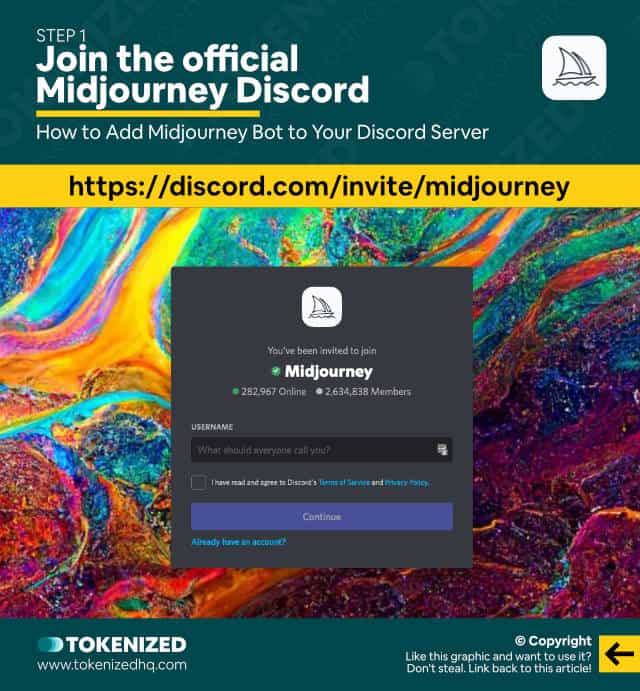
First of all, make sure you’ve joined the Midjourney Discord server.
If you haven’t already done so, quickly join by clicking the following invite link: https://discord.com/invite/midjourney
The reason why we’re joining the official Discord is that that’s where you can find the bot.
You’ll be able to add it from there.
Step 2: Find the Midjourney Bot Profile
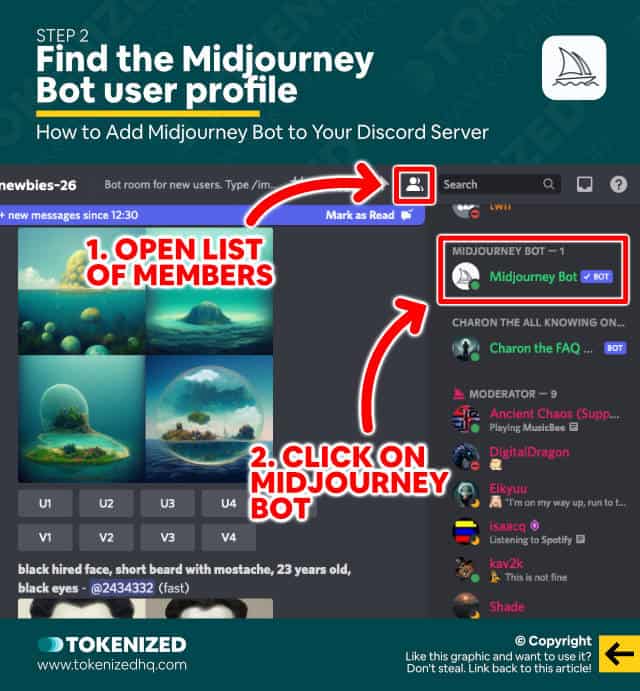
Now check the Discord server’s list of members by clicking the profile icon in the top right corner.
This will open the full list of users on the Discord server.
Find the user named “Midjourney Bot” and click on the name.
Step 3: Add the Midjourney Bot to Your Server
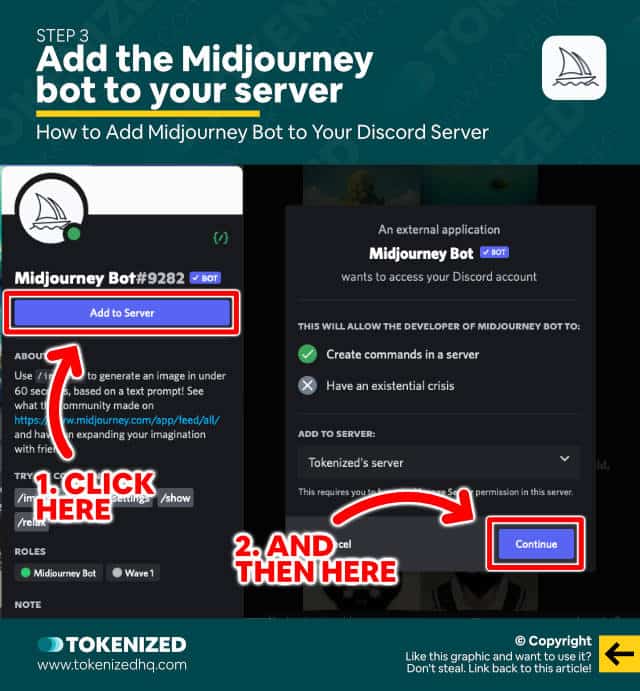
Next, click on the blue “Add to Server” button and choose which server you want to add the Midjourney bot to.
If you’ve never created your own Discord server, you’ll have to cancel the whole process and do that first.
Don’t worry, it only takes a minute.
Once you’ve selected the server you want to add Midjourney Bot to, click “Continue”.
You’ll be asked to authorize a list of permissions and finalize the process by clicking “Authorize”.
Bear in mind that you can only add Midjourney Bot to Discord servers with 1,000 members or less.
Step 4: Write Your First Prompt for the Midjourney Bot
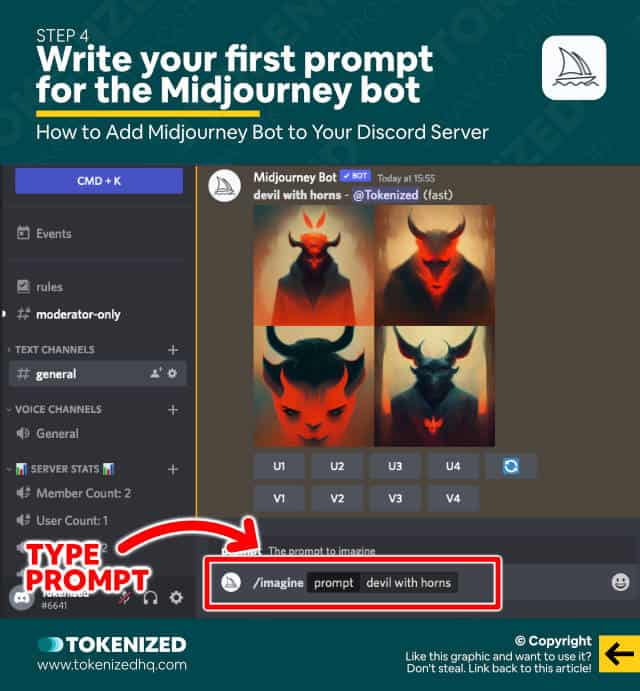
Now that you’ve added Midjourney Bot to your Discord server, you can start writing prompts and generating artwork in private.
If you’re not familiar with how Midjourney works, here’s a very quick guide that will help you get started:
- Type the
/imaginecommand to start a prompt. - Now enter descriptive text such as “
devil with horns” and hit ENTER. - Wait 60 seconds for 4 images to be generated.
Once you’re presented with the first 4 variations of your idea, you can either write a new prompt or continue with the existing images.
The images are numbered 1-4 from left to right and top to bottom.
The buttons below the images can be used to either “upscale” (U) an image to a higher resolution or create more “variations” (V) based on one of the existing images.
Be careful though, each user only gets 25 free queries as a trial and each click of a button is counted as a “query”.
We also have a slightly more detailed beginner’s guide that gives you detailed instructions and examples of how to use Midjourney AI.
You should check it out if you’re new to this.
How Much Does Midjourney Cost?
Every new user is automatically given an allocation of 25 free queries when they first interact with the Midjourney bot.
And if you need a bit more time, you can also use a special trick that lets you use Midjourney for free a bit longer.
But if you like the tool or want to experiment a little more, you’ll have to spend a little bit of money.
There are 3 paid plans that come with different features:
- Basic $10 plan: This will give you 200 queries to work with.
- Standard $30 plan: Though officially 15 hours of Fast GPU Time his membership gives you unlimited queries (within reason).
- Pro $60 plan: Doubles the Fast GPU hours of the Standard plan and also gives you Private Mode for free.
For most people, the 200-query plan should be enough to get a feeling for how Midjourney works and what it can do.
Beware though, Midjourney can be highly addictive and you might just end up spending hours over hours playing around with it.
That’s also one of the reasons why we estimate that Midjourney is generating close to $750,000 in revenue each month.
Frequently Asked Questions (FAQ)
Before we close off this guide, let’s quickly address some of the most common questions related to adding the Midjourney bot to your Discord server.
-
Can you add Midjourney bot to your own Discord server?
Yes, you can add Midjourney bot to Discord servers of any kind, as long as you own the server and it has less than 1,000 members.
-
How do you get Midjourney AI on your Discord server?
In order to add Midjourney Bot to your Discord server, you need to join the official Midjourney Discord and look for the Midjourney Bot in the list of members. Click its profile and select “Add to Server”. Follow the prompts and you’ll have your very own Midjourney Bot on your private server.
-
Can I use Midjourney for free?
Midjourney comes with a free trial allocation of 25 queries for every user. Once you’ve used all your queries, you’d either have to create an entirely new account or just pay for the small membership plan.
-
What does Midjourney cost?
Midjourney’s membership plans cost either $10, $30, or $60 per month. The small plan gives you 200 queries while the full membership comes with unlimited queries.
Conclusion
As you can see, it’s really quite easy to add Midjourney Bot to Discord, even if you don’t have a full-blown community.
Absolutely no technical knowledge is required and you really just need to press a few buttons.
However, please bear in mind that Midjourney’s restrictions on adult content also apply to private servers!
Here at Tokenized, we want to help you learn as much as possible about the AI software industry. We help you navigate the world of tech and the digitalization of our society at large, including the tokenization of assets and services.



