Are you trying to find the Midjourney feed?
You should probably know that there are actually 2 different types of Midjourney feeds.
One is the Community Feed and the other one is your Personal Feed.
In this guide, we’ll show you what the difference is and how you can access both of them.
Let’s dive right in.
Table of Contents Show

Like this content? Then share it!
How to Access the Midjourney Feed Right Now
www.tokenizedhq.com
Here’s the answer. Great article by @ChrisHeidorn right here: https://tokenizedhq.com/midjourney-feed/
How to Access the Midjourney Feed
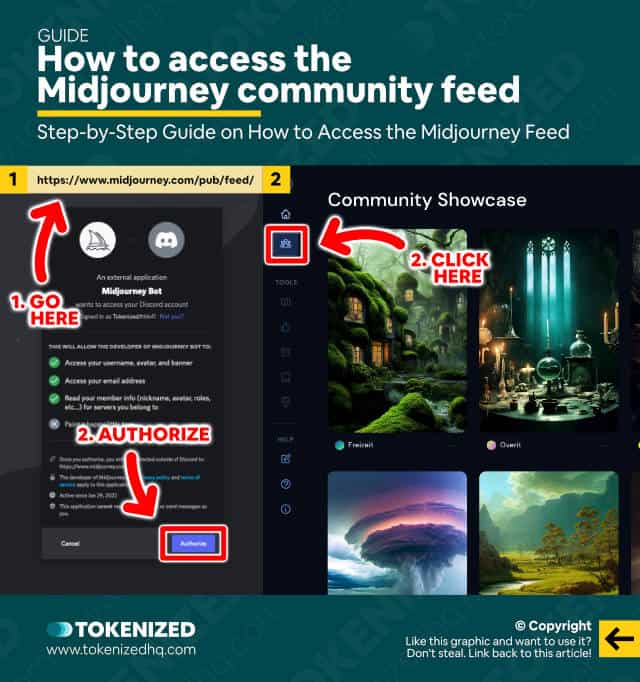
You’ve probably seen other people mention the Midjourney Community Feed or perhaps you’ve seen it in some of the YouTube videos you’ve been watching.
Since most of the action in Midjourney happens on Discord, it’s easy to overlook some of the sections of the Midjourney web app.
The important thing to note is that in order to see the Midjourney feed you need to create an account first.
Here’s how you can access the Midjourney feed:
- Step 1: Click here to authorize your account or copy and paste the following URL into your browser (https://www.midjourney.com/pub/feed/)
- Step 2: Authorize the Midjourney Bot to access your Discord profile’s public information.
- Step 3: Next, the Midjourney web app will load and in some cases, you’ll automatically end up on the Community Feed.
- Step 4: If not, click the “Community Showcase” icon in the top left corner of the sidebar menu.
You should now be on the page of the Midjourney Community Showcase which contains a stream of featured images.
Most of these will be absolutely stunning because only the very best images are picked for this page.
Please bear in mind that non-paid users only have access to limited features.
You won’t be able to use any of the tools such as the prompt map, rankings, archive, dictionary, or style reference.
These features are all restricted to paying members and you also won’t be able to follow any other users.
Key Points (tl;dr)
- The Midjourney feed is part of the web app. In order to access it, you must first create a Midjourney account via Discord.
- Here’s how to do it:
- Visit this link and log in with your Discord account.
- Authorize read access to your profile.
- Navigate to the Midjourney web app.
- Access the “Community Showcase” by clicking the community icon right under the home button of the toolbar.
Community Feed vs. Personal Feed

While it should be fairly obvious what the Midjourney Community Feed is, your Personal Feed might actually cause some confusion.
Many people incorrectly assume that your Personal Midjourney Feed is where you can see all of the upscaled images you’ve created.
It’s a fair assumption, however, this is incorrect.
The Personal Feed displays all of the published images created by users that you follow.
In other words, it’s simply a personalized (or filtered) version of the community feed.
Remember, you only have access to this feature if you are a paying member.
The page where you can see all of your own images is simply your profile page.
Frequently Asked Questions (FAQ)
Before we close off this guide, let’s quickly address some of the most common questions related to the Midjourney feed.
-
Where can I find the Midjourney community gallery?
The community gallery is officially known as the Community Showcase and it can be accessed by visiting this link. In order to view the Midjourney feed, you must first create an account via Discord.
-
Why can’t I follow any users on Midjourney?
Following other users and participating in the Midjourney community requires a paid membership. If you are a non-paying user, you will only be able to view the first page of Community Showcase.
-
How do I get access to the tools in the Midjourney web app?
In order to get access to the Midjourney prompt map, the archive, rankings, dictionaries, and style references, you must first become a paying member of the Midjourney community. Free users are restricted to the basic set of features.
Conclusion
The Midjourney feed has been getting a lot of attention lately thanks to news outlets and social media influencers showcasing some of the beautiful artwork that was created with Midjourney.
Many users are particularly keen to check out the Midjourney feed because it features the very best images generated by its community.
The main reason why so many people struggle to find it is because they first need to create a Midjourney account via Discord and only then they’ll be able to get access to the Midjourney web app.
Here at Tokenized, we want to help you learn as much as possible about the AI software industry. We help you navigate the world of tech and the digitalization of our society at large, including the tokenization of assets and services.



