So you’ve created your own character in Midjourney.
But now you’d also like to place your Midjourney character in action scenes.
While it’s relatively easy to add a background to an image, changing the camera angles and displaying your character with its full body is a whole different story.
In this guide, we’ll show you how to orchestrate different parts of your prompt in order to place your character poses and live-action scenes.
Let’s dive right in.
Table of Contents Show

Like this content? Then share it!
How to Place Characters in Action Scenes in Midjourney
www.tokenizedhq.com
Here’s the answer. Great article by @ChrisHeidorn right here: https://tokenizedhq.com/midjourney-characters-in-action-scenese/
How to Place Characters in Action Scenes in Midjourney
This guide is part of a larger series that covers character design in Midjourney.
If you haven’t read Part 1 of our series, I strongly recommend you check it out.
It covers everything you need to know about creating your very first consistent character in Midjourney.
It will also provide more context on what I’m about to show you in this part of the series.
In Part 1 we created our very first fictional character and named her Carla Caruso.
We decided to give her:
- Bright red hair
- A braided bun hairstyle
- A gray leather jacket
We also created portrait shots of Carla in different locations.
We also dressed her up according to movie themes.
And we even changed the style of the image.
In today’s guide, we’re going to take things one step further and place our character in action scenes.
I will show you how to:
- Create cinematic scenes
- Position Carla in locations
- Change camera angles
- Put her entire body on display
- Place her on top of objects
- Create action scenes
If you want to learn how to do all that make sure you stick around and read the full article or watch the full YouTube video.
Let’s get started.
Key Points (tl;dr)
- Placing your Midjourney character in a scene is still relatively easy to do.
- Changing camera angles, the distance of the camera, and adding dynamic action scenes is a different story.
- Embedding characters in action scenes requires a lot more detail and fine-tuning than you might think.
Character Positioning & Camera Angles
Simplifying Our Character Prompt

So first of all, let’s make sure we’re all on the same page.
In Part 1 of this series, we created our fictional character called Carla Caruso.
We created Carla using version 4 of the Midjourney algorithm.
And here’s the prompt we used:
Carla Caruso, beautiful woman, braided bun hair, bright red hair, wearing a leather jacket in gray color --seed 1224623002The seed of the upscaled version of this image is 3472746910.
Seed: 3472746910
And this is what we will continue to use throughout this entire video.
So let’s start off by simplifying this prompt a little bit and bringing Carla back.
Carla Caruso, beautiful woman, bright red braided bun hair, wearing a leather jacket in gray color --seed 3472746910Now, even though we’ve been using Carla’s name in every single prompt so far, we don’t really need it once we start placing characters in action scenes.
The facial details tend to become less important when you’re not creating portrait shots.
I also don’t like the fact that the gray color is bleeding into her hair.
So let’s try to fix this with some adjustments to the prompt.
We’re going to remove her name and also add the section “only red hair”.
beautiful woman, bright red braided bun hair, wearing a leather jacket in gray color, only red hair, in the style of a Marvel comic book --seed 3472746910This looks much better already.
Placing the Character in a Location
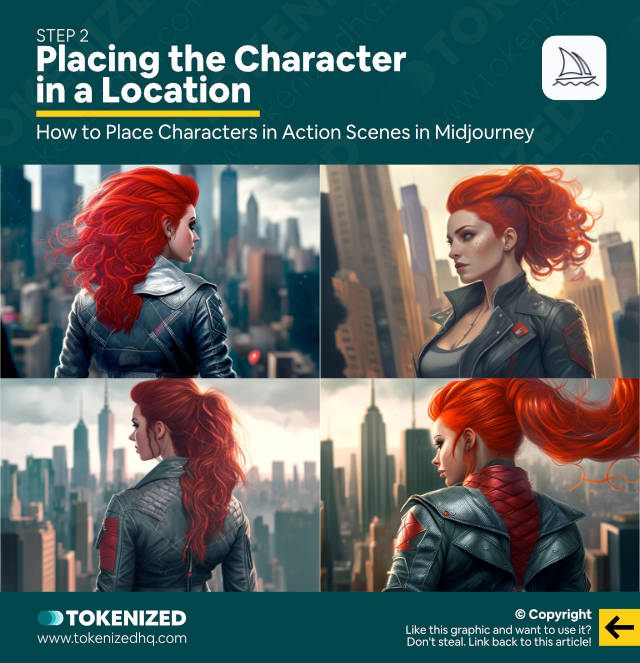
Next, we’re going try to place our Carla character in an action scene.
We’re going to position her on top of a skyscraper and also change the aspect ratio of the image for a more cinematic look.
I’m going to add “standing on the edge of a skyscraper” at the end, as well as “–ar 3:2” to change the aspect ratio.
beautiful woman, bright red braided bun hair, wearing a leather jacket in gray color, only red hair, in the style of a Marvel comic book, standing on the edge of a skyscraper --ar 3:2 --seed 3472746910Zooming Out the Camera
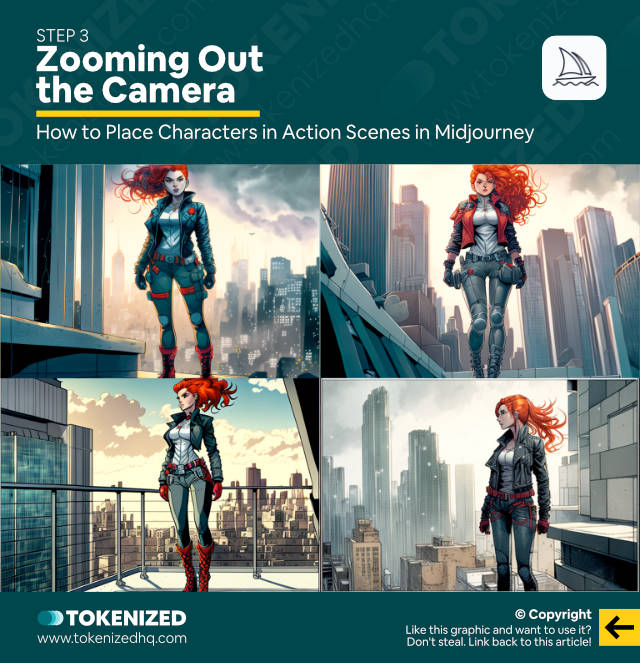
Even though I really like these shots, they’re too close to Carla for my taste.
I actually want something that’s more zoomed out.
If you really want to bring things to life, you need to place your character in an action scene.
So let’s add “wide angle shot” and “full body image” to the prompt.
wide angle shot full body image, beautiful woman, bright red braided bun hair, wearing a leather jacket in gray color, only red hair, in the style of a Marvel comic book, standing on the edge of a skyscraper --ar 3:2 --seed 3472746910This is already pretty good.
Now, you might have noticed that the style of the images keeps changing and you might think that this is a problem.
Don’t worry about it at this stage because, in Part 3 of this series, I’ll show you why it doesn’t really matter and how you can fix this.
What still bothers me about this angle though, is that I really want to have Carla’s full body in the image, including the feet.
So let’s zoom out even further by adding “feet on edge of building” to the prompt.
wide angle shot full body image, beautiful woman, bright red braided bun hair, wearing a leather jacket in gray color, only red hair, in the style of a Marvel comic book, standing on the edge of a skyscraper, feet on edge of building --ar 3:2 --seed 3472746910The reason why this works is that we’ve specifically mentioned her feet.
Midjourney tries to translate this into the image and is effectively forced to show them.
Changing the Camera Angle
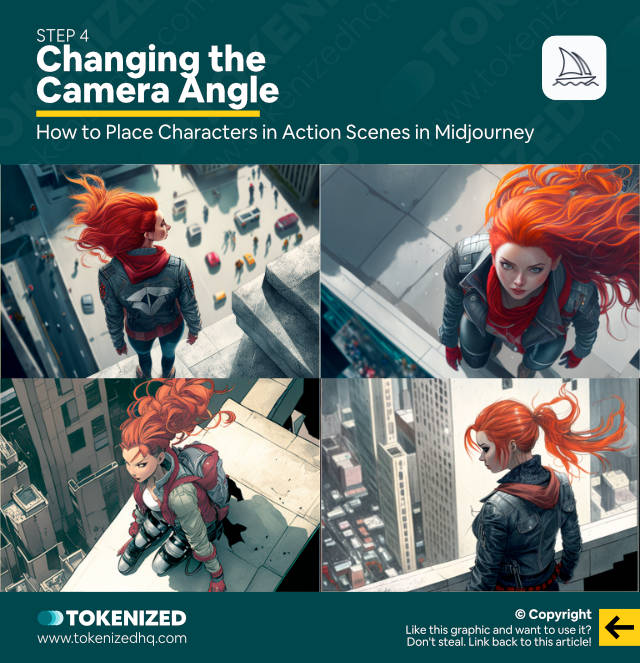
Using this setup, we can also change the angle of the shot.
I’m going to replace “wide angle shot full body image” with “aerial shot angle from above”.
aerial shot angle from above, beautiful woman, bright red braided bun hair, wearing a leather jacket in gray color, only red hair, in the style of a Marvel comic book, standing on the edge of a skyscraper, feet on edge of building --ar 3:2 --seed 3472746910What we get is a set of images with our Carla character in an action scene, standing on top of a skyscraper and mostly looking up at the camera.
But I actually want her to look down upon the city.
So let’s make a small adjustment and replace “beautiful woman” with “beautiful woman looking down”.
aerial shot angle from above, beautiful woman looking down, bright red braided bun hair, wearing a leather jacket in gray color, only red hair, in the style of a Marvel comic book, standing on the edge of a skyscraper, feet on edge of building --ar 3:2 --seed 3472746910It’s still not perfect, but it’s closer to what I want.
Bear in mind, even though we keep reusing the same seed, you can re-roll the prompt if you can’t seem to get the right composition.
Your main objective is to create a specific scene right now, so don’t worry about slight alterations to her face.
Placing the Character in Action Scenes
Example 1: Riding a Horse
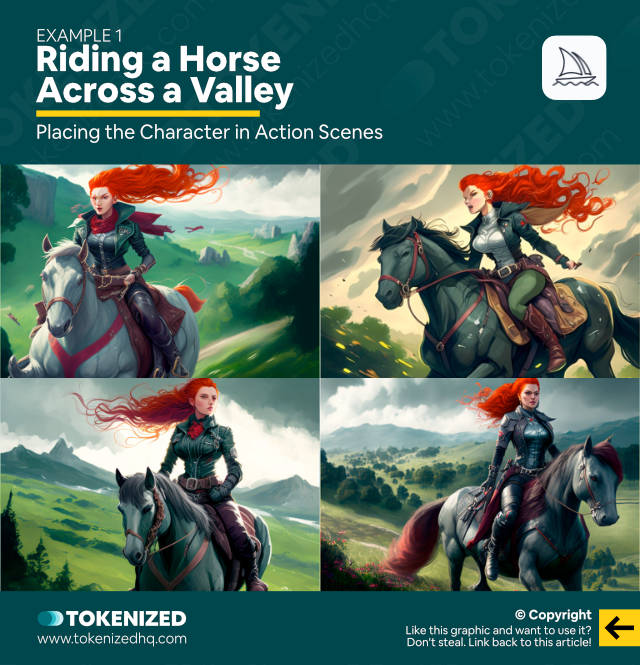
Next, let’s try to put Carla on top of a horse by adding “riding a galloping black horse”.
wide angle shot full body image, beautiful woman, bright red braided bun hair, wearing a leather jacket in gray color, only red hair, in the style of a Marvel comic book, riding a galloping black horse --ar 3:2 --seed 3472746910This is already pretty nice, but we’re missing a background.
So let’s add some more color to our description by adding “across the horizon of a lush green valley”.
wide angle shot full body image, beautiful woman, bright red braided bun hair, wearing a leather jacket in gray color, only red hair, in the style of a Marvel comic book, riding a galloping black horse across the horizon of a lush green valley --ar 3:2 --seed 3472746910That’s pretty good.
Example 2: Running Through a Temple
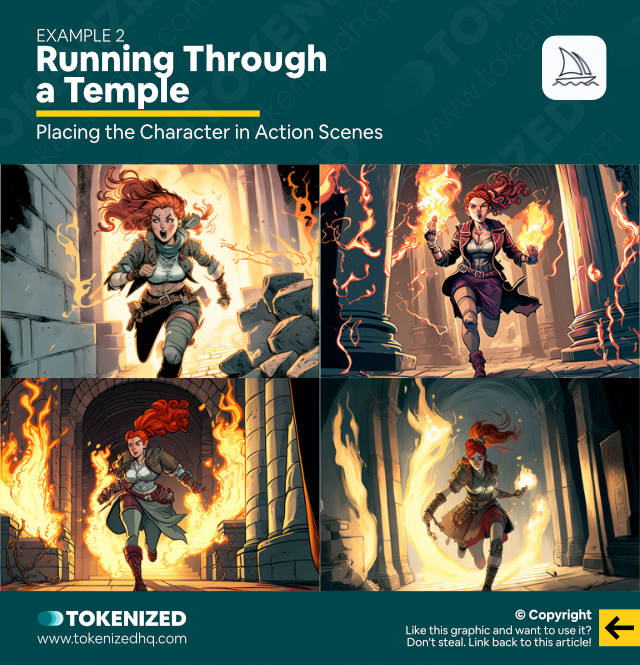
Let’s change the scenery as well as the theme.
I’m going to give Carla an Indiana Jones look and have her run through a temple with a fire torch in her hand.
beautiful woman, bright red braided bun hair, wearing a leather jacket in gray color, only red hair, in the style of Indiana Jones comic book, running through an ancient temple, holding a torch fire in hand --ar 3:2 --seed 3472746910This gives us some really great close-up shots, but I actually had something else in mind.
When I think about a character in an action scene, I want to see elements that suggest real movement on the part of my character.
So I’m going to use a different camera angle and add “wide angle shot full body image” again.
wide angle shot full body image, beautiful woman, bright red braided bun hair, wearing a leather jacket in gray color, only red hair, in the style of Indiana Jones comic book, running through an ancient temple, holding a torch fire in hand --ar 3:2 --seed 3472746910So Carla is still running through a temple but we have a much more zoomed-out perspective and we can see that she’s running.
You can use the exact same logic to put Carla in pretty much any location you want.
Example 3: Walking Through Neo Toyko
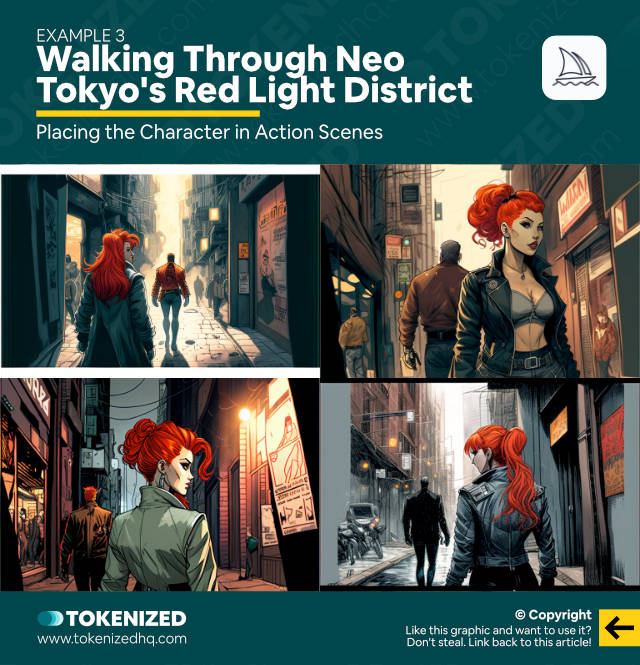
Let’s try Neo Tokyo and use a Bladerunner style.
Now let’s look at Bladerunner in Neo Tokyo.
wide angle shot full body image, beautiful woman, bright red braided bun hair, wearing a leather jacket in gray color, only red hair, in the style of Bladerunner comic book, walking through an alley of the red light district of Neo Tokyo, man escorting a woman --ar 3:2 --seed 3472746910Unfortunately, in this case, the man isn’t quite positioned where we want him to be.
As soon you add additional characters to your prompt, you’re going to have to fine-tune quite a bit.
Example 4: An Army-themed Comic Book
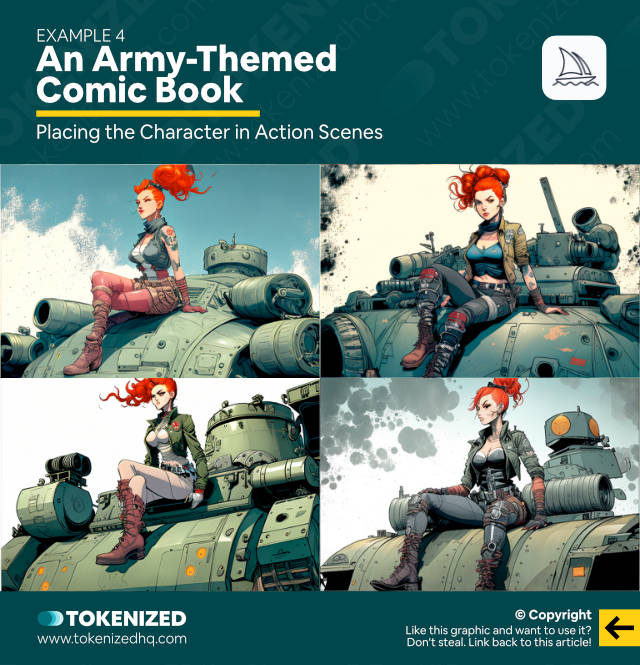
Or maybe you’re trying to create an army-themed comic book?
Let’s have her stand next to a tank.
wide angle shot full body image, beautiful woman, bright red braided bun hair, wearing a leather jacket in gray color, only red hair, in the style of military comic book, posing next to an army tank --ar 3:2 --seed 3472746910We can also let her sit on top of the tank if you prefer that.
wide angle shot full body image, beautiful woman, bright red braided bun hair, wearing a leather jacket in gray color, only red hair, in the style of military comic book, sitting on top of an army tank --ar 3:2 --seed 3472746910You can pretty much do whatever you want.
Example 5: Dynamic Action Scene
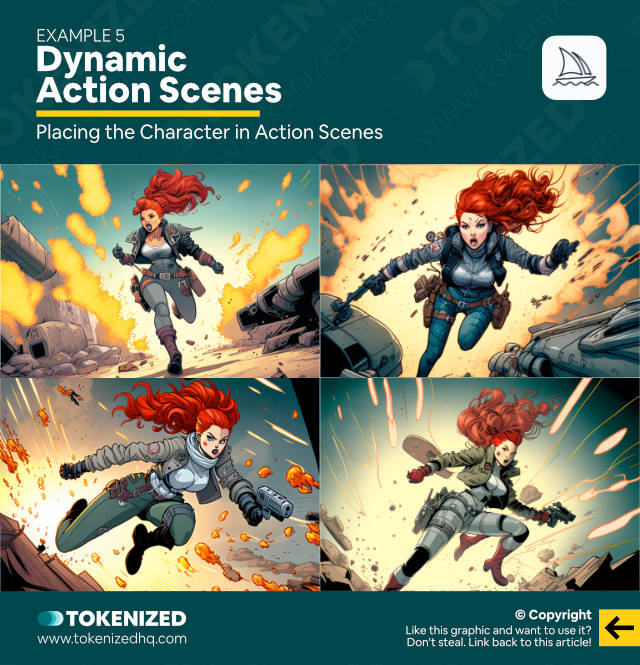
In other words, if these scenes feel a bit too “still” or “posed”, we can add a lot more dynamic elements to the as well.
For example, we can place our character in an action scene that takes place on a battlefield.
wide angle shot full body image, beautiful woman, bright red braided bun hair, wearing a leather jacket in gray color, only red hair, feet on the ground, in the style of military comic book, running across the battlefield while aiming and shooting a gun at a target --ar 3:2 --seed 3472746910Angles like these are absolutely perfect for comic books.
Example 6: Multi-Character Scenes
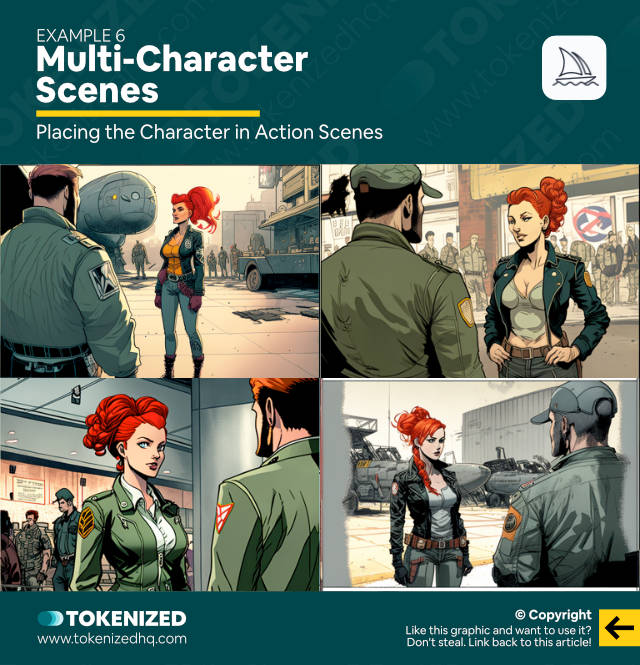
With a little bit of practice, you can also add other characters to the scene.
wide angle shot full body image, beautiful woman, bright red braided bun hair, wearing a leather jacket in gray color, only red hair, in the style of military comic book, army base in background, having a conversation with a general --ar 3:2 --seed 3472746910However, at this stage, we still don’t really have control over what the second character looks like.
This is something that’s a lot more challenging and we’ll cover that in one of the later parts of this series.
The other problem is that in all of the examples above, our character’s features keep changing.
This can be fixed, to a certain extent, however, it requires more complex prompts that also make use of image references.
This is not something we’ll cover today, but I’ll introduce you to these methods later in this series.
How to Apply a Consistent Character Style in Midjourney
Frequently Asked Questions (FAQ)
Before we close off this guide, let’s quickly address some of the most common questions related to placing characters in action scenes in Midjourney.
-
How do I position characters in Midjourney?
Positioning characters in Midjourney requires more complex prompts that add significant detail. You will need to be considerably more descriptive than you think and you may also have to use multiprompts to emphasize the exact concept you are looking for.
-
How do I control scene composition in Midjourney?
Scene composition usually requires the use of multiprompts and sometimes even adjustments to the weights. While the AI is able to “imagine” something based on very few words, the more explicit your idea is, the more descriptive you will have to be.
-
How do I place multiple characters in a scene in Midjourney?
Placing multiple consistent characters in Midjourney requires multiple repetitions of the same or similar concept in order to emphasize what you want the AI to create. The use of multiprompts can be helpful in this.
Conclusion
While Midjourney and other AI art generators seem to have made it incredibly easy to create artwork, crafting something very explicit requires much more skill.
We tend to take our own imagination for granted and simply assume that the AI will understand that we want to place our characters in action scenes.
However, for the AI to do exactly what you want it to do, you will have to be descriptive to the point where you feel like you are repeating yourself over and over again.
Here at Tokenized, we want to help you learn as much as possible about the AI software industry. We help you navigate the world of tech and the digitalization of our society at large, including the tokenization of assets and services.




