Trying to relearn how to do consistent characters in v5?
Midjourney v5 is absolutely mind-blowing on so many levels, however, a lot of people seem to be struggling with their old prompts.
Especially when it comes to creating consistent characters, the more advanced prompt requirements for non-realistic images seem to have caught a lot of people off guard.
In this guide, I’ll show you how you can bring back your old character concepts and keep them consistent in Midjourney v5.
Let’s dive right in.
Table of Contents Show

Like this content? Then share it!
Creating Consistent Characters in Midjourney v5
www.tokenizedhq.com
Here’s the answer. Great article by @ChrisHeidorn right here: https://tokenizedhq.com/consistent-characters-in-midjourney-v5/
Consistent Characters in Midjourney v5
So you started playing around with version 5 of Midjourney, but for some reason, none of your old v4 prompts seem to work the way you want them to.
And worst of all, you just can’t seem to get consistent characters anymore.
Don’t worry, we’re all in the same boat here.
Version 5 is clearly putting many of us to the test.
Version 4 did so much of the heavy lifting for us.
But Version 5 forces us to grow and improve our skills and that’s a good thing!
I was curious to see whether any of my previous methods for consistent characters in Midjourney v5 still work.
I also wanted to see whether I could bring Carla Caruso back to life.
So if you’re curious to see what worked and what didn’t, then stick around.
Or watch check out my YouTube video that covers it all in detail.
Key Points (tl;dr)
- Creating consistent characters in Midjourney v5 isn’t inherently different than in v4 and the process is largely the same.
- The main challenge is in the styling of your character since v5’s default style leans toward realism.
- However, if you actually understand what that style was derived from, then it’s not that difficult to recreate your old character’s style in v5.
Character Styles in v5
So I started off by doing what everybody would do.
I simply entered my old v4 prompt to see what would happen, hoping that consistent characters in Midjourney v5 would work the same way.
Here’s a very basic prompt for Carla Caruso:
/imagine
frontal close up on white background, beautiful woman,
bright red braided bun hair, only red hair,
in the style of a Marvel comic book --v 5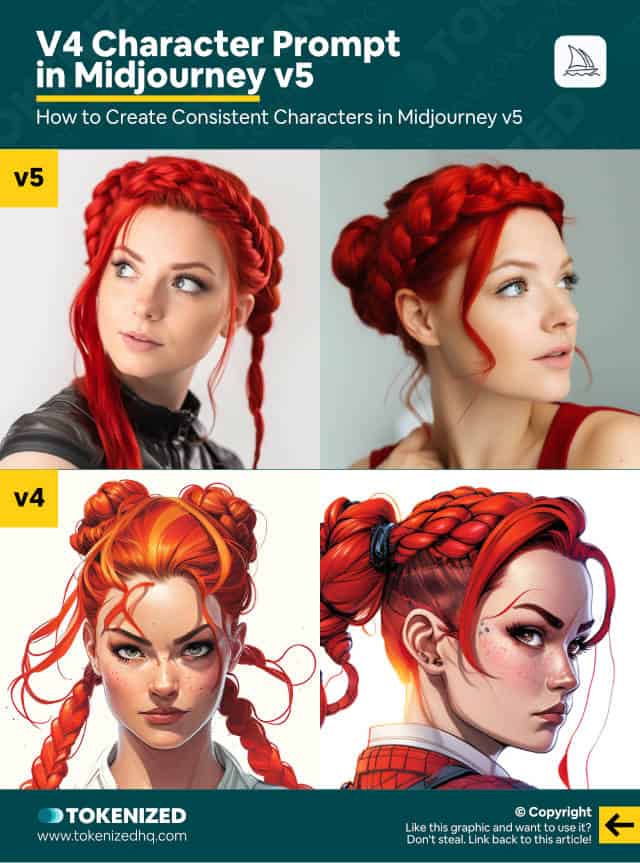
I know what you’re thinking.
MEH!
Sure, these are super realistic images.
Coherence isn’t the issue here.
It’s the style.
This simply isn’t what we want and of course, it’s frustrating when you add a style to your prompt and it ends up being ignored.
So I did some experimenting and it’s become clear to me that creating consistent characters in Midjourney v5 also requires a different prompt structure.
I decided to switch things around and move the style to the beginning of my prompt like so:
/imagine
Marvel comic illustration, head shot of a beautiful
woman with bright red braided bun hair --v 5And voilà, this is already much better.

However, it’s still not the exact same style that we got before.
It’s true that this is much closer to an actual Marvel comic book.
And I guess that also says a lot about how much additional stylization v4 was adding to all of our images.
But I would really like to try to get our old Carla back or at least something similar.
So I had another look at the original.
The illustration is much more polished here, almost like a 2D version of a 3D character.
I know, that’s kind of an oxymoron.
But let’s try the following prompt:
/imagine
blend between marvel comic illustration and
3d animation style, head shot of a beautiful woman
with bright red braided bun hair --v 5So what did I try to do here?
I’m trying to tell Midjourney that I want to use a style that uses elements of both Marvel comics and 3D animation.
And if we check out the results, we’re still not quite there, but we can see that it’s definitely had an impact.

Maybe this is how you create consistent characters in Midjourney v5?
These are just a little bit too 3D-like.
One thing I noticed in the old images is that Carla has very subtle Asian features.
I mean, really really subtle.
Some of them remind me of anime characters.
So what if we add “anime” into the mix?
/imagine
style like marvel comic illustration and 3d animation
and anime, head shot of a beautiful woman with bright
red braided bun hair --v 5"As you can see, I’ve added “an anime” to the prompt.
And here’s what the images look like.

I would like to point out that we’re finally seeing more people of color in prompts that use the term “beautiful”.
These women may not look anything like our original Carla, but the latent bias of the AI models is clearly being addressed.
If we just look at the style, you can clearly see that this is much closer to the polished, and highly stylized look that we often got from version 4.
This also demonstrates the stylistic range at your disposal when creating consistent characters in Midjourney v5.
Prompting might be harder right now, but you can cook up anything you want if you know which words to use.
I feel quite comfortable keeping this style.
I am, however, going to make a few adjustments to our prompt.
/imagine
style like marvel comic illustration and 3d animation
and anime on white background, close up head shot
of an attractive european woman with bright red
braided bun hair --v 5 --s 1000I have added “on white background” to the style because I’m trying to replicate what we did with Carla in version 4.
I’ve also added “close up”, just to be sure we get the closest possible portrait.
I’ve changed “beautiful woman” to “attractive european woman” simply because our original Carla was of European descent.
And finally, I’ve added “–stylize 1000”.
In version 4 I never really used it because the images already were quite stylized.
In version 5, I feel I may need to add this in order to get something close to our original Carla.
CAREFUL
I’m not saying you should always do this. This is very specific to this particular example.
Then I keep re-rolling until I find a few images that I like.
Now it’s time to start creating our consistent character.
Creating Your Character in v5
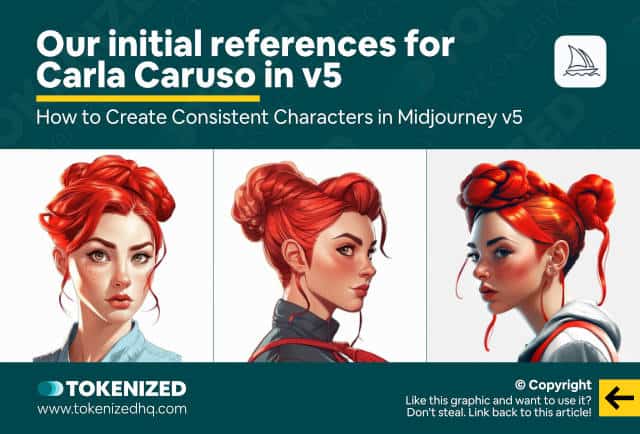
Just to recap, here are the 3 image references that we’re going to use.
I made sure to pick slightly different styles and different poses.
You see, the process of creating consistent characters in Midjourney v5 isn’t all that different from v4.
I’m now going to repeat the very same prompt but add these references as image prompts this time.
/imagine
https://s.mj.run/VHoU-F4KxMg
https://s.mj.run/jj1fF0JhD0U
https://s.mj.run/wQBdSiCu7qI
style like marvel comic illustration and 3d animation
and anime on white background, close up head shot
of an attractive european woman with bright red
braided bun hair --v 5 --s 1000Technically, we could use the image weight parameter to control the influence of the references, but we’ll skip that for now.
I’ll show you how that works a little later on.
Here’s the first set of images.
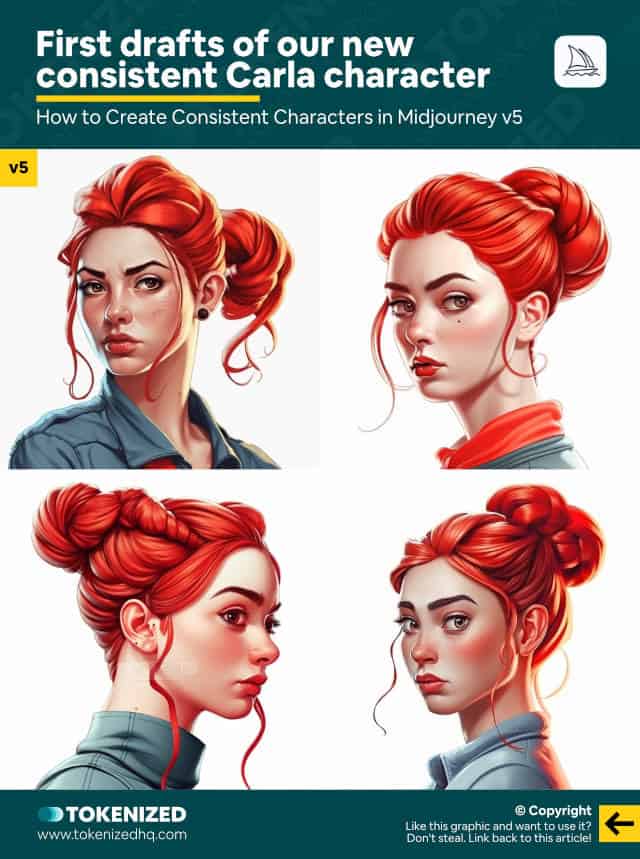
If you ignore the character and just focus on the style, you can see that it’s so much closer to the original.
From these, we’ll keep the top left one because what we’re actually doing here is creating new, more consistent references that will ultimately help us create consistent characters in Midjourney v5.
We also need different poses again, so let’s see if we can control that already.
/imagine
https://s.mj.run/VHoU-F4KxMg
https://s.mj.run/jj1fF0JhD0U
https://s.mj.run/wQBdSiCu7qI
style like marvel comic illustration and 3d animation
and anime on white background, frontal head shot
of an attractive european woman with bright red
braided bun hair looking straight into the camera --v 5 --s 1000Notice how I’ve specified that I want a “frontal had shot” and that Carla should be “looking straight into the camera”.
This gives us a very coherent set of images.
Next, we’ll change the prompt again.
/imagine
https://s.mj.run/VHoU-F4KxMg
https://s.mj.run/jj1fF0JhD0U
https://s.mj.run/wQBdSiCu7qI
style like marvel comic illustration and 3d animation
and anime on white background, head shot from the side
of an attractive european woman with bright red
braided bun hair --v 5 --s 1000I’ve removed the earlier additions and only changed the shot to “head shot from the side”.
Clearly, we already have quite a bit of control over our character.
Let’s do one more because I want a good image of her looking to the right.
/imagine
https://s.mj.run/VHoU-F4KxMg
https://s.mj.run/jj1fF0JhD0U
https://s.mj.run/wQBdSiCu7qI
style like marvel comic illustration and 3d animation
and anime on white background, head shot from the side
of an attractive european woman with bright red
braided bun hair looking to the right --v 5 --s 1000I’ve added “looking to the right” at the end, but I probably could have just re-rolled the image.
Ok, so now that we have our final set of image references, it’s time to start using them to create all sorts of different portraits of consistent characters in Midjourney v5.
Controlling the Character in v5
So let’s start off by re-hashing our prompt.
/imagine
https://s.mj.run/pBclnyUO6qs https://s.mj.run/16QV1kotJVU
https://s.mj.run/LIHG1_PHuMw https://s.mj.run/Rm4VlybgpQ0
style like marvel comic illustration and 3d animation
and anime on white background, head shot of an
attractive european woman with bright red
braided bun hair --v 5 --s 1000 --iw 0.75First off, notice the 4 new image references.
The rest of the prompt is still roughly the same.
The only difference is the image weight parameter, which I’ve set to 0.75.
I did this mainly because felt like the references were coming through a bit too much.
However, it also allows us to retain more control via the text prompt.
This is one of the major advantages of creating consistent characters in Midjourney v5 rather than v4.
Here’s what Carla looks like now.
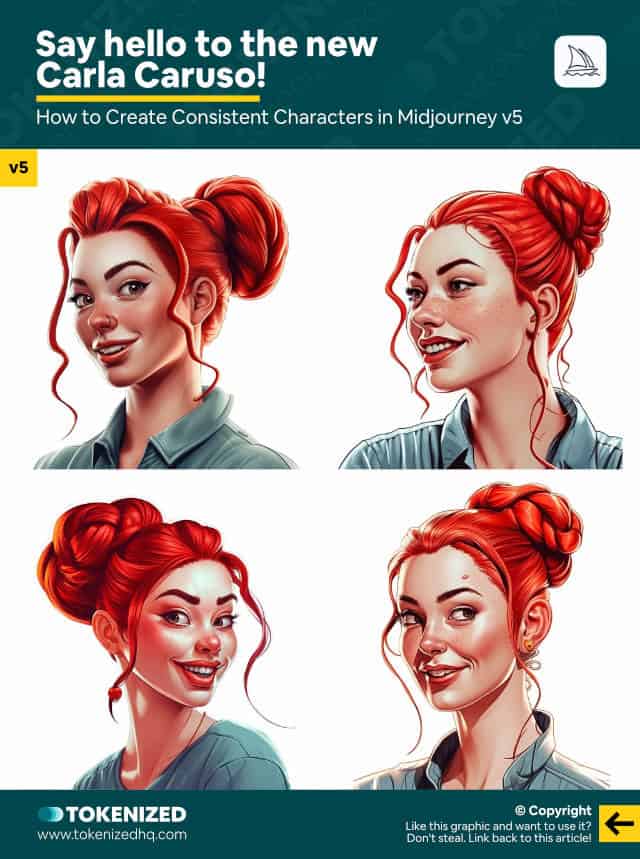
Remember, you’ll still have to re-roll every now and then and also pick out the ones you like best.
But the consistency is really great.
Let’s give Carla a smile.
/imagine
https://s.mj.run/pBclnyUO6qs https://s.mj.run/16QV1kotJVU
https://s.mj.run/LIHG1_PHuMw https://s.mj.run/Rm4VlybgpQ0
style like marvel comic illustration and 3d animation
and anime on white background, head shot of an
attractive european woman with bright red
braided bun hair, smiling with a half open mouth
--v 5 --s 1000 --iw 0.75All I’ve done is add “smiling with a half open mouth” at the end.
But we can also make Carla laugh.
And, of course, we can also make her somewhat upset.
I think it’s fair to say that consistent characters in Midjourney v5 are absolutely possible.
Remember, it’s all in the prompt.
Creating Portrait Scenes in v5
Time to have some real fun.
I’d like to show you what consistent characters in Midjourney v5 are capable of.
We’re going to continue working with our core prompt and its image references.
Let’s create a portrait show of Carla standing in a Parisian street.
/imagine
https://s.mj.run/pBclnyUO6qs https://s.mj.run/16QV1kotJVU
https://s.mj.run/LIHG1_PHuMw https://s.mj.run/Rm4VlybgpQ0
style like marvel comic illustration and 3d animation
and anime on white background, wide angle shot of
the full body of an attractive european woman with
bright red braided bun hair standing in a small Parisian street
--v 5 --ar 16:9 --s 1000 --iw 0.75So what’s going on here?
I’ve added “wide angle shot of full body”.
This part won’t matter just yet, but it will play a role a bit later.
I’ve also added “standing in a small Parisian street”.
Finally, I’ve set the aspect ratio to 16:9 which will, for the most part, lock us into a close-up portrait.
Here are the images and I personally think they look stunning.
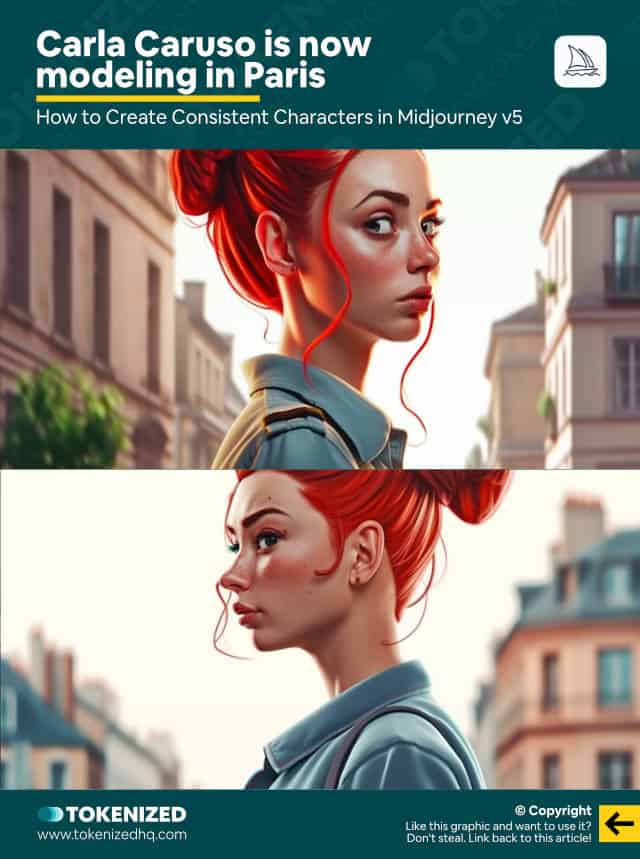
I almost feel like Carla is more consistent than in v4.
Now let’s change things up a little and try to get more of her body into the image.
/imagine
https://s.mj.run/pBclnyUO6qs https://s.mj.run/16QV1kotJVU
https://s.mj.run/LIHG1_PHuMw https://s.mj.run/Rm4VlybgpQ0
style like marvel comic illustration and 3d animation
and anime on white background, wide angle shot of
the full body of an attractive european woman with
bright red braided bun hair standing in a small
Parisian street with her feet on the cobblestone road
--v 5 --ar 4:5 --s 1000 --iw 0.75I’ve done 2 things here.
First of all, I’ve added: “with her feet on the cobblestone road”.
This is meant to signal to Midjourney to show me more of her legs and I’m hoping that this part of consistent characters in Midjourney v5 is the same as in v4.
We’ll probably get a cowboy shot but if I don’t add this, her body will be cut off much further up.
I’ve also changed the aspect ratio to 4:5 to provide more space to actually display her body.
And here’s what the images look like with aspect ratios of 4:5 and 9:16.

/imagine
https://s.mj.run/pBclnyUO6qs https://s.mj.run/16QV1kotJVU
https://s.mj.run/LIHG1_PHuMw https://s.mj.run/Rm4VlybgpQ0
style like marvel comic illustration and 3d animation
and anime on white background, wide angle shot of
the full body of an attractive european woman with
bright red braided bun hair wearing beige-colored pants
and standing in a small Parisian street with her feet
on the cobblestone road
--v 5 --ar 4:5 --s 1000 --iw 0.75Let’s try to change the color of her pants
I’ve added “wearing beige-colored pants” to the prompt.
Unfortunately, version 5 still isn’t very good at assigning colors to specific parts of the prompt.
At least not unless they are a primary element in the image.
It picked up on the pants because Carla was wearing a skirt in many of the earlier images.
Let’s try something else.
/imagine
https://s.mj.run/pBclnyUO6qs https://s.mj.run/16QV1kotJVU
https://s.mj.run/LIHG1_PHuMw https://s.mj.run/Rm4VlybgpQ0
style like marvel comic illustration and 3d animation
and anime on white background, wide angle shot of
the full body of an attractive european woman with
bright red braided bun hair, wearing jacket in blue color,
wearing pants in white color, standing in a small
Parisian street with her feet on the cobblestone road
--v 5 --ar 4:5 --s 1000 --iw 0.75I’ve replaced the earlier change with “wearing jacket in blue color, wearing pants in white color”.
This time Midjourney properly assigns the jacket color but the white color still ends up in the shirt rather than the pants.
This also works with a black jacket.
Or in New York, rather than Paris.

Notice how her clothing style has also adjusted to what is commonly associated with a city like New York.
Now, I have one last surprise for you.
You might be thinking, why didn’t I just use the original image reference from version 4 to create more consistent characters in Midjourney v5?
I probably could have spared myself a lot of work.
Well, you’re only half right.
Let’s have a look at the images I get if I use these references with the same prompt.
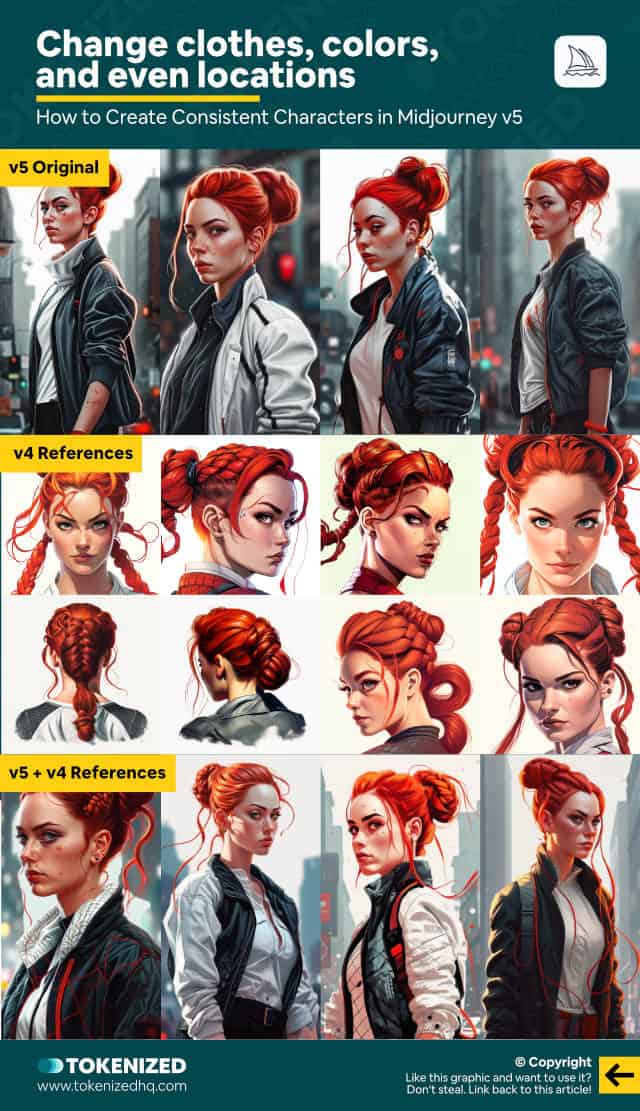
You can clearly see the look and style of our original Carla shine through.
And yes, if you want to bring back a particular character from version 4, then this would be a decent approach.
But trust me, it won’t work unless your text prompt already generates images that are close to what you’re aiming for.
Try it out for yourself and you’ll see that it isn’t as simple as you might think.
I actually have one last important piece of advice that I’d like to share with you.
The process I showed you will work well for portrait images and reasonably well for images that primarily focus on the character.
If you want to place consistent characters in Midjourney v5 into larger scenes with action, you can still use this process.
However, you’ll have to repeat the earlier steps for a full-body character concept.
Otherwise, Midjourney will continue to portraits of your character.
Remember, just because v5 works a bit differently, doesn’t mean that all of our previous knowledge about character design is obsolete.
In fact, creating consistent characters in Midjourney v5 didn’t really change all that much compared to how I did things in v4.
Frequently Asked Questions (FAQ)
Before we close off this guide, let’s quickly address some of the most common questions related to consistent characters in Midjourney v5.
-
Why don’t my Midjourney v4 prompts work in v5?
Midjourney v5 was originally released into alpha testing and was primarily tuned toward realism. Unlike v4, it did not have a default level of stylization which previously made it incredibly easy for anyone to create appealing images. v5 is effectively in an “advanced mode” which requires considerably more prompting skills.
-
Can I recreate my v4 characters in Midjourney v5?
To a certain extent, yes. However, it is unlikely that they will look exactly the same. Given the wide range of improvements in v5, it is advisable to simply create a new character variation in v5 rather than desperately hanging on to your v4 character.
Conclusion
As Midjourney evolves over time, users will have to evolve as well, learning how to structure their prompts with more intent.
This doesn’t mean that old knowledge becomes obsolete, it just means that your knowledge and skills will become more nuanced.
Creating consistent characters in Midjourney v5 isn’t particularly difficult, as long as you are open to new ways of doing things.
Here at Tokenized, we want to help you learn as much as possible about the AI software industry. We help you navigate the world of tech and the digitalization of our society at large, including the tokenization of assets and services.



