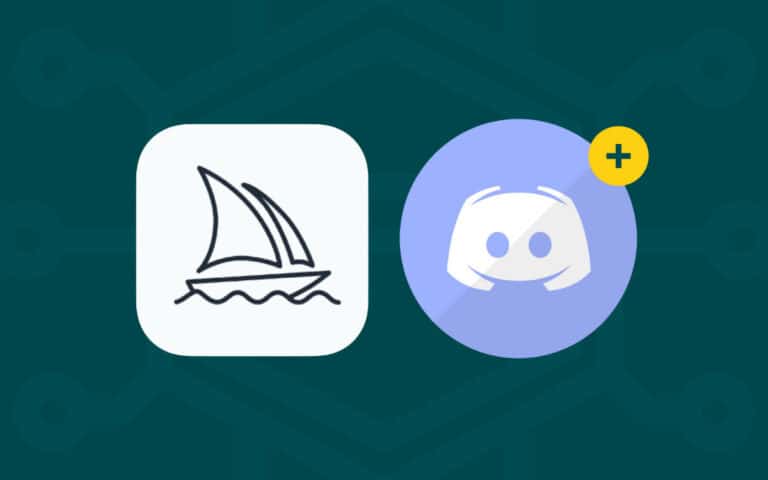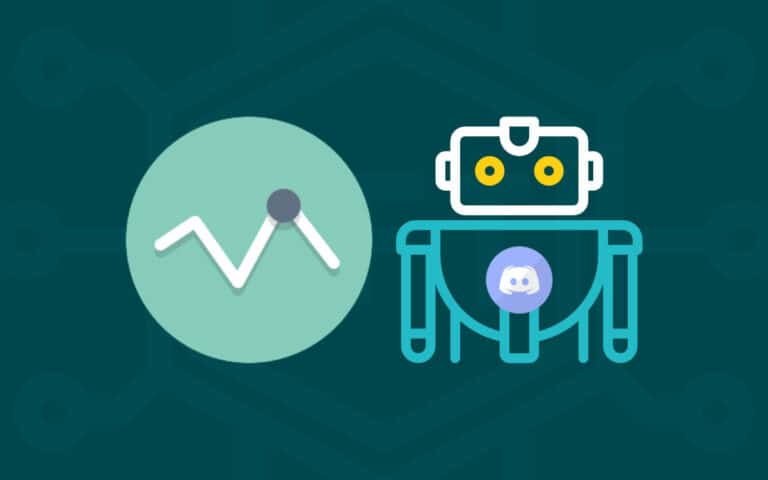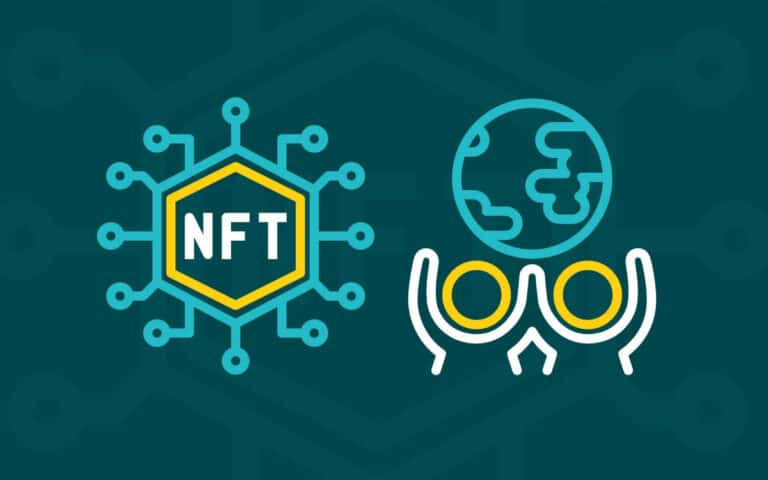What is Discord?
Discord is a social messaging platform that allows users to communicate via instant messaging, VoIP, and video conferencing in so-called Discord “servers”. The app was originally released in 2015 and catered to the online gaming community but has since become a universal platform for online communities of all shapes and sizes. It is immensely popular due to its widely used free services and reportedly had 350 million registered users in 2021.
Although Discord can feel overwhelming at times, it will feel quite familiar to early Millennials and older generations who may or may not have had previous experience with online chat forums such mIRC. Discord effectively feels and functions very much like a modern version of IRC and therefore its users demonstrate similar behaviors.
Headquarters
Despite claims that Discord is under the ownership and control of the Chinese giant Tencent, the Discord headquarters have always been and still are in the state of California in the United States. In fact, if you need to locate the exact address of the Discord offices due to a meeting or because you are applying for a job, you’ll quickly notice that they are headquartered in a relatively central location in San Francisco.
Customer Service & Support
If you are experiencing technical problems with your Discord account or any of the Discord applications, we recommend that you reach out to customer service and ask for support. You can do this either via the official Discord help center or by sending a message to the Discord support email address.
Account Management
Security
Discord has put several security measures into place that help protect your account and your private information. However, this also means that you may need to jump through a few extra hoops in order to make sure you get the most out of all the different security features.
Let’s say you’ve protected your account with strong two-factor authentication. In that case, you’ll want to make sure you store your Discord backup codes in a secret and secure place. Because otherwise, you may not be able to regain control of your account if you lose them.
That’s also one of the reasons why many people choose not to enable 2FA. They’re simply too afraid of losing their backup codes. If you get locked out of your Discord account without 2FA, you’ve still got multiple options for regaining access to your account. For example, the Discord QR code login feature allows you to authenticate yourself by scanning a QR code on the login screen. The scanning device is then used to identify whether you are likely the owner of the account or not.
If you can’t use the QR code login and also can’t remember your password, you can still reset your Discord password by simply changing it to a new one. We actually have a dedicated article here on Tokenized that show you how to change your Discord password if you happen to forget or misplace it at any point in time.
Deletion & Recovery
Discord actually gives you quite a bit of control over your account and private data. If you ever decide that you’d like to delete your Discord account, you can do so with a simple click of a button. Now, you might be wondering what happens if you change your mind after confirming its deletion. Well, the good news is that Discord always has a transition period during which your account is pending deletion, during which you can still recover your Discord account very easily.
But what if you don’t actually want to delete your account and just want to take a break because you’ve realized that you’ve become quite addicted to hanging out on Discord servers? Well, in that case, you can temporarily disable your Discord account. The great thing about this approach is that you can reactivate the account at any time and just continue where you originally left off.
Bear in mind, there are some cases where a user’s account may be disabled for unforeseen reasons. For example, if your account was flagged for behavior that violates Discord’s terms of service, then it might be temporarily disabled by its automated algorithms. In such cases, it’s important that you know how to undisable your Discord account.
Your User Profile
There are a number of ways you can customize your Discord profile and add some flavor to your online persona. The first and most important aspect of your Discord profile is the profile picture you use. Not only is it the very first thing people notice, but it also says a lot about who you are. To avoid your profile picture (also known as a PFP) looking blurry or stretched, we highly recommend you learn more about the perfect Discord PFP size.
Once you have your PFP set up, you’ll also want to have a look at adding a Discord banner to your profile. Profile banners and server banners are similar in style, but they have distinctly different optimal Discord banner sizes since they are used in very different locations within the platform.
As you start using Discord more and more, you are bound to make new friends. Or you might even invite your existing friends into the Discord servers you are already members of. And once they join, you’ll probably want to connect and add them as your “Discord friends” as well. However, since Discord is organized in separate “servers”, there’s no easy way to find your friends if you aren’t already members of the same servers. The solution to this is to copy your Discord profile link and then share it with them.
How to Use Discord
Quoting Messages
For a long time, there was quite a bit of confusion on how to quote other people’s messages on Discord. This was particularly important because it can be quite challenging to follow a conversation inside a busy Discord channel. Originally there were common conventions on how to quote someone else’s message and some people even built entire bots that helped with referencing other people’s messages. Thankfully, the Discord team eventually understood how important this feature was and implemented a “threading” system that allows you to easily quote another user on Discord and keep tracking linked messages.
Setting Up Your Own Server
Picking a Server Name
As silly as it may seem but whenever you want to create your own Discord server, picking the right name is one of the very first things you need to do. Of course, you can set up a server with a temporary name and always change it to something else later, but believe it or not, most people spend hours trying to come up with a good name for their Discord server.
Nothing makes this more obvious than the fact that thousands of people keep searching the internet for lists of good Discord server names every single day. You see, most people simply aren’t very creative and they need the inspiration to help them come up with something they like and that they believe will appeal to others as well. The problem is that everyone has distinctly different tastes and when someone says “good”, they probably mean something more specific.
In the end, it largely depends on the type of community you want to create. For example, if you’re planning on creating a gaming community, then you’ll want to find some nice ideas for Gaming Discord server names. If you originally searched for cool Discord server names, then you might have gotten lucky, but that won’t necessarily work if your objective is something else. Funny Discord server names also sometimes work because puns and wordplay are always popular online.
But let’s say you’re a girl and want to create a safe space for your closest friends from school, then you might be looking for some more aesthetic Discord server names or perhaps even cute server names, bordering on Kawaii. In the end, there really is no such thing as a generic list of good server names because every single one of us is different.
If you’re struggling to find something you like in any of the lists you found so far, you can always try to come up with something by yourself. There are a number of very popular Discord server name generators that will make your life a lot easier and assist you along the way.
Channel Ideas
Choosing a server name and setting up your own Discord server may seem really easy initially, but once you start working on the details you come to realize how much work goes into creating a really good Discord community. And even before your first members join, you’re faced with the important question of what sort of channels you might need.
Although there aren’t any strict rules around what channels you must have and obviously it also depends on how many members are part of your server. Nevertheless, there seems to be general agreement on a basic set of channels that every Discord server should have. You can check out our list of Discord channel ideas to help jumpstart the process. Not all of them will be relevant to you but you can pick and choose the ones you need right now.
Server Templates
If you’re anything like me, then you’ll probably want to avoid reinventing the wheel. After all, why spend hours over hours coming up with sophisticated Discord server setups and channel lists when you can just as easily use one that already covers everything you need? Discord has made it incredibly easy to share server structures with other people and you can literally “install” a Discord server template with the click of a button. And the best thing about Discord server templates is that there are so many of them out there. Whatever your community is about, there’s probably a template that’s ready for you to use.
Server Rules
No online community can survive without a basic set of rules. Not only do servers clarify what is and what isn’t allowed and thus provide justification for removing abusive members from a server. They also help foster the spirit of a community. What does the community stand for? What will it tolerate and what not? No society can function properly without a framework of rules and online communities are no different from real life.
There are essentially two ways that you can add rules in Discord. The easiest way is to simply set up a dedicated rules channel. The other popular option is to require new members to actively accept the server’s rules before joining. The latter has the advantage that users who violate the rules can’t claim that they didn’t know about them.
Coming up with Discord server rules is another big challenge for people who want to set up their own server. Rules usually feel like a chore to many people and that’s why it’s fairly common practice to “steal” them from other servers. If you don’t want to do that, then you’ve essentially got 2 options. You can either pick and choose your favorite rules from our list of rules for Discord servers. This has the benefit of allowing you to focus on the essentials. Or you can use one of our Discord server rules templates and simply delete whatever you don’t need. Either way, it’s not rocket science.
Server Banners
The last missing piece in any Discord server is one of the most visible parts of it. Anyone who runs a decent online community does not only wants to make sure it has a cool name. It also wants to show off a really cool server banner in order to grab people’s attention.
One of the most popular categories of Discord banners, whether for servers or for profiles, is Anime Discord banners. And if you really want to stand out from the crowd, then you’ll want to invest in an Anime banner GIF for Discord. Or at least that’s the case for all the Anime and Manga fans out there.
Administration & Moderation
Whatever sort of rules you may have defined for your Discord server, it’s important to make sure that they are also enforced. After all, what good is a set of rules if anyone can break them without any consequences? People who break the rules will commonly try just about anything to avoid getting caught. Some of them even resort to changing their Discord nicknames. Unfortunately, this tactic is quite effective because there is no easy way for an Admin or Moderator to tell whether someone has changed their name. The only way to achieve this is by installing a general-purpose Discord bot that keeps track of every user’s Discord nickname history.
Whenever you do identify someone that has violated your server’s rules, it is generally considered good practice to give them a warning first. However, if they continue to break the rules then you’ll ultimately be forced to ban them. Banning a Discord user is actually quite easy and they won’t be able to join the server again afterward. You should also know that in case you ever need to unban someone on Discord, this can also be done quite easily via the server’s ban list.
Tools
Bots
Bots are one of the most popular and effective features of the Discord platform. It allows developers to build tools and plugins on top of Discord that not only make it considerably easier to manage a server but also help extend the functionality of Discord far beyond anything the original creators ever dreamt of.
An excellent example of such special cases is the AI art software Midjourney, which doesn’t have a web-based interface. Instead, users interact with it in a collaborative environment by sending commands to the Midjourney Discord bot. It also makes it possible to use Midjourney inside private servers with a group of friends.
That being said, the most common use cases of Discord bots tend to focus on making it easier to manage a Discord community and also extending the functionalities of Discord in order to meet the specific needs of online communities. Great examples of such bots are the incredibly popular Server Stats Discord bot as well as Member Count bot. Both of them allow server administrators to display specific metrics inside the channel list of their servers.
ID Lookup
One of the tricky parts about Discord is the fact that there is no central user search functionality. In other words, there is no way to find another user by their username unless you are both members of the same Discord server. There are some Discord ID lookup tools that allow you to find users by their Discord ID or username. However, their databases are usually limited to the data that they have scraped from servers in which their own bots are members.
Developers
If you are a developer and would like to build your own Discord bot or plugin, then the very first place you should go is the Discord Developer Portal. It gives you a broad overview of everything that you should know about developing on top of the Discord platform, including various frameworks that allow you to build using your preferred programming language.
No matter what you choose to do, you will most definitely have to enable Developer Mode inside your Discord account in order to get the most out of Discord. Almost every element inside Discord has a universal, unique identifier that is used to reference it within the application’s code. If you want to build your own Discord bot, you will also need to reference these IDs and the only way to see them is by enabling Developer Mode in Discord. Developer Mode will expose Server IDs, Channel IDs, and even individual Message IDs inside the context menus of the Discord interface.
Examples of Discord Servers
There are literally hundreds of thousands of Discord servers out there. No matter what your particular interests are, there’s probably a community for them on Discord. Below, you’ll find some examples of specific Discord servers or lists of online communities that run their own Discord server. We highly recommend you check them out, just to get a feeling for what a well-run Discord community looks like.



















![50+ Cool Discord Server Names [+ Free PDF] 64 Feature image for the blog post "50+ Cool Discord Server Names"](https://tokenizedhq.com/wp-content/uploads/2022/10/cool-discord-server-names-feature-768x480.jpg)
![50+ Beautifully Aesthetic Discord Server Names [+ Free PDF] 65 Feature image for the blog post "50+ Beautifully Aesthetic Discord Server Names"](https://tokenizedhq.com/wp-content/uploads/2022/10/aesthetic-discord-server-names-feature-768x480.jpg)
![50+ Super-Cute Discord Server Names [+ Free PDF] 66 Feature image for the blog post "50 Super-Cute Discord Server Names"](https://tokenizedhq.com/wp-content/uploads/2022/10/cute-discord-server-names-feature-768x480.jpg)
![The Top 50+ Funny Discord Server Names [+ Free PDF] 67 Feature image for the blog post "The Top 50 Funny Discord Server Names"](https://tokenizedhq.com/wp-content/uploads/2022/10/funny-discord-server-names-feature-768x480.jpg)
![The 50+ Best Gaming Discord Server Names [+ Free PDF] 68 Feature image for the blog post "The 50 Best Gaming Discord Server Names"](https://tokenizedhq.com/wp-content/uploads/2022/10/gaming-discord-server-names-feature-768x480.jpg)