Want to add rules to your Discord server?
Perhaps your Discord community has been growing faster than you expected and now you’d like to add some community rules so that your moderators know what to do?
Well, don’t worry, because you’re not the only one trying to learn how to add rules in Discord.
In this guide, you’ll learn exactly what your options are and what you need to do in order to force people to accept your rules.
Let’s check it out.
Key Points (tl;dr)
- There are generally 2 ways how you can add rules to your Discord server. The first one involves setting up a dedicated read-only channel that effectively “hosts” your rules.
- The second method requires you to set up membership screening within your Discord server and define a specific set of rules that users much accept before they can enter.
- Both methods come with pros and cons, however, we usually recommend that you set up both, simply because they tend to complement each other quite well.
For step-by-step guides on how to add rules to Discord servers, PLEASE READ THE FULL ARTICLE.
Like this content? Then share it!
Solved: How to Add Rules in Discord the Right Way
www.tokenizedhq.com
Here’s the answer. Great article by @ChrisHeidorn right here: https://tokenizedhq.com/how-to-add-rules-in-discord/
The 2 Types of Discord Server Rules
There are two ways how you can set up rules in Discord. The first one involves creating a dedicated read-only channel, while the second one effectively forces anyone who joins the server to acknowledge and accept the rules.

Let’s face it, not even the friendliest Discord server can survive without a reasonable set of Discord rules.
And the faster your Discord community grows, the more important a good set of Discord server rules becomes.
Running an online community is a lot more challenging than most people think.
Being the only admin can work for a while but beyond a certain point, you are going to have to rely on a team of moderators to support you.
There is a reason why there are so many Discord moderator jobs out there, including many that are paid.
But having a team of moderators is not enough.
You also need to provide them with the necessary guidelines that help them decide what they need to enforce and where they can give some leeway.
That’s why we always say that one of the best channel ideas for Discord is a rules channel.
When setting up your first set of Discord rules, you effectively have 2 options available to you:
- Create a Discord rules channel
- Force new-joiners to accept your Discord rules
Some communities use one or the other, while many also use both at the same time.
How to Add Rules in Discord
It is generally recommended that you add membership screening (incl. rules) to your Discord server and complement it with a dedicated rules channel for future reference.
In the next sections, we’ll discuss some of the pros and cons of each one and also show you step-by-step how you can set them up.
Bear in mind that these options are not mutually exclusive.
That means that you can use both of them at the same time to achieve the highest effect.
How to Create a Discord Rules Channel
A Discord rules channel is exactly what the name already suggests.
It’s a separate channel on your Discord server that is usually named “Rules” or “Server-Rules”.
Most of the popular templates for Discord servers already come with a preset rules channel.
Unlike other channels, its permissions are set up in a way that only administrators can add messages.
This “read-only” setup ensures that the channel isn’t spammed by other users and the rules are always immediately visible to everyone.
What makes this option popular is the fact that it’s easy to set up and provides a reference that users can consult at any point in time.
Unfortunately, there is no way to ensure that users actually look at the rules and even notice that they exist.
Nevertheless, here are steps on how to add rules to your Discord server using a rules channel.
Step 1: Create a new text channel
The first step is to create a new text channel, just like any other channel, and name it “Rules”.
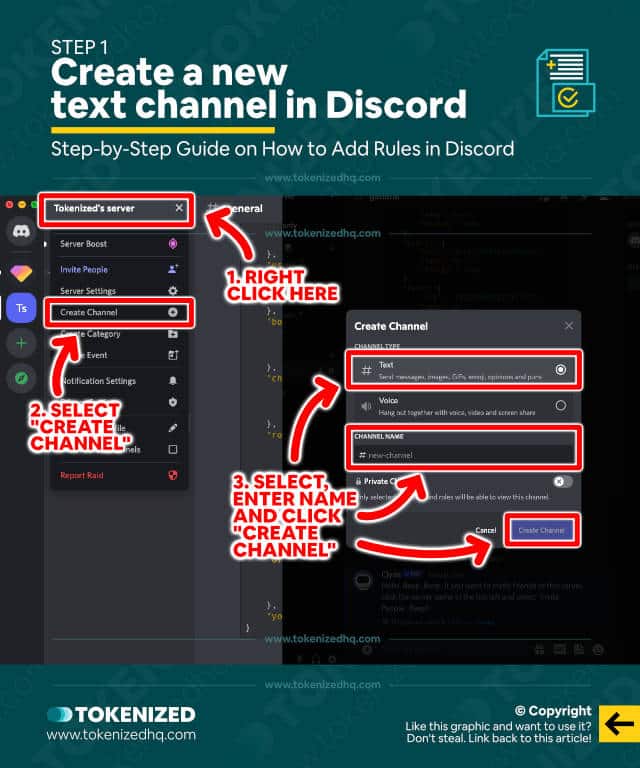
Step 2: Access the channel’s advanced permissions
Next, we need to access the channel settings and open up the advanced permissions.
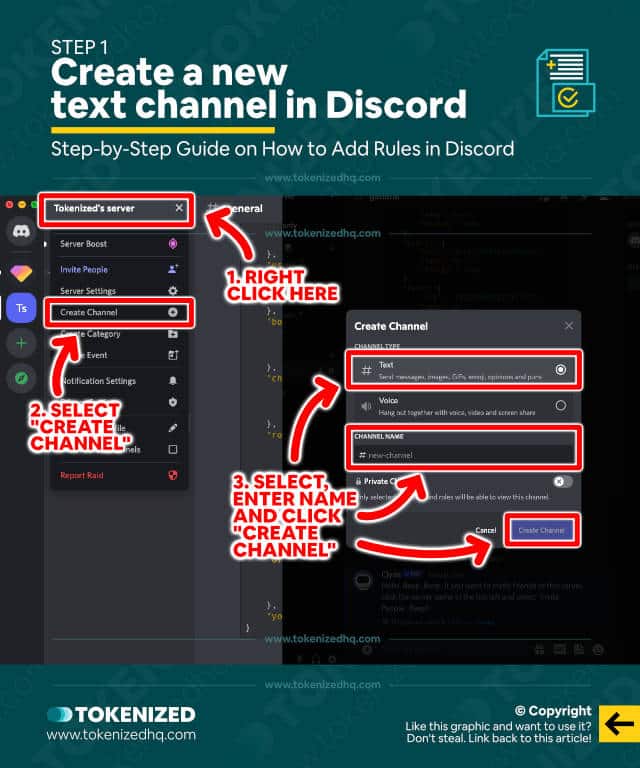
Step 3: Set the channel to read-only
From there we can deactivate the “Send Messages” permissions, which effectively make it a read-only channel.
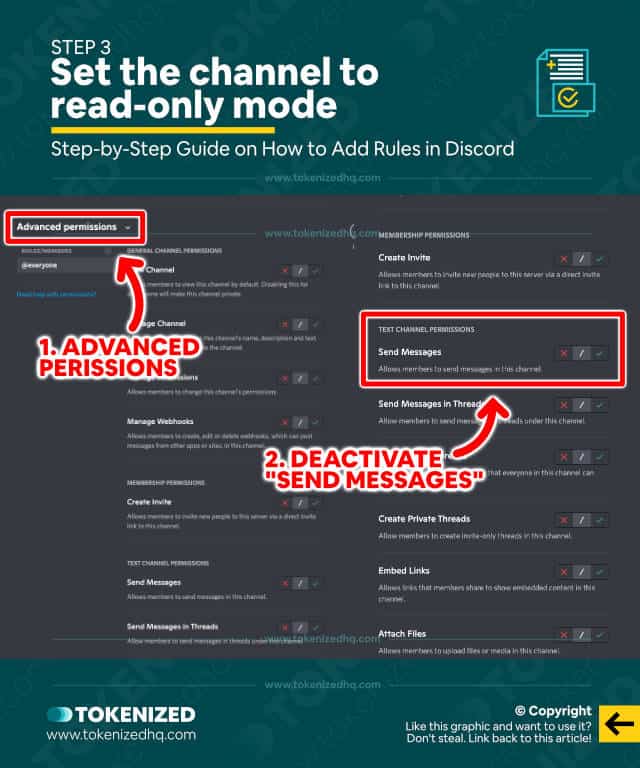
Step 4: Post your rules in the channel
Finally, you can post and edit your full set of rules inside the channel.
Since you are an admin, you still have full rights within the channel despite the read-only setting.
Congratulations! You now know how to add rules in Discord with a dedicated rules channel.
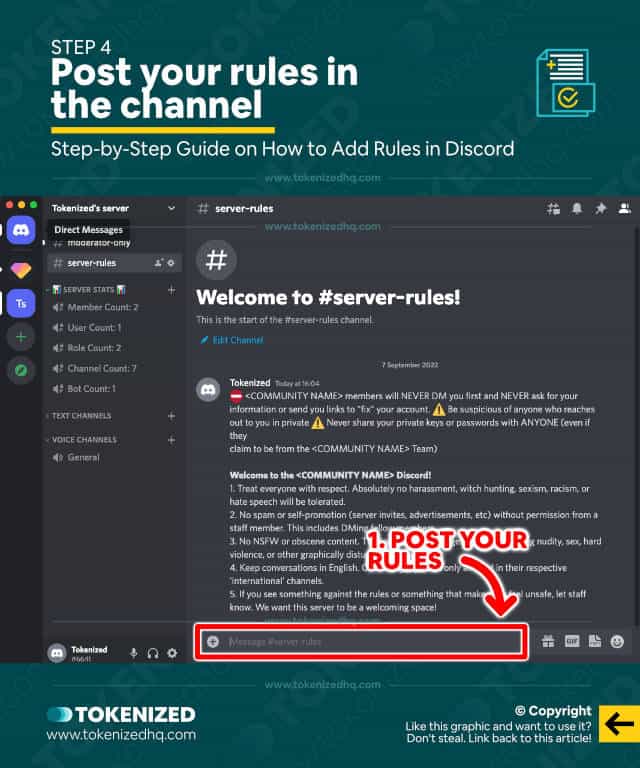
How to Force New Members to Accept Your Discord Rules
Although a dedicated rules channel is always a good idea for any Discord server, it’s difficult to ensure that new joiners actually pay attention to them.
That’s why we generally recommend that you also set up rules that new users have to acknowledge before they are allowed to enter the server.
While this is no guarantee that they will actually adhere to those rules, the psychological effect of having to confirm that you’ve read and accepted the rules should not be underestimated.
However, in order to use the mechanism, you must first enable the “Community” feature on your server and then set up “Membership Screening“.
Here are the steps on how to add rules to Discord servers via membership screening.
Step 1: Enable the Community feature
Start by accessing the server settings of your Discord server.
From there you can access the “Enable Community” tab and then click the “Get Started” Button.
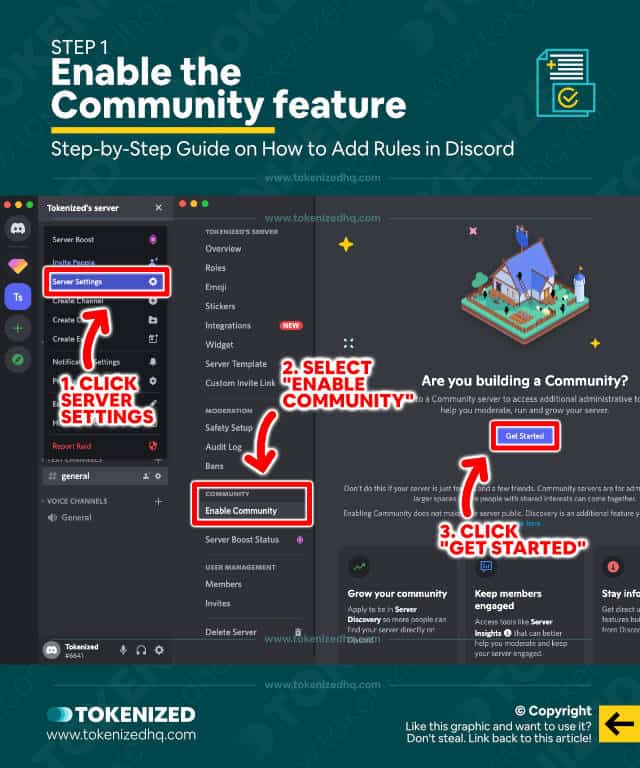
Step 2: Quickly set up your community
You’ll have to go through some safety checks but they’re very basic and easy to complete.
Try to stick to Discord’s recommendations for the most part.
You can always change things later on if you want to.
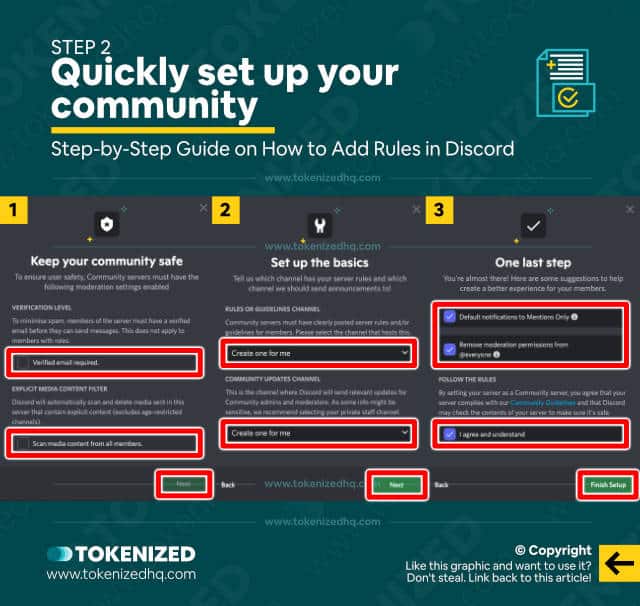
Step 3: Set up Rules Screening
Next, go to the “Rules Screening” tab and click the “Set up Rules Screening” button.
Click the “Get Started” button at the bottom and start adding some rules.
You can either use some of the suggestions from Discord or refer to our dedicated article on Discord server rules templates and copy and paste one of the examples from there.
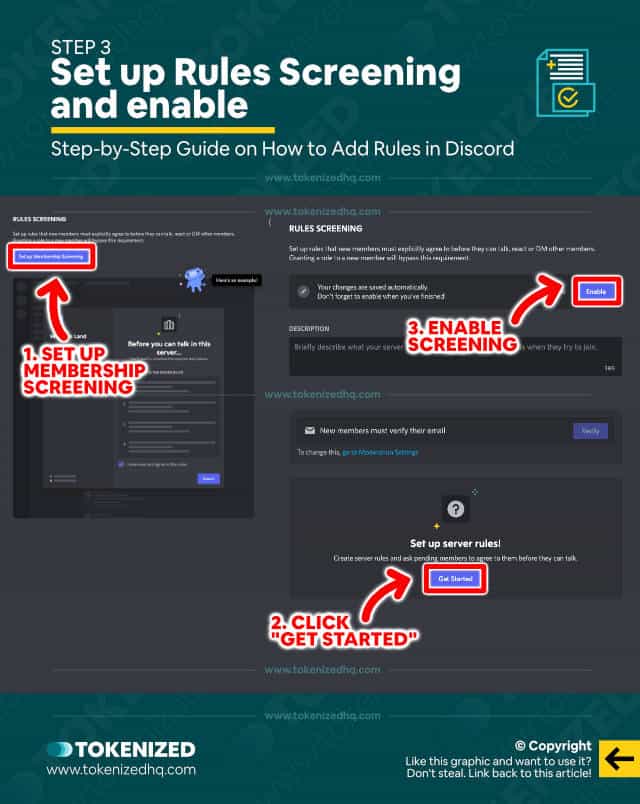
Step 4: Enable Screening
Once you’re happy with everything, enable rules screening by clicking the “Enable” button.
This forces new users to accept the community rules before they can join.
Conclusion
No matter whether you’re on a desktop computer or using the mobile version of Discord on iOS or Android, the process is mostly the same.
Remember, the reason you want to know how to add rules in Discord is that they contribute to order and civil debate among the members of the community.
As much as we all want to get along, you need enforceable rules for when people cross certain lines.
Here at Tokenized, we want to help you learn as much as possible about social media. We help you navigate the world of tech and the digitalization of our society at large, including the tokenization of assets and services.



