Looking for a list of good Discord server rules that you can just copy and paste?
Maybe you recently launched your own Discord server and desperately need a decent set of rules for Discord servers but simply don’t know what you should include.
Well, don’t worry because you’re not alone and it’s very common for founders of new Discord servers to overthink the process of setting some initial Discord server rules.
In this guide, you’ll learn how to set up some basic Discord server rules and we’ll provide you with a number of great templates that you can simply copy and paste.
Let’s get started!
Key Points (tl;dr)
- Discord server rules are essential in maintaining a safe and welcoming atmosphere inside an online community. It fosters respectful behavior and sets clear limits on what is considered unacceptable.
- You can easily create a dedicated “Rules” channel on Discord by creating a new text channel by that same name and then deactivating “Send Messages” in the advanced permissions of the channel. This will make the channel “read-only”.
- You can also force new members to accept certain rules before they may join. This requires you to enable the “Community” feature and then set up “Membership Screening”, where you can define a set of rules.
- In this guide, we share a basic Discord server rules template that you can easily copy and paste. It contains general rules that will apply to most communities.
- If you’d rather put together your own collection of rules, you can use our list of over 100 Discord rules from 13 different categories and pick the ones you like the most.
For a full list of over 100+ good Discord rules that you can copy and paste, PLEASE READ THE FULL ARTICLE.
Like this content? Then share it!
100+ Good Discord Server Rules to Copy and Paste
www.tokenizedhq.com
Here’s the answer. Great article by @ChrisHeidorn right here: https://tokenizedhq.com/good-discord-server-rules/
What are Discord Server Rules?
Discord server rules set clear guidelines regarding acceptable and unacceptable behavior within a Discord community. Good Discord rules are crucial in maintaining a safe and welcoming environment for members.

Some of you might be wondering why on earth you even need a set of Discord rules in the first place.
After all, you’re the owner of the Discord server and it’s your kingdom, so why can’t you just make up the rules on the fly?
Well, as much as that may sound like an attractive proposition, we can almost guarantee you that it won’t work.
In fact, it’s probably a recipe for disaster.
Communities need rules in order to function properly.
Just look at how our society works today and you’ll quickly come to the conclusion that it simply wouldn’t work without rules.
Even if the majority of people are friendly and just want to get along, there are always just enough people who are up to no good and can easily ruin the experience for everyone else.
Social media has also shown us that the perceived anonymity of the internet actually reduces the threshold for bad behavior.
That’s also why it’s crucial that you know how to ban someone on Discord in the event that they cause problems.
So, if you want your new Discord community to be a safe and friendly space, you’re going to have to set up some Discord server rules and you’ll need moderators who can enforce them too.
How to Create a Discord Rules Channel
To create a read-only Discord rules channel, set up a new text channel called “Rules” and deactivate “Send Messages” inside its “Advanced Permissions” settings. Then post your rules inside that channel.
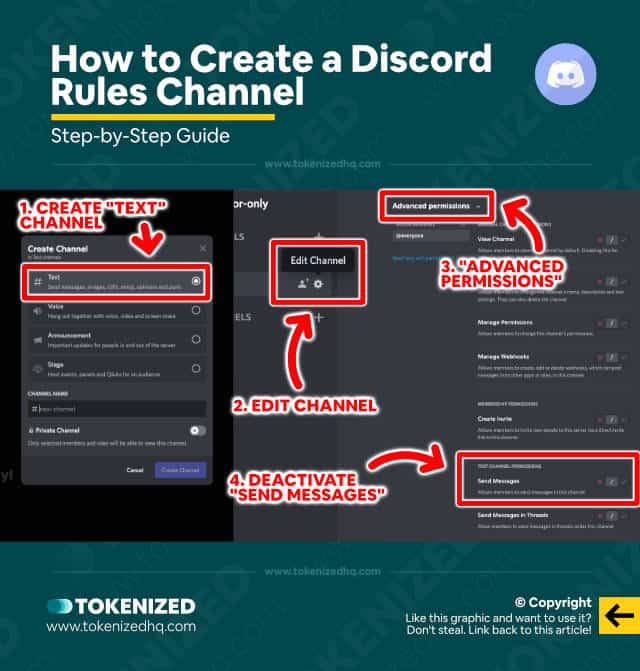
Creating a rules channel on Discord is actually very simple.
Here’s a quick step-by-step guide on how to do it:
- Step 1: First, you need to set up a new text channel and name it “Rules”.
- Step 2: Open the channel’s settings by clicking on the small cogwheel next to it.
- Step 3: Now open the “Permissions” tab and access the “Advanced Permissions”.
- Step 4: Look for the “Send Messages” permission and click on the red cross. This will set the channel to read-only mode.
And that’s it.
You’ve now created a new rules channel where you can post your set of Discord server rules.
Your community members will be able to read them but can’t post any messages inside the channel.
For a more detailed walkthrough of the above process, make sure you check out our guide on how to add rules in Discord.
How to Force New Members to Accept Discord Rules
You can force new members to accept your server rules by enabling the “Community” feature inside the server settings and then setting up “Membership Screening”. This will allow you to define specific rules that new members must accept before joining.
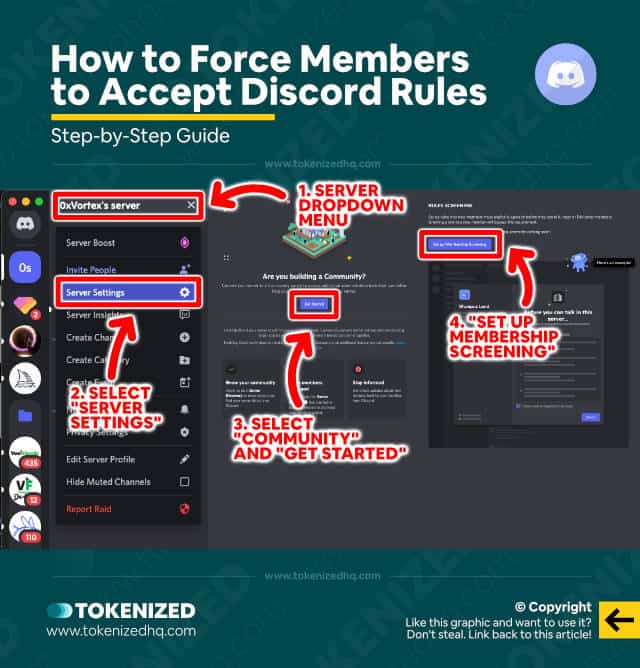
You may be familiar with some Discord servers where new members need to confirm that they accept the rules before they can join.
From a psychological point of view, this is different from the regular Discord rules channel because members can’t claim that they didn’t know about the rules.
However, you’ll need to enable the “Community” feature and set up “Membership Screening” before you can force members to accept the rules.
Here’s how you set up Discord membership screening in a few simple steps:
- Step 1: Open the “Server Settings” by clicking the server dropdown menu in the top left corner.
- Step 2: Now look for the “Enable Community” tab and quickly set it up but clicking the “Get Started” button.
- Step 3: Once done, you’ll find a new tab in the server settings called “Rules Screening”. Open it and click the “Set up Membership Screening” button.
- Step 4: Now set up your rules and questions and finally, enable screening.
You’ve now successfully set up membership screening.
If for whatever reason you’re running into problems with setting up your screening, feel free to ask for help by sending a message to the Discord support email.
Basic Discord Server Rules Template to Copy and Paste

Discord tries to help you out with some examples of good server rules, but it’s better if you choose them by yourself.
Every community is different and depending on the niche you’re in, some Discord server rules may be more relevant than others.
That being said, here are some very general rules that should apply to almost every community:
- Be respectful to other members
- Prohibit unsafe or inappropriate content
- Discourage spam in channels
- Fake profiles or identities are forbidden.
- User information should remain confidential
- Abusive language or hate speech is forbidden.
- Illegal Distribution of copyrighted material is prohibited.
To make things easier for you, we’ve put together a Discord server rules template that you can simply copy and paste into the “Rules” channel of your Discord server.
We kindly ask all our Discord members to follow these simple rules
**1. Be respectful and kind**
This should really go without saying...
**2. No Inappropriate Language**
The use of profanity should be kept to an absolute minimum. The use of derogatory language towards another user is strictly prohibited.
**3. No Spamming**
Do not disrupt the chat by spamming. Do not send unsolicited messages to other users.
**4. No pornographic/adult/other NSFW material**
Please remember that our <COMMUNITY NAME> support Children and are Family Friendly...
**5. No ads/shilling**
Please only shill your stuff in the #promo channel.
**6. No offensive names and profile pictures**
You will be asked to change your name or picture if we deem either to be inappropriate.
**7. Follow the Discord Community Guidelines**
You can find them here: https://discordapp.com/guidelines
We honestly do not wish to Mute/Kick/Ban anyone - but will do so if required. Please report any issues directly to the Team members.
PLEASE NOTE: We will never reach out to you directly asking for any personal or security details, such as your Wallet seed phrase, etc. Likewise, we will never deploy Bots to send DMs. Please report any scams or suspicious activity to our Team.And if you’d like some more variety, we’ve put together a collection of 5 great and aesthetic Discord rules that you can copy and paste, and even modify to your liking.
You can download this FREE collection of Discord rule templates by clicking here or the big red button below.
Alternatively, you can also check out our recent guide that contains 8 excellent Discord server rules templates that we’ve taken from some of the most popular Discord servers we could find.
List of 100+ Good Discord Server Rules
Not everyone likes to use templates because every community is different and certain rules don’t make sense in every situation.
That’s why we’ve put together this list of good Discord rules that you can pick and choose just like an à la carte menu.
In fact, we’ve even categorized all the different rules for you, just to make things even easier.
Respecting Authority & Rules
- Listen to the server’s staff.
- Please refrain from back-seat moderating.
- Please follow the Discord terms of service.
- Follow all staff instructions immediately and at all times.
- These rules may vary at any time. Moderators reserve the right to warn and ban users discretionally.
- You need to be at least 13 years old to use Discord.
Respectful Behavior
- Be respectful, civil, and welcoming.
- Anything to target specific groups/individuals is prohibited.
- Discriminatory language and hate speech is forbidden.
- Be respectful and welcoming as toxicity is disallowed.
- Be civil, and do not treat messaging channels like a stream chat.
- Obnoxious, excessive, or inappropriate sounds are disallowed.
- Bullying and harassment are not tolerated.
- Do not harass, or join in on the harassment of, another user.
- Do not engage in hate speech of any kind.
- Do not threaten anyone.
- Regardless of age, strive to treat each other as we would like to be treated ourselves.
- Remain civil and considerate towards other users.
- No hate speech or trolling.
- Any form of harassment such as blackmailing, doxxing, or inappropriate DMs results in an immediate and permanent ban.
- Any sort of discrimination will not be tolerated.
- Do not bully or harass another member in any way, shape, or form.
- We promote diversity and inclusivity and expect your interactions in this channel to be respectful and guided by these principles.
- Don’t be toxic or mean, including bashing people’s posts unprovoked.
- Be kind and respectful to others.
- The most important rule of all is to have fun!
Freedom of Speech
- Community members are free to express themselves openly and give constructive criticism and feedback.
- We encourage free expression for all, embrace our differences, opinions, and diverse backgrounds, therefore, debates are welcome while they are based on these ideas.
Language
- The primary language of this server is English.
- Only communicate in English.
- All content and messages on this server are to be in English, with the exception of common words or phrases at staff discretion.
Inappropriate & Adult Content
- No inappropriate or unsafe content.
- Any content that is NSFW is not allowed under any circumstances.
- Discord names and avatars must be appropriate.
- Do not use the server as a dating server.
- Do not converse about adult or non-PG topics.
- Inappropriate profile pictures, usernames, statuses, usernames with profanity, or blank names are not allowed.
- Only stream PG content.
- Any harmful material will result in a permanent ban.
Copyrighted Content
- Illegally distributing unlicensed material is prohibited.
- Streaming movies or other copyrighted content is illegal.
Discussion & Debate
- Controversial topics such as religion or politics are not allowed.
- Avoid topics regarding banned members.
- Remain on topic and use channels correctly.
- Be cautious when introducing conversations regarding controversial or sensitive topics.
- Community members should strive for a certain level of quality in their messages.
- Use the appropriate channels.
Buying, Selling & Trading
- Do not buy/sell/trade/give away anything.
- Trading, selling, begging, boosting and account sharing are not allowed.
- Do not discuss, request, conduct, or advertise real money trades.
- You are not allowed to sell anything here.
Promotion
- Do not join the server to promote your content.
- No Discord server invite links or codes.
- Do not advertise without permission.
- Do not send Discord server invites on the server or in DMs.
- Do not send online meeting links.
- No advertising Discord servers, other programs, websites, or services.
- Please limit and be reasonable with the promotion of content.
Audio Spam
- Please do not mic spam.
- If there is a large group of members silently listening to music, please kindly mute yourself or move to an alternative channel.
- Do not play music or other audio through your microphone.
- Do not loop or queue the same song with music bots.
Spam
- Do not misuse or spam in any of the channels.
- Spamming in any form is not allowed.
- Do not spam messages or emotes.
- Do not ping staff members for no reason.
- Do not mass mention by pinging more than 4 people at once, or randomly ping members.
- Do not flood chat by having messages exceed 7 lines on a computer screen.
- Engaging in message chains is prohibited.
- Do not send copypastas.
- Using Discord Stickers excessively is to be avoided.
- Do not stack more than 5 emotes in a message.
- Do not send more than 2 flashing or strobe-effect emotes at any one time.
- Do not send medically triggering, strobe-effect, or severely flashing media.
- Please do not contact server members unsolicited.
- If you’re sharing a link, please include a description (unless the nature of the link is obvious).
Malicious Behavior
- Do not attempt to bypass any blocked words.
- Don’t ping without legitimate reasoning behind them.
- Alternate accounts are not allowed under any circumstances.
- Catfishing and any sort of fake identities are forbidden.
- Do not role-play within the server.
- Raiding is not allowed.
- Do not record voice channel conversations.
- Do not discuss hacking or cheating.
- Do not link scam websites.
- Encouraging rule-breaking is an offense.
- Do not impersonate others, including public figures.
- Please do not make your nickname “everyone”.
- Do not copy or claim other people’s art.
- Using voice changers and soundboards is disallowed.
- Do not send any malicious and harmful links or files, or anything that jeopardizes the security of others.
- Leaking the personal information of others is prohibited.
- Coordinating or participating in a server raid is forbidden.
- Do not post unsafe items (e.g. malicious websites, pirated software, etc).
- Do not post any link or file that crashes Discord.
- Do not DDoS or threaten to DDoS other users.
- Do not request, post, or disclose piracy information, links, or intent.
- Creating sub servers with the intent of moving our members with the goal of self-benefit is not allowed.
- Forming of raids, targeting us or another server will lead to a permanent ban.
- Do not share personal information.
- Do not impersonate developers, moderators, or other users.
Spoilers
- No major spoilers from any anime, movie, tv-show, or game on public channels.
- Spoilers must use spoiler tags and be labeled.
- Spoilers should be labeled appropriately using Discord’s built-in formatting, sufficiently disclosing what topic is being covered.
Frequently Asked Questions (FAQ)
Before we wrap up, let’s quickly address a few frequently asked questions that many people have in relation to good Discord server rules.
-
What are the rules in Discord?
Every Discord server should have a set of rules that state what sort of behavior is acceptable and what is not. Rules are a crucial element to a successful community because they set clear boundaries for people with negative energy and foster a welcoming atmosphere.
-
What is not allowed on a Discord server?
Aside from the rules of a specific Discord server, there are also overarching Discord Community Guidelines that clearly state what is not allowed on Discord servers. For more details visit https://discordapp.com/guidelines.
-
How do you write a rule in Discord?
There 2 ways how you can set up Discord server rules. The first option is to simply set up a read-only rules channel and post your set of rules there. Alternatively, you can convert your Discord server to a community and enable “Membership Screening”. This will allow you to force new members to accept certain rules before they can join.
-
What are good rules for a Discord server?
Good Discord server rules foster a friendly and welcoming atmosphere by encouraging members to treat each other with respect. They should also eliminate bad behaviors by prohibiting inappropriate or unsafe content and actively fighting malicious or fraudulent behavior.
-
Is NSFW OK on Discord?
NSFW content is generally not allowed on Discord. If your server contains adult content or restricted content, it must apply the age-restricted label to any channels or sections of the server that contain such content.
Conclusion
A set of good Discord server rules will go a long way in keeping the peace in your online community.
If you’re unsure what to put into your Discord rules, rather use one of the templates that we’ve provided than ignore it altogether.
As the leader of a community, you are responsible for creating a safe and welcoming environment for all new members.
Here at Tokenized, we want to help you learn as much as possible about social media. We help you navigate the world of tech and the digitalization of our society at large, including the tokenization of assets and services.



