Want to know how to undisable your Discord account?
Perhaps you went on a temporary hiatus and now want to rejoin your friends on Discord or maybe your Discord account was disabled due to suspicious activity?
Well, depending on the specific situation that you’re in, reactivating your Discord account might be very simple but could easily also become an arduous process.
In this guide, you’ll learn exactly how to undisable Discord accounts in both types of situations.
Let’s dive right in.
Key Points (tl;dr)
- Being confronted with a disabled account is always a frustrating experience, especially if don’t know why it has happened.
- If your Discord account has been hit by a suspension, we recommend that you file an appeal by submitting a request in the Discord help center or contact the team directly via Twitter or email.
- If your account is disabled because you chose to disable it yourself (temporarily), then reactivating it is as simple as logging into your account and following the on-screen prompts.
For a step-by-step guide on how to undisable your Discord account, PLEASE READ THE FULL ARTICLE.
Like this content? Then share it!
Solved: How to Undisable Discord Accounts Correctly
www.tokenizedhq.com
Here’s the answer. Great article by @ChrisHeidorn right here: https://tokenizedhq.com/how-to-undisable-discord-account/
Why is My Discord Account Disabled?
Your Discord account could be disabled because you disabled it yourself. However, in most cases, accounts are accidentally suspected by Discord’s anti-abuse system that falsely flags “suspicious” behavior.

Before we get into all the nitty-gritty details about how to undisable a Discord account, we first need to establish what happened.
You see, there are various reasons why your Discord account may have been disabled and some of them might also involve you.
If you haven’t used Discord in a very long time, then it’s absolutely possible that you may have forgotten that you disabled your Discord account willingly.
That’s right, some people simply want to take some time off from Discord because they’ve noticed how its addictive nature has taken over their lives.
A lot of people aren’t aware of the fact that you can easily choose between deleting your Discord account or simply disabling it for a certain period of time.
So, if the latter is the case then you probably just decided to take some time off from Discord and that’s why your account is currently disabled.
Luckily, there’s a really quick and easy fix to this problem and we address it further down in this guide.
Now, if that isn’t the case, then it’s absolutely possible that your account was disabled by Discord’s anti-abuse system.
Most of the time, when a Discord account is disabled, it’s due to a violation of the Discord terms of service or their community guidelines.
However, sometimes accounts also get caught up in so-called “ban waves” where they are falsely flagged due to a bug.
Suspicious behavior is almost always detected by automated systems that aren’t aware of the context in which the activity in your account occurred.
So don’t freak out, just because your account was temporarily disabled.
There are ways to fix all this and we’re going to address them right here.
How to Undisable Discord Accounts
If you disabled your account yourself, then undisabling it is a very simple process. However, if your account was suspended by Discord, you will either have to file an appeal via the help center or contact Discord directly via social media or email.
Now that we’ve established some of the reasons why your Discord account might be disabled, let’s proceed with solutions on how to undisable Discord accounts.
Depending on the specific situation that you are in, there are different ways to reactivate Discord accounts.
The simplest one is if you’ve disabled your account yourself.
However, if your account was disabled by Discord, then you won’t be able to resolve the issue without Discord’s help.
So let’s look at the following 3 solutions on how to undisable Discord accounts.
Solution 1: Restore Your Discord Account Yourself

By far the simplest way to restore or undisable your Discord account is when you’ve simply temporarily disabled it.
Disabling an account is a great alternative to deleting it, especially when you just want to take a break from Discord.
To get your Discord account undisabled, follow this simple 3-step process:
- Step 1: Open the Discord app and tap “Login”.
- Step 2: Now enter your login details and tap “Login” again.
- Step 3: Finally, select “Restore Account” from the prompt.
And that’s literally it.
You might wonder what the point of disabling your account is, especially when it’s so easy to undisable.
But don’t underestimate how effective some of these small obstacles are when you’re trying to fight your addiction.
Every bit of friction helps you avoid falling prey to the addictive forces that keep trying to pull you back in.
Solution 2: File an Appeal with Discord
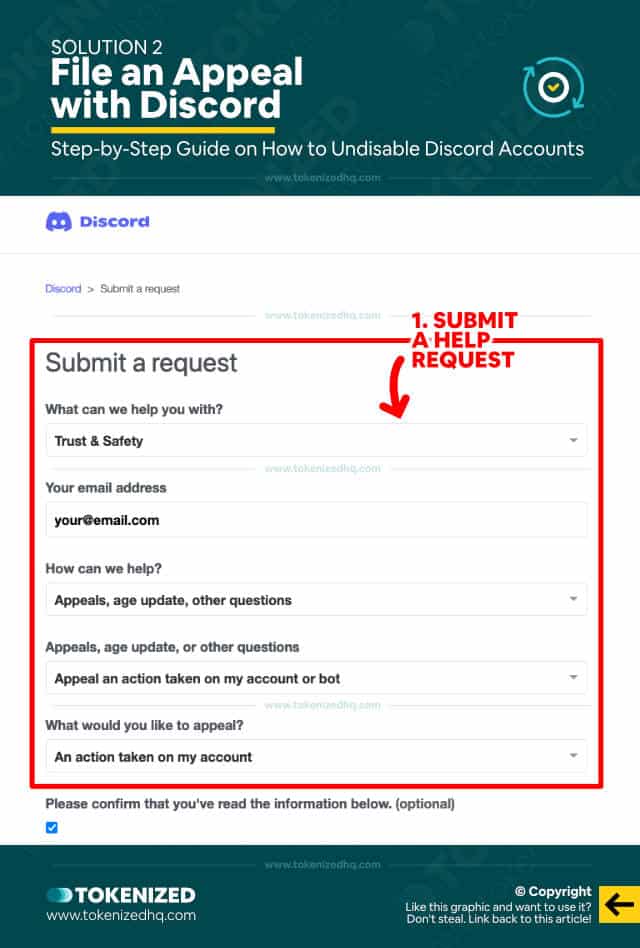
Unfortunately, many other disabled Discord accounts aren’t as lucky.
It’s not uncommon for Discord accounts to be accidentally suspended due to suspicious activity.
If you’ve received an email from the “Trust & Safety” department, then that’s what has happened.
As annoying as these cases may be, they are meant to protect all of us from malicious actors, so don’t freak out if it happens to you.
Nevertheless, you’re going to have to be patient because figuring out how to undisable Discord accounts that were falsely flagged is a bit more complicated.
Here’s how you can file an appeal with Discord in 7 steps:
- Step 1: Visit the Discord help request form
- Step 2: Select “Trust & Safety” from the dropdown menu.
- Step 3: Now enter your email address.
- Step 4: From the “How can we help?” menu, select “Appeals, age update, other questions”.
- Step 5: In the next menu, select “Appeal an action taken on my account or bot”.
- Step 6: Then select “An action taken on my account” in the next dropdown menu.
- Step 7: Finally, confirm all the checkboxes, fill out the “Subject” and “Description” of your problem, and hit “Submit”.
While filling out the form is fairly quick, don’t expect your account to be undisabled overnight.
In fact, it can take up to 15 days (or 2 weeks) for your Discord account to be reinstated.
So you’ll have to demonstrate some patience.
Solution 3: Contact Discord on Twitter or via Email
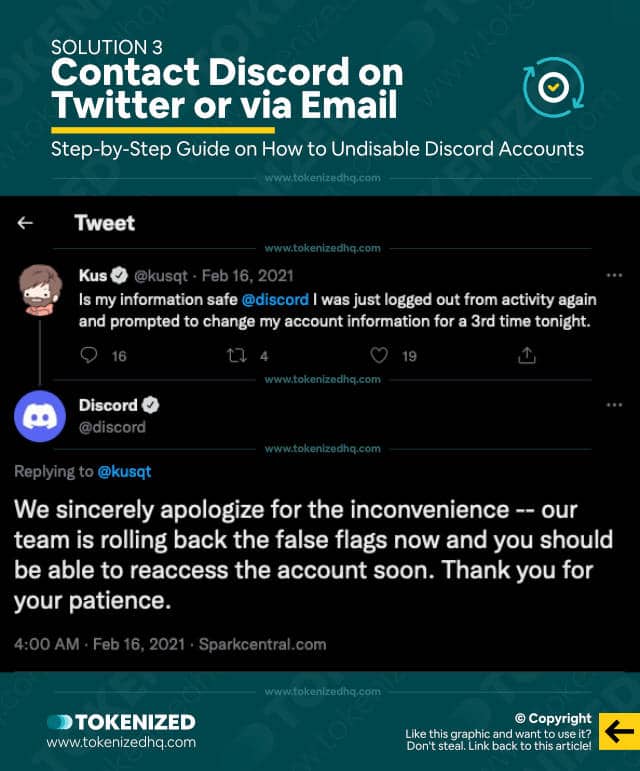
15 days can feel like an eternity, especially if you spend a lot of time on Discord.
We will not recommend this solution outright but if you want to go down this route, it’s definitely an option.
Especially if you’re not exactly sure how to undisable Discord accounts.
Discord’s social media support staff is surprisingly responsive and in many cases, you can “skip the queue” by simply applying some public pressure on them.
You can either send them a direct message or simply address them in a tweet, although DMs are preferred since their staff will usually try to move you there anyway.
Most of the time, this approach should at least get you in touch with a real person on the other end.
However, if chats aren’t your thing and you prefer asynchronous communication, you can always send them an email.
We’ve actually written a dedicated article on which Discord support email is the right one to use.
Conclusion
It’s always frustrating to find out that your Discord account has been suspended, no matter what the reason may be.
However, we should all remind ourselves that many of the security measures that are in place are meant to protect us as well.
Luckily, if you disabled your Discord account yourself, you can easily reactivate it in a matter of minutes.
Here at Tokenized, we want to help you learn as much as possible about social media. We help you navigate the world of tech and the digitalization of our society at large, including the tokenization of assets and services.



