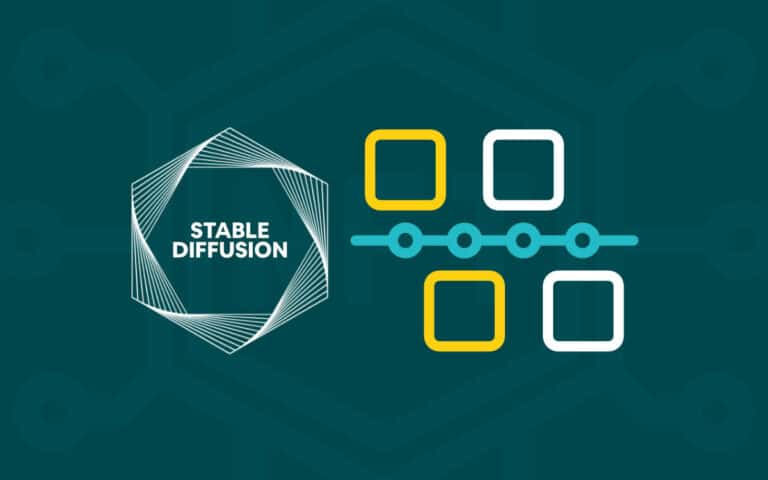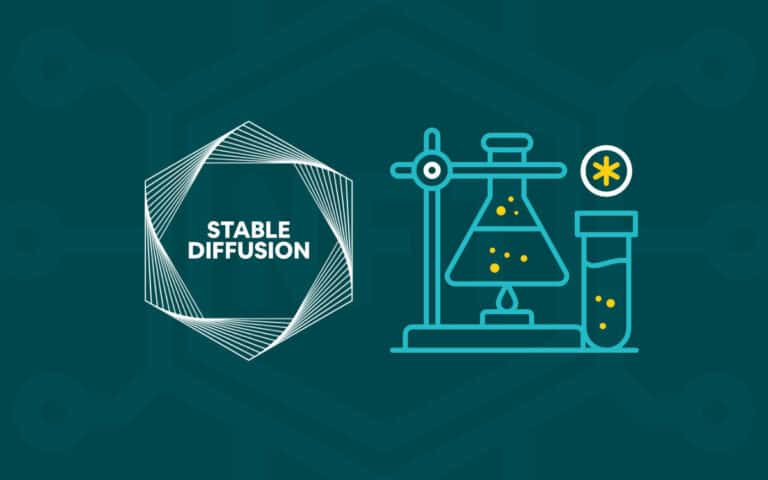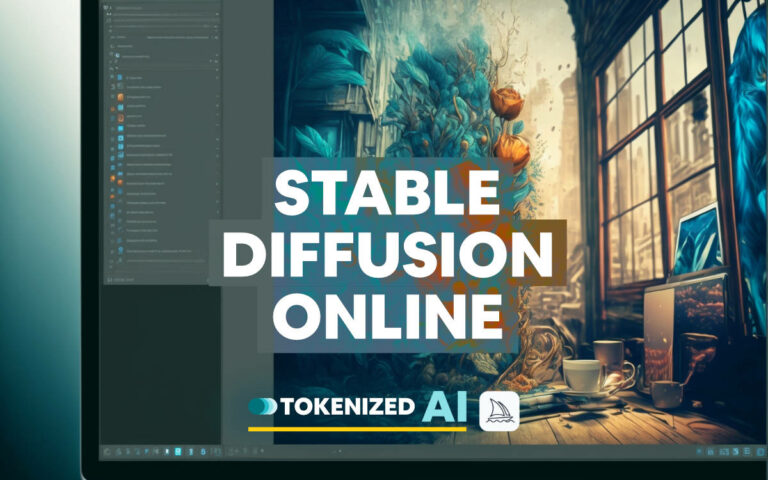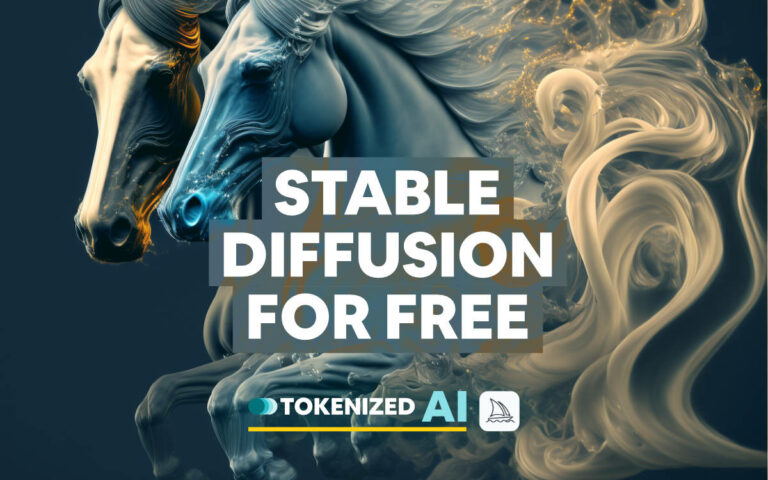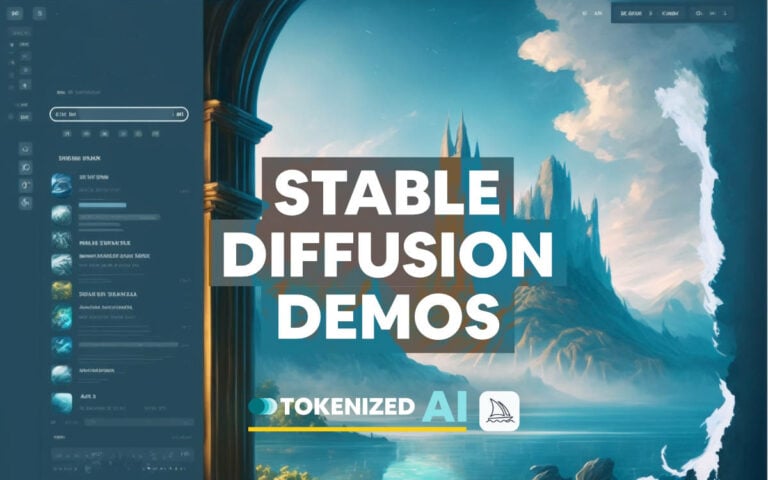What is Stable Diffusion?
The Stable Diffusion text-to-image model is a machine learning system that takes text as an input and produces images as its output. It works by taking the words from a sentence and creating an image based on what those words mean. For instance, if you give it the phrase “a house in the woods,” it will create a picture of a house surrounded by trees. This technology can be used to help people visualize ideas when they don’t have access to visual media or illustrations, such as when writing stories or instructions for tasks.
Stable Diffusion is one of the many examples of AI art software that gained prominence in 2022. Stable Diffusion was originally developed by the CompVis group at LMU Munich in close collaboration with Stability AI and Runway. Unlike its major competitors, DALL-E and Midjourney, it was released under an open-source license in an effort to end corporate control over AI technology. For more details regarding the history of announcements, feel free to consult our article on the Stable Diffusion release date and timeline.
While Stable Diffusion is the name of the model and codebase, end users rarely interact with it directly. Instead, they are far more likely to interact with some form of frontend implementation of the model or with a derivative project that has fine-tuned the model for a specific use case.
Getting Started
Beta Phase
Like most AI projects, Stable Diffusion was initially launched in a private beta phase that was restricted to researchers. In a second phase over the summer of 2022, additional groups of interested people were invited on a case-by-case basis to participate in the beta. These included journalists, developers, and other content creators among other people.
It wasn’t until late August 2022 that Stable Diffusion was finally released to the public and we suspect that it was mainly due to pressure arising from the recent release of Midjourney into public beta. The primary challenge with Stable Diffusion is the fact that it lacks a native web interface that non-technical end users can interact with. Instead, it relies on partners, such as Stability AI, who focus on building user-friendly frontend applications that use the technology. At the moment, the easiest way to get Stable Diffusion beta access is via Stability AI’s DreamStudio web application.
Demo Sites & Free Trials
It’s become fairly common practice to release demo sites for various types of AI tools. One of the very first projects to do this was the experimental DALL-E Mini project which attracted lots of attention due to it being 100% free. Given the open-source nature of Stable Diffusion, it’s no surprise that since its release, dozens of online demos and other tools have popped up all over the internet which allow you to use Stable Diffusion free of charge.
Some of these are hosted by the creators of Stable Diffusion themselves, while others seem to be using them as a form of “lead magnet” as they prepare to build out premium options. Considering how fragmented and confusing the Stable Diffusion ecosystem can be, we decided it would be a good idea to compile a list of the best Stable Diffusion demos on the web, reducing the entry barrier for so many non-technical people out there.
If you’re looking for something that goes beyond basic demos and offers a more versatile interface, we highly recommend checking out DreamStudio. DreamStudio was developed by Stability AI, the leading company behind the development of Stable Diffusion. It’s therefore also fair to state that DreamStudio is the “official” Stable Diffusion online web application.
Install Guides
Since Stable Diffusion is an open-source project, anyone can download its code, change it, and install it in whichever system environment they can get it to run on. However, it also means that unless people are willing to use one of the for-profit implementations of Stable Diffusion, such as DreamStudio by Stability AI, they will have to find ways to run it locally on their own computer or use one of the free (but technically limited) online demos.
Unfortunately, not everyone is tech-savvy enough to install Stable Diffusion via the command line interface and even those that are, very often run into various issues. If you have a relatively new Mac, however, there’s a much easier way to run Stable Diffusion locally. Check out our guide on how to install Stable Diffusion on macOS to learn how to get up and running in under 10 minutes.
However, it’s quite possible that you’ll find the user-friendly options a bit too limiting. In that case, you may have to go through the painful ordeal of figuring out how to install Stable Diffusion on macOS via the command line. Luckily, we also have a step-by-step guide that shows you exactly how to install Invoke AI (a popular Stable Diffusion implementation) on macOS.
Unfortunately, a lot of people struggle with the installation of Invoke AI, mainly because it’s cumbersome and prone to errors. Furthermore, if you’re looking to try out Stable Diffusion 2.0, Invoke AI won’t get you very far because it still doesn’t support the latest version (as of 23 January 2023). If that’s a deal breaker for you, then you’ll most likely have to install AUTOMATIC1111 instead. Not only does it support SD 2.0, but it’s also a lot simpler to install.
How to Use Stable Diffusion
Coming soon
Subscription & Pricing
Coming soon
Copyright & License Terms
Coming soon