Are you trying to get access to the Stable Diffusion beta?
Unlike many of the other AI art generators out there, Stable Diffusion has been the source of a lot of confusion among less technical users.
The root cause of this is the fact that Stable Diffusion is actually an open AI model that is used by several software companies to build different types of products.
In this guide, we’ll show you how to get access to Stability AI’s Stable Diffusion beta.
Let’s dive right in.
Table of Contents Show
Like this content? Then share it!
How to Get Stable Diffusion Beta Access
www.tokenizedhq.com
Here’s the answer. Great article by @ChrisHeidorn right here: https://tokenizedhq.com/stable-diffusion-beta/
Is Stable Diffusion Still in Private Beta?
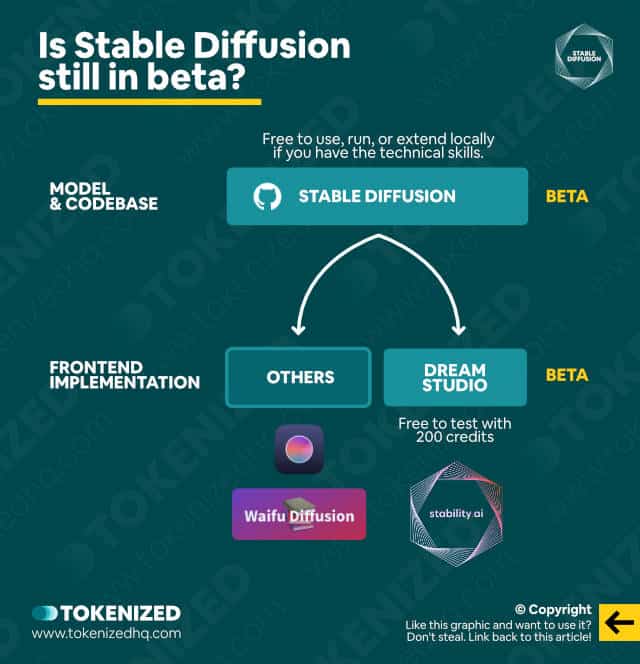
Unlike many other AI models, such as Midjourney or DALL-E, Stable Diffusion is not proprietary software and is officially licensed as open-source software.
Its model and codebase were developed by the CompVis group at the Ludwig Maximiliam University of Munich.
However, its release and commercialization is largely promoted by their partners Stability AI and Runway, with additional support from EleutherAI and LAION.
The most prominent implementation of Stable Diffusion’s text-to-image AI model is built by Stability AI and was originally released as part of a private beta phase for researchers, journalists, and developers.
At the time, the only way to get access was to apply via their beta signup form, followed by lots of praying that you would be invited.
However, in late August 2022, Stability AI announced the public release of Stable Diffusion.
What this means is that anyone can download and use the Stable Diffusion model for their own projects entirely for free.
A public demo of Stable Diffusion’s capabilities can be found at the Stability AI space on HuggingFace.
However, this does not mean that user-friendly frontends (i.e. graphical user interfaces) will necessarily be free of charge.
In other words, while the AI model might be free, the products that are built on top of the technology, may not be.
Stability AI is one of the startups that are working on building such frontend products that are meant to compete with the likes of DALL-E 2 or Midjourney.
Their AI art generator is called DreamStudio and it is currently in public beta.
If you’d like to give DreamStudio a try, follow the instructions on how to get Stable Diffusion beta access in the next section.
Key Points (tl;dr)
- While Stable Diffusion is still officially in beta, its codebase is freely available to anyone who wants to use it.
- If you’re looking to experiment with Stable Diffusion as a user (not a developer) then your best bet is Stability AI’s DreamStudio.
- DreamStudio uses Stable Diffusion under the hood and also offers 200 free trial credits to every new user.
How to Get Stable Diffusion Beta Access
The following instructions will show you how to get Stable Diffusion beta acces via Stability AI’s DreamStudio frontend.
Although Stable Diffusion relies heavily on Discord as a commmunity hub, DreamStudio is web application that runs entirely within your browser.
Here’s how to sign up and start creating artwork with Stable Diffusion.
Step 1: Visit the Stable Diffusion Beta Signup
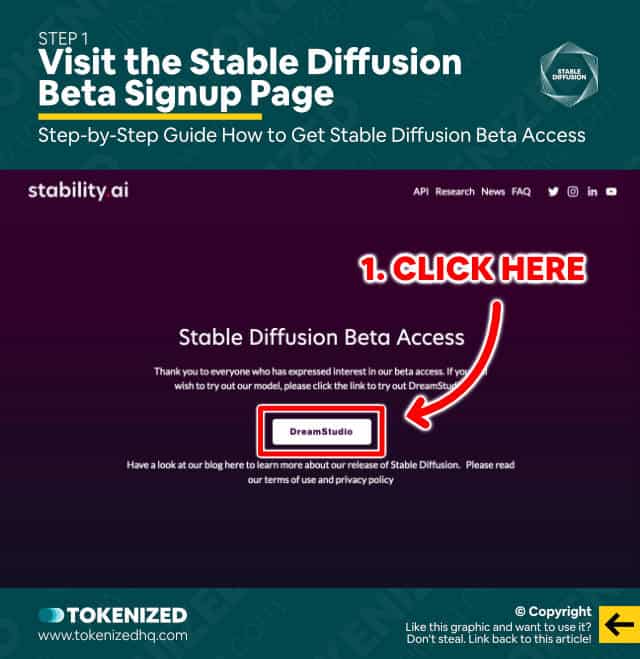
Start off by visiting this link: https://stability.ai/beta-signup-form
While this page used to host the application form for the private beta phase, it is now the landing page for the public beta.
When you visit the page, you’ll see a message explaining that you can gain access to the Stable Diffusion beta by trying out DreamStudio.
Click the white “DreamStudio” button.
Step 2: Create an Account & Log in
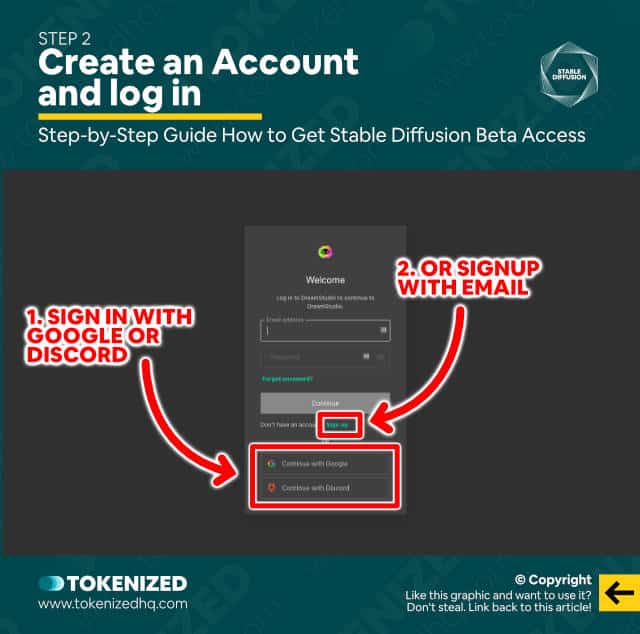
Next, you’ll be presented with a login form.
If you already have a Google or Discord account, you can easily sign in using either button at the bottom (“Continue with Google” or “Continue with Discord”).
Otherwise, you can simply create a new account with an email address of your choice by clicking the “Sign up” link.
Step 3: Enter Your First Prompt
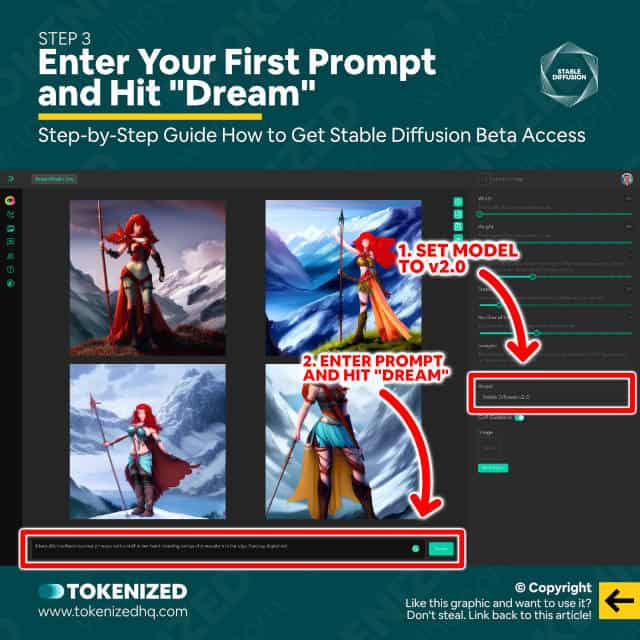
Once you’ve successfully logged into DreamStudio, you’ll be presented with the main interface.
If you’ve grown accustomed to DALL-E 2 or Midjourney, then DreamStudio might feel a bit overwhelming at first.
The only setting that we highly recommend is that you switch the “Model” value to “Stable Diffusion v2.0”.
Other than that, to keep things simple, ignore all of the other settings on the right side of the browser window.
Focus on the text field at the bottom of the screen and enter your prompt.
In our example above, we’ve used this text:
A beautiful redhead warrior princess with a staff in her hand standing on top of a mountain in the alps. Fantasy digital art.Now click the “Dream” button and wait for the image to appear.
When you first sign up for the DreamStudio beta, you’ll receive 200 free credits so can experiment a little.
What we like about DreamStudio’s pricing model is that it doesn’t force you to generate 4 images as a time like DALL-E does.
Instead, you can use your credits much more economically by reducing it to 1 image per generation.
Frequently Asked Questions (FAQ)
Before we close off this guide, let’s quickly address some of the most common questions related to the Stable Diffusion beta.
-
Who owns Stable Diffusion?
Stable Diffusion was developed by the CompVis group at LMU Munich in close collaboration with Stability AI and Runway. It was released to the public under an open-source license in an effort to end corporate control and dominance over technologies such as AI.
-
Is Stable Diffusion still in beta?
Despite being publicly available, Stable Diffusion is officially still in its beta phase. Developers and other tech-savvy users can run Stable Diffusion locally on their computers. For everyone else, user-friendly options such as DreamStudio usually from with a free trial period as well.
-
Where can I find Stable Diffusion?
If you are looking for the Stable Diffusion codebase, you can find it on its dedicated GitHub page. Alternatively, there is a free demo version of Stable Diffusion available on HuggingFace as well. Alternate implementations of Stable Diffusion are usually promoted under different names.
-
Is Stable Diffusion better than DALL-E?
It is too early to say whether Stable Diffusion is better than DALL-E or Midjourney. The fact that it is open-source obviously makes it considerably more accessible to the public, which may or may not lead to better outcomes over time. However, it is safe to say that both Midjourney and DALL-E are still in the lead in terms of the quality and user-friendliness of their products.
Conclusion
You’ve probably heard of Stable Diffusion before, but the open-source and decentralized nature of its development sometimes leaves users scratching their heads.
Stable Diffusion is particularly interesting for developers who want to build their own AI-based products, but for the average user, ecosystem can seem a bit confusing.
The easiest way to interact with StableDiffusion in a way that feels familiar to other AI art generators is via Stability AI’s DreamStudio, which offers public beta access with 200 free credits.
Here at Tokenized, we want to help you learn as much as possible about the AI software industry. We help you navigate the world of tech and the digitalization of our society at large, including the tokenization of assets and services.



