Are you looking for some useful Midjourney tips to get started?
Looking at all of the awesome art that’s being churned out by the Midjourney community one can’t help but think that it must incredibly easy to use.
However, anyone who’s played around with an AI art generator quickly realizes that advanced prompting is a lot more difficult than one might think.
In this guide, we’ll show you some of the best tips on how to kickstart your skills and generate images that resemble those of the masters.
Let’s dive right in.
Table of Contents Show

Like this content? Then share it!
10 Midjourney Tips on Becoming a Master AI Artist
www.tokenizedhq.com
Here’s the answer. Great article by @ChrisHeidorn right here: https://tokenizedhq.com/midjourney-tips/
10 Midjourney Tips to Kickstart Your Prompting Skills
When we first discovered Midjourney, we were completely blown away by some of the beautiful artwork that was being created by simply entering a few lines of text.
Even the most basic description or title would magically produce artwork that was far beyond our wildest dreams.
However, as we spent time trying to gain more control over the creative process and the generated output, we quickly realized that effective prompting is an entirely new skill set.
While it might seem like the easiest thing in the world, it’s actually a lot more difficult than you’d think.
In fact, it’s probably fair to say that it’s an art form in its own right.
It’s incredibly easy to learn the absolute basics of Midjourney and that’s part of its appeal.
But if you truly want to master all of the features of Midjourney, it takes a lot more than just a few words.
But here’s the good news: With just a few simple Midjourney tips you can up your art game in no time.
We wish we had known about some of these tricks when we first got started with Midjourney.
So that’s why we’ve put together a list of the top 10 Midjourney tips that we believe will help improve your prompting skills as quickly as possible.
Key Points (tl;dr)
- Getting started with Midjourney is surprisingly easy at first.
- However, creating more advanced artwork requires a considerably better understanding of its full set of tools and features.
- Take note of these 10 Midjourney tips and you’ll be well on your way to creating much better art than you ever thought possible.
Tip #1: Be Concise

There are actually two separate parts to this particular tip.
First of all, you should understand that whenever your prompt is vague or leaves room for interpretation, Midjourney will start to get creative.
In other words, if you want it to create something very specific then you should be specific in your prompt.
Here’s an example:
Vague/creative prompt: /imagine three blind mice
Concise prompt: /imagine three blindfolded mice sitting on a ledgeThat being said, you should also avoid adding too many minute details to your prompts.
If you try to describe an entire scene down to the very last detail, it will most likely overwhelm the AI.
Your images will usually become worse, not better.
Tip #2: Positive Statements

It’s usually a good idea to avoid negative statements in your prompts.
When I say “negative”, I’m not referring to the attitude or mood of the prompt, but rather its syntax.
In other words, you should describe things in an explicit and direct way, rather than indirectly.
Here’s an example:
Negative: /imagine a person but half robot
Positive: /imagine half person half robot
Even better: /imagine a cyborgTip #3: Use Styles & Mediums

Next up on our list of Midjourney tips is the use of styles and mediums.
Describing objects or a scene is only part of the prompt and if you don’t add anything else, Midjourney will decide for itself which style it should use.
However, picking a specific style is a critical part of prompting and has a massive influence on how your images will look.
This is particularly important if you have a very specific theme in mind.
Example:
/imagine a blue house in the style of van gogh
/imagine motorcycles in front of skyline, cyberpunk themeThe same applies to the actual medium.
If you want Midjourney to create images that look like sketches, then that should go into your prompt.
Watercolors, oil paintings, or sculptures are just a few examples of what you could use.
Example:
/imagine an oil painting of new york city
/imagine black and white photo of new york central parkTip #4: Concept Crossovers

Not all of these Midjourney tips can necessarily be used at the same time.
The previous tips on this list were meant to show you how you can exert more control over the images you create.
However, our next tip is for everyone who likes to experiment.
Some of the most exciting images are the result of combining 2 well-defined, but distinctly different concepts.
For example:
/imagine cyberpunk shaolin monk
/imagine artic pyramids
/imagine metropolitan canyons
/imagine sorcerer presidentTip #5: Use Lighting

Number 5 on our list of Midjourney tips is our secret weapon.
Most people completely ignore lighting in their prompts and leave everything up to the AI model.
However, just like in regular art and cinema, lighting plays an incredibly important role.
If you want a scene to take place in bright daylight, then say so.
If you want to add a dramatic effect to your scene, then adding “cinematic lighting” to your prompt can work wonders.
Light, in all its shapes and forms, can make or break an image.
Tip #6: Use Seeds & Remix Mode

Among all of our Midjourney tips in this article, this one probably has the biggest “game-changer” potential.
One of the bigger drawbacks of Midjourney is the fact that it does not support editing features such as “inpainting”, though you can technically still inpaint Midjourney images with the help of external tools.
Every generation will usually produce a slightly different variation of your prompt’s concept, making it very difficult to maintain a specific composition.
One way of solving this during the explorative phase of your prompts is to set a specific --seed value.
This will eliminate most of the randomness in your image generations and your variations will look a lot more similar.
Once you’ve identified a variation that you really like, you can continue to build on top of it by using Remix Mode.
Remix Mode will then allow you to add or remove elements by changing up your prompt but still maintain the core composition and style of your chosen image.
Tip #7: Aspect Ratio

For some reason, all AI art generators produce square images by default.
While that’s fine when you’re just experimenting and trying to find the right style, square images are boring and therefore useless for upscales.
Luckily, Midjourney has an aspect ratio parameter that allows you to specify whatever ratio you want (within reason).
So, if you’re working on a portrait, then you’ll want to use --ar 2:3 to generate an image in portrait format.
Alternatively, if you’re looking for more of a dramatic effect, you can use --ar 16:9 to get something that resembles a cinematic format.
Example:
/imagine beautiful women with red hair --ar 2:3
/imagine desert wasteland with cactuses --ar 3:2Tip #8: Combine Images

One of the greatest new features to come out of Midjourney’s latest v4 algorithm is much better image prompt support.
While previously image prompts were mostly limited to serving as an “aspirational target” in prompts, they now have a much bigger impact on the final image.
In fact, you can literally add 2 image prompts and not add any additional text and Midjourney will simply combine both of them to create something new.
So imagine you have a sample image of a very specific composition or concept that you want to re-create and you want the main character to look like a famous person.
You could take that image and add a portrait of Elon Musk and Midjourney would produce an image of Elon Musk (or someone with similar facial features) doing something that’s in line with the composition.
This is one of my favorite Midjourney tips because it eliminates the need for overly complex text prompts.
Tip #9: Steal from the Masters
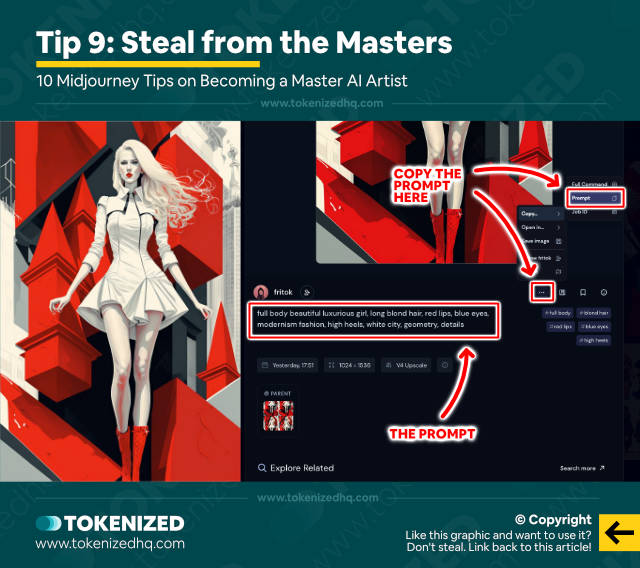
I think we all agree that we shouldn’t steal from other people, however, Midjourney’s whole philosophy is about open collaboration.
It is actively encouraged to seek inspiration from other, more advanced, members of the community.
In fact, Midjourney’s web app has lots of features that you’ll be familiar with from social media platforms.
You can follow your favorite artists, create custom feeds, and see the exact prompts that others used to create their images.
So I wouldn’t necessarily call it “stealing”.
Instead, you’re learning how to use Midjourney by trying to replicate what others have already done.
Tip #10: Custom Options
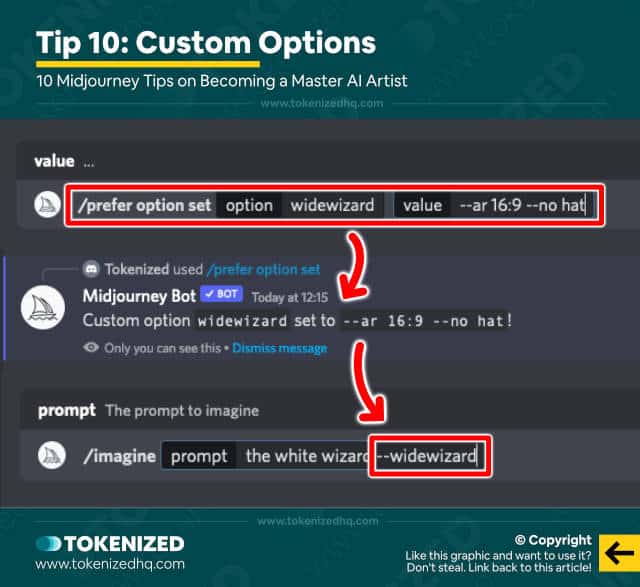
The final entry in our list of Midjourney tips is about creating custom options.
As you may have noticed, entering tons of parameters can be quite annoying and time-consuming.
One way of avoiding this is to change your default settings in Midjourney.
However, the settings panel only covers a small selection of its parameters and you might want to use different types of preset combinations in different situations.
And that’s exactly what custom Midjourney options were made for.
You can create your very own shortcuts by setting them up with the /prefer option set command.
Here’s an example:
/prefer option set widescreen --ar 16:9 --v 4Now, every time you invoke the --widescreen option, the parameters --ar 16:9 --v 4 will automatically be added to your prompt.
Frequently Asked Questions (FAQ)
Before we close off this guide, let’s quickly address some of the most common questions related to Midjourney tips.
-
How do I get the best out of Midjourney?
To get the most out of Midjourney in terms of quality and style, we highly recommend that you start using v4 of the algorithm and learn how to use Remix mode effectively. In terms of getting the most out of your subscription, you can save valuable Fast GPU time by switching to Relax mode whenever you are generating variations. However, this feature is only available to Standard and Corporate memberships.
-
What prompts should I use in Midjourney?
There are no specific prompts that will automatically produce better or more aesthetic images. It all depends on what your objective is. However, as a rule of thumb, we do recommend that you start using Midjourney v4 as it usually produces far more advanced and realistic images.
Conclusion
It’s incredibly easy to get started with Midjourney but once you want to do more, the learning curve becomes rather steep.
Thankfully, there are a number of features and methods that we’ve listed in our collection of Midjourney tips that will propel you to the front of the pack in no time.
Creating beautiful and complex artwork with Midjourney is not difficult, but you do need to learn the tools of the trade first.
Here at Tokenized, we want to help you learn as much as possible about the AI software industry. We help you navigate the world of tech and the digitalization of our society at large, including the tokenization of assets and services.



