Are you struggling to figure out how to get Twitter NFT verification?
Or perhaps your brand new Twitter NFT profile picture won’t work on Android?
You’re not alone, because all over the globe millions of people are trying to figure out how to verify NFT on Twitter.
In this guide, we’ll show you exactly what you need in order to make use of the new NFT Twitter verification and how to link your NFT to your Twitter account.
However, please be warned that this feature is still in beta and therefore not everyone is eligible.
Anyway, let’s get started with our step-by-step guide.
Key Points (tl;dr)
- Twitter NFT profile picture verification is finally here and all you need is a Twitter Blue subscription and an iPhone.
- Changing your profile photo to a verified NFT is really easy. Go to change your profile pic, connect your crypto wallet and select one of your NFTs.
- Unfortunately Twitter Blue is only available in the US, Canada, Australia and New Zealand right now.
Like this content? Then share it!
How to Get Twitter NFT Verification on Your Profile
www.tokenizedhq.com
Here’s the answer. Great article by @ChrisHeidorn right here: https://tokenizedhq.com/twitter-nft-verification/
What is Twitter NFT Verification?
Twitter has introduced a feature that allows users to connect a crypto wallet to their profile and authenticate their NFTs. Verified NFT profile pictures are displayed in a special hexagonal shape, rather than a simple circle. The feature is intended to help identify Twitter profiles posing with NFTs that they don’t even own.
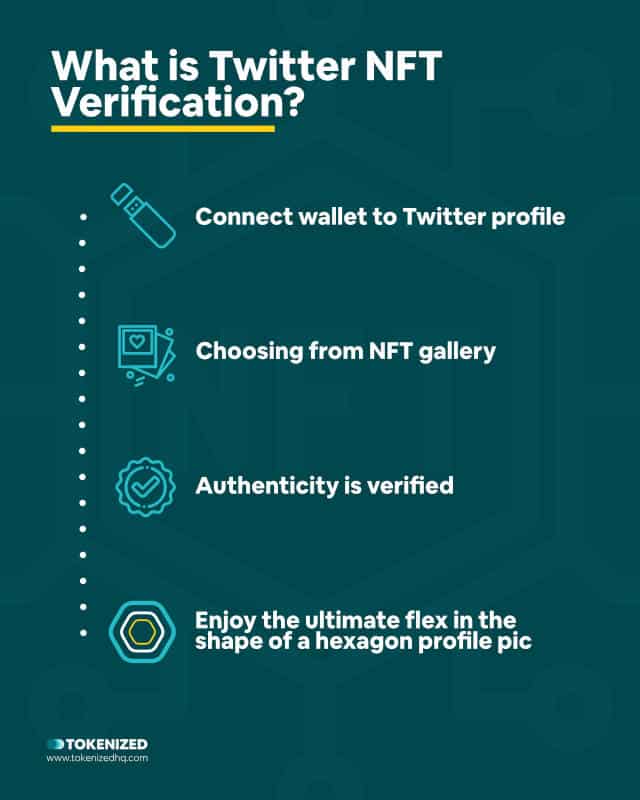
Humans are social animals and we love to flex because it makes us stand out in the crowd.
Pretending to be someone you aren’t and deceiving people into thinking that you are somehow wealthy has a long tradition.
And with the advent of NFTs, this practice has become even more popular.
It’s easy to “right-click save” the image of a Bored Ape Yacht Club NFT and upload it as your Twitter profile picture.
If you know what you’re doing, you’ll have a much easier time getting followers, simply because people think you must be cool.
The problem is that for the most part, these people are scammers and usually end up defrauding innocent people.
That’s why the new Twitter NFT verification is a really important step toward fighting scammers on social media.
If you verify your NFT profile pic with Twitter, everyone will be able to check its details and confirm that you are the actual owner of that NFT.
Aside from the obvious safety benefits for the public, being verified also comes with a big chunk of social clout.
That being said, technically anyone could use an NFT rental service to temporarily rent a Bored Ape and pretend to be the owner.
But I’m sure they’ll find a solution for that too.
It will also be interesting to see how this feature can compete with Web3-native platforms that are built on top of Lens Protocol.
How to Change Your Profile Picture to an NFT
Changing your profile picture to a verified NFT is simple. Go to your profile to change your profile picture and choose an NFT instead of a local file. You’ll be asked to connect your wallet to your profile and once you’ve done so, you’ll have an entire gallery of your NFTs to choose from.
You’ll need the right tools and a few other things, but we’ll get to that later.
Activating Twitter NFT verification and adding it to your profile only takes a few minutes.
- Step 1: Go to your profile page in the Twitter app and tap the “Edit profile” button.
- Step 2: On the next screen, tap the camera icon over your profile photo.
- Step 3: Tap “Choose NFT” in the dropdown menu.
- Step 4: At this stage you might see a quick Twitter Blue Labs explanation. Tap the “Connect my wallet” button at the bottom.
- Step 5: Now select which type of wallet you’d like to connect to your account.
- Step 6: Twitter should now automatically connect with the app you selected and ask for permission to view your wallet. It will generate a verification request to your wallet. You’ll be asked to confirm that you hold the keys to this wallet and to complete the step by signing the request. It’s crucial that you verify that the request is actually coming from the twitter.com domain to avoid being hacked by accident.
- Step 7: Once you’ve connected your wallet, you’ll be able to view all of the NFTs in your wallet. Tap the NFT you’d like to use as your new profile picture and hit “Done”.
That’s it. Now you should be all set with your awesome hexagon profile photo.
Watch the video below for a quick and simple walk-through of the entire process.
Just in case you’re looking for a way how to copy Twitter profile links, we’ve got a guide on that as well!
Who is Eligible for Twitter NFT Verification?
Twitter NFT verification is currently only available to Twitter Blue subscribers. You’ll also need an iOS device as Android isn’t supported yet. And finally, you’ll need one of the following wallets for it to work: Argent, Coinbase Wallet, Ledger Live, MetaMask, Rainbow, or Trust Wallet.

Many Twitter users have complained that the new Twitter NFT verification is effectively useless right now because the majority of the world is excluded from using it.
And they’re mostly right.
Although not all MetaMask alternatives are currently supported, it’s safe to say that nearly everyone uses one of the following 6 crypto wallets on their mobile:
- Argent
- Coinbase Wallet
- Ledger Live
- MetaMask
- Rainbow
- Trust Wallet
However, while iOS may be the dominant mobile OS in the US, the picture looks very different at an international level.
In What Countries is Twitter Blue Available?
Unfortunately Twitter Blue is only available in the US, Canada, Australia and New Zealand right now, thereby excluding all of Europe and Asia which are big markets that surely aren’t anything to sneeze at.

This is probably the strangest thing about Twitter Blue and why Twitter has chosen to not roll out Twitter Blue to more countries is a mystery to most people.
Especially since at $3.99 per month, Twitter Blue isn’t even expensive and vastly cheaper than the cost to create an NFT or sell it.
For some reason, Twitter thought it was a good idea to only roll out Twitter Blue amongst the “Five Eyes” countries and ironically exclude the United Kingdom in the process.
Sure, Twitter can do whatever they want, but it makes the whole Twitter NFT verification feature somewhat absurd since a huge chunk of users is being prevented from actually verifying.
Frequently Asked Questions (FAQ)
Before we close out this article, let’s quickly address some of the most common questions surrounding Twitter NFT verification.
-
What do Twitter NFT profile pictures look like?
Users whose profile picture is from an NFT that they have verified with their wallet will have their PFP displayed in the shape of a hexagon.
-
What are the requirements for Twitter NFT verification?
NFT verification is limited to users who have an active Twitter Blue subscription. Twitter Blue is currently only available in a few selected markets.
-
How does Twitter verify NFTs?
Twitter has partnered with OpenSea in order to retrieve blockchain data on NFTs. This also means that you can only verify NFTs that have not been delisted by OpenSea.
Conclusion
Setting up Twitter NFT verification is really easy if you tick the right boxes.
Verification for NFT profile pictures has been one of the most requested features in the past 12 months.
So it’s nice to see Twitter actually listen to their users and roll this out at a time when scams are becoming more and more pervasive.
That being said, by excluding 90% of the world from actually subscribing to Twitter Blue and only focusing on iOS, one might ask what the feature is actually worth.
Apple will be happy because it’s another argument for buying an iPhone in order to flex, but in terms of actually authenticating people, it’s relatively useless.
Here at Tokenized, we want to help you learn as much as possible about the coming NFT revolution. We help you navigate this fascinating new world of non-fungible tokens and show you how you can integrate tokenization into your own business.



