Looking for a way how to transfer Solana to STEPN?
Perhaps you’ve finally decided that you’re going to give STEPN a try and want to buy your very first Sneaker NFT, but don’t know how to transfer SOL from your crypto account to STEPN?
Don’t worry, because it’s a lot simpler than you might think and we’ve put together a quick step-by-step guide on how to do it.
In this guide, you’ll learn exactly how to transfer Solana to STEPN, either from your exchange account or another wallet.
Let’s dive right in!
Key Points (tl;dr)
- In order to play the STEPN game, you first need to buy a Sneaker NFT. However, before you can do that, you need to top up your STEPN Wallet with cryptocurrency (either Solana or BNB).
- This guide shows you how to transfer Solana to STEPN in 5 easy steps:
- Step 1: Open the STEPN app
- Step 2: Access the STEPN wallet
- Step 3: Create a new wallet if necessary (optional)
- Step 4: Copy the wallet address
- Step 5: Send funds to the STEPN wallet from an exchange or Solana wallet
- In most cases, transferring Solana to your STEPN wallet should not take longer than 5 minutes.
For a detailed step-by-step guide on how to transfer Solana to STEPN, PLEASE READ THE FULL ARTICLE.
Like this content? Then share it!
Solved: How to Transfer Solana to STEPN in 5 Easy Steps
www.tokenizedhq.com
Here’s the answer. Great article by @ChrisHeidorn right here: https://tokenizedhq.com/how-to-transfer-solana-to-stepn/
How to Transfer Solana to STEPN in 5 Easy Steps
In order to transfer Solana to your STEPN wallet, open the app and copy the wallet address of your STEPN wallet. Then open the exchange or wallet where you currently hold your Solana tokens and send the funds to the wallet address you copied.
Before you can actually buy STEPN sneakers, you first need to make sure that your STEPN Wallet has sufficient cryptocurrency.
You will either need SOL (Solana) or BNB (Binance Chain) in order to buy a sneaker and play the STEPN game.
Although it doesn’t really matter which one you choose (pick whatever you prefer), bear in mind that the SOL Realm and BNB Realm are 2 entirely separate worlds within the STEPN ecosystem.
If you’d like to learn more about how these different worlds work, check out our guide on STEPN Realms.
In case you’re not entirely sure which one to choose, just go with Solana to keep things simple.
If you already own SOL or BNB, you can move ahead to Step 1 of our guide and learn how to transfer Solana to STEPN.
Step 1: Open the STEPN App
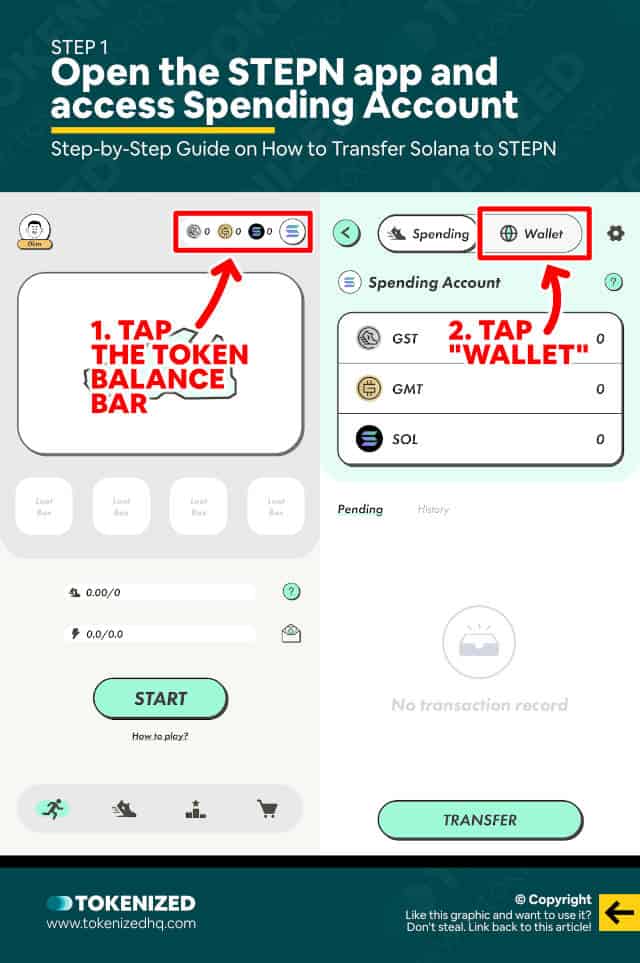
Assuming you’ve already downloaded the app and created an account using a STEPN activation code, proceed to open the app.
Once the STEPN app loads, tap the wallet balance info bar in the top right corner of the screen.
This will bring to you the Spending Account interface.
Step 2: Access your STEPN Wallet
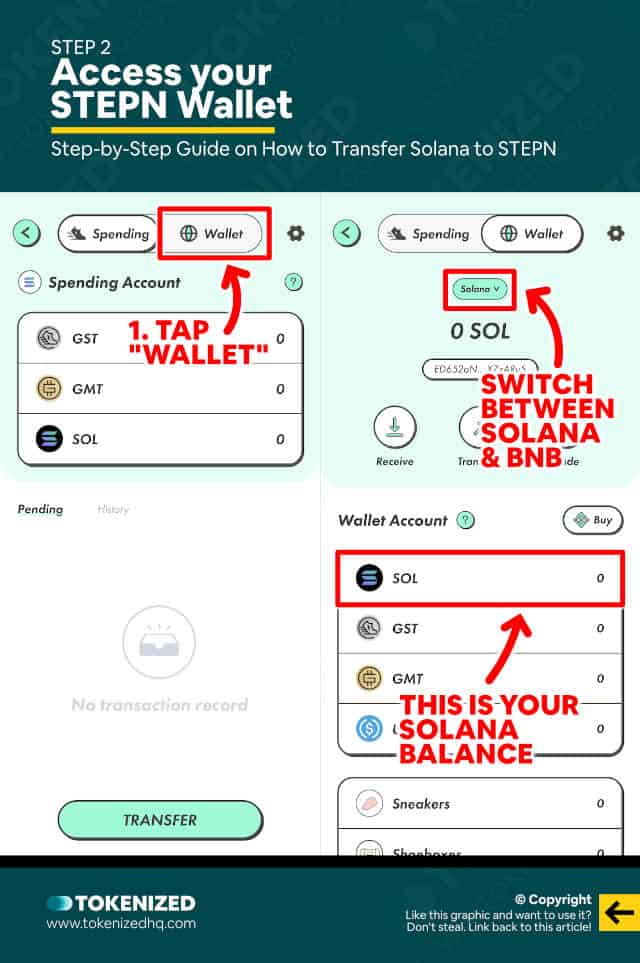
The Spending Account is your in-game wallet and it shows your balance of tokens and game assets.
It’s important to understand that it can only interact with the game or your dedicated STEPN Wallet.
Your STEPN Wallet, however, is able to send and receive transactions throughout the entire blockchain (e.g. Solana or Binance Chain).
To access your STEPN Wallet, tap the “Wallet” button in the top navigation bar.
Step 3: Create a New Wallet (optional)
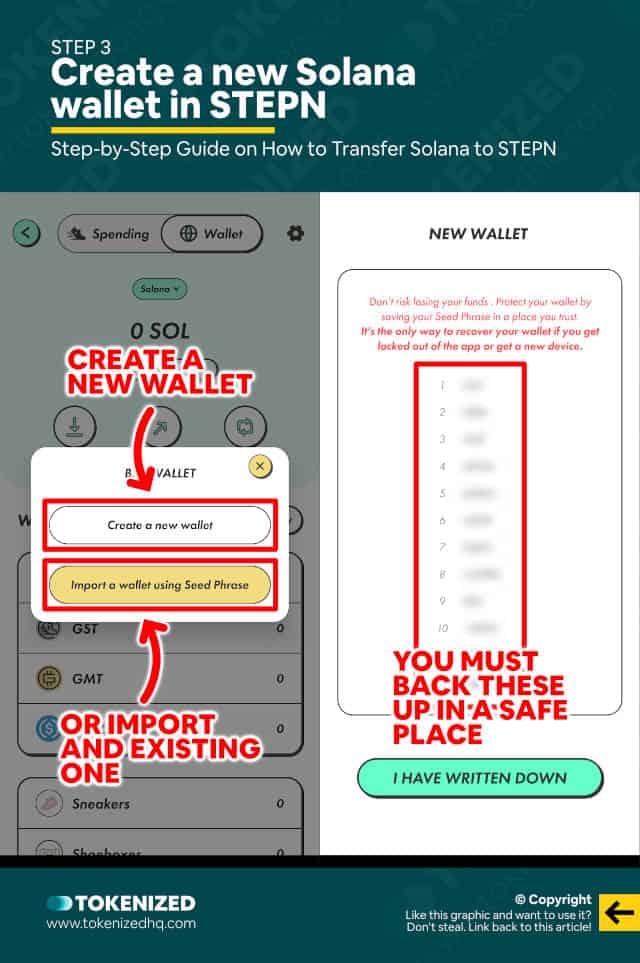
This step is only necessary if haven’t already created a Solana or Binance Chain wallet within the STEPN app.
Setting up a new wallet is very easy to do and only takes 1-2 minutes.
Make sure you keep a backup of your seed phrase in a safe place.
Alternatively, you can also import your existing wallet using its seed phrase.
Step 4: Copy your Wallet Address
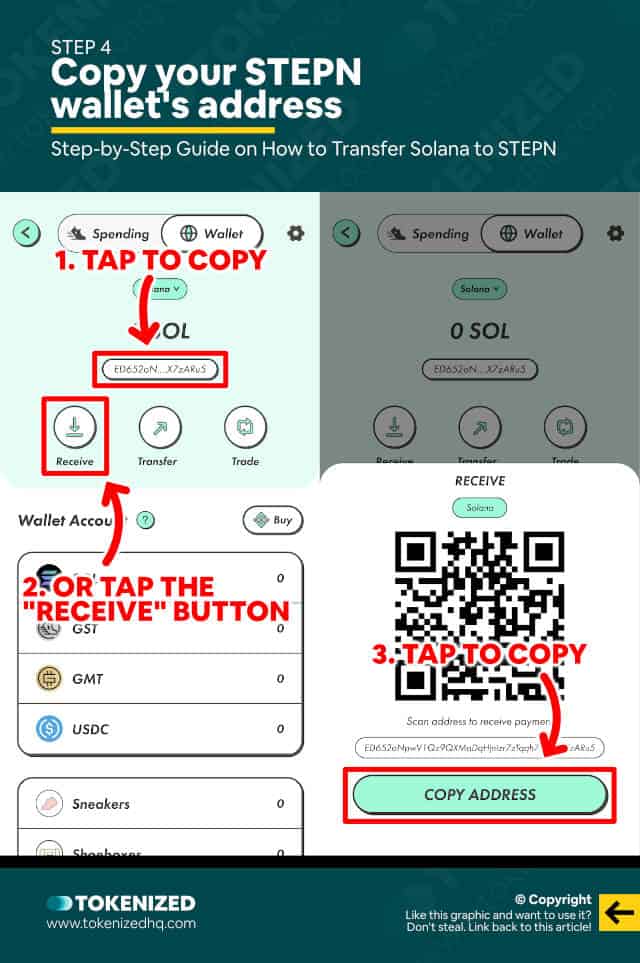
Now you need to retrieve your wallet address from within the STEPN app.
There are two ways you can do this:
- Tap the abbreviated address right under the wallet balance.
- Tap the “Receive” button and then tap the “Copy Address” button.
Both options effectively do the exact same thing and simply copy the address to your phone’s clipboard.
Step 5: Send Funds to your STEPN Wallet
The next step largely depends on where you currently hold your cryptocurrency.
This can either be a centralized exchange service, such as Binance, Coinbase, and FTX, or a non-custodial wallet.
It doesn’t matter whether your non-custodial wallet is a hardware wallet or something like Coinbase Wallet or Trust Wallet.
All of these options will work, however, the process might be slightly different depending on how the user interfaces are structured.
That’s why we’ve put together this article to help you learn how to transfer Solana to STEPN.
In this guide, we’ll show you examples for Binance and Trust Wallet.
Example for Binance
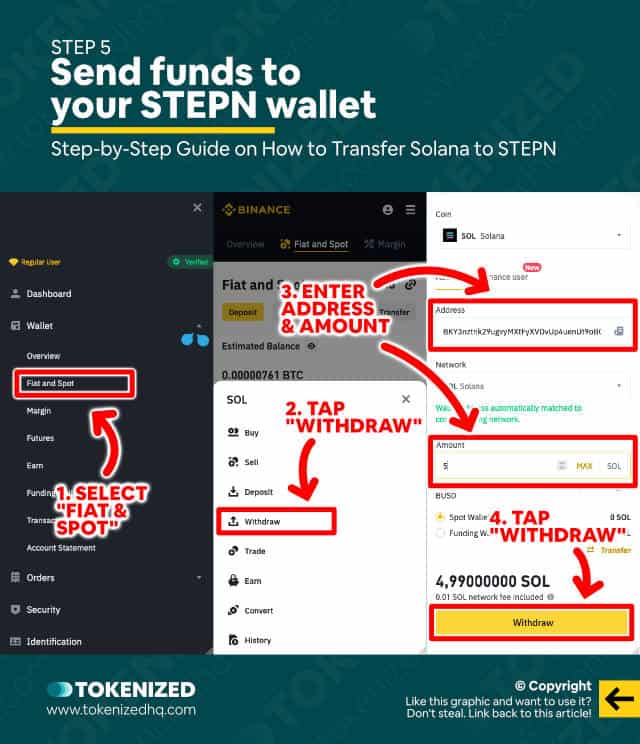
Log into your Binance account and access the “Fiat and Spot” account from the “Wallet” section of the profile menu.
Look for your Solana balance from the list of currencies and select “Withdraw” from the 3-dot icon menu on the right.
Paste the address that you copied in Step 4 of this guide and select the “Solana” network from the dropdown menu.
Now enter the amount you want to transfer and tap the “Withdraw” button.
Finally, follow the on-screen prompts and wait for the transaction to go through.
Since you’re withdrawing from an exchange, there may be a bit of a delay until your transaction is processed.
Example for Trust Wallet
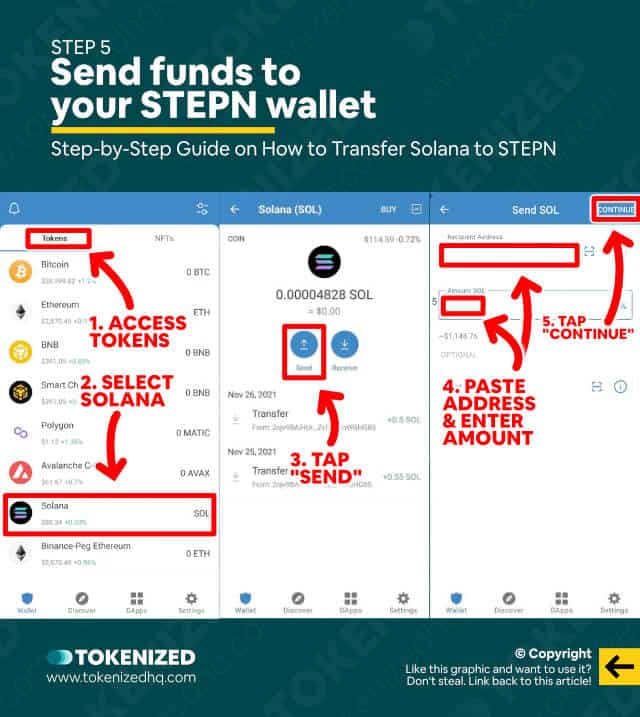
Open the Trust Wallet app and select Solana (or BNB) from your token balance.
Then tap the “Send” button and paste the wallet address that you copied from the STEPN app in Step 4.
Next, enter the SOL (or BNB) amount and tap “Continue”.
Finally, review the details of your transaction and tap “Confirm”.
Unless the network is experiencing performance issues, the transaction should go through within a few minutes and the funds should show up in your STEPN wallet.
Frequently Asked Questions (FAQ)
Before we wrap up, let’s quickly address a few frequently asked questions about how to transfer Solana to STEPN.
-
How long does it take to transfer SOL to STEPN?
In most cases, transferring Solana to STEPN should not take more than a few minutes. However, if the network is experiencing congestion or other performance issues, it can easily take longer. If you are transferring from a centralized exchange, it may also take some time for your withdrawal to be processed.
-
How do I buy sneakers in STEPN?
Once you have sufficient cryptocurrency in your STEPN wallet, you can proceed to buy a STEPN sneaker from the in-app marketplace. Check out our guide on how to buy STEPN sneakers for more details.
Conclusion
For seasoned crypto veterans, all of these steps will feel like second nature.
However, if you’re still a newbie to the world of cryptocurrency, most of this stuff can be quite overwhelming, or at least feels daunting.
We hope you found this guide helpful and if you’re interested in learning more about how STEPN works, please check out the detailed STEPN guide and tutorials.
Here at Tokenized, we want to help you learn as much as possible about the coming NFT revolution. We help you navigate this fascinating new world of non-fungible tokens and show you how you can integrate tokenization into your own business.



