Are you trying to figure out how to list on OpenSea?
Perhaps you recently purchased your first NFT or even created your own and now you want to list it for sale on the OpenSea marketplace?
Well, we’ve got good news for you because we’ve put together this guide that will help you along the way and we’ve left out all of the unnecessary fluff.
In this guide, you’ll learn step-by-step how to list NFT on OpenSea and start making your first sales.
Let’s dive right in.
Key Points (tl;dr)
- Despite the fact that OpenSea is essentially a monopolist, there are good reasons to list your NFTs on OpenSea.
- If you’ve created your NFT on OpenSea itself, then it’s an obvious no-brainer. But even if you haven’t, the sheer liquidity that the OpenSea marketplace provides makes it an attractive proposition for anyone who wants to liquidate their position quickly.
- Listing an NFT on OpenSea only requires you to sign with your wallet. However, if you’ve never used your wallet on OpenSea, then you will have to initialize it first. And if your NFT is from a custom contract, then you will have to give OpenSea approvals first. Both these actions cost gas.
- Listing an NFT on OpenSea is a simple 3-step process:
- Step 1: Go to the NFT’s page
- Step 2: Set the parameters of your listing
- Step 3: Complete your listing and sign
For a step-by-step guide on how to list NFT on OpenSea, PLEASE READ THE FULL ARTICLE.
Like this content? Then share it!
Solved: How to List NFT on OpenSea in 3 Easy Steps
www.tokenizedhq.com
Here’s the answer. Great article by @ChrisHeidorn right here: https://tokenizedhq.com/how-to-list-nft-on-opensea/
Why Should You List Your NFT on OpenSea?
The primary reason why it makes sense to list your NFTs on OpenSea is the fact that OpenSea has the highest level of liquidity amongst all NFT marketplaces. Liquidity is a crucial factor in determining fair market prices and being able to liquidate your position quickly.

To make things clear, I really don’t want to advertise OpenSea unnecessarily at this point.
They are a de facto monopolist and control the vast majority of the sales volume in the market.
And considering the resources they have at their disposal, they haven’t really done a particularly good job putting their customer’s needs first.
I’d be a lot more forthcoming if they were a truly decentralized Web3 company and were owned by its users.
However, the fact is that they are extremely heavily funded by major venture capital firms that have anything but the Web3 ethos in mind.
That being said, there are a number of reasons why you would want to know how to list your NFT on OpenSea anyway.
First of all, if you’ve used OpenSea’s minting tools to create your own NFT or collection of NFTs, then it obviously makes sense to list them there.
The main reason I say this is because it will ultimately save you a lot of OpenSea gas fees since they cover a fair share.
The other reason why you would want to list your NFTs on OpenSea is simply that liquidity matters a lot in this space.
Given how much supply and demand are aggregated by OpenSea, you’re more likely to get a fair price for your NFTs and also sell them quickly if you need to.
Some of the bigger alternatives to OpenSea are great and I’d always recommend you have a look at LooksRare and X2Y2 as well.
But if you’re looking to sell quickly, then you’re probably better off listing on OpenSea.
How Much Does It Cost to List NFT on OpenSea?
It costs nothing to list an NFT that was created within the OpenSea ecosystem. However, for NFTs from external or custom smart contracts, you need to set approvals for OpenSea first and this will cost gas. Once approvals are set for a collection, you can list as many NFTs from that collection as you want for free.

For those of you who are creating their own artwork and using OpenSea’s simple minting tools to create NFTs and collections, listing your NFTs won’t cost you anything.
OpenSea handles all of those transactions within its own smart contract and therefore already has full control over those NFTs.
That’s why you won’t be charged any fees for setting approvals and listing the NFT is for free anyway.
Since you’ve come here for advice on how to list NFT on OpenSea, let me point out an important detail.
It looks a bit different if you’re trying to list an NFT that was created elsewhere or via a custom contract.
In that case, you will have to pay a transaction fee in order to set approvals for OpenSea.
What this does is it gives OpenSea full control over all of the NFTs within a particular collection inside your wallet.
You only need to do this once per collection or token type, but it does cost gas fees.
A good place to get an estimate of how much gas you’ll need to pay is Rarible Analytics.
Obviously, the site is optimized for Rarible but it’s a really good guideline that you can use for OpenSea as well.
Anyway, once you’ve set approvals, you can list as many NFTs from that collection as you want for free on OpenSea.
Just make sure that you eventually revoke those privileges using Revoke.Cash in order to protect your NFTs.
How to List NFT on OpenSea in 3 Easy Steps
In order to list an NFT on OpenSea, visit your profile, select an NFT and click the “Sell” button. Then select the type of listing you want to create and set all the required parameters. Once you click the “Complete listing” button, you may be asked for additional approvals and finally need to sign with your wallet in order to create the listing.
Before we get into the details on how to list your NFT on OpenSea, I’d like to say a few words about different listing types.
On OpenSea you have the choice between 2 different types of listings.
The first type is a simple fixed price listing where you define a price and how long your listing should remain active before it automatically delists.
The second type is a time auction where your NFT goes to the highest bidder and you can even set a reserve price if you want to.
Most people choose a fixed price and tend to set a very long duration because they don’t want to have to list their NFTs over and over again.
The problem is that it will cost you gas fees if you want to delist your NFT before the duration expires.
This is particularly annoying when the floor price is rising and you don’t really want to sell.
That’s why I usually advise people only to list when they actually want to sell and to set a duration of only a few days.
We also have a full-blown article that goes into how to delist on OpenSea, in case you are interested.
Anyway, here are the 3 simple steps on how to list NFT on OpenSea.
Step 1: Go to the NFT’s page
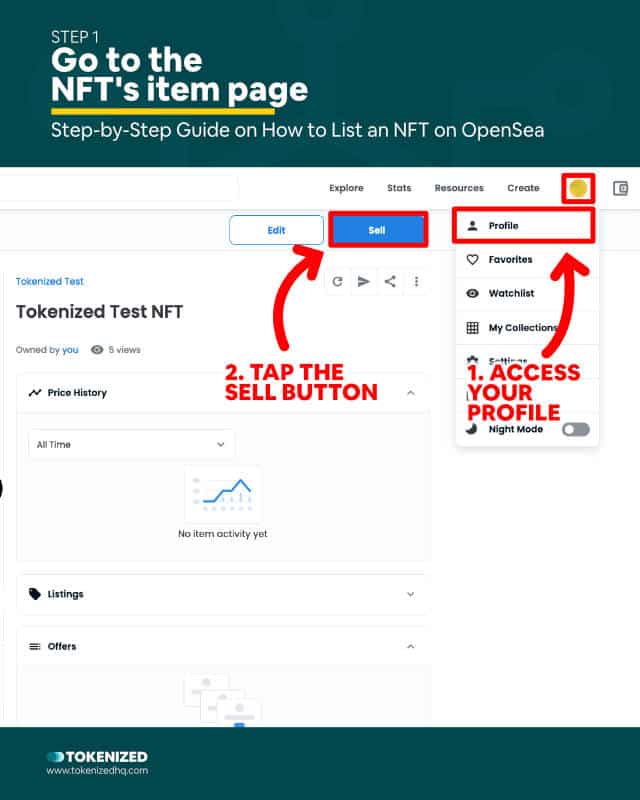
Go to your OpenSea profile page and select the NFT that you want to sell.
Once the item page has loaded, click the blue “Sell” button in the top right corner.
This will take you straight to the listing form.
Step 2: Set the parameters of your listing
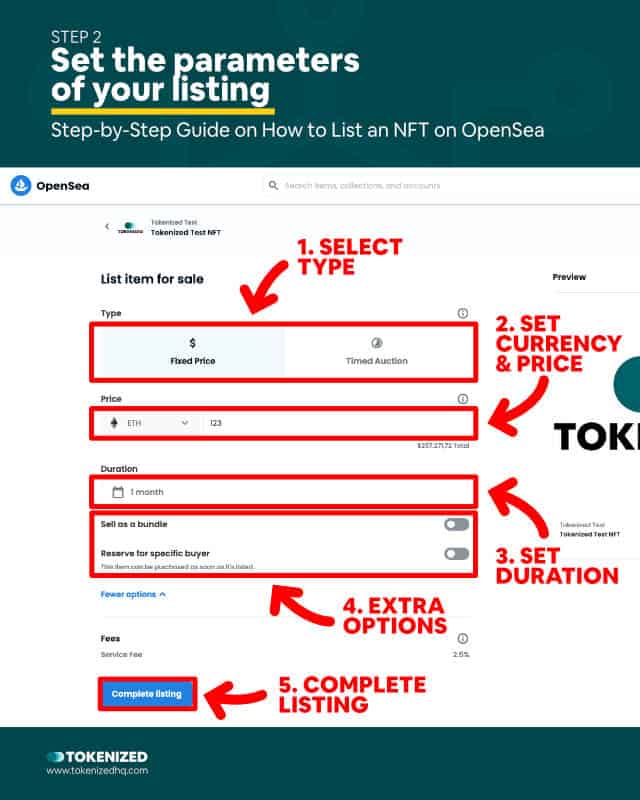
Now select the type of listing you want to create: Fixed Price or Timed Auction.
Fixed Price
If you chose “Fixed Price”, you’ll have to set the following parameters:
- Price: Set the currency and price you want to sell for.
- Duration: Set how long the listing should remain active.
- Bundle: You can bundle your NFT with other NFTs if you like (check out our guide on OpenSea bundles for details).
- Reservation: You can restrict the listing to a particular buyer.
At the bottom of the form, you’ll see all the fees associated with the NFT, including OpenSea royalties.
Time Auction
“Timed Auction” listings are a bit different and come with a different set of parameters:
- Method: Decide between a classic auction or Dutch auction style (rising vs. falling price).
- Starting Price: Set the currency and price point.
- Duration: Set how long the auction should run.
- Reserve Price: Set a reserve price (the bare minimum you want)
Step 3: Complete your listing
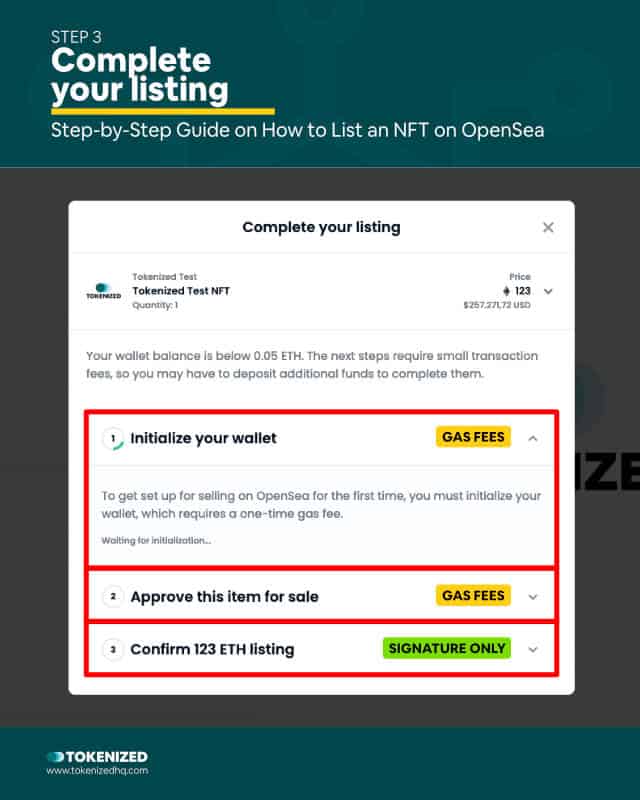
Once you’re happy with all the settings of your listing, you can hit the “Complete listing” button.
If you haven’t initialized your wallet on OpenSea yet and also haven’t approved the collection for this NFT, then MetaMask will trigger asking you to confirm 1-2 paid transactions.
Initializing your wallet is the final step that creates a fully-functional OpenSea account.
Make sure you have ETH in your wallet or else this will fail.
If or when both these steps have been completed, you’ll just have to sign with your wallet in order to list the NFT on OpenSea.
And that’s how you learn how to list an NFT on OpenSea, it’s that simple.
Conclusion
Many seasoned investors in the NFT space aren’t particularly big fans of OpenSea for various reasons.
However, if you’re new to NFTs or liquidity is important to you, then OpenSea is still one of the best places to learn, and therefore you should know how to list NFT on OpenSea.
Just make sure you understand all the parameters and how they may cost you more money down the line.
Here at Tokenized, we want to help you learn as much as possible about the coming NFT revolution. We help you navigate this fascinating new world of non-fungible tokens and show you how you can integrate tokenization into your own business.



