Are you wondering what Midjourney permutations are?
One of the more recent surprise features to be released by Midjourney are so-called “permutations”.
But what exactly are permutations and why should we even care?
In this guide, I’ll show you what they are, how they work, and most importantly, why they matter.
Let’s dive right in.
Table of Contents Show

Like this content? Then share it!
Explained: Midjourney Permutations
www.tokenizedhq.com
Here’s the answer. Great article by @ChrisHeidorn right here: https://tokenizedhq.com/midjourney-permutations/
Key Points (tl;dr)
- Permutations are an advanced prompting syntax that uses braces (
{option 1, option 2}) to quickly generate multiple variations in batches. - It can be used on text prompts but also on parameters, weights, image prompts, or all of them at the same time.
- They offer a major productivity boost to professional users, however, they also come at the cost of a higher plan and exclusively work with Fast Hours.
A Message to Content Thieves
Unfortunately, my articles are often subject to content thieves, who either copy my articles entirely or put little effort into coming up with original insights. The structure of their content makes it obvious that it was lifted from here. And in all cases, they do not give credit or link back. They are reading this and they know who they are.
I have created a Wall of Shame, dedicated to them.
How to Use Midjourney Permutations
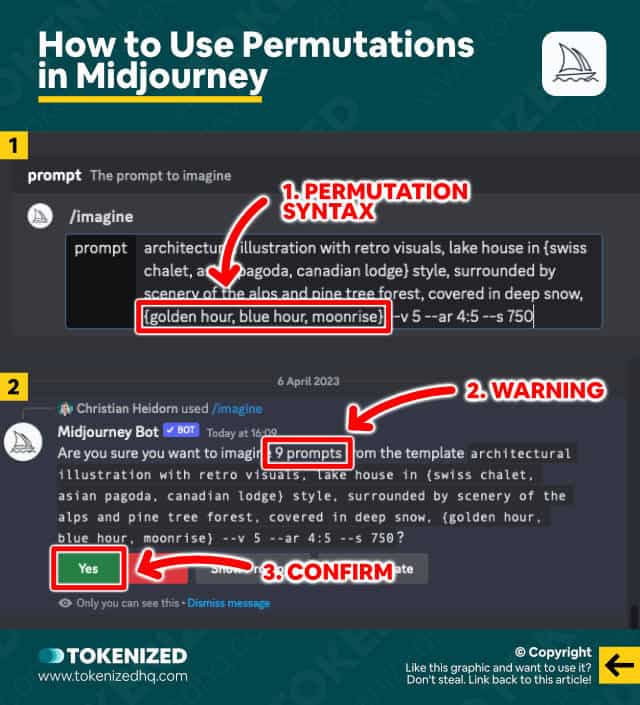
Midjourney permutations are one of the more recent new features to hit the scene.
This special productivity feature was released in combination with the –repeat parameter which I already talked about here on the blog a few weeks back.
Unlike --repeat, Midjourney permutations aren’t a specific command or parameter but rather a form of syntax in prompting.
They also allow you to run commands in batches, however, their intention is quite different.
Instead of simply repeating the exact same command multiple times, permutations allow you to process variations (!) of your command in batches.
So, imagine your main prompt looks like this:
/imagine a big red houseIf you’re not dead set on the color of the house and don’t want to repeat and edit the command 3 times, you could use Midjourney permutations instead.
Permutations are embedded into your prompt with so-called braces or curly brackets (they look like this: {}).
Each option or variation is then placed inside these braces and separated by a comma.
So the previous command would look something like this:
/imagine a big {red, green, blue} houseThis will ask Midjourney to run the following 3 commands separately:
/imagine a big red house
/imagine a big green house
/imagine a big blue houseSounds simple enough, right?
You can also place multiple permutations inside the same prompt, like this:
/imagine a {small, big} {red, green, blue} {house, car}The example above would result in 12 different commands:
/imagine a small red house
/imagine a small red car
/imagine a small green house
/imagine a small green car
/imagine a small blue house
/imagine a small blue car
/imagine a big red house
/imagine a big red car
/imagine a big green house
/imagine a big green car
/imagine a big blue house
/imagine a big blue carAs you can see, permutations add up rather quickly and that’s why anything that results in more than 5 variations will show a confirmations message before processing anything.
But it doesn’t stop there.
Midjourney permutations are even more powerful than you think because they can be applied to parameters, weights, and image prompts too.
Advanced Permutation Prompts
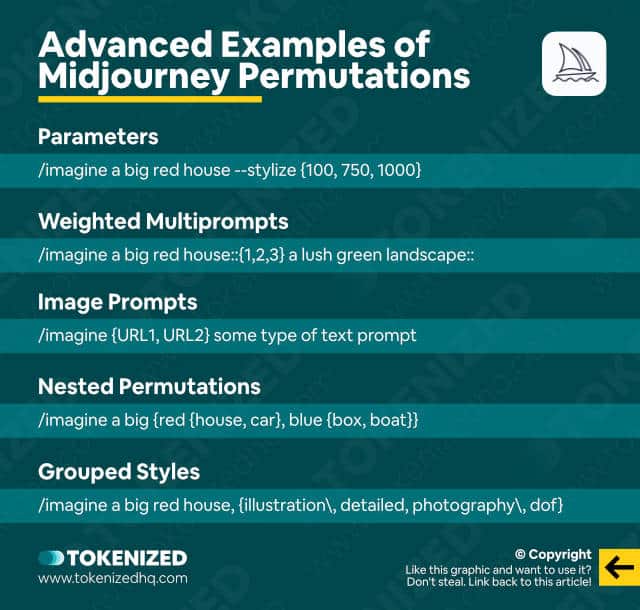
For the more advanced users among you, permutations offer a great productivity boost.
Here are a few examples of advanced permutation prompts.
It’s important to note that all of these examples do not need to be applied individually.
You can also combine all of these within the very same prompt if you like.
Permutations for Parameters
They are particularly useful when you want to test multiple values for a given parameter.
For example, let’s say you wanted to test multiple levels of stylization.
/imagine a big red house --stylize {100, 750, 1000}The same can be done with aspect ratios.
/imagine a big red house --ar {2:3, 16:9}Permutations for Weighted Multiprompts
Permutations can also be applied to the weights of multiprompt segments.
So, if you’re not entirely sure how strong a certain weight should be, you can use permutations to iterate through multiple options.
/imagine a big red house::{1,2,3} a lush green landscape::Permutations for Image Prompts
You can even go as far as rotating through multiple reference images for the same prompt.
All you need to do is wrap the URLs in braces, separated by commas.
/imagine {URL1, URL2} some type of text promptNested Permutations
Midjourney permutations also are not limited to a simple list of options.
They work more like matrices, so you can even nest permutations within each other.
/imagine a big {red {house, car}, blue {box, boat}}The above example results in this batch:
/imagine a big red house
/imagine a big red car
/imagine a big blue box
/imagine a big blue boatPermutations for Grouped Styles
Many people use commas within their prompts to structure different keywords and phrases.
This can obviously cause problems if they and put into braces because they will be interpreted as options rather than grouping them together.
You can prevent this by escaping the commas with a backslash.
/imagine a big red house, {illustration\, very detailed, photography\, depth of field}This example will result in 2 commands that look like this:
/imagine a big red house, illustration, very detailed
/imagine a big red house, photography, depth of fieldWho Has Access to Permutations?
Midjourney Permutations are an awesome productivity boost for anyone who relies on a quick and efficient workflow.
However, such great power also comes at a cost.
First of all, only Standard and Pro members have access to permutations, while Pro members also get a bigger queue and can process more of them at the same time.
This matters because permutations are obviously also very heavy on resources.
That’s also why they only work in Fast Mode.
Permutation batches, from my experience, tend to process much quicker than multiple regular commands.
Casual users will most likely not have any particular use for permutations and even more advanced users will only need them from time to time, if at all.
But if you use Midjourney professionally, then they are an invaluable asset in your tool belt.
Frequently Asked Questions (FAQ)
Before we close off this guide, let’s quickly address some of the most common questions related to Midjourney permutations.
-
What do permutations do in Midjourney?
Permutations allow you to run multiple controlled variations of a prompt in batches, reducing the amount of time you spend copying, pasting, and editing commands. They are particularly useful for iterating through multiple values of specific parameters.
-
Does Midjourney support batch commands?
Yes, Midjourney offers 2 types of batch-like commands. The simplest one is the
--repeatparameter which is effectively the same as re-rolling a prompt multiple times. The more advanced feature is permutations, which allows you to process many variations of a prompt in batches.
Conclusion
It’s great to see that aside from the bigger upgrades to Midjourney image generation model, it’s also taking the time to implement features that make it easier to use the software.
Midjourney permutations are a huge asset to professional users and can dramatically improve their workflows.
The only caveat is the fact that it’s quite heavy on resources and thus limited to Standard and Pro members.
Here at Tokenized, we want to help you learn as much as possible about the AI software industry. We help you navigate the world of tech and the digitalization of our society at large, including the tokenization of assets and services.



