Do you want to know how to transfer Sneakers in STEPN?
Perhaps you have a friend who also plays STEPN and you both want to mint a new Sneaker NFT together?
Well, you’ll be glad to hear that you can absolutely do that by simply transferring your Sneaker to his wallet and we’re going to show you exactly how to do it.
In this guide, you’ll learn how to transfer Sneakers in STEPN as well as what the difference is between your Spending Account and your Wallet.
Let’s dive right in!
Key Points (tl;dr)
- In STEPN, each Realm is a copy of the same game, however, with an entirely separate set of players and token economy. It’s almost like playing the same game of football but in an entirely different league.
- This comparison may seem arbitrary, however, it is crucial in understanding why you cannot transfer Sneaker NFTs across different Realms.
- You also need to understand the difference between Spending Accounts and Wallets. Your Spending Account is the in-game wallet that lives on a sidechain in order to reduce or eliminate transaction costs. Your actual Wallet is the SOL or BNB Wallet in which you hold all sorts of other tokens as well.
- If you would like to transfer Sneakers in STEPN, please follow this simple 3-step process:
- Step 1: Ensure you understand the process
- Step 2: Transfer the Sneaker from your Spending Account to your Wallet
- Step 3: Transfer the Sneaker from your Wallet to your Friend’s Wallet
For a step-by-step guide on how to transfer Sneakers in STEPN, PLEASE READ THE FULL ARTICLE.
Like this content? Then share it!
How to Transfer Sneakers in STEPN the Right Way
www.tokenizedhq.com
Here’s the answer. Great article by @ChrisHeidorn right here: https://tokenizedhq.com/transfer-sneakers-in-stepn/
Understanding SOL and BNB Realms
In STEPN, Realms are separate copies of the same game that run on different blockchains. Each Realm has its own set of users, assets, and utility tokens. Users can play in many different Realms, however, they usually cannot use items across Realms.
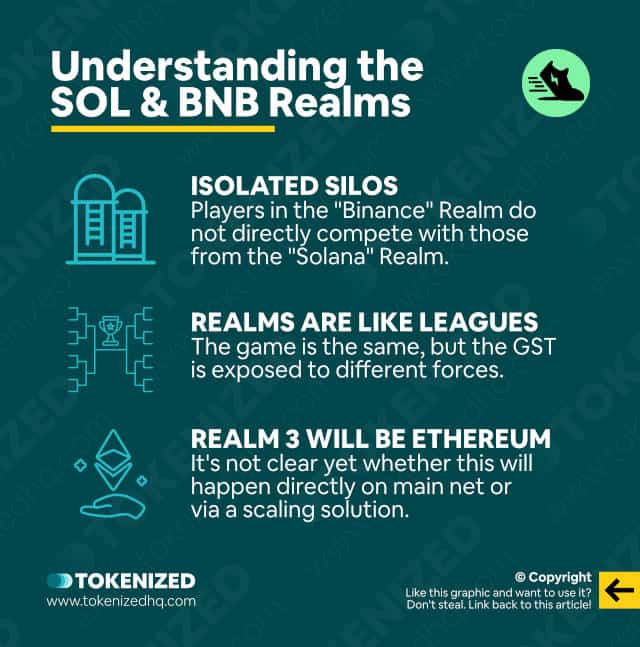
Although STEPN is originally built on the Solana blockchain, it currently has 2 separate Realms.
The first Realm is on Solana and the second Realm is on Binance Chain.
Now, you’re probably wondering what on earth a STEPN Realm is and why it should matter to you.
Well, each Realm is effectively a copy of the same game that is run within its own world.
Each Realm is completely separate and even has its own GST utility token that can have a different market price than the GST token in another Realm.
You also cannot transfer Sneaker NFTs from one Realm into the next.
This simply doesn’t work because most blockchains aren’t interoperable and aren’t compatible with digital assets from other blockchains.
Therefore it’s very important that you understand you cannot transfer Sneakers in STEPN from one Realm to another.
If you’d like to know more about current and future Realms, make sure you check out our guide dedicated to STEPN Realms.
STEPN Spending Account vs. Wallet
While your Wallet is a standard-issue wallet on the blockchain that can hold many different tokens, your Spending Account is effectively a restricted in-game wallet that only works within the game.
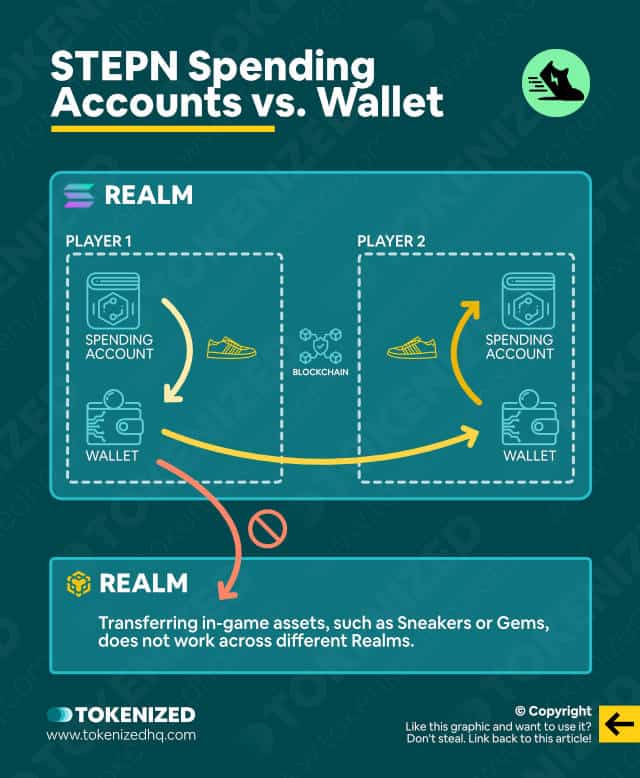
Another concept that many newbies struggle with is the difference between your Spending Account and your Wallet.
Those who are familiar with crypto exchanges will have seen this sort of structure before.
It is commonly used to separate Trading Accounts from regular Current Accounts.
Here are some quick definitions to help you understand the difference:
- Wallet: In the case of STEPN, this is usually a SOL or BNB Wallet. It is a standard blockchain wallet that you can use to interact with any other wallet on the blockchain and it can also hold tokens that are not related to the STEPN game.
- Spending Account: Your Spending Account is the actual in-game wallet that your account uses for gameplay. It cannot interact with the outside world, except for your regular wallet.
For those who are familiar with Axie Infinity, you can think of your Spending Account as the equivalent of Axie’s Ronin Wallet.
The STEPN game effectively runs on a sidechain of the Solana and Binance Chain networks.
So before you can transfer Sneakers in STEPN, you first need to move them from your Spending Account to your Wallet.
In the next section, we’ll provide you with a step-by-step guide on how to transfer Sneakers in STEPN.
How to Transfer Sneakers in STEPN
In order to transfer a Sneaker NFT to another player, you must first transfer the item from your STEPN Spending Account to your Wallet. From there you can transfer the Sneaker to another Wallet address and after a cool-down period of 24 hours, the other player will be able to use the Sneaker.
As you’ll quickly come to realize, transferring a Sneaker to another person is actually quite simple.
You just need to wrap your head around the logic of the process and then it’ll feel very natural to you.
Here is an easy 3-step guide on how to transfer Sneakers in STEPN.
Step 1: Understand the Process
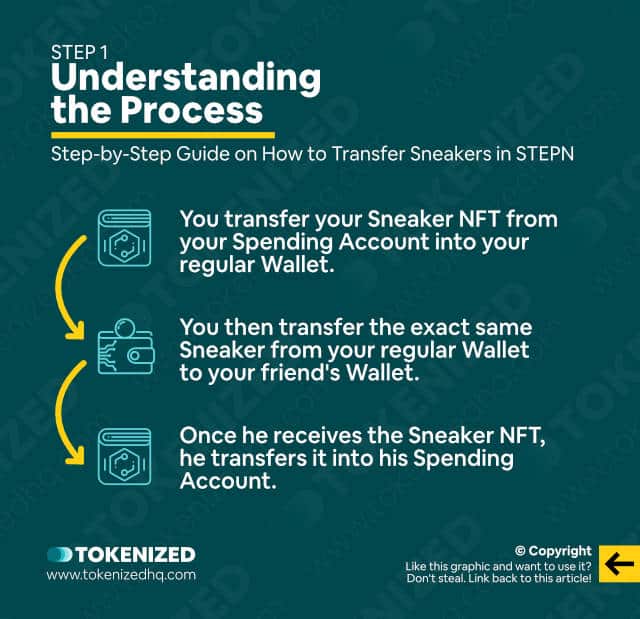
Before we walk you through the exact steps, let us quickly explain the process to you.
Let’s assume you wanted to transfer a Sneaker to a friend of yours so that he could mint a new Sneaker for both of you.
Here’s how that would work:
- You transfer your Sneaker NFT from your Spending Account into your regular Wallet.
- You then transfer the exact same Sneaker from your regular Wallet to your friend’s Wallet.
- Once he receives the Sneaker NFT, he transfers it into his Spending Account.
- After a cool-down period of 24 hours, he can use the Sneaker to play the game or start the shoe-minting process.
As soon as you understand the difference between Spending Accounts and Wallets, everything becomes a lot easier.
Step 2: Transfer Sneaker from Spending Account to Your Wallet
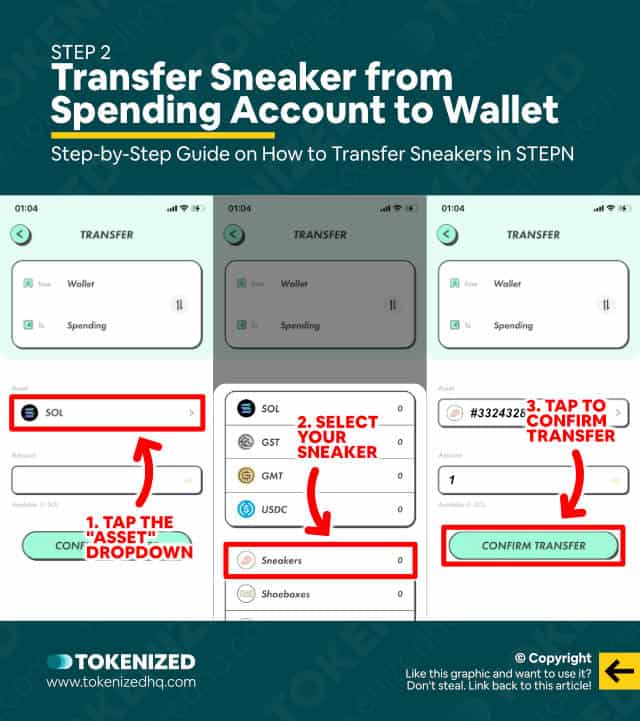
Within the STEPN app, go to your Spending Account and then tap the “Transfer” button at the bottom of the page.
From the “Asset” dropdown menu, select “Sneakers” and then choose the exact Sneaker NFT that you would like to transfer.
Finally, tap the “Confirm Transfer” button and wait 2-3 minutes for the Sneaker to reflect in your Wallet.
Step 3: Transfer Sneaker from Your Wallet to Friend’s Wallet
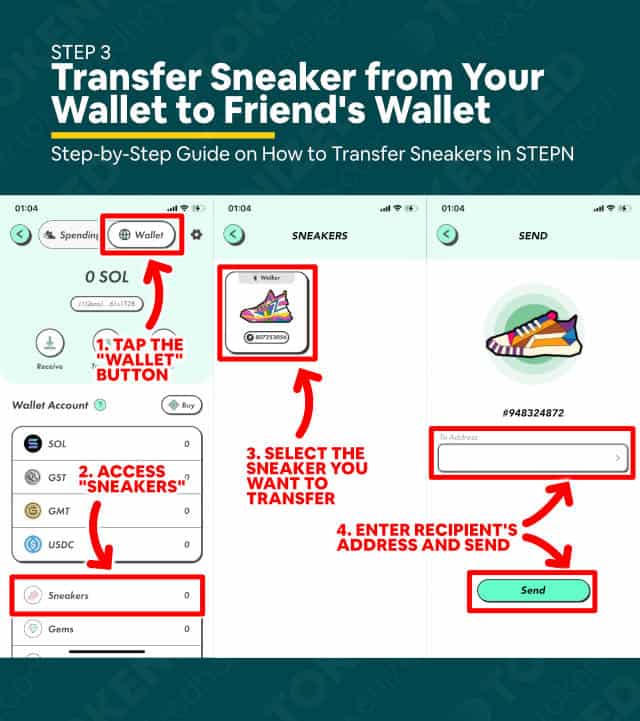
Once the Sneaker shows up in your Wallet, tap the “Sneakers” section.
From the list of Sneakers, select the Sneaker that you want to transfer to your friend.
On the Sneaker’s detail page tap the “Send” button and enter the recipient’s Wallet address (either SOL or BNB wallet address).
Once you’ve confirmed everything is correct, you can tap the “Send” button one last time.
Bear in mind that the transfer from one wallet to another requires some transaction fees, so be sure to have sufficient crypto in your wallet as well.
And that’s it.
Conclusion
As you can see, it’s really quite easy to transfer Sneakers in STEPN as long as you’ve understood the logic of the Spending Account and your wallet.
One of the benefits of using such a sidechain for in-game wallets is that it allows game developers to eliminate the need for transaction costs within the game itself.
Here at Tokenized, we want to help you learn as much as possible about the coming NFT revolution. We help you navigate this fascinating new world of non-fungible tokens and show you how you can integrate tokenization into your own business.



