Is your NFT not showing in Coinbase Wallet?
Maybe you just purchased or created a new NFT on OpenSea but now your Coinbase wallet NFT is not showing?
Well, not to worry, because usually there’s a very simple explanation for NFT not showing up in Coinbase Wallet and it’s relatively easy to fix.
In this article, you’ll learn why your NFTs might be hidden inside your Coinbase Wallet and what you can do to fix the problem.
Let’s check out the solution!
Table of Contents
Key Points (tl;dr)
- Many Coinbase Wallet users have been reporting cases where their NFTs are not showing up in their wallet.
- This problem is usually caused by one of 3 different reasons:
- The databases haven’t synced yet
- The blockchain network isn’t supported
- The NFT has the wrong format
- Fortunately, there are 2 simple solutions to these problems:
- Wait until the data syncs
- Import your Coinbase Wallet into a different wallet that supports the NFT
For a quick solution to why your NFT is not showing up in Coinbase Wallet, PLEASE READ THE FULL ARTICLE.
Like this content? Then share it!
Solved: NFT Not Showing in Coinbase Wallet
www.tokenizedhq.com
Here’s the answer. Great article by @ChrisHeidorn right here: https://tokenizedhq.com/nft-not-showing-in-coinbase-wallet/
Why Your Coinbase Wallet NFTs Are Not Showing
There 3 potential reasons why your NFTs may not be showing up in Coinbase Wallet. The simplest reason is that the databases haven’t synced yet and there might be a slight lag. However, the problem is more likely related to an unsupported blockchain network or NFT formats that aren’t supported by Coinbase Wallet.
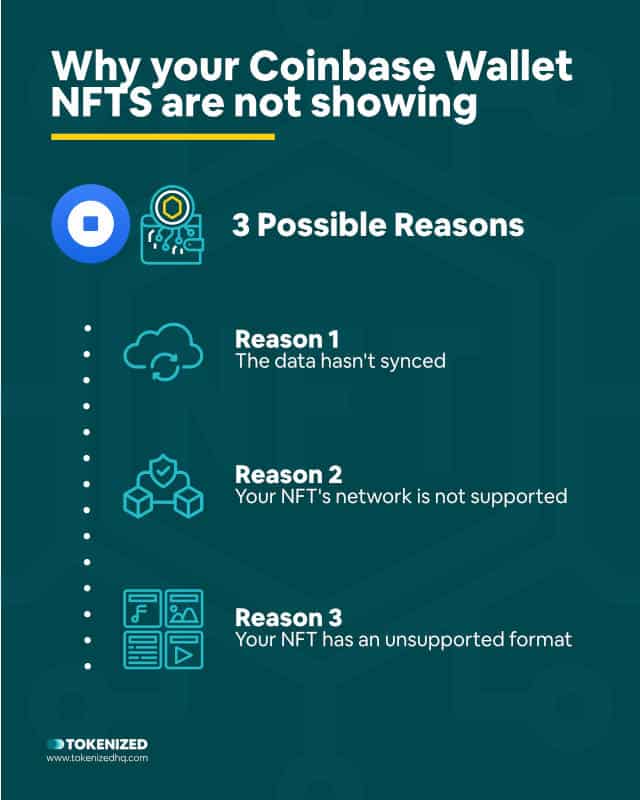
NFTs are still in their infancy and despite all of the attention they getting right now, there are still tons of gaps in the supporting technology.
You see, it’s important to differentiate between some of the core token standards such as ERC-1155 and ERC-721 which define the technical characteristics of an Ethereum NFT, and all of the supporting infrastructure such as NFT marketplaces or cryptocurrency wallets.
Some marketplaces introduce new concepts that address the needs of their users even though the token standard doesn’t necessarily support them.
At the same time, not all wallet providers fully support all different types of NFTs and blockchain networks.
Many users aren’t aware of this, which is why it can be quite confusing when you need to deal with your NFT not showing in Coinbase Wallet.
Coinbase customers are used to extremely easy and convenient user experiences and therefore often lack the technical understanding of how different parts of the crypto world work together.
So it’s no surprise that many of them are trying to figure out how to transfer NFT from OpenSea to Coinbase Wallet.
However, this is unnecessary and that’s why we’ve taken the time to address the problem of NFT not showing up in Coinbase Wallet.
There are 3 main reasons why your NFTs might not be showing up in your Coinbase Wallet:
- Reason 1: The data hasn’t synced
- Reason 2: Your NFT’s network is not supported
- Reason 3: Your NFT has an unsupported format
We’ll quickly explain what each one means.
Reason 1: The data hasn’t synced
When companies use server-side caching to optimize performance, this can lead to syncing delays.
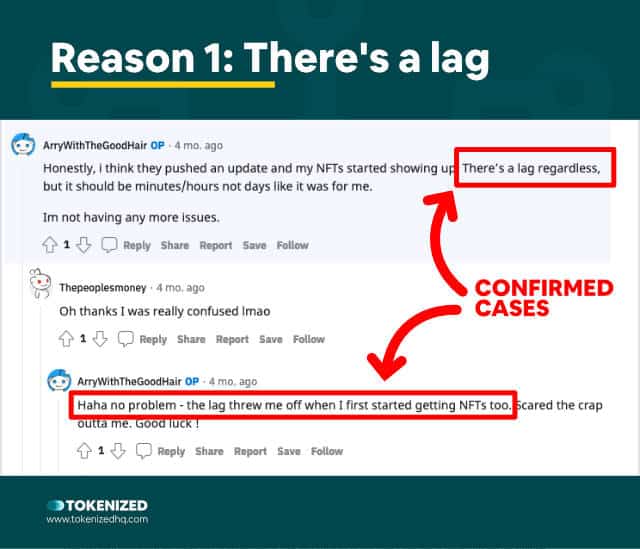
The most basic reason for dealing with NFT not showing in Coinbase Wallet is that the data simply might not have synced yet.
Although this may sound strange in an age of digitalization and blockchain technology, please remember that vast amounts of IT infrastructure is still heavily centralized.
In order to better cope with an ever-increasing number of users, many companies use different forms of caching to reduce the load on their servers.
While this helps to speed things up, it can easily introduce some lag between database syncs.
In order to solve this Coinbase Wallet not showing NFT problem, check out Solution 1 further down in this article.
Reason 2: Your NFT’s network is not supported
Coinbase Wallet only supports NFTs on the Ethereum or Polygon blockchain networks that adhere to ERC-1155 and ERC-721 token standards.
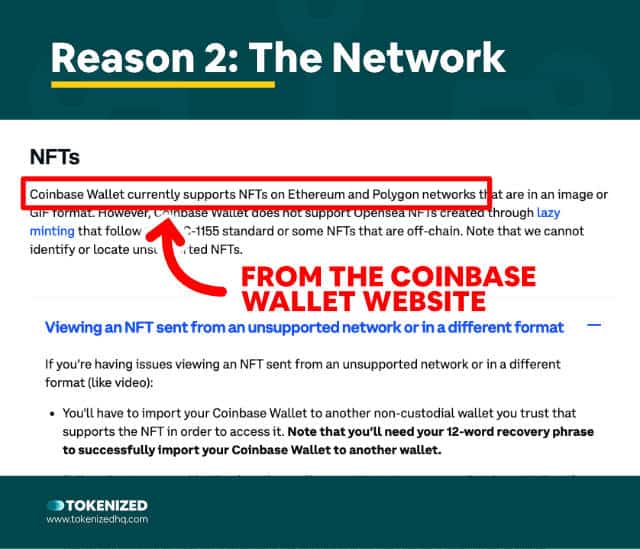
Another possible reason for your NFT not showing in Coinbase Wallet is that it might be on an unsupported blockchain network.
Coinbase Wallet currently only supports NFTs on Ethereum or Polygon networks.
So, if the NFT you purchased on an entirely different blockchain such as Solana, Terra, Avalanche, or Binance Smart Chain, then your NFTs will not show up in your Coinbase Wallet.
So, even though your Coinbase Wallet may support regular tokens from some of these blockchains, this does not necessarily extend to NFTs as well.
In order to solve NFT not showing in Coinbase Wallet, you may need to use Solution 2 further down in this article.
Reason 3: Your NFT has an unsupported format
Coinbase Wallet only supports NFTs that use standard images or GIF files. Video files are not supported. NFTs that were created using OpenSea’s lazy minting or are hosted off-chain will most likely not be displayed either.
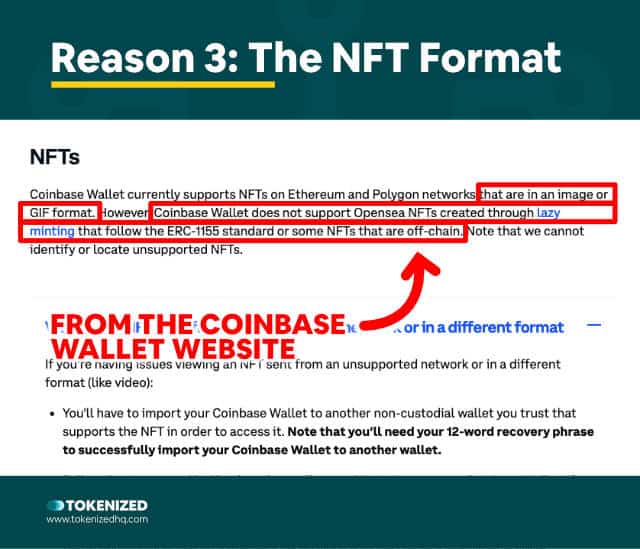
Finally, a very common reason for NFT not showing up in Coinbase Wallet is simply that the NFT format isn’t supported.
You see, Coinbase Wallet is actually quite limited when it comes to NFT support.
Here are some of the restrictions:
- Only standard image and GIF formats are supported (no video)
- NFTs created through OpenSea’s “lazy minting” are not supported
- Some NFTs that are hosted off-chain are not supported
If you’re unsure whether your NFT is hosted off-chain or not, you can check the “Details” section of the NFT on OpenSea.
If you see a link with “ipfs://” then the NFT is most likely stored off-chain and a possible reason for your NFT not showing in Coinbase Wallet.
In order to solve this problem, you’ll have to follow the instructions in Solution 2 further down in this article.
How to Fix NFT Not Showing in Coinbase Wallet
If Coinbase Wallet isn’t showing your NFT due to lag or an unsynced database, then give it some time and try again after about an hour. If the problem is related to unsupported blockchains networks or NFT formats, then you may need to import your Coinbase Wallet into a different cryptocurrency wallet that you trust and that supports the NFT. You will need your 12-word backup phrase for this.

We totally understand that it can be frustrating to be faced with the problem of your NFT not showing in Coinbase Wallet.
Especially when you’re used to such a smooth user experience from everything that Coinbase does.
However, Coinbase’s simplicity clearly has its drawbacks when it comes to educating users.
There are 2 possible solutions to your problem of Coinbase Wallet not showing NFTs:
- Solution 1: Give it some time
- Solution 2: Use a different wallet
Solution 1: Give it some time
In some cases, all you need to do is give it some time and wait for 30-60 minutes until the databases have synced.
As we explained earlier, global network usage is constantly on the rise and speed is something that most users have grown accustomed to.
Most companies deal with increasing traffic by implementing various types of caching solutions.
Caching databases can significantly reduce server load and bandwidth costs.
However, it also means that you may encounter some lag or delays before your NFTs show up in Coinbase Wallet.
In most cases, the delay shouldn’t be greater than 30-60 minutes at most.
If you’ve been waiting for over 24 hours then lag is definitely not the reason for your NFT not showing up in Coinbase Wallet.
In that case, the NFT is probably not supported by Coinbase Wallet and you’ll have to opt for Solution 2 below.
Solution 2: Use a different wallet
If Coinbase Wallet doesn’t support the NFTs you have created or purchased, you will need to import your Coinbase Wallet into another wallet, such as MetaMask or TrustWallet.
If your NFT is on a different blockchain other than Ethereum or Polygon, then your NFT not showing in Coinbase Wallet is absolutely normal.
The same applies to NFTs that use unsupported formats or are hosted off-chain.
In that case, your only solution is to import your Coinbase Wallet to another non-custodial wallet that you trust and that supports the NFT.
Remember that you’ll need your 12-word recovery phrase in order to import your Coinbase Wallet into another wallet.
We recommend that you have a look at our article on MetaMask alternatives because MetaMask’s NFT support also has its limitations.
But if you insist on using MetaMask, make sure you read our article on how to add NFT to MetaMask wallets.
Conclusion
The crypto industry is evolving at a staggering pace and the same holds true for NFTs and the ecosystem that revolves around them.
Unfortunately, this also means that technological developments in some areas are likely to outpace other areas.
So, for example, your NFT not showing up in Coinbase Wallet is most likely just a simple compatibility issue.
Luckily there’s almost always a reason why something isn’t working as intended and the solutions to these problems are easy to implement.
Here at Tokenized, we want to help you learn as much as possible about the coming NFT revolution. We help you navigate this fascinating new world of non-fungible tokens and show you how you can integrate tokenization into your own business.



