Want to know how the new “Make Square” feature works?
Midjourney‘s Outpainting feature has been at the top of the users’ wishlist for quite some time.
Even though the recent feature roll-out isn’t exactly what was expected, it still marks a significant advancement that is bound to thrill the users.
In the following guide, I will walk you through how to leverage the newly introduced Midjourney Make Square feature.
Table of Contents Show

Like this content? Then share it!
Explained: Midjourney Make Square (with Examples)
www.tokenizedhq.com
Here’s the answer. Great article by @ChrisHeidorn right here: https://tokenizedhq.com/midjourney-make-square/
Key Points (tl;dr)
- Midjourney’s new “Make Square” feature isn’t an exact Outpainting tool, but it significantly enriches non-square images by adding context around the original composition.
- Unlike “Zoom Out” which widens your view, “Make Square” uncrops your picture to show you more, but it also doesn’t make the image bigger.
- Even though Midjourney doesn’t have full Outpainting yet, the new Make Square and Zoom Out features are a big step forward and have made it even more fun to use.
How to Use Midjourney Make Square
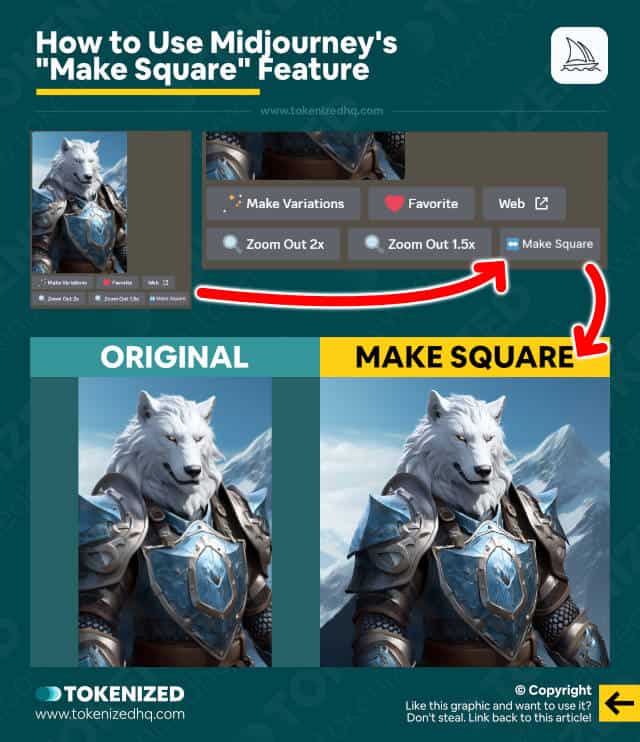
In the recent update, Midjourney introduced the “Make Square” feature, marking a milestone on its journey toward Outpainting.
Midjourney Make Square is like a simpler version of Outpainting, a prompting method that was most recently introduced by Adobe under the name of Generative Fill.
Even though it’s not exactly the same as the “Zoom Out” feature, it has its own charm and can be incredibly useful in its own right.
So, what’s the easiest way to use this feature?
Let’s break it down into a few simple steps.
Keep in mind that this feature only works with pictures that aren’t square.
Here’s how you can use Midjourney Make Square:
- Step 1: Start by generating a non-square image using the aspect ratio parameter. This will generate a grid of four images.
- Step 2: From these four, pick one that catches your eye and upscale it.
- Step 3: Once it’s been upscaled, you’ll see a “Make Square” button pop up below it. Go ahead and click this button.
- Step 4: Now, sit back and watch as Midjourney adds more content around your chosen image, creating a new, square-shaped image.
Keep in mind that this doesn’t increase the size of the image, it only increases the amount of information displayed on the same canvas size.
While the Make Square feature isn’t exactly like Outpainting, it does something similar.
It does this not by zooming out, but by “un-cropping” – or adding more around the edges of – your chosen image.
This approach is similar to Outpainting techniques used in other tools but has been specifically designed to work with Discord’s limited user interface.
So in the end, you get a wider, fuller picture that gives you a whole new perspective on your original image.
Make Square vs. Zoom Out
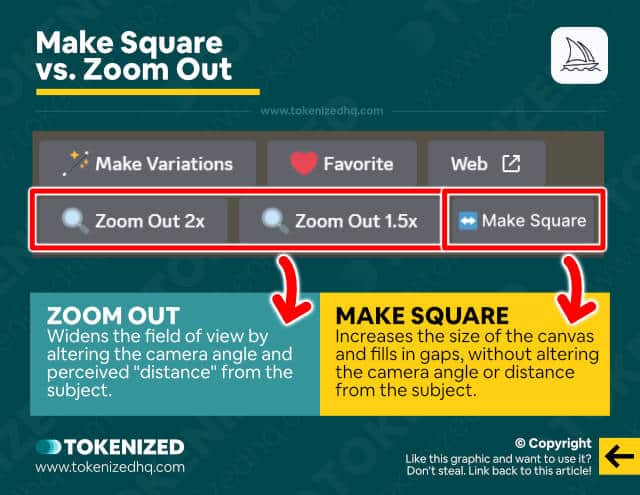
Midjourney’s recent release also includes another noteworthy feature, known as Midjourney Zoom.
This feature is a little less like Outpainting compared to Make Square.
Like Make Square, Midjourney Zoom Out also doesn’t enhance the image’s resolution.
However, it employs a different strategy to “expand the scene”.
While Make Square un-crops the image, effectively “revealing” more of the image around its edges, Zoom Out takes a distinct approach.
Instead of filling in gaps, Zooom Out widens the field of view, similar to backing away or using a wide-angle lens.
For a more in-depth understanding of how Zoom Out operates, do refer to my comprehensive guide on the Midjourney Zoom Out feature.
More Examples of Midjourney Make Square
Here are some more examples of how the Midjourney Make Square feature works in action.
Example 1:

Example 2:

Example 3:

Example 4:

Frequently Asked Questions (FAQ)
Before we close off this guide, let’s quickly address some of the most common questions related to the Midjourney Make Square feature.
-
Does Midjoureny have Outpainting?
Midjourney currently doesn’t support traditional Outpainting. However, it offers the “Make Square” and “Zoom Out” features, which provide a similar, albeit distinct, way of expanding the context of an image.
-
Does Make Square increase the resolution in Midjourney?
No, the “Make Square” feature in Midjourney does not enhance the resolution of the image. It primarily focuses on broadening the context of the image by adding additional content around the original composition.
-
Why doesn’t Midjourney Make Square work with square images?
Midjourney’s “Make Square” feature works by adding more context around a non-square image to convert it into a square one. If an image is already square, there are no gaps to “make square,” hence, it won’t work with square images.
Conclusion
Users of Midjourney have been eagerly waiting for features similar to Outpainting.
While the new “Make Square” feature isn’t exactly the same as full Outpainting, it’s a great start.
With Midjourney Make Square, you can take a picture that isn’t square and add more to it, making the whole Midjourney experience even better.
Here at Tokenized, we want to help you learn as much as possible about the AI software industry. We help you navigate the world of tech and the digitalization of our society at large, including the tokenization of assets and services.



