So you want to know how to delete MetaMask account?
Perhaps you’re planning on switching to a MetaMask alternative or you’re just completely fed with cryptocurrency in general?
Whatever your reason might be, we totally understand that some people may want to know how to delete a MetaMask account after switching to a new one.
In this article, you’ll learn more about how to delete MetaMask accounts as well how to remove MetaMask accounts from within your wallet.
So let’s get right to it.
Key Points (tl;dr)
- Since the blockchain is immutable and cannot be manipulated, that also means that your Ethereum address effectively cannot be deleted.
- You can remove external accounts from MetaMask, such as those from hardware wallets.
- However, any account created from within MetaMask cannot be removed unless you delete MetaMask entirely.
- Deleting MetaMask is very easy to do. Just remove the extension from your browser or delete the app from your device.
Like this content? Then share it!
How to Delete MetaMask Accounts the Right Way
www.tokenizedhq.com
Here’s the answer. Great article by @ChrisHeidorn right here: https://tokenizedhq.com/how-to-delete-metamask-account/
How to Delete MetaMask Accounts
If you no longer want to use MetaMask, you can simply uninstall the extension or app. However, Ethereum addresses are tamper-proof and cannot be permanently deleted. The closest thing to “deletion” is to simply forget about your crypto address and abandon it. Since the blockchain doesn’t store any user data, it absolutely safe to do so.

If you’re a little familiar with how cryptocurrency and blockchains work, then you’re probably aware that distributed ledgers are immutable by nature.
The blockchain is tamper-proof and there’s no central authority that can simply delete an account for you.
You also need to bear in mind that there’s a difference between a cryptocurrency wallet (such as MetaMask) and your actual Ethereum address.
Your Ethereum address is forever, but wallets are just tools and they can be replaced or removed whenever you want.
However, this also means that you can’t actually delete your “account” on the Ethereum network.
Since Ethereum wallets don’t store any user data whatsoever, there’s no account that needs to be deleted.
So, as long as you’ve made sure to retrieve all of the remaining ETH and other tokens within your address, you can simply forget about it and abandon it completely.
How to Remove MetaMask Accounts
Any account (i.e. address) that you originally created using MetaMask cannot be removed without uninstalling the entire wallet. This is meant to prevent accidental loss. Only imported external accounts, such as hardware wallets, can be removed from MetaMask.
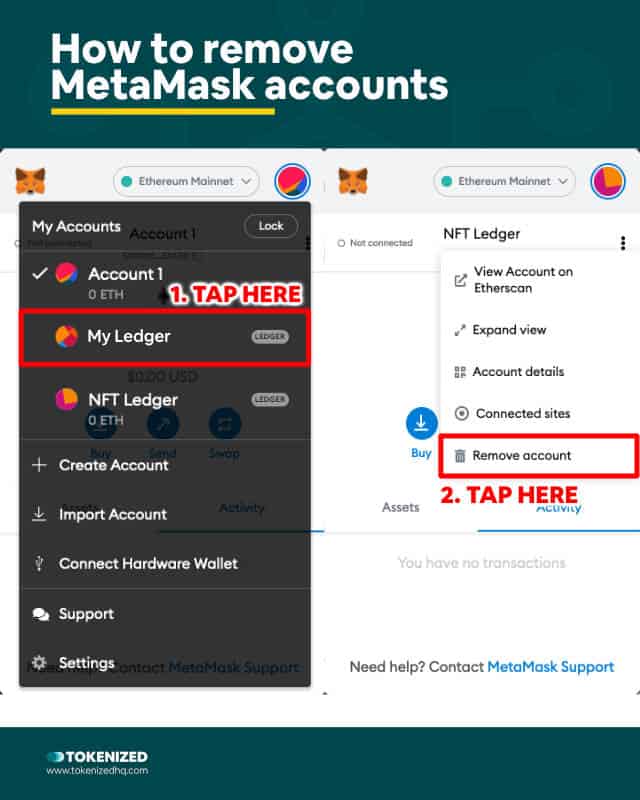
If you created your Ethereum address or account using MetaMask, it is currently impossible to remove them.
This is primarily meant to protect you from accidentally removing access to an address that might still contain tokens and that hasn’t been backed up.
The only accounts that you can remove from MetaMask are those that you imported from external sources.
If you own a hardware wallet and imported it into MetaMask within your browser, then you can easily remove it.
Above is a step-by-step guide on how to remove MetaMask accounts that you’ve imported.
How to Delete MetaMask Wallets
MetaMask can easily be deleted by simply uninstalling the browser extension or, if you are using a mobile device, deleting the app from your phone or tablet.
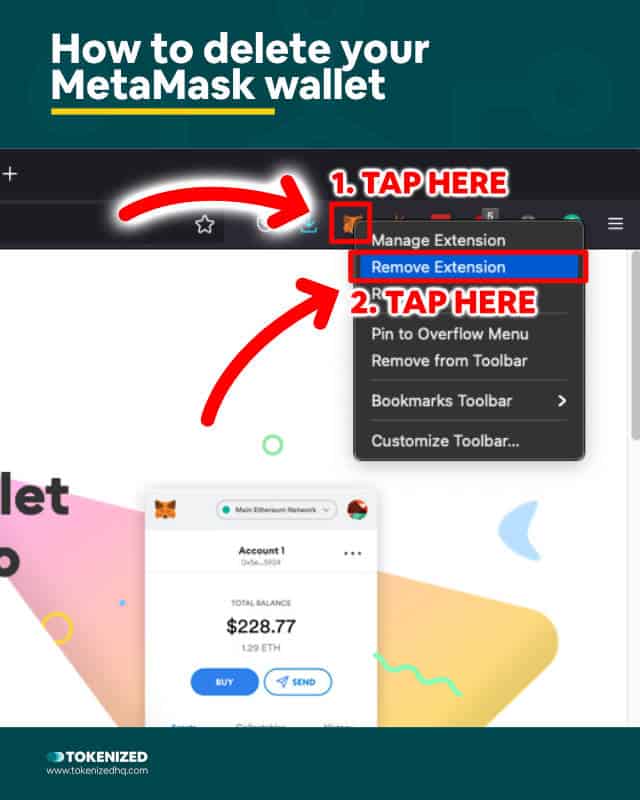
As we already stated earlier in this article, given the nature of the blockchain, it is impossible to delete an Ethereum account permanently.
However, you can delete MetaMask from your device by simply uninstalling it.
If you are using a mobile device, then you can simply delete the app.
If you’d like to remove MetaMask from your browser, you can easily uninstall the extension in a few seconds.
WARNING: Before you delete your entire wallet, please ensure that created backups of your seed phrase or are absolutely certain that you will no longer require access to any of the accounts within your wallet.
Conclusion
So we’ve learned that due to the immutable nature of the blockchain, Ethereum accounts (or addresses) effectively cannot be deleted.
They are stored on the blockchain forever and will always be part of the public record.
However, removing imported accounts from your MetaMask wallet or deleting MetaMask altogether is fairly easy to do.
And once you’ve done so, you can simply forget about your Ethereum address and abandon it entirely.
Here at Tokenized, we want to help you learn as much as possible about finance and cryptocurrency. We help you navigate the world of tech and the digitalization of our society at large, including the tokenization of assets and services.



