Are you looking for a way to download all your Instagram data?
Perhaps you’re fed up with your love-hate relationship with Instagram and social media as a whole and before you delete your account, you at least want to see all the data they’ve collected about you?
Well, look no further, because we’ve put together an excellent step-by-step guide that will who you how to download Instagram data with just a few clicks.
In this guide, you’ll learn exactly what you need to do in order to request an Instagram data download.
Let’s dive right in.
Like this content? Then share it!
Solved: How to Download Instagram Data in 2023
www.tokenizedhq.com
Here’s the answer. Great article by @ChrisHeidorn right here: https://tokenizedhq.com/download-instagram-data/
What is an Instagram Data Download?
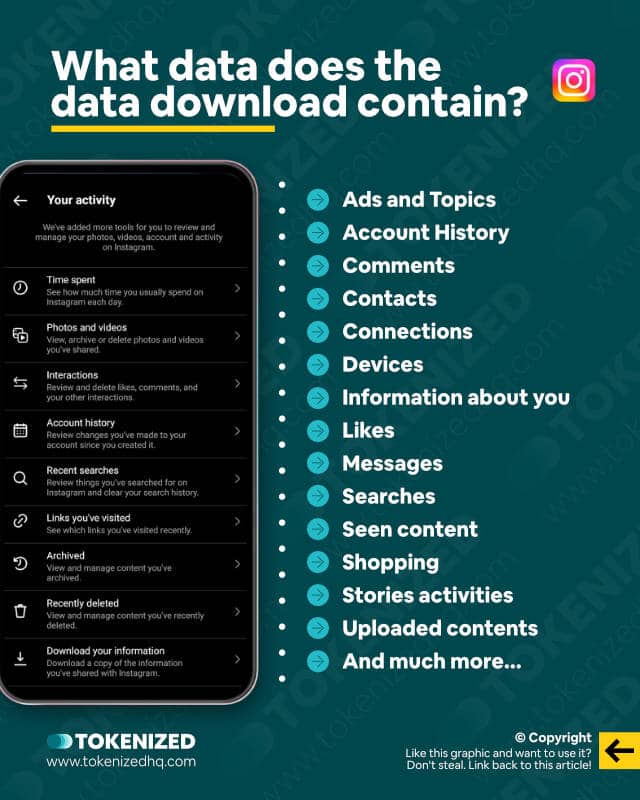
Many people have become somewhat disillusioned by social media and big tech over the past few years.
As it becomes more and more obvious that much of the profits of big tech companies have been made on the backs of personal data harvested from its users, people are starting to turn their backs on Instagram and its competitors.
And no, it’s definitely not just because of some of the weird new features that Instagram is testing, such as Instagram Notes (we’re kind of joking, but not really).
If you’re thinking about closing your Instagram account once and for all or simply want to know what they’ve collected from you, downloading your personal data might be a good idea.
Instagram’s data download functionality not only gives you access to some of the more obvious stuff like videos, photos, and stories that you’ve posted.
You’ll also get all of the messages, profile information, and even comments that you’ve posted.
To give you an idea of the sheer magnitude of Instagram’s data collection practices, have a look at this list of things you’ll find inside the data:
- Ads and Topics
- Account history
- Comments
- Contacts
- Connections
- Devices
- Information about you
- Likes
- Messages
- Searches
- Seen content
- Shopping
- Stories activities
- Uploaded contacts
Bear in mind, this is just the tip of the iceberg!
Instagram probably even knows exactly how often your Instagram music didn’t work.
The only good thing about the Instagram data download feature is that it’s pretty easy to find.
Nevertheless, we’ve still put together these step-by-step guides that will show you exactly how to download your data from Instagram.
Our guide covers instructions for the Instagram app (for iPhone and Android) as well as desktop devices that access Instagram via the web browser.
Key Points (tl;dr)
- You can download your entire Instagram history and every single detail they’ve ever collected about you by accessing the “Your Activity” section and requesting a download of your data.
- The Instagram data download includes everything from photos to videos, things you’ve interacted with, entire chat histories, and much more.
- You can either download your information via the Instagram app or through the security settings on the Instagram website.
- Please note that Instagram moved the data download feature inside the app from the “Security” section to “Your activity”. It hasn’t been removed, it’s just in a new location.
How to Download Instagram Data on Mobile
WARNING: Up until early 2022, the Instagram data download feature was hidden deep inside the app settings under “Settings > Security > Data and History”. It hasn’t disappeared, it has simply been moved to “Your activity” in the main menu.
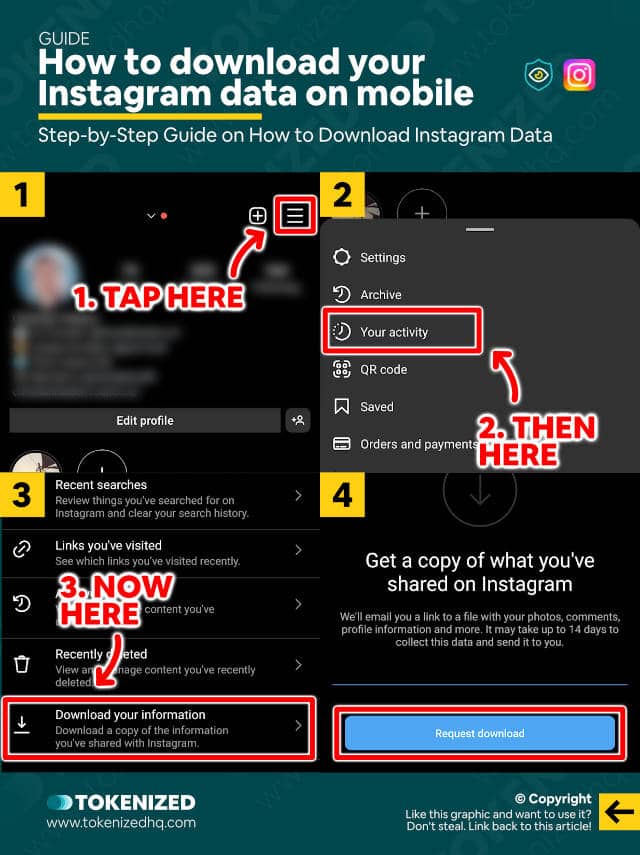
To download Instagram data through the mobile app, simply follow these steps:
- Step 1: Open the Instagram app and tap your profile icon in the bottom-right corner of the screen.
- Step 2: Now tap the hamburger menu in the top-right corner of your profile page.
- Step 3: Next, select “Your activity”
- Step 4: Then scroll down and tap “Download your information”.
- Step 5: Enter your email address and then select “Request Download”.
- Step 6: Enter your password for confirmation and tap “Next”.
This process is the same on iPhones and on Android devices.
The data collection process will take some time but you can expect to receive an email with your Instagram data download within 48 hours.
How to Download Instagram Data on Desktop
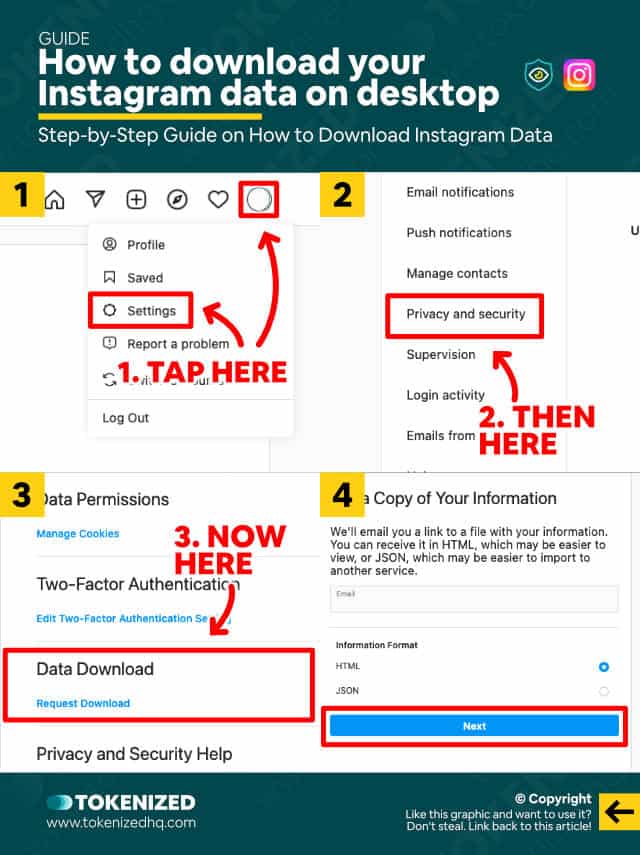
If you prefer to work on a Mac or PC, you can also download Instagram data via the web browser by following these steps:
- Step 1: Navigate to the Instagram website and log in to your account.
- Step 2: Now click the profile icon in the top right corner and then select “Settings”.
- Step 3: Click “Privacy and Security” in the left sidebar menu.
- Step 4: Scroll down and find the “Data Download” section. Then click “Request Download”.
- Step 5: Now enter your email address and password, and finally click “Request Download” once more.
Once you’ve submitted your request, it can take up to 48 hours for your Instagram data download to be collected.
You’ll be notified by email once it’s ready.
How to See Your Instagram Data
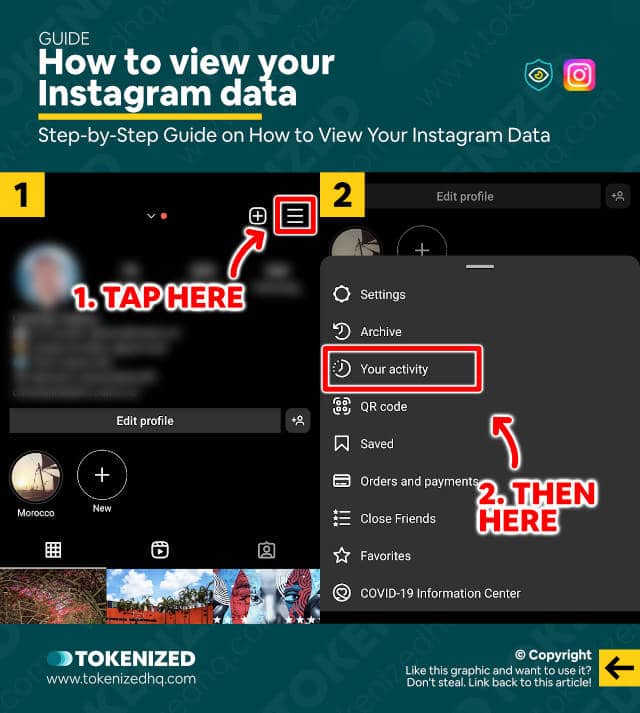
Maybe you’re not interested in waiting 48 hours for your Instagram data download to be put together.
Fortunately, you can still view what they’ve been collecting about you, including what sort of ads you’ve reacted to.
To view your Instagram data, just follow these steps:
- Step 1: Open the Instagram mobile app.
- Step 2: Tap the profile icon in the bottom right corner of the screen.
- Step 3: Now tap the hamburger menu in the top right corner and select “Your activity”.
- Step 4: You can now browse through various categories of information.
Bear in mind, this does not contain all of the information that Instagram knows about you.
In fact, this section of the app is quite underwhelming and suggests that they don’t actually collect all that much about your activity.
And sure, if you tend to turn off commenting or also hide like counts a lot, then you might have slightly less amounts of data in there.
I guess that’s their way of trying to make you think that they’re collecting less information about you.
But it’s simply not true and that’s why we strongly recommend that you request a full Instagram data download.
Is Your Instagram Data Download Not Showing or Working?
The feature that allowed you to download all your Instagram data used to be hidden deep inside the app’s settings.
In order to find it, you had to open the settings, access the security section, and then look for the “Download Data” button under “Data & History”.
This had lots of users confused and even a little upset because thought Instagram has intentionally hidden it.
It’s true that the change was intentional, but Instagram didn’t remove the feature, they simply moved it to a much more visible area of the app.
Instagram even made a public announcement on #SaferInternetDay to promote the change.
Frequently Asked Questions (FAQ)
Before we close off this guide, let’s quickly address some of the most common questions related to downloading all your data from Instagram.
-
What does the Instagram data download show?
If you check “Your activity” inside the Instagram app, you’ll probably only find a few basic categories that mainly show your content and interaction. However, a full Instagram data download contains so much more, including contacts you’ve uploaded, shopping activity, and information about you personally.
-
How do I download my entire Instagram data?
You can easily download all your Instagram data by tapping the hamburger menu in the top right corner of your profile page and selecting “Your activity”. Now scroll down to the bottom of the page and tap “Download your information”. Follow the on-screen prompts and you’ll receive all your data within 48 hours.
-
Does the Instagram data download include deleted messages?
When you download Instagram data it usually includes your entire history of data collected about you. That being said, if you’ve ever deleted or unsent a message, it is immediately removed from the Instagram archive and will no longer show up in your data download.
Conclusion
Most of us are in a love-hate relationship with our favorite social media apps.
We love to use them but we hate the fact that they’re collecting so much information about us.
A healthy approach is to download Instagram data for your account and simply have a look at what they are collecting.
And if what you find bothers you, then you should consider closing your account for good.
Here at Tokenized, we want to help you learn as much as possible about social media. We help you navigate the world of tech and the digitalization of our society at large, including the tokenization of assets and services.



