Are you trying to find a solution to the annoying issue of Content Not Available Yet OpenSea prompts?
Perhaps you recently minted a new NFT collection and now your new NFTs aren’t displaying correctly on OpenSea?
Well, don’t worry, because the Content Not Available Yet OpenSea error is incredibly common and extremely easy to fix.
In this guide, you’ll learn how to fix the Content Not Available Yet OpenSea prompt that pops on newly minted NFTs after a project launches.
Let’s check it out.
Key Points (tl;dr)
- Despite what other blogs and websites might tell you, “Content Not Availalbe Yet” doesn’t mean that the NFT was delisted and it’s also not a technical problem with OpenSea’s servers.
- “Content Not Available Yet” usually just means that OpenSea’s cache hasn’t been refreshed with the new metadata yet. This is totally normal and a problem at all.
- Fixing this is incredibly easy and can be done in 3 easy steps:
- Step 1: Navigate to the item page
- Step 2: Click the “Refresh metadata” button in the top right corner
- Step 3: Wait 10-20 seconds and reload the page
- If you can’t seem to find your NFTs on OpenSea at all then there’s a fair chance that they’ve indeed to delisted. In that case you can still view and trade them via an alternative NFT marketplace that hasn’t delisted the collection.
For a step-by-step guide on how to fix the Content Not Available Yet OpenSea error, PLEASE READ THE FULL ARTICLE.
Like this content? Then share it!
Solved: How to Fix Content Not Available Yet OpenSea Error
www.tokenizedhq.com
Here’s the answer. Great article by @ChrisHeidorn right here: https://tokenizedhq.com/content-not-available-yet-opensea/
What Does “Content Not Available Yet” Mean on OpenSea?
OpenSea uses an extensive caching system to reduce the load on its servers. When a new NFT project reveals the final artwork of its collection, the metadata is updated automatically, however, sometimes OpenSea’s servers will still display the cached image. The “Content Not Available Yet” message simply means that OpenSea’s cache hasn’t been refreshed yet.
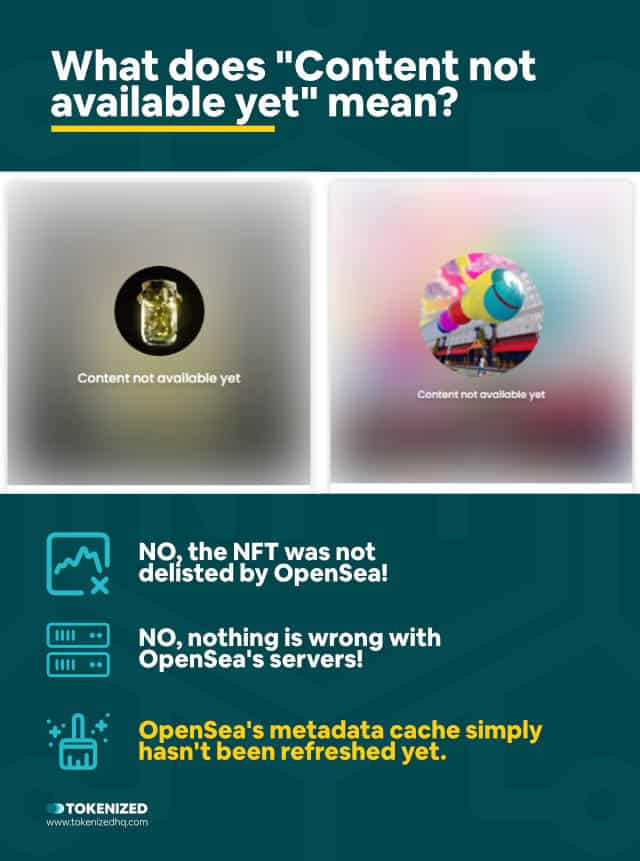
It is very common for new NFT projects to reveal the artwork of their NFTs a few days after the official mint.
During the “reveal” the metadata of all NFTs is updated to reflect the actual artwork, however, OpenSea sometimes displays the “Content Not Available Yet” message.
Even if you’re still relatively new to NFTs you’ve probably come across this error before.
In fact, it’s such a common issue that you can’t really call it an error per se.
It’s really more like a prompt that informs you that something isn’t working the way you’d expect it to.
The NFT is clearly there and most of its metadata is loading properly, however, for some reason the image just won’t load.
Unfortunately, there are a number of blogs and other websites that haven’t researched this issue properly and they are spreading false information on how to fix it.
Sometimes they’ll claim that OpenSea’s backend is unable to process the image due to server overload.
But that’s just not true.
In other cases, they write that the NFT may have gotten delisted due to violations of OpenSea terms of service.
But that’s complete rubbish too.
If an NFT or project is delisted from OpenSea, then you wouldn’t see the NFT at all.
In our case, however, you’re getting the Content Not Available Yet OpenSea prompts instead of the real NFT artwork.
And the reason for that is quite simple.
This usually happens with NFT projects that launch with a phased approach.
Usually, they start off with the mint itself and the artwork will remain hidden for a couple of days.
Until the final reveal, all NFTs will display the Content Not Available Yet OpenSea prompt.
During the reveal phase, all of the metadata of the NFTs is updated to reflect the final artwork.
However, since OpenSea uses an extensive caching system to reduce the load on its server, the images usually don’t update by themselves.
The good news is that it’s really easy to fix this.
Literally, anyone can do this on any NFT and they don’t even need to own it.
We explain exactly how to do this in the next section.
How to Fix the Content Not Available Yet OpenSea Error?
You can refresh the NFTs metadata and remove the “Content Not Available Yet” message by visiting the NFTs item page and clicking the “Refresh metadata” button in the top right corner. Usually, after 10-20 seconds you can simply reload the page and the correct artwork should load.
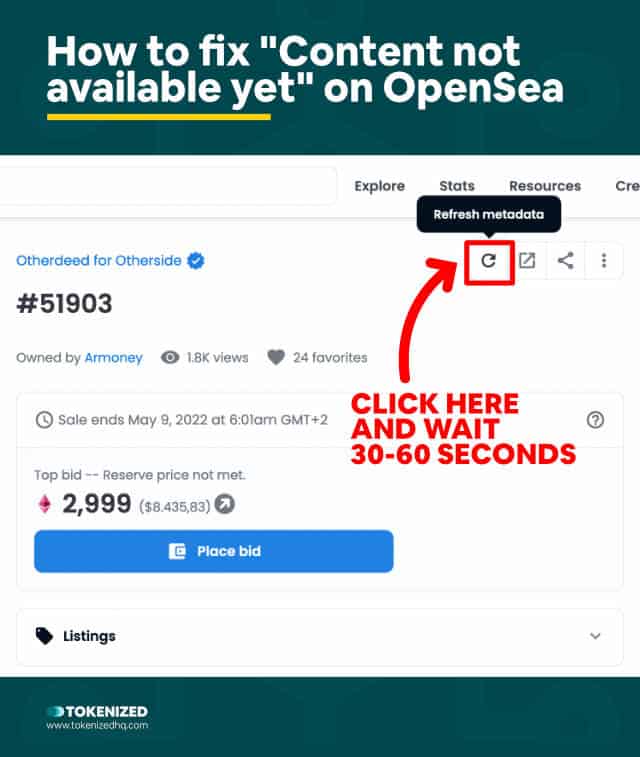
Now that you know what the message means, you’re probably wondering how you can fix it.
Well, believe it or not, this is absolutely the easiest fix you’ve ever done.
In fact, it’s so easy that you don’t even need to be the owner of the NFT for which you want to fix the image.
Any user can easily refresh the metadata and artwork of any NFT they see on OpenSea’s marketplace.
All you need to do is access the NFT’s items page and hit the refresh button.
Here’s a step-by-step guide on how to refresh an NFTs metadata:
- Step 1: Navigate to the NFT’s item page.
- Step 2: Click the “Refresh metadata” button in the top right corner.
- Step 3: Wait a minute or two and then simply reload the page.
In most cases, the metadata will refresh within less than 10-20 seconds and the Content Not Available Yet OpenSea prompt should disappear fairly quickly.
However, in times of peak demand, it may take a bit longer.
Either way, it’s an incredibly simple procedure.
What if I Can’t Find My NFTs on OpenSea at All?
If an NFT or an NFT collection violates OpenSea’s terms of service then OpenSea may delist the collection. When this happens, the NFTs remain on the blockchain and inside your wallet, however, they may be permanently hidden from the OpenSea marketplace. In order to trade these NFTs, you will have to use an alternative marketplace to OpenSea.
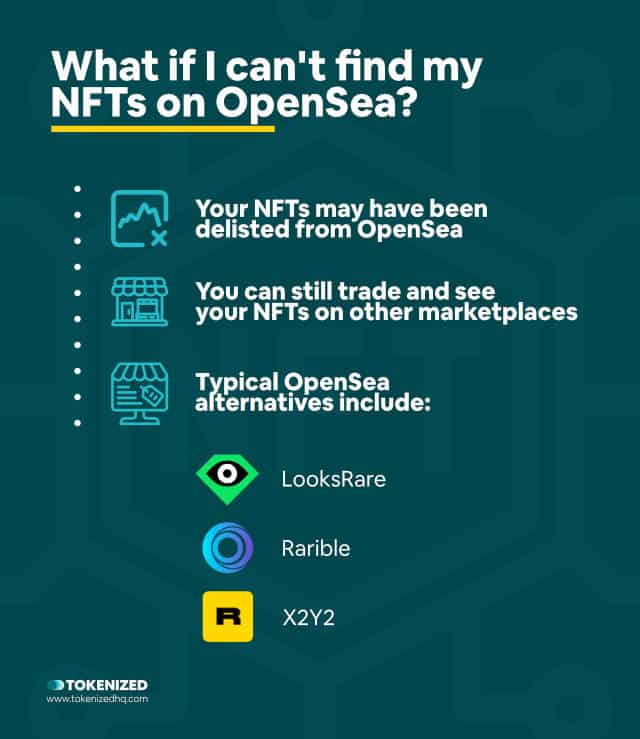
Earlier, we said that the Content Not Available Yet OpenSea Error has nothing to do with an NFT being delisted.
And that’s still true.
However, if you cannot find an NFT on OpenSea at all, even though you know that it exists, then there’s a fair chance that the NFT in question or the entire collection was delisted from OpenSea.
This usually happens when one or more NFTs from a collection violate OpenSea’s terms of service.
The NFTs are still there, OpenSea is just actively hiding them from the public.
If you still want to trade those NFTs you can usually do that on one of the many OpenSea alternatives, such as LooksRare, X2Y2, or Rarible.
Conclusion
We really hate it when we see how some blogs and websites are too lazy to research a proper solution to a real problem.
This Content Not Available Yet OpenSea issue is a perfect example of false information being spread by lazy blog authors.
It is one of the most common prompts you’ll see on OpenSea and it’s so easy to solve as long as you know where to click.
Here at Tokenized, we want to help you learn as much as possible about the coming NFT revolution. We help you navigate this fascinating new world of non-fungible tokens and show you how you can integrate tokenization into your own business.



