Are you trying to create a consistent character in Midjourney?
One of the beauties of Midjourney is that it allows you to create entirely new characters in a matter of minutes.
The much bigger challenge, however, is keeping that character consistent over time so that you can actually use it for bigger projects (e.g. comic books or storyboards).
In this guide, we’ll show you how you can “train” the AI to create a consistent character in Midjourney.
Let’s dive right in.
Table of Contents Show

Like this content? Then share it!
How to Create a Consistent Character in Midjourney
www.tokenizedhq.com
Here’s the answer. Great article by @ChrisHeidorn right here: https://tokenizedhq.com/midjourney-consistent-character/
Creating a Consistent Character in Midjourney
Midjourney is an absolutely amazing tool that has opened up an entire world of possibilities for millions of creators around the world.
And even though we’re still in the process of identifying all of the potential use cases for this technology, some of the most obvious ones already apply today.
Especially those who are actively involved in the print-on-demand space are experimenting with the creation of comic books, children’s books, and many more situations where consistent characters play an immensely important role.
The problem is that creating a consistent character in Midjourney is far more difficult than one might assume at first glance.
I’m not even going to talk about obvious problems such as the broken anatomy of the characters or horrible hands with too many fingers.
First and foremost our focus is on creating a character that not only has the correct clothes and hair but also more or less consistent facial features.
Today we’re going to present to you one potential solution to this problem.
I must emphasize that this process is far from perfect and some may disagree with this strategy, but based on our personal experience as well as feedback from others, it is widely perceived as the most effective solution we have right now.
All of the instructions in this guide are based on Midjourney v4 as of 27 January 2023.
It is absolutely possible that this will no longer yield the desired results at some point in the future.
So let’s get started with the guide or feel free to watch the YouTube video if you’re more of a visual person.
Key Points (tl;dr)
- While there is no perfect way of creating a consistent character in Midjourney, we believe to have found a method that is “good enough for now”.
- This method involves “training” Midjourney to associate a character name with a particular look.
- Once trained, you can reuse the prompt and seed to place your character in different situations.
Step 1: Name the Character
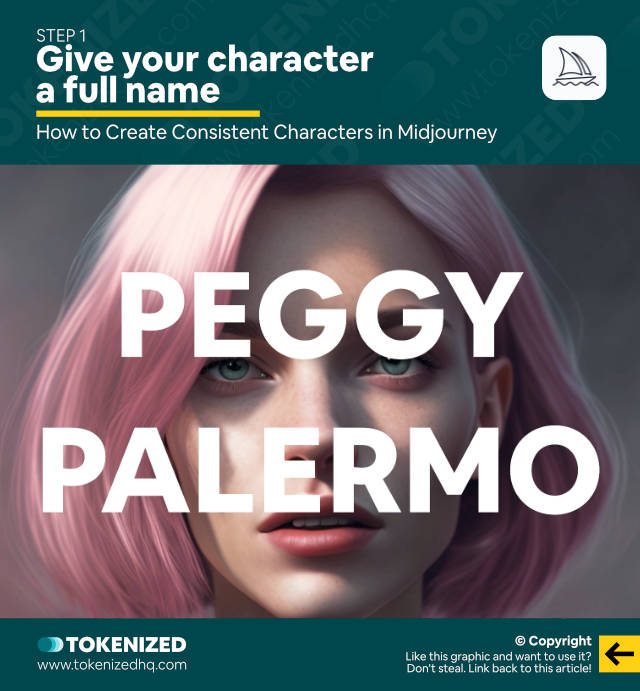
The very first step to creating a consistent character in Midjourney is to give your character a full name.
We’re going to call her Carla Caruso.
You might be wondering why we’re giving her a name at all.
We’re not just doing this for fun.
First of all, Midjourney tends to associate a variety of faces with certain names.
By using a specific name over and over again, we are trying to get Midjourney to show us similar faces.
If you just say “a women” or “beautiful female” then the face is more likely to change every time.
Introducing a name tends to help keep a more consistent character in Midjourney.
The second reason is that we are going to try to “train” Midjourney to associate this specific name in combination with a set of facial details with a particular type of look.
Many have argued that this sort of “training” isn’t even possible.
While they may be right from a technical standpoint, that does not explain why so many people seem to share the perception that this works.
Anyway, that DOES NOT mean that you’ll be able to randomly use the name Carla Caruso and expect your character to show up every time.
That’s not how it works.
But if you keep reusing your full description with the name, then it works surprisingly well.
Step 2: Define the Character’s Features

Next, we’re going to decide what sort of features Carla Caruso should have.
After all, if you want to create a consistent character in Midjourney, this assumes you know what that character should look like.
To keep things simple, we’ve only given her 4 basic properties:
- A beautiful face
- A braided bun hairstyle
- Bright red hair
- A gray leather jacket
Now, there are two ways you could write this prompt.
You could either use a full sentence:
/imagine Carla Caruso is a beautiful woman with a braided bun hairstyle and bright red hair and she is wearing leather jacket in gray colorOr you could break it down into partial phrases and keywords:
/imagine Carla Caruso, beautiful woman, braided bun hair, bright red hair, wearing a leather jacket in gray colorBoth options work rather well for creating a consistent character in Midjourney.
Just pick whichever you prefer or works better for you.
Step 3: Pick an Initial Look
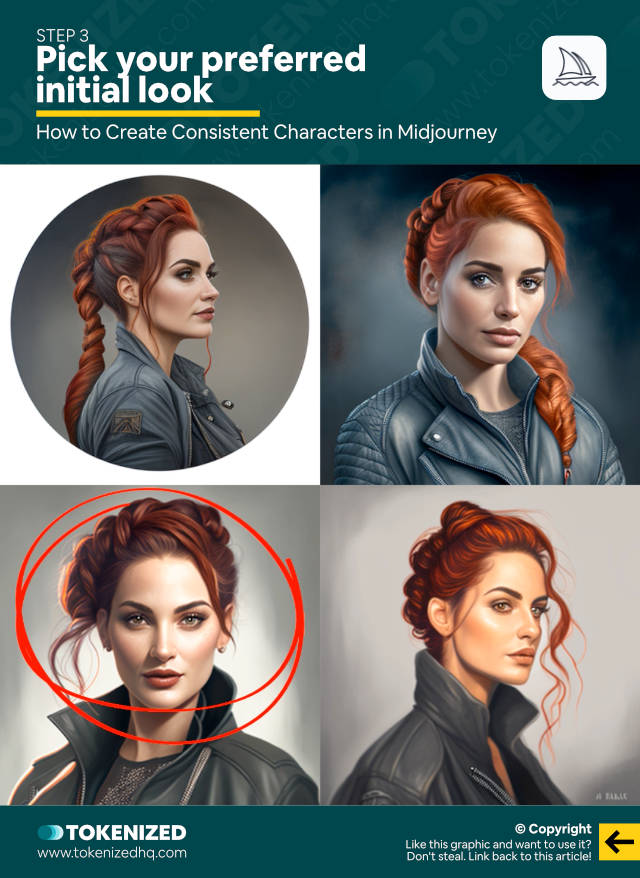
Once you’ve entered the prompt and received your first set of variations, it’s time to pick the image that you like the most.
Personally, I usually re-roll the prompt a couple of times on the first pick, simply because I want to start off with an image that best represents the exact look I want.
But don’t get too hung up on specific facial features because it’s still going to change quite a bit.
I usually try to go for the photorealistic 3D renders because I like to keep my consistent character in Midjourney in a “base style”.
I can always change the style to whatever I need later on.
Step 4: “Train” the AI Model
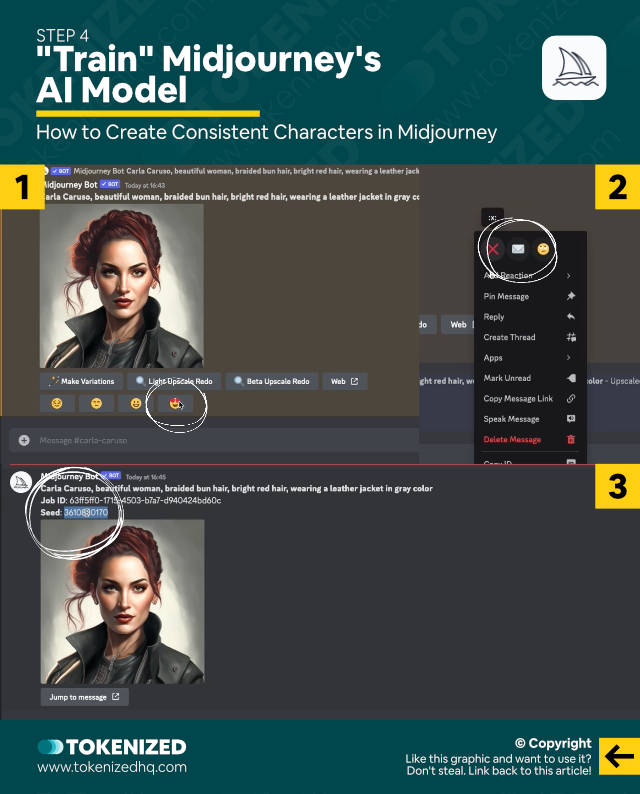
When you’ve decided on an image, use the upscale button to create a bigger version of that image.
Once you’re upscaled image is ready, you’ll get the usual set of buttons.
However, this is where it gets very important.
We are going to start “training” Midjourney to understand the look that we prefer.
This is actually one of the most controversial parts of this method of creating a consistent character in Midjourney.
We’re going to do so by pressing the feedback button with the Emoji with the heart-shaped eyes (😍).
This basically tells Midjourney:
“Hey, I love this look. This is a good representation of what I would expect from the prompt. You’re on the right track.”
Then we’re going to react to the message with the envelope icon (✉️).
This will send us the image and the job details via a DM.
And what we also get is the seed that was used for that particular job.
Copy the seed, because we’re going to need it in the next step.
Go back to the channel and now re-enter the exact same prompt you used before.
But this time, we’re going to set a –seed and use the value we just copied.
/imagine Carla Caruso, beautiful woman, braided bun hair, bright red hair, wearing a leather jacket in gray color --seed NUMBEROnce the new set of images appears, DO NOT hit the re-roll button.
If you re-roll, then the seed number will be changed and we don’t want that to happen.
Instead, pick the best image from the set, even if none of them are perfect.
Once you’ve picked an image, press the upscale button again.
And once it’s ready, hit the feedback button with the heart-eyed Emoji again (😍) and react with the envelope (✉️).
Then go grab the NEW seed value and enter the same prompt again, but with the NEW seed.
Then rinse and repeat this step many times over.
You might be wondering how often you need to do this.
Technically, you should start to see more consistent faces after 6-7 iterations.
However, the more the merrier and in this particular case we did it about 15 times because we want to get a really consistent character in Midjourney.
Since this process is quite time-consuming, I recommend using Relax mode wherever you can to conserve your Fast GPU hours.
Once you’re done, make sure you retrieve the seed from the very last upscale.
You’re going to need that value for every single prompt we enter from now on.
Step 5: Give the Character a Role
So now that I’ve trained Midjourney to understand what sort of face, hairstyle, and clothing I would like to see with this sequence of words, it’s time to showcase Carla in different situations.
This is where things get interesting but also a little more challenging.
Mainly because there is no cookie-cutter way of doing this and it will require some experimentation.
Example 1: The Matrix

So let’s say we wanted to use Carla in a “Matrix”-like style.
In order to keep Carla as a consistent character in Midjourney, we would use the following prompt as a starting point.
/imagine Carla Caruso, beautiful woman, braided bun hair, bright red hair, wearing a leather jacket in gray color, in the style of The Matrix --seed 3472746910This prompt tells Midjourney to add “in the style of The Matrix” to the concept.
While this usually does change the image, most of the time it’s not strong enough.
A more effective way to do it is to use multiprompts and weights.
/imagine Carla Caruso, beautiful woman, braided bun hair, bright red hair, wearing a leather jacket in gray color::1 in the style of The Matrix::1 --seed 3472746910This tells Midjourney that we want to take the concept of Carla Caruso with all of the details we described and blend it with the style of “The Matrix”.
Bear in mind though, there is no guarantee that we will get the exact look that we want.
Usually gets us a lot closer to what we want, but sometimes the weight isn’t enough.
So let’s increase it to 1.5.
/imagine Carla Caruso, beautiful woman, braided bun, bright red hair, wearing a leather jacket in gray color::1 in the style of The Matrix::1.5 --seed 3472746910This is already much better.
Personally, I’m still missing the sunglasses, so let’s add those too.
/imagine Carla Caruso, beautiful woman, braided bun, bright red hair, wearing a leather jacket in gray color, dark sunglasses::1 in the style of The Matrix::1.5 --seed 3472746910Much better, isn’t it?
Example 2: Tomb Raider
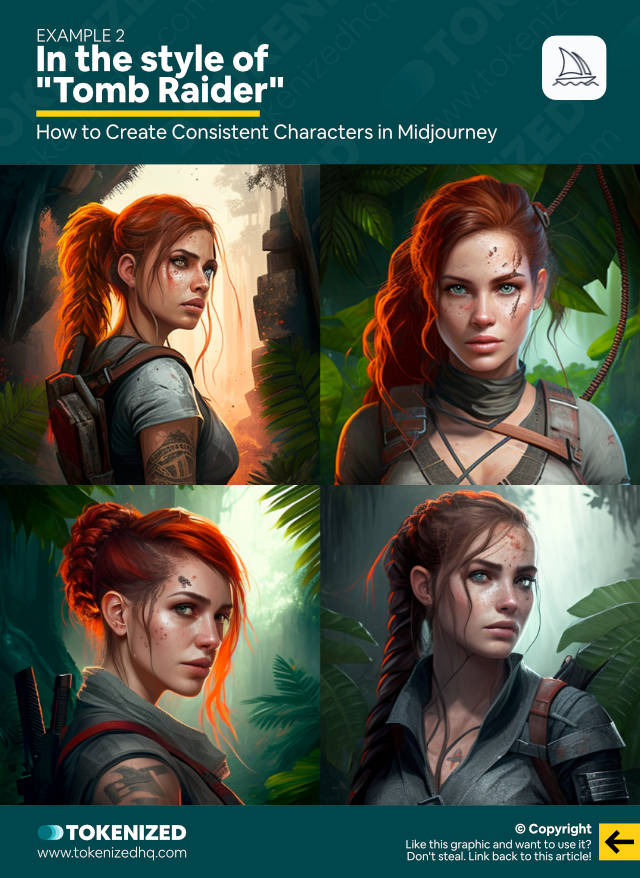
So let’s try to place our newly-created consistent character in Midjourney in another scene.
This time we’re not just going to change the style, we are also going to place her in a location.
Let’s put her in the jungle and apply a “Tomb Raider” style to the image.
/imagine Carla Caruso, beautiful woman, braided bun, bright red hair, wearing a leather jacket in gray color, exploring the jungle::1 in the style of Tomb Raider::1 --seed 3472746910So this worked really well.
It did change the style of her hair a little bit, but her hair is still tied up so I think it’s ok.
Example 3: Marvel Comic Book
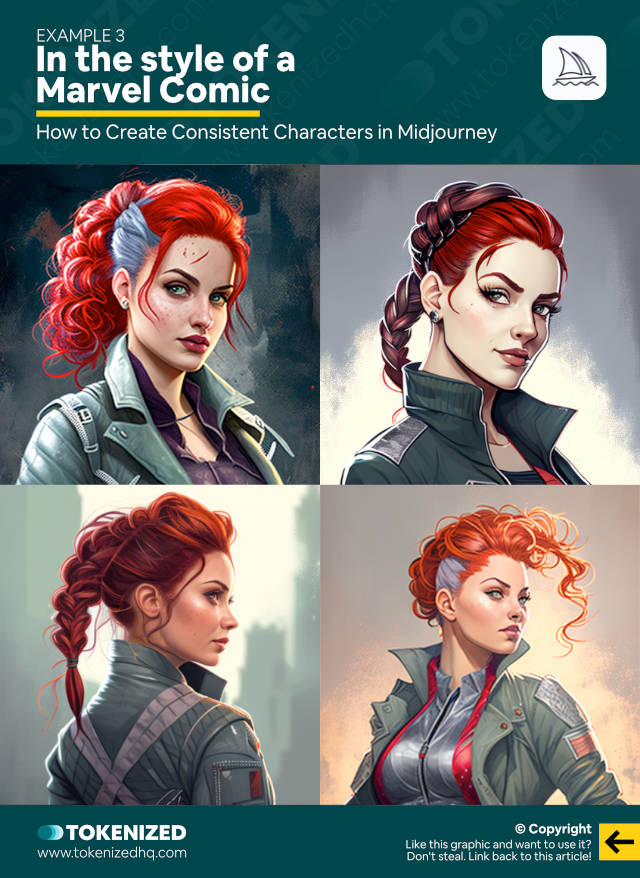
Ok, so let’s try something more radically different and put our newly-created consistent character in Midjourney, Carla, into a Marvel Comic.
/imagine Carla Caruso, beautiful woman, braided bun, bright red hair, wearing a leather jacket in gray color::1 in the style of a Marvel comic book::1 --seed 3472746910This already gives us a pretty good look, but here’s a little trick that works quite well and doesn’t require us to change the weights.
Just add the “in the style of a Marvel comic book” to the first segment as well.
/imagine Carla Caruso, beautiful woman, braided bun, bright red hair, wearing a leather jacket in gray color, in the style of a Marvel comic book::1 in the style of a Marvel comic book::1 --seed 3472746910So when Midjourney blends both segments, it’s no longer blending 2 different styles, which is why it looked different before.
The only problem is that Carla no longer has a braided bun hairstyle.
So let’s make sure that this is emphasized in both segments.
The important thing is that you repeat the same elements from the first segment, but with different words.
/imagine Carla Caruso, beautiful woman, braided bun, bright red hair, wearing a leather jacket in gray color, in the style of a Marvel comic book::1 woman with braided bun hair, bright red hair, wearing a gray jacket, in the style of a Marvel comic book::1 --seed 3472746910And voilà, we have our Carla back, with the right kind of hair and in the style of a Marvel comic.
This is how you create a consistent character in Midjourney.
How to Place Characters in Action Scenes in Midjourney
Frequently Asked Questions (FAQ)
Before we close off this guide, let’s quickly address some of the most common questions related to creating a consistent character in Midjourney.
-
Can you really train the Midjourney AI model?
Technically, you can’t really train the Midjourney AI model. Many people have stated that while Midjourney uses the feedback they get from the buttons, it doesn’t directly influence the model. That being said, an overwhelming majority of people seem to agree that they perceive this method as very effective, even though it shouldn’t really work.
-
How do you keep a character design consistent in Midjourney?
One method of keeping a consistent character in Midjourney is to keep re-using the exact same character description and to “train” Midjourney via the feedback buttons. After 6-7 iterations the character seemingly becomes more consistent and then you continue to use that description in combination with the seed value.
-
Does this also work in Stable Diffusion?
This method does not work in Stable Diffusion. Stable Diffusion doesn’t have a natural language processing layer and also doesn’t have a “feedback button”. In order to get a more consistent character in Stable Diffusion, you would have to add your weights to the model.
Conclusion
This is how you create a consistent character in Midjourney, but so far we’ve only been able to create portraits of Carla.
Even if you’ve tried adding elements of a scene, her face would probably still dominate the image.
There is a way to fix this and it’s related to the last prompt we did, which was a little bit more complex.
We will reveal exactly how it’s done in Part 2 of this character creation series, which will be released in the near future.
Here at Tokenized, we want to help you learn as much as possible about the AI software industry. We help you navigate the world of tech and the digitalization of our society at large, including the tokenization of assets and services.




