Want to use Midjourney to create awesome Pixel Art?
One of the most amazing things about Midjourney is its ability to mimic or replicate thousands of different art styles, including those that aren’t linked to a particular artist.
What used to take hours to create in an image editor can how now be done within just a few minutes as long as you know which prompts you must use.
In this guide, we’ll show you how to create Midjourney Pixel Art that will bring out the nostalgia in any retro gaming fan.
Let’s dive right in.
Table of Contents Show

Like this content? Then share it!
How to Create Midjourney Pixel Art
www.tokenizedhq.com
Here’s the answer. Great article by @ChrisHeidorn right here: https://tokenizedhq.com/midjourney-pixel-art/
How to Create Midjourney Pixel Art
We live in a time where game studios are able to create unbelievably realistic worlds with the help of gaming engines such as Unreal Engine 5.
It’s absolutely mind-boggling how the level of realism has increased over the last 20 years of game development.
However, there is also a substantial amount of nostalgia among adults who have fun memories of the “good old days” of gaming.
Today, most of us would refer to these games from the 90s as “retro games”, but their look and feel continues to live on thanks to an incredibly active community of independent game developers.
That being said, the iconic style of retro games, commonly referred to as “pixel art” has also been making quite the comeback in recent years.
Not only are some of the early blockchain-based games and worlds mostly represented by pixel art, but the style itself is also still unbelievably popular in modern internet culture.
And thanks to modern AI art generators, it’s become straightforward for just about anyone to create their own pixel art with just a few commands.
With the recent release of version 4 of its algorithm, a wave of Midjourney Pixel Art has begun to emerge.
Midjourney is now able to reproduce the exact look at feel that you would expect from pixel art.
And it is quite possible that Midjourney pixel art will soon serve as a starting point for all sorts of gaming concept art.
In our own experiments, we were able to create 3 distinctly different styles of Midjourney pixel art and we believe that we’ve identified reliable prompts that will allow you to do the same for your own projects.
These styles are:
- Classic Pixel Art
- Isometric Pixel Art
- 3D Block-Style Art
Remember, all of these Midjourney prompts require you to use version 4 of the algorithm.
So, either switch your default Midjourney settings or use the algorithm modifier (--v 4).
Key Points (tl;dr)
- Ever since the release of version 4, Midjourney is now capable of reliably creating excellent pixel art.
- So far, we’ve been able to create “classic” pixel art, isometric-style pixel art, and Roblox-like 3D block art.
- Despite being excellent at emulating pixel art, you’ll still need to do additional editing in external editors to achieve a perfectly clean pixel art style.
Classic Pixel Art
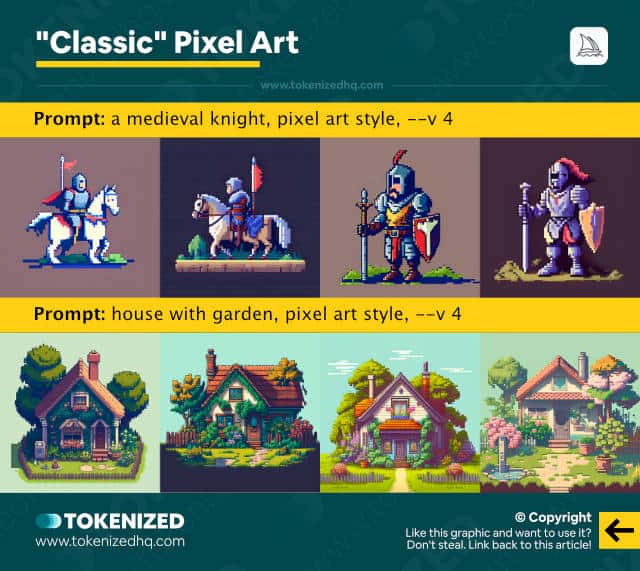
The most common style of pixel art is what we refer to as “Classic Pixel Art”.
The visuals are reminiscent of the old “side-scroller” games, such as Donkey Kong, Super Mario Bros., or Duke Nukem 1 & 2.
Sometimes the visual will try to mimic a 3-dimensional look but the art is still distinctly 2-dimensional.
If you want to create Midjourney pixel art that looks like the examples shown above, the ideal prompt templates seem to be:
/imagine <object/character>, pixel art style, --v 4or
/imagine <scene>, pixel art style, --v 4With these prompts, you can easily create concepts for all sorts of typical gaming assets, including characters, buildings, or items.
While in most cases the results will have a flat 2D look, certain objects are almost always generated with a slight 3D perspective.
We’ve tried adding the keywords “flat” and “side-scroller” to the prompts but it’s not very reliable.
Alternatively, you can always take an existing image that reflects the exact style you want and add it as an image prompt for your Midjourney pixel art.
Isometric Pixel Art

Another very popular style that is often called pixel art is “isometric” artwork.
The term “isometric” refers to the perspective from which the object or scene is observed and it almost always looks like a block on a grid.
However, there are 2 different types of isometric art.
One of them has a more “retro” feel to it and generally looks more pixelated 2D artwork.
The other looks like it were created in a 3D editor and usually has clean polygon-like surfaces.
The following prompt templates can be used to create this isometric Midjourney pixel art:
/imagine <object/scene>, isometric clean vector, --v 4
/imagine <object/scene>, isometric clean vector, pixel art game, --v 4Based on our tests, the keywords are not the primary factor in determining whether you’ll get a more “retro” or “3D” look.
Instead, Midjourney seems to associate specific objects or scenes with either one or the other and spits out the same style without fail.
My gut feeling tells me that indoor scenes have a great likelihood of looking more pixelated, while any standalone object or outdoor scene will get a 3D-ish look.
But once again, you can use image prompts to show the AI the style of Midjourney pixel art that you would prefer.
3D Block-Style Art

And finally, this last category technically doesn’t qualify as Midjourney pixel art, but since it’s closely related to gaming, I thought I’d throw it in as a bonus.
If you’re a fan of Minecraft or Roblox and would like to create art in Midjourney that looks like it came straight from one of those games, you can use the following prompts to do it.
/imagine <object/scene>, minecraft style, roblox, --v 4So far, every single time I’ve used these keywords, Midjourney has created characters or scenes that look exactly like what you would expect.
How to Convert Your Renders into Perfect Pixel Art
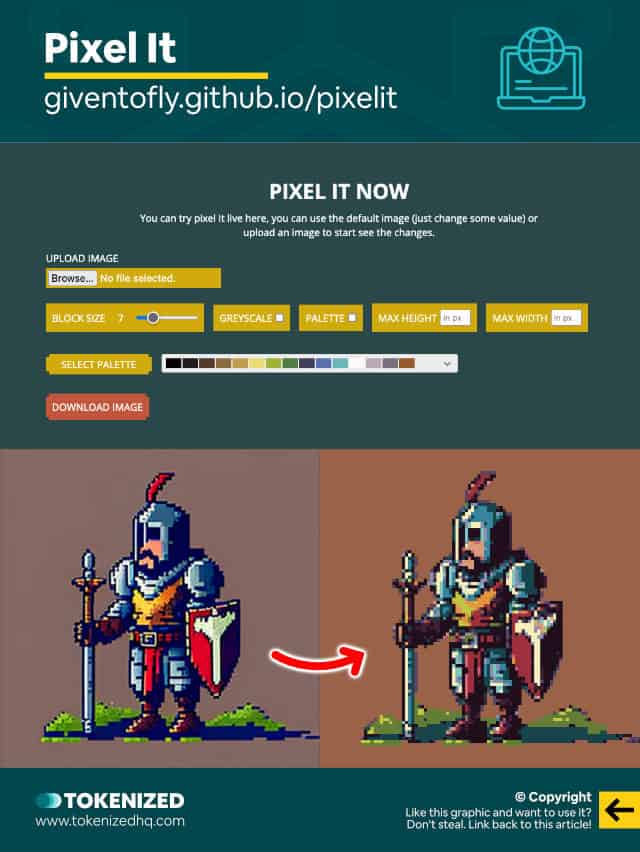
As great as some of the Midjourney pixel art may look from afar, if you inspect the images more closely, you’ll notice that they’re not perfect.
It looks like pixel art but the pixels aren’t as clean and clear-cut as they should be.
One way of fixing this is by using the “Mosaic” feature in Adobe Photoshop.
However, not everyone can afford to pay for Photoshop.
Luckily, there’s a free, online-based alternative that solves this very particular problem.
Pixel It is a free and simple online pixel art generator.
Simply upload your image, select your block size and palette, and you’re ready to go.
You’ll be able to “clean up” your Midjourney pixel art in no time and download a “pixel-perfect” version of it (pun intended).
Frequently Asked Questions (FAQ)
Before we close off this guide, let’s quickly address some of the most common questions related to Midjourney Pixel Art.
-
Can Midjourney create Pixel Art?
Yes, Midjourney is capable of emulating pixel art. However, if you look more closely at the images it creates, you’ll notice that the pixels are not perfectly square and also not cut “cleanly”. In order to get a pixelated result, you’ll have to use an online pixel art generator to fine-tune the image.
-
How do you get Pixel Art in Midjourney?
The easiest way to generate images in Midjourney that resemble pixel art is by adding the keywords “pixel art style” or “pixel art game” to the prompt.
-
What type of prompts create Pixel Art in Midjourney?
The most reliable Midjourney prompt template to create pixel art is:
/imagine <object/scene>, pixel art style, flat
Conclusion
Even though we’re way past the good old 90s, pixel art still captures the hearts and minds of nostalgic gamers.
And it’s never been easier to re-ignite the fond old memories of your childhood than today, thanks to the amazing power of AI art generators like Midjourney.
Here at Tokenized, we want to help you learn as much as possible about the AI software industry. We help you navigate the world of tech and the digitalization of our society at large, including the tokenization of assets and services.



