Are you trying to restore your Discord account?
Perhaps you recently deleted your Discord account but have now changed your mind, or maybe you simply can’t seem to access your account anymore?
Well, you might be surprised to hear that tons of people try to recover Discord accounts on a daily basis for all sorts of reasons.
In this guide, you’ll learn how to recover Discord accounts no matter what the specific situation may be.
Let’s dive right in.
Key Points (tl;dr)
- There are a number of different cases where you may need to resort to numerous Discord account recovery methods.
- The two easiest cases are whenever you’ve disabled your account voluntarily or if you’ve marked your account for deletion within the past 14 days. In those cases, you can simply log into your account and restore your Discord account from there.
- The other 3 cases involve you losing access to an important part of the authentication process, such as your password, your email address, or even the 2FA codes. Depending on the particular case, you may be able to solve it yourself by doing a Discord password reset or you may have to submit a help request with Discord.
- If you’ve lost your 2FA backup codes and are locked out of Discord on all devices, then I’m afraid there’s no hope for you. Discord cannot help you with this. You will have to create a new account.
For step-by-step guides on proven Discord account recovery methods, PLEASE READ THE FULL ARTICLE.
Like this content? Then share it!
Solved: 5 Discord Account Recovery Methods That Work
www.tokenizedhq.com
Here’s the answer. Great article by @ChrisHeidorn right here: https://tokenizedhq.com/discord-account-recovery/
Common Cases of Discord Account Recovery
There are roughly 2 types of situations that require Discord account recovery solutions. The first is whenever you’ve disabled your account or marked it for deletion. The second type is whenever you’ve lost access to critical parts of your login credentials.

Although they are tons of possible situations that may lead to someone having to recover their Discord account, the majority of cases fall into 5 different buckets.
Unfortunately, almost every case requires a slightly different solution and that’s why many of the articles you’ll find online can be confusing.
Before we move ahead with the right solution for your problem, let’s first assess what your specific problem actually is.
Common problems that usually require some form of Discord account recovery include:
- Disabled Accounts: You intentionally disabled your account for a certain period of time and now you want to reactivate it.
- Deleted Accounts: You set your Discord account for deletion, but you changed your mind and want to recover it while you still can.
- Forgotten Password: You’ve misplaced or forgotten your account password and need to reset it.
- Lost Email Access: You’ve lost access to the email address of your Discord account and
- Lost 2FA Codes: You were logged out of the Desktop app and your phone is broken too. You can’t generate new 2FA codes anymore.
Some of these are easier to solve than others and in some cases, you actually won’t be able to recover your Discord account.
Nevertheless, we’ve put together step-by-step guides for each one of them in the section below.
5 Proven Solutions for Discord Account Recovery
In this section, we provide easy-to-understand guides that will walk you through every step of the process.
Each solution is tailored to one of the cases of Discord account recovery that we’ve mentioned above.
While the interfaces may look slightly different on Desktop and Mobile devices, the process is usually exactly the same.
We will focus on how to solve things on your phone, but Desktop users will find them just as useful.
Here are our 5 solutions on how to recover Discord accounts.
Solution 1: Reactive a Disabled Discord Account
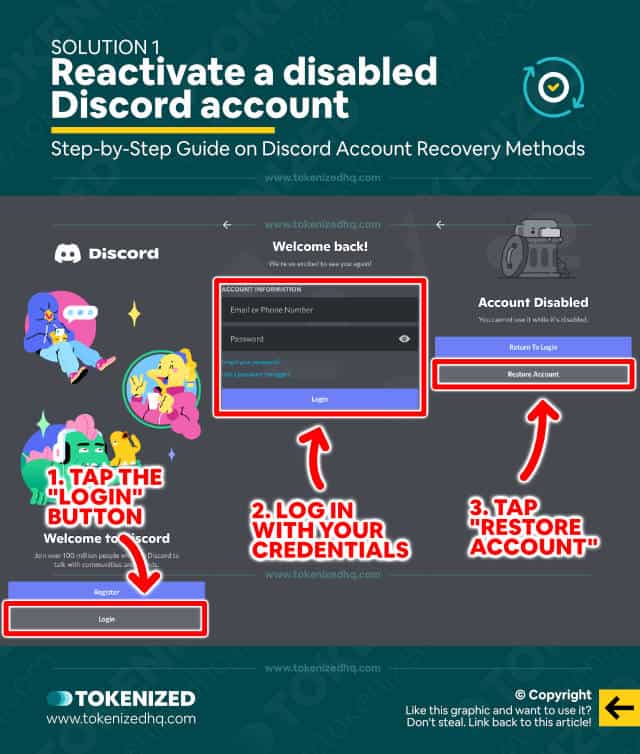
You might be wondering why someone would voluntarily disable their Discord account, but more people do this than you might think.
In most cases, the person simply wants to take a break from Discord for a while and that’s a lot easier if you simply disable the account.
Reactivating your Discord account (sometimes referred to as “undisabling” it) is very simple too.
Here are the steps to reactivate a disabled Discord account:
- Step 1: Open your Discord application and tap “Login”.
- Step 2: Enter your account credentials and tap “Login” again.
- Step 3: Lastly, select “Restore Account” from the prompt.
Congratulations, you’ve now reactivated your Discord account and can start using the app again, as if it had never been disabled.
CAREFUL: In some cases, a user’s account may be disabled due to a violation of the terms of service and/or community guidelines. Please refer to our dedicated guide on what to do if you got your Discord account disabled for more details.
Solution 2: Restore Discord Accounts That Are Marked for Deletion

When you decide to delete your Discord account for good, most articles, including our own, tell you that your account will be deleted immediately.
We also state that all of your data will be erased for good, without ever being able to recover it.
However, that’s not entirely true.
The reason we say this is because we simply want to avoid that someone prematurely deletes their Discord account and then ends up regretting it.
However, whenever you mark a Discord account for deletion, it actually stays in a “pending deletion” state for 14 days.
During this 14-day period, you can still log in and restore Discord accounts before they are permanently deleted.
Here are the steps you need to take in order to restore a Discord account that is scheduled for deletion:
- Step 1: Log in to your Discord account.
- Step 2: You’ll be shown a prompt saying “Account Scheduled for Deletion”. This means you can still restore it.
- Step 3: Tap the “Restore Account” button.
And that’s pretty much it.
Restoring an account that is marked for deletion is effectively just as easy as reactivating a disabled account.
Great news, isn’t it?
Solution 3: Recover Discord Accounts Without a Password

Probably the most common case that requires Discord account recovery is when someone has simply forgotten their password.
Even in this day and age where more and more people are using password managers, people still tend to forget their passwords.
Luckily, you can always regain access to your account as long as you also have access to the email address that your account is linked to.
Here are the steps to recover Discord accounts without a password:
- Step 1: Go to the Discord login screen.
- Step 2: Fill in your email address and then tap “Forgot your password?”.
- Step 3: Check your inbox and tap the “Reset Password” button in the email that you were sent.
- Step 4: Follow the prompts to set a new password.
Technically, this solution isn’t really a way to recover Discord accounts.
What you’re really doing is you’re simply verifying that you are the owner of the account and then you set a new password.
Solution 4: Recover Discord Accounts With No Email Access
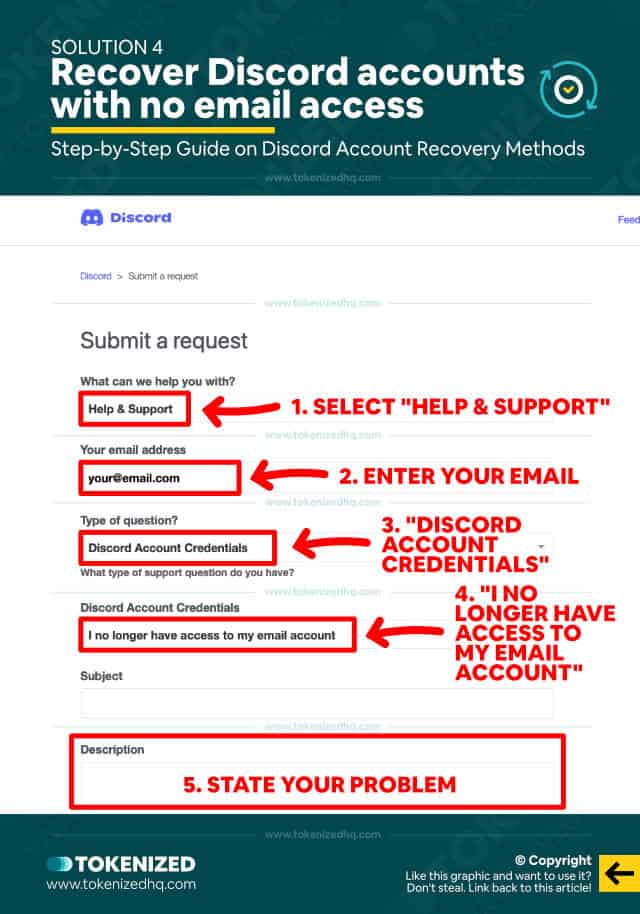
In some rare cases, users not only forget their passwords but also lose access to their email addresses.
Unfortunately, this makes matters particularly complicated because there’s no simple way to verify your identity.
The only way you can potentially still recover your Discord account is by contacting the Support Team via the official submission form.
Discord’s help center has specific options in the submission form that are dedicated to cases of Discord account recovery.
Here are the steps to file a request to recover Discord accounts without email:
- Step 1: Visit the “Submit a request” page.
- Step 2: Select “Help & Support” from the first dropdown menu and fill in your email address.
- Step 3: Now select “Discord Account Credentials” from the “Type of Question” menu.
- Step 4: Next, select “I no longer have access to my email account” from the “Discord Account Credentials” menu.
- Step 5: Enter a subject and describe your problem. Then hit “Submit”.
You’ll see a confirmation message similar to “Your request was successfully submitted”.
Please bear in mind that it may take up to 3 business days for Discord to respond.
Every case is slightly different, so there’s no guarantee that you will actually be able to recover your Discord account.
However, Discord’s support team is very responsive and usually does everything it can do to help.
Solution 5: Restore Discord Accounts With 2FA Backup Codes
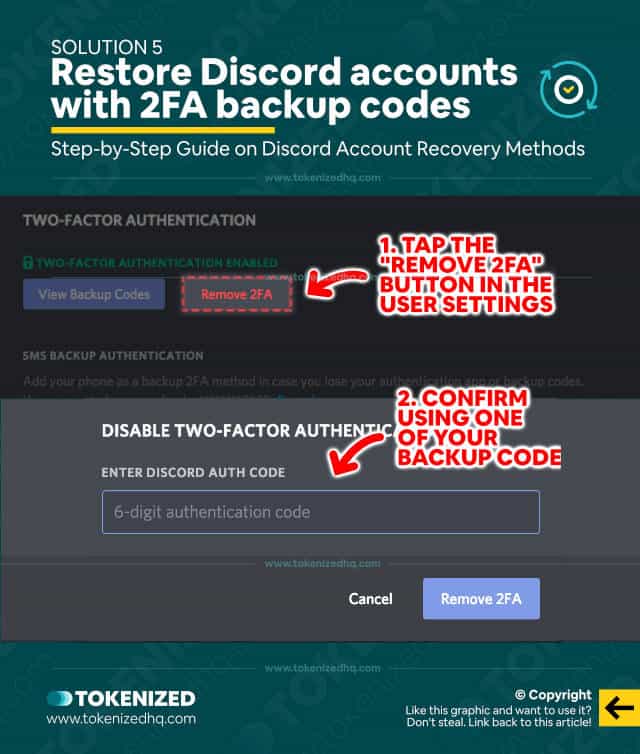
Two-factor authentication (2FA) has become more and more widespread as an additional layer of security.
And while that’s generally a good thing, your average user usually doesn’t understand how critical it is that they keep their backup codes in a safe place.
Because here’s the problem: If you do not have access to your Discord backup codes, you will not be able to remove 2FA.
Not even Discord can save your account if you do not have those codes and you will have to create an entirely new account.
However, you still might be able to save your account.
Here are steps you can take to try to get around the account lockout:
- Step 1: Double-check whether you are still logged into your account on another device (Desktop/Mobile/Browser).
- Step 2: If you are, you’ll be able to view the backup codes in your current password.
- Step 3: Alternatively, search your computer for a file called “discord_backup_codes.txt”.
- Step 4: If you manage to find your backup codes, you can use one of them to temporarily disable 2FA until everything is back in order.
Once you get your new mobile device, make sure to set up 2FA again.
Please remember that an essential part of 2FA as a security measure is the fact that literally no one, not even Discord, can circumvent this protection.
Conclusion
Users get locked out of their Discord accounts for various reasons every day.
That’s also why so many people keep searching for Discord account recovery methods.
No matter what your particular situation may be, one of the above solutions is almost guaranteed to work for you.
Here at Tokenized, we want to help you learn as much as possible about social media. We help you navigate the world of tech and the digitalization of our society at large, including the tokenization of assets and services.



