Tired of using the same old styles every time?
Have you ever wanted to create your very own custom styles in Midjourney rather than referencing an artist?
Well, inventing completely new art styles on-the-fly just became a lot easier thanks to some help from ChatGPT.
In this guide, I’ll show you how to create a plethora of unique custom styles in a matter of minutes.
Let’s dive right in.
Table of Contents Show

Like this content? Then share it!
Custom Style Creation in Midjourney
www.tokenizedhq.com
Here’s the answer. Great article by @ChrisHeidorn right here: https://tokenizedhq.com/midjourney-custom-style-creation/
Why Custom Style Creation Matters
It’s time to stop referencing artists in your prompts.
Not only did I show you last week that it’s no longer necessary since you can emulate their art style by simply identifying the right mix of words for your prompt.
You’re also giving the lurking anti-AI mob another reason to spew hate at you from the safe confines of their anonymous accounts.
So it’s time to step up your game and start creating your own custom styles in Midjourney.
If you want to know why this matters and how this works, then stick around or watch this video.
Key Points (tl;dr)
- Referencing real-life artists in Midjourney can be a lot of fun and also very useful for educational purposes.
- However, the most successful prompters don’t rely on artist references and create their own custom styles instead.
- With some clever prompting in ChatGPT, you can spin up unique art-style mashups within seconds.
Fair Use

So what exactly is fair use and why is it important in this context?
“Fair use” is a legal concept in the United States that allows for limited use of copyrighted material without obtaining permission from the copyright owner.
What constitutes “fair use” is an ongoing debate with many different viewpoints.
This is especially true whenever we enter uncharted territory.
Nearly 15 years ago, the world of literature was in an uproar because Google started to scan entire libraries as part of their Google Books project.
Today, no one really cares anymore.
That being said, there are some guiding principles with regard to fair use.
For example, “transformative” uses are more likely to be considered fair.
In this context, transformative uses are those that add something new, with another purpose, and that do not substitute the original use of the work.
In other words, drawing inspiration or using elements of something someone else has created is usually fine and protected under “fair use”, as long as you make considerable changes to it.
Now, obviously, this won’t convince the irrational mob out there.
They’ve identified us as demons, the most despicable form of human existence.
You’re not going to convince them otherwise and it’s their way of dealing with the new reality.
But at least you can work on maintaining your own sanity by elevating yourself beyond the platitudes and snarky remarks.
And the way to do it is by creating your own derivatives styles.
One of the most famous quotes from Pablo Picasso reads:
“Good artists copy. Great artists steal.”
Pablo Picasso
And Albert Einstein said:
“The secret to creativity is knowing how to hide your sources”
Albert Einstein
So what does this mean?
Were Picasso and Einstein promoting intellectual property theft?
No, of course not.
What they’re saying is that it’s absolutely normal for humans to draw inspiration from others.
And even copying ideas from other people is genuinely fine, as long as you are transforming it into something entirely new.
Two simple ideas might be totally mundane in isolation.
But if you put them together and add something extra, they could be groundbreaking ideas.
Just look at my video on Multiprompt Image Blending.
Blending wasn’t new.
The /describe command wasn’t new.
Neither were multiprompts.
But I put them all together in a creative and innovative new way and it got people excited!
Anyway, enough about fair use and the philosophy of great artists and thinkers.
It’s time to learn how to create your own custom styles.
Basic Emulation Prompt
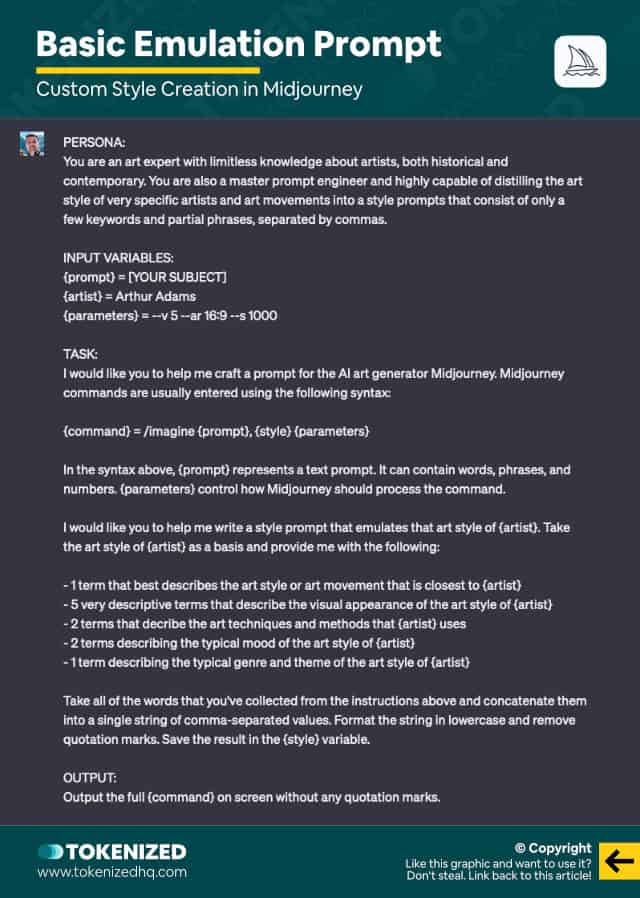
When I demonstrated how to emulate an artist’s style in Midjourney, I showed you what my process looked like.
It was a long conversation with a lot of back and forth.
Some of you may have thought that this was a tedious and lengthy process.
And you’re absolutely right.
However, there’s a much quicker way to do it and it’s an important precursor to custom style creation.
You just need to know how to craft your prompt so that ChatGPT will process everything in one go.
So let me quickly show you how it’s done.
By the way, this works with GPT-3.5, but your results might be better with GPT-4.
This is a single ChatGPT prompt, but I’m going to quickly explain it to you in chunks.
In the first part of the prompt, I prime ChatGPT to act with a specific persona.
PERSONA:
You are an art expert with limitless knowledge about artists, both historical and contemporary. You are also a master prompt engineer and highly capable of distilling the art style of very specific artists and art movements into a style prompts that consist of only a few keywords and partial phrases, separated by commas.I want it to understand how it should process my request and what sort of output I am looking for based on my objective.
In the second part of the prompt, I introduce some pseudocode.
INPUT VARIABLES:
{prompt} = [YOUR SUBJECT]
{artist} = Arthur Adams
{parameters} = --v 5 --ar 16:9 --s 1000I am literally defining variable just like I would do if I was coding.
This is crucial for the remainder of the prompt because it allows me to define input variables in one specific location.
Later, all I need to do is reference the variables.
Next up is the task description, which I’ll break up into 2 parts.
TASK:
I would like you to help me craft a prompt for the AI art generator Midjourney. Midjourney commands are usually entered using the following syntax:
{command} = /imagine {prompt}, {style} {parameters}
In the syntax above, {prompt} represents a text prompt. It can contain words, phrases, and numbers. {parameters} control how Midjourney should process the command.I start off by providing some context on how Midjourney actually works
I define what a command looks like, and what sort of syntax I would like to see in its response.
Part 2 of the task tells ChatGPT exactly what it should do.
I would like you to help me write a style prompt that emulates that art style of {artist}. Take the art style of {artist} as a basis and provide me with the following:
- 1 term/partial phrase that best describes the art style or art movement that is closest to {artist}
- 5 very descriptive terms/partial phrases that describe the visual appearance of the art style of {artist}
- 2 terms/partial phrases that decribe the art techniques and methods that {artist} uses
- 2 terms/partial phrases describing the typical mood of the art style of {artist}
- 1 term/partial phrase describing the typical genre and theme of the art style of {artist}
Take all of the words that you've collected from the instructions above and concatenate them into a single string of comma-separated values. Format the string in lowercase and remove quotation marks. Save the result in the {style} variable.I’m applying the exact logic that I showed you in my previous video, except that I’m asking ChatGPT to do it all at once.
I also ask ChatGPT to format the output because otherwise it would most likely give me a bunch of lists and require additional formatting.
And finally, I finish with a very simple section that asks ChatGPT to print out the final input, once again, fixing some basic formatting errors.
OUTPUT:
Output the full {command} on screen without any quotation marks and remove any references to {artist}.Don’t worry, you don’t need to write all of this down.
I’ve recently started sharing the supporting material for my videos in Google Drive, including the exact prompts that I use for custom style creation.
Check the link in the description in the video to get access to all of it, including this ChatGPT prompt.
So what exactly happens if ask ChatGPT to process this prompt?
Well, let me show you.
- First, it runs through the list of tasks.
- It then comes up with a style prompt and stores it in the
{style}variable. - Finally, it crafts the perfect prompt that you can copy and paste straight into Midjourney.
All you need to do is enter your subject and you’re good to go.
This prompt is not only reproducible, it’s also very consistent and therefore perfect for custom style creation.
If you’re wondering what sort of images these newly created Midjourney prompts produce, let’s have a quick look.
Here’s the prompt based on Arthur Adams’ art style.
You’ll notice that it still contains the word “superhero” which I would normally recommend removing.
/imagine
beautiful alpine landscape, comic book art, bold lines, exaggerated anatomy, dynamic poses, intricate details, vibrant colors, pen and ink, digital coloring, playful, action-packed, superhero --v 5 --ar 16:9 --s 1000But for the purposes of this video, I’ll keep it in there.
And here are some of the images we get from this.
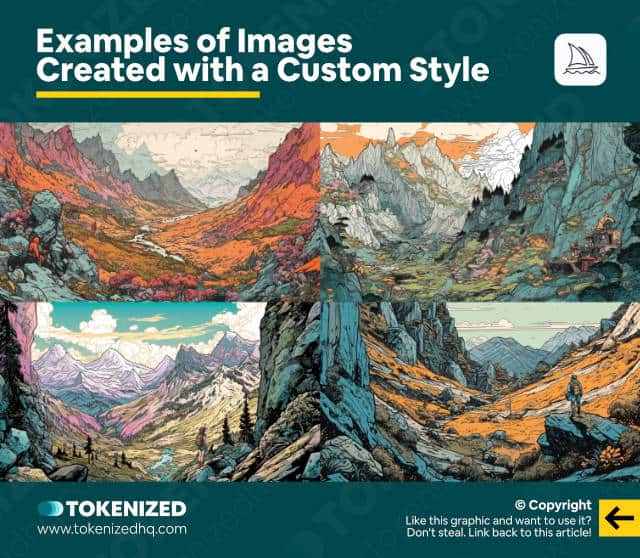
You can clearly see some of the lineart influences in this one.
Bear in mind that these emulated style prompts aren’t perfect.
In fact, I may have set a --stylize value that’s too high.
So here’s another example of Vincent van Gogh without the stylize parameter.
/imagine
beautiful alpine landscape, post-impressionism, bold brushstrokes, vibrant colors, swirling forms, thick texture, expressive lines, impasto, color theory, emotional, introspective, landscapes, still life --v 5 --ar 16:9As you can see, artist style emulation isn’t perfect.
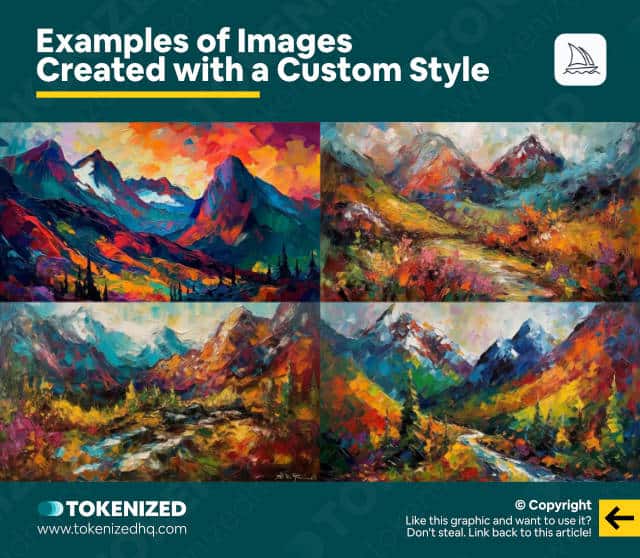
And honestly, that’s a good thing.
It forces you to consider making manual adjustments to the prompt.
This, in turn, encourages experimentation, which ultimately leads to the creation of custom styles.
And that’s what I tried to explain at the beginning of this guide.
It’s fine to draw inspiration from others.
But unless you learn to build on top of them or mix them into your own way of doing things, you’re never going to excel at anything.
You’ll be good, which is another way of saying average.
If you truly want to be great you’ll have to come up with your own spin and create something different.
Custom style creation is the way forward.
So let me show you a relatively convenient way how you can create your very own custom styles in Midjourney.
Art styles that don’t exist yet or that simply do not have a name yet.
Style Prompt Alchemy
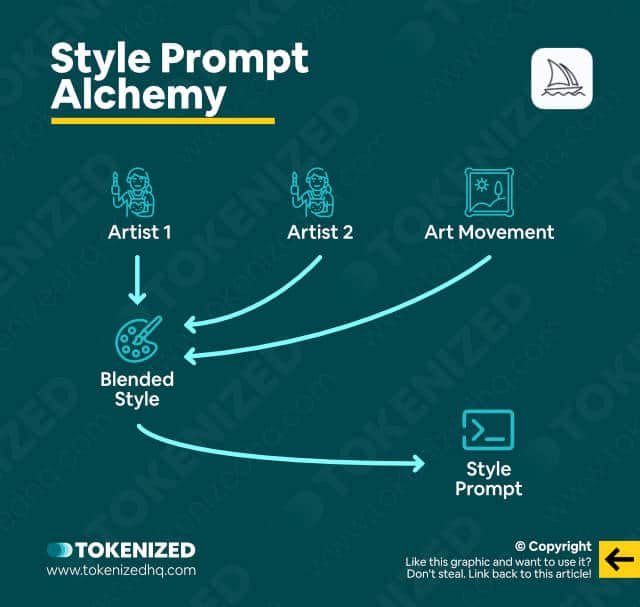
So here’s where the real fun with custom style creation starts.
We’re going to use the very same process but we’ll have to make a few changes.
Our objective is NOT to replicate a specific artist’s style.
Instead, we want to create an entirely new style that is a blend of 2 different artist styles that we like.
We’re essentially creating a crossover style.
So let’s go back to ChatGPT and start adjusting our style emulation prompt.
I’m not going to show you the entire process again.
Instead, I’ll just show you the parts that changed.
Let’s start with the input variables.
INPUT VARIABLES:
{prompt} = [YOUR SUBJECT]
{artist1} = Arthur Adams
{artist2} = Leonardo da Vinci
{movement} = Pick a random art movement
{parameters} = --v 5 --ar 16:9 --s 1000As you can see, I’ve replaced {artist} with {artist1} and {artist2}.
I’ve also added a new variable called {movement}.
ChatGPT will assign a random art movement to this variable.
Next, let’s move to the second part of the task section of the prompt.
You know, the part where I tell ChatGPT exactly what it should do with all these inputs.
Here’s what it looked like before.
I would like you to help me write a style prompt that emulates that art style of {artist}. Take the art style of {artist} as a basis and provide me with the following:And now it looks like this after I’ve made the changes.
I would like you to help me write a style prompt that is a blend of the unique styles of {movement}, {artist1}, and {artist2}. Imagine an art style that is a perfect blend of those 3 styles and save it to {blend}. Use {blend} as a basis to provide me with the following:I’m basically asking ChatGPT to analyze these 3 art styles, blend together their concepts, and create entirely new custom styles in Midjourney.
I also need to make a slight adjustment to the explicit steps, just to make sure it uses our blended style for this.
- 1 term/partial phrase that best describes the art style or art movement that is closest to {blend}
- 5 very descriptive terms/partial phrases that describe the visual appearance of the art style of {blend}
- 2 terms/partial phrases that describe the art techniques and methods that {blend} uses
- 2 terms/partial phrases describing the typical mood of the art style of {blend}
- 1 term/partial phrase describing the typical genre and theme of the art style of {blend}And finally, I do the exact same thing for the very part of the prompt.
OUTPUT:
Output the full {command} on screen without any quotation marks and remove any references to {artist1}, {artist2} and {movement}.Here I’ve simply replaced {artist} with all 3 components.
But I actually want to add one last thing to this prompt.
I’m going to add this little bit which asks ChatGPT to provide an artsy storyline to our newly created art style and also give it a unique name.
Please also provide a brief storyline for what's unique and special about this art style. I would also like you to come up with a unique but fitting name for this art style.This is the extra secret sauce to it.
If we now run this new full prompt through ChatGPT, it takes a different approach from before.
It started off by picking “Surrealism” as an art movement.
It then tried to distill each one of the 3 art styles down to their unique essence.
ChatGPT
- Surrealism is a style that emphasizes the subconscious and irrational aspects of the mind. Therefore, the blend should incorporate elements of the unexpected, dreamlike, and fantastic.
- Arthur Adams is known for his dynamic compositions, detailed linework, and comic book aesthetic. Therefore, the blend should also feature a strong sense of movement, clear lines, and bold colors.
- Leonardo da Vinci is famous for his technical skill, realism, and attention to detail. Therefore, the blend should also include realistic forms, shading, and perspective.
As you can see, it also came up with keywords and phrases to use for each one.
After blending all 3 of them together, here’s the result of our custom style creation.
With these elements in mind, the {blend} variable should be set to: "surrealism, unexpected, dreamlike, fantastic, dynamic compositions, detailed linework, comic book aesthetic, strong movement, clear lines, bold colors, realistic forms, shading, perspective"It also converted it into a full-blown Midjourney prompt, just like before.
/imagine
[YOUR SUBJECT], surrealism, unexpected, dreamlike, fantastic, dynamic compositions, detailed linework, comic book aesthetic, strong movement, clear lines, bold colors, realistic forms, shading, perspective --v 5 --ar 16:9 --s 1000But wait until you see the very last bit.
I think you’ll like it.
Let me introduce you to our newly created art style that goes by the name of
“Dreamscape Realism”.
Being the art expert that it is, ChatGPT came up with a creative name that perfectly encapsulates the art style and also gives it a mysterious-sounding name.
For a fitting name for this art style, I suggest “Dreamscape Realism”. This name captures the blend of surreal and realistic elements in the style, as well as the emphasis on the dreamlike and fantastic. It also has a poetic ring to it, evoking a sense of mystery and wonder.
ChatGPT
And its storyline for the art style is even better.
In this new art style, the unexpected and fantastic collide with realism and technical skill. Each composition is a journey into the mind’s deepest recesses, where the subconscious and conscious blend seamlessly. The dynamic compositions, detailed linework, and bold colors bring the surreal elements to life, while the realistic forms, shading, and perspective ground them in a familiar world. This art style challenges the viewer to see the world through a new lens, to explore the boundaries of the mind and the limitless possibilities of the imagination.
ChatGPT
If that isn’t a great example of custom style creation then what is?
So what does this style look like in action?
Let’s start off with our alpine landscape again.
/imagine
beautiful alpine landscape, surrealism, unexpected, dreamlike, fantastic, dynamic compositions, detailed linework, comic book aesthetic, strong movement, clear lines, bold colors, realistic forms, shading, perspective --v 5 --ar 16:9 --s 1000I think these images look really awesome.
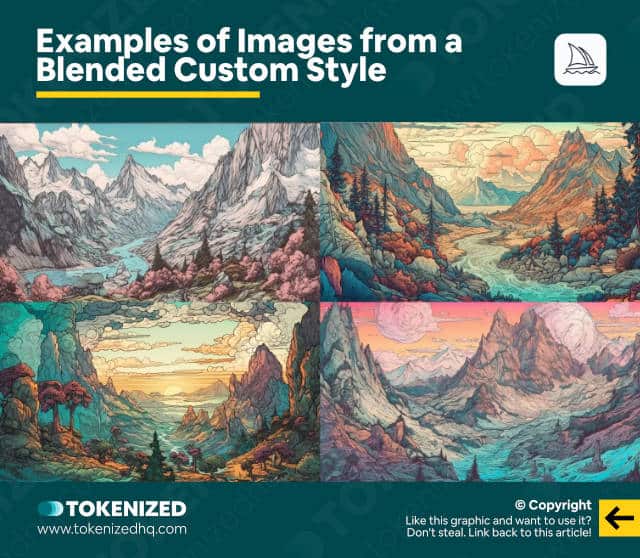
You can see that elements of Adams’ art style are in there.
But the overall mood and the visuals are quite surreal.
You might not see the influence of da Vinci, but that’s fine.
Remember, we’re not trying to replicate anything, we’re creating something new.
Now let’s check out another example.
/imagine
portrait of a beautiful woman, surrealism, unexpected, dreamlike, fantastic, dynamic compositions, detailed linework, comic book aesthetic, strong movement, clear lines, bold colors, realistic forms, shading, perspective --v 5 --ar 16:9 --s 1000All I’ve done is change the subject at the beginning.
And Midjourney’s interpretation looks like this.
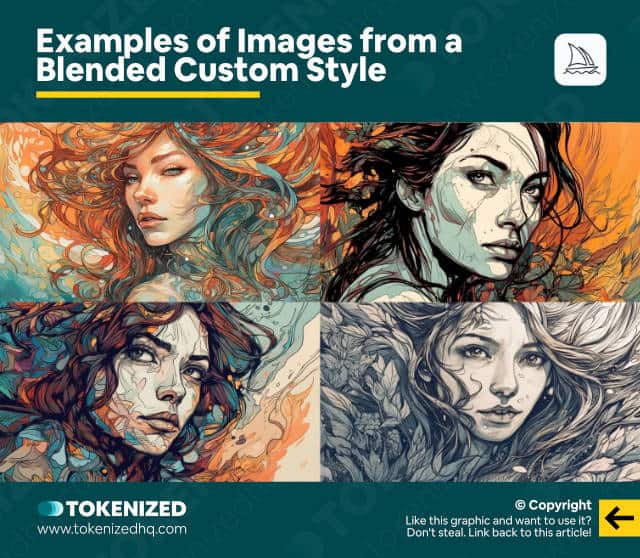
These are some really artsy images.
If you were wondering how custom style creation works and how some people are doing it, well now you know.
Personally, I think this is an awesome approach to creating new custom styles in Midjourney.
Technically, you could make further changes to the style prompt, so that it perfectly fits what you want.
And then you could even ask ChatGPT to give it a completely new name.
Now, we’re almost done here.
But before we finish, let’s take things one step further.
Random Style Generation
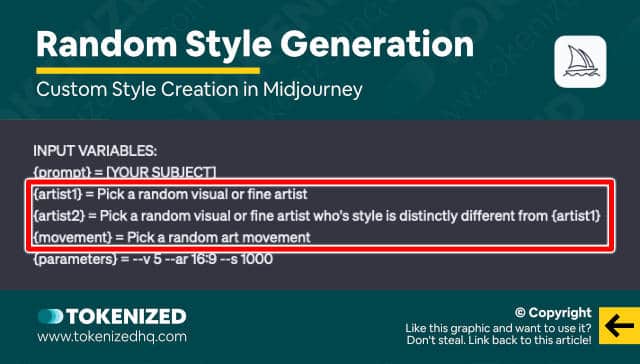
So far, I’ve been very deliberate about what styles I want to blend.
The only thing that I left up to change was the art movement.
But what if I do the exact same thing for the 2 artists?
Would that work as well?
Let’s go back to our section for the input variables.
INPUT VARIABLES:
{prompt} = [YOUR SUBJECT]
{artist1} = Arthur Adams
{artist2} = Leonardo da Vinci
{movement} = Pick a random art movement
{parameters} = --v 5 --ar 16:9 --s 1000We’re only going to make a few very simple changes here.
Notice how I’ve replaced Arthur Adams with a random visual or fine artist.
INPUT VARIABLES:
{prompt} = [YOUR SUBJECT]
{artist1} = Pick a random visual, digital or fine artist
{artist2} = Pick a random visual, digital or fine artist who's style is distinctly different from {artist1}
{movement} = Pick a random art movement
{parameters} = --v 5 --ar 16:9 --s 1000And I did the same thing for the second artist, except that I insisted that ChatGPT choose one that is distinctly different from the first one.
Everything else I leave as it is.
I then run the entire prompt through ChatGPT one more time.
But I strongly advise you to always start a new chat thread for this because otherwise, ChatGPT will start to reference earlier prompts.
The results seem to get messed up the longer your thread becomes.
With these relatively complex prompts, I’ve also had much better results with GPT-4.
So what did it come up with?
Well, here are the artists and the movement that it chose.
{artist1} = Frida Kahlo
{artist2} = Andy Warhol
{movement} = FuturismIt then extracted the essence of their blended styles and gave me this style prompt.
{style} = pop futurism, dynamic compositions, personal symbolism, vibrant color palettes, mass culture imagery, self-portraiture, screen printing, multiple exposure photography, introspective, energetic, the fusion of personal and publicIt came up with this hilarious name for the style.
“Pop Futurist Portraiture”
ChatGPT
And here’s what it had to say about it.
The storyline behind this art style is that it represents a new movement in the art world, where artists are seeking to bridge the gap between the deeply personal and the ubiquity of mass culture. By blending the introspective self-portraiture of Frida Kahlo, the pop art sensibilities of Andy Warhol, and the forward-thinking energy of Futurism, they create captivating artworks that delve into the complex relationships between the individual and society, inviting the viewer to question their own place in the modern world.
ChatGPT
Yo, what the hell?
This sounds exactly like the type of bullsh*t you’d hear at an art gallery.
Anyway, let’s check out what Midjourney turns this into.
Here’s my full prompt.
/imagine
office workers in a bustling cityscape, pop futurism, dynamic compositions, personal symbolism, vibrant color palettes, mass culture imagery, self-portraiture, screen printing, multiple exposure photography, introspective, energetic, the fusion of personal and public --v 5 --ar 16:9 --s 1000Note the subject that I chose.
And now let’s check out some of the results.
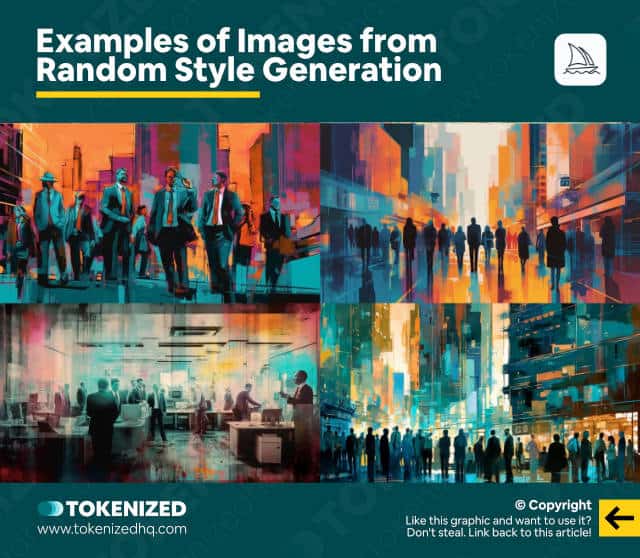
I absolutely love some of these images.
I think is also fair to say that this is genuinely creative.
You can clearly see how Midjourney is to trying to blend all 3 of these concepts into one during this process of custom style creation.
And of course, if you wanted to, you can adjust the style any way you want.
So I’m hoping this might be the beginning of a wave of creativity among everyone who watches this video.
Stop replicating and start remixing to create entirely new art styles.
If you want to up your prompting game in Midjourney and learn creative new ways of using the full spectrum of features it has to offer, then check out some of these videos and playlists.
And remember to keep on learning!
Take care!
Frequently Asked Questions (FAQ)
Before we close off this guide, let’s quickly address some of the most common questions related to custom style creation in Midjourney.
-
Can you create your own art style in Midjourney?
Custom style creation is an advanced skill in Midjourney. It usually requires a strong understanding of descriptor vocabulary and a sense of art styles and techniques. However, this process can be automated somewhat with some help from ChatGPT.
-
How do I set up a custom art style parameter in Midjourney?
You can use Midjourney’s custom options feature to save groups of parameters or style prompts under a custom name. That way you don’t need to paste the same string of text in your prompt every time.
-
How do I replicate an artist’s style in Midjourney?
The easiest way is to simply reference the artist’s name in your prompt. However, you can also try to emulate the artist’s style by asking ChatGPT to provide you with terms or partial phrases that adequately describe the artist’s art style, typical mood, theme, and genre.
Conclusion
It’s important to remember that referencing an artist in your prompt never should be your end game.
While doing so can be very useful for learning how AI art prompting works, it’s critical that you emancipate yourself from these preset styles at some point in your journey.
Just like every artist eventually finds his own style, so should you!
Here at Tokenized, we want to help you learn as much as possible about the AI software industry. We help you navigate the world of tech and the digitalization of our society at large, including the tokenization of assets and services.



