Do you want to know how to download TikTok profile pictures easily?
Perhaps you’ve discovered a really cool profile picture on someone else’s TikTok profile and now you’re looking for a simple TikTok DP download tool.
Well, not to worry, because there’s actually a really easy way to download TikTok profile pictures and you can use this method on both desktop and mobile devices.
In this guide, you’ll not only learn about some of the best web-based TikTok profile picture downloaders but also how you can grab someone’s TikTok PFP manually.
Let’s get right to it.
Key Points (tl;dr)
- Downloading a TikTok user’s profile picture manually is actually very easy to do. The only limitation is that you won’t be able to download it in its full size:
- Here’s how to download TikTok profile pictures on desktop devices:
- Step 1: Navigate to the user’s profile
- Step 2: Right-click the profile picture and select “Open in New Tab”
- Step 3: Right-click the image in the new tab and select “Save Image As…”
- Downloading TikTok profile pictures on mobile devices is very easy as well:
- Step 1: Go to the user’s profile in the TikTok app
- Step 2: Tap the profile picture and select “Copy Link” from the menu
- Step 3: Open the link in a separate browser app
- Step 4: Now tap and hold the profile image and select “Download image”.
- If you want to download an account’s TikTok profile picture in full size, you’ll have to use one of the many web-based profile picture downloaders available on the web.
- The 2 best TikTok profile photo downloaders are hosted by:
- HowToTechies
- TTSave
For a detailed list of all working TikTok profile picture downloaders, PLEASE READ THE FULL ARTICLE.
Like this content? Then share it!
Solved: How to Download TikTok Profile Pictures Easily in 2023
www.tokenizedhq.com
Here’s the answer. Great article by @ChrisHeidorn right here: https://tokenizedhq.com/download-tiktok-profile-picture/
How to Download TikTok Profile Pictures Manually
You can download TikTok profile pictures manually by tapping the profile image in the TikTok app and then selecting “Copy Link” from the menu. Then open the link in a separate browser app (not the default one) and then tap and hold the profile picture in order to download it on your phone.
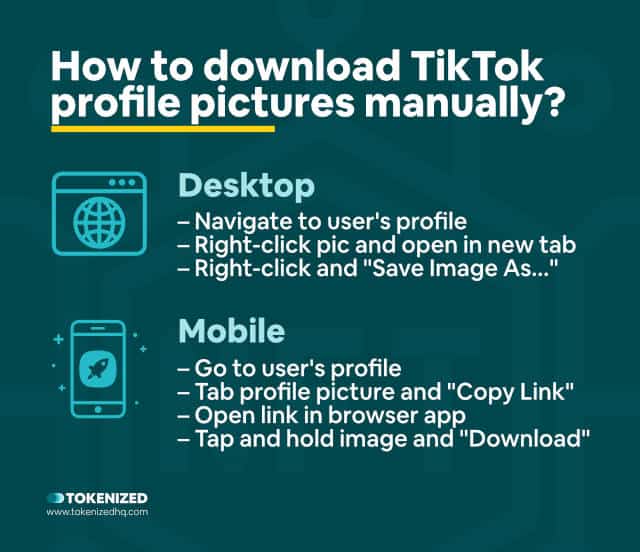
It’s not uncommon for people to want to get someone else’s social media profile picture in its full size.
In most cases, they just really like the other person’s profile picture.
Especially those who are into artistic expression frequently like to download another PFP in order to make changes to it and give it their own spin.
Of course, there are also others who want to get their hands on another person’s display photo (DP) for less legitimate reasons.
Sometimes they want to imitate another account and in other cases, one could argue that their behavior borders on stalking.
But in the vast majority of cases, TikTok profile picture downloading is a harmless practice.
There are a number of tools that make it incredibly easy to download TikTok profile pictures from other accounts.
However, before we get there, we’d first like to show you how you can do it manually.
Download TikTok Profile Pictures on Desktop
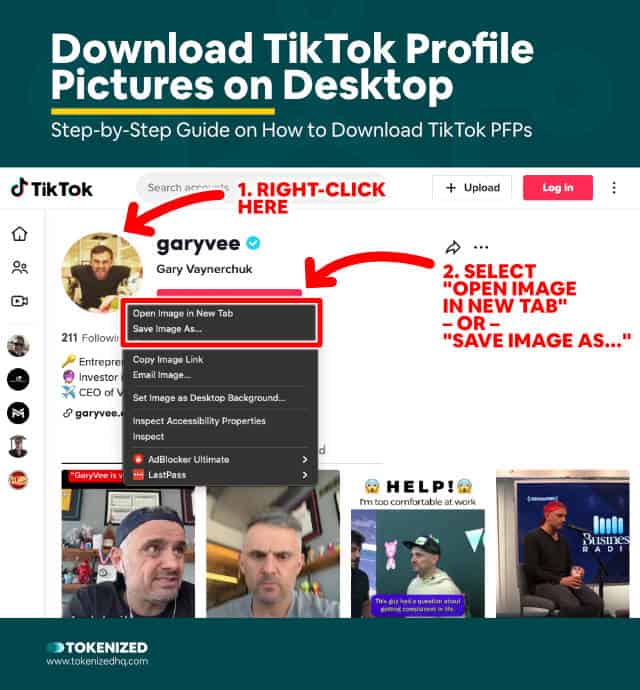
You’re probably used to watching TikTok videos on your smartphone app, but you can also do it directly in your desktop browser.
In order to download a TikTok account’s profile picture, follow these 3 simple steps:
- Step 1: Open your favorite browser and navigate to the account’s profile.
- Step 2: Right-click the account’s profile picture and select “Open Image in New Tab”.
- Step 3: Now right-click the image and select “Save Image As…”.
Now, to be clear, this will not allow you to download TikTok profile pictures in full size.
This is a security measure that is meant to protect other users’ privacy.
The only way to get the full-size PFP of a TikTok account is by using a TikTok profile picture viewer.
Scroll further down this page to find out which TikTok profile picture downloaders work best.
Download TikTok Profile Pictures on Mobile
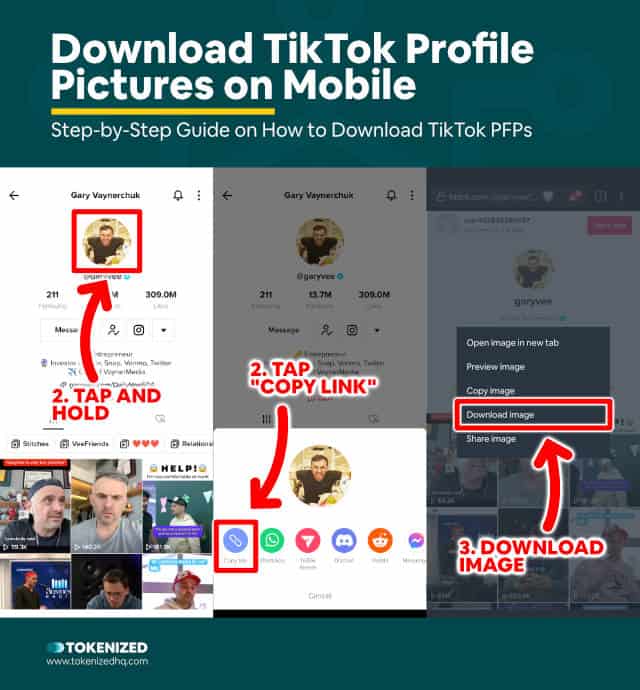
Although the process is somewhat easier on a desktop computer, you can also download Tiktok profile pictures on your mobile device.
You just need to know how your smartphone works.
Follow these 4 steps if you want to download someone’s DP image on mobile:
- Step 1: Open the user’s profile in the TikTok app.
- Step 2: Tap on the profile image and select “Copy link” from the menu.
- Step 3: Open a non-default browser on phone (like Brave Browser) and paste the link. This opens the profile in the browser.
- Step 4: Now tap and hold the profile picture and select “Download image” from the menu.
Once again, this does not give you access to the full-size image of the TikTok profile picture.
If you need a higher resolution, then we recommend you try one of the following TikTok profile picture downloaders listed in the next section.
Two TikTok Profile Picture Downloaders That Actually Work
- HowToTechies
- TTSave
At the time of writing, we’ve tested both TikTok DP downloaders listed below and can confirm that they provide you with full-size versions of the profile photos.
However, please bear in mind that TikTok sometimes changes how its API functions and therefore we cannot guarantee that these tools will always work.
Please also remember that most of the tools are provided by companies for free because they want to attract you to their paid services.
We do not recommend using any of their paid services!
1. HowToTechies
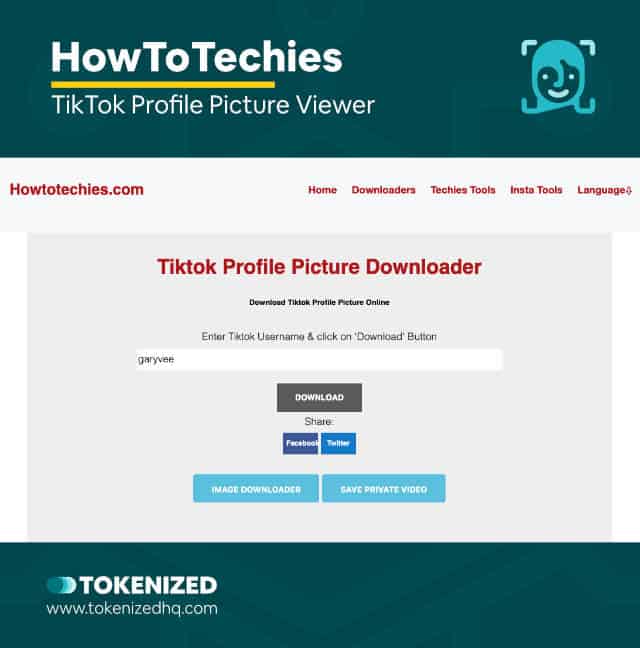
HowToTechies hosts the first TikTok profile picture downloader on our list.
Like most of the sites that provide these tools, it’s not pretty to look at.
In fact, the majority of these sites have an incredibly “spammy” feel to them, which is why we always recommend that you proceed with caution.
Downloading the full-size profile pictures is actually really simple though.
Just enter the username of the account whose PFP you’re trying to get and hit “Download”.
Sometimes the browser opens a popup and in other cases, it goes through an extra verification process.
But in the end, you’ll get access to a full-size version of the profile picture that you can then download to your device.
2. TTSave
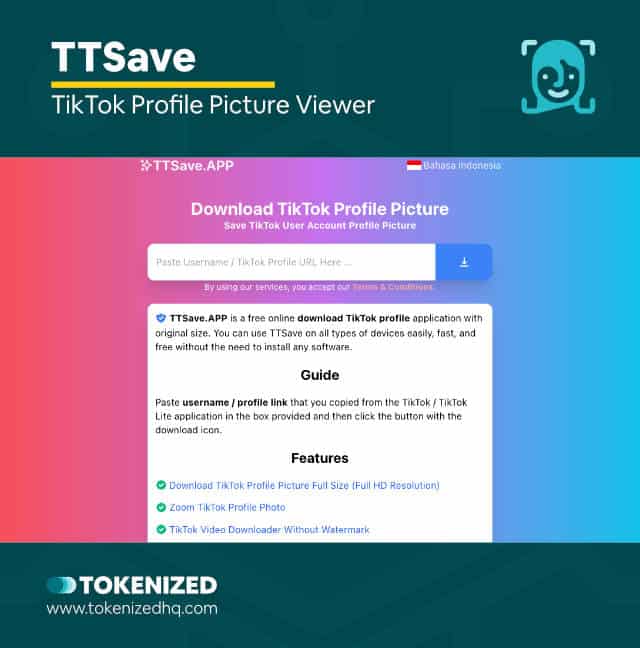
TTSave is the other online TikTok profile picture downloader that actually works.
Once again, it’s not a pretty sight, but at least they don’t feel like they’re trying to sell anything to you.
The process is mostly the same, just enter the username and hit the button.
After a few seconds, a blue “Download Profile Picture” button will appear which gives you direct access to the full-size image.
It’s really that simple.
Conclusion
Whatever your motivations might be for downloading someone else’s TikTok profile picture in a higher resolution, you’re going to need tools to do so.
Both the TikTok app as well as trying your luck via a web browser are not going to work because TikTok limits you to the thumbnail image.
Luckily there are 2 TikTok profile picture downloaders that are not only free but also very easy to use.
And by the way, you’ll find the same type of tools that allow you to download Instagram profile pictures as well!
Here at Tokenized, we want to help you learn as much as possible about social media. We help you navigate the world of tech and the digitalization of our society at large, including the tokenization of assets and services.



