Do you want to know how to create an OpenSea account?
Perhaps you’ve decided to start exploring the world of NFTs but aren’t quite sure what you need to do in order to make an account on OpenSea.
Well, don’t worry, because we’ve put together a quick and simple guide that will help to navigate the OpenSea account creation process.
In this guide, you’ll learn how to create OpenSea accounts in 4 easy steps as well as what else you will need in order to use it properly.
Let’s get right to it.
Key Points (tl;dr)
- Before you can create OpenSea accounts, you’ll first need to have a cryptocurrency wallet. You can use nearly any crypto wallet provider but we recommend using MetaMask or Coinbase Wallet.
- Once you’ve decided on a provider, follow these steps to create an OpenSea wallet:
- Step 1: Create a Crypto Wallet
- Step 2: Go to the OpenSea Website
- Step 3: Select Your Wallet Provider
- Step 4: “Connect” with MetaMask
- Creating an OpenSea account is 100% free of charge. However, if you want to create your own NFTs or list an item on their marketplace, you will need to initialize your account first. This process will cost gas, so you need to have cryptocurrency in your wallet.
- You can have as many OpenSea accounts as you like but bear in mind that each account will require you to create a separate crypto wallet.
For a step-by-step guide on how to create OpenSea accounts, PLEASE READ THE FULL ARTICLE.
Like this content? Then share it!
Solved: How to Create OpenSea Accounts in 4 Easy Steps
www.tokenizedhq.com
Here’s the answer. Great article by @ChrisHeidorn right here: https://tokenizedhq.com/create-opensea-account/
How to Create OpenSea Accounts
In order to create an OpenSea account, you’ll need to create your own crypto wallet first. Once you have a wallet (e.g. MetaMask), you can then visit the OpenSea website and click on the “Profile” button. Next, select your wallet provider and follow the on-screen prompts to connect your wallet to the site.
Congratulations, you’ve decided to activate your curiosity superpowers and finally dive headfirst into the world of NFTs.
If you’re still relatively new to the cryptocurrency world, then a lot of the concepts around crypto wallets and smart contracts will seem a bit weird to you.
But don’t worry, everyone needs to start somewhere and you’ll quickly realize that the more you interact with the technology, the quicker you will learn.
Before I walk you through the OpenSea account creation process, let me quickly clarify a fundamentally important detail.
In Web3 you no longer need to register an account using an email address with a password.
Instead, your personal crypto wallet becomes your identity and you can literally bring it along and use it on various different websites and decentralized applications (dApps).
Once you’ve understood this concept, everything will become so much clearer to you.
So, without much further ado, please follow these instructions in order to create OpenSea accounts.
Step 1: Create a Crypto Wallet
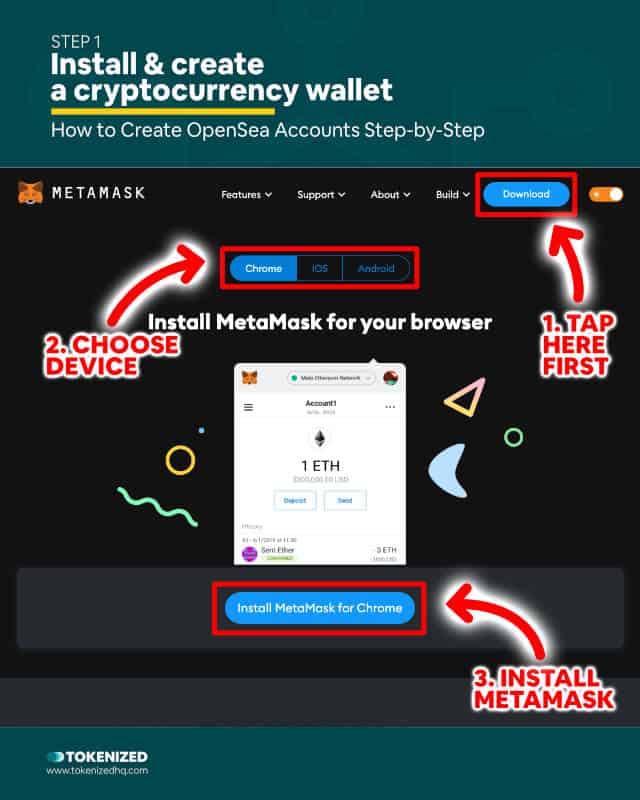
Before you can do anything, you’ll need a cryptocurrency wallet.
If you already have a crypto wallet and just want to connect it to OpenSea, you can skip ahead to Step 2 of this guide.
However, if you don’t have one, please head over to our guide that explains how to install MetaMask.
The guide also explains the remaining steps of how to connect your wallet to OpenSea afterward.
You can also create a wallet with other MetaMask alternatives such as Coinbase Wallet, Rainbow, or Trust Wallet.
However, MetaMask is by far the most common crypto wallet in the world.
Step 2: Go to the OpenSea Website
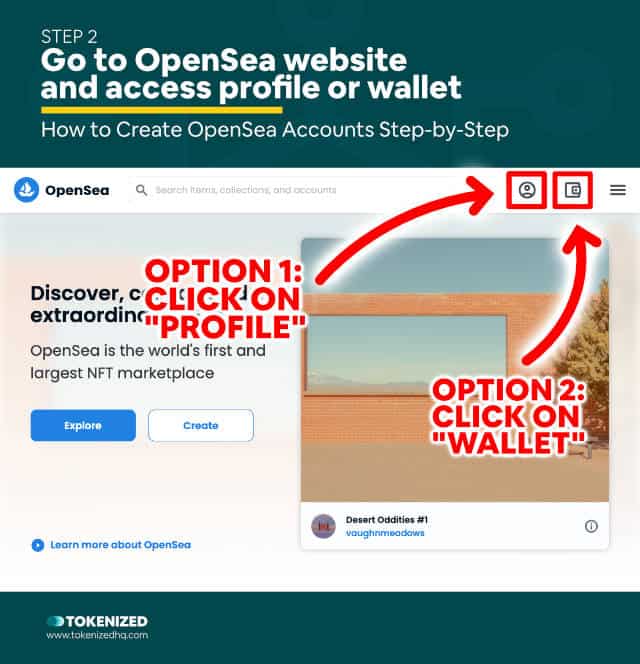
Use your browser to navigate to the OpenSea website.
Now check the top right corner of the screen for 2 icons in the navigation bar.
Clicking either the “Profile” or “Wallet” icons will open up the wallet selection page for you.
Step 3: Select Your Wallet Provider
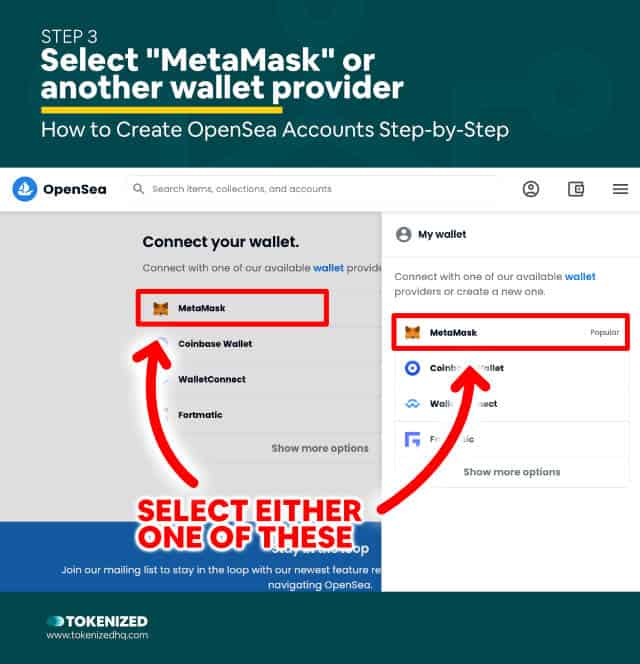
You’ll be shown a selection of recommended wallet providers.
OpenSea supports a long list of different crypt wallets but the vast majority of people use MetaMask or Coinbase Wallet.
In this guide, we’ll focus on the process for MetaMask, but it will be very similar to other wallets as well.
Step 4: “Connect” with MetaMask
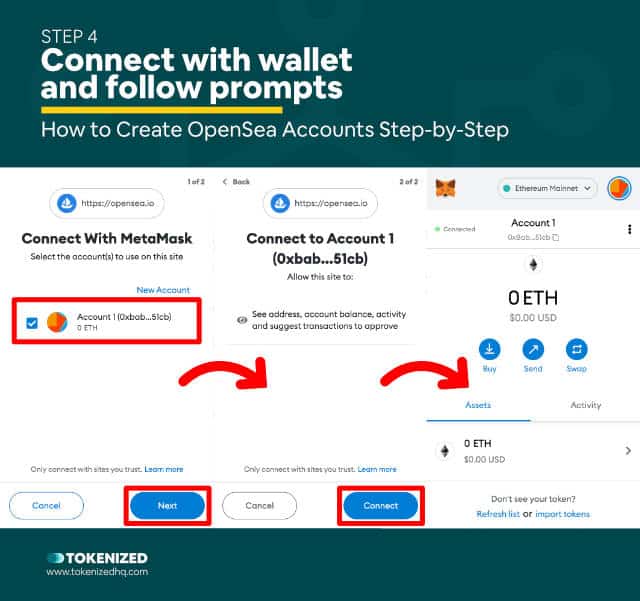
Once you click the “MetaMask” option, the extension inside your browser will be triggered.
You can simply follow the various on-screen prompts and you should be good to go in a matter of seconds.
If you now return to the OpenSea website, you’ll notice that your profile has been successfully created using your wallet address.
Feel free to check out your OpenSea profile.
How Much Does It Cost to Make an OpenSea Account?
Connecting a crypto wallet to the OpenSea website and creating a profile is free. However, if you want to create NFTs or list an NFT on the OpenSea marketplace, you will need to initialize your account first and this requires Ethereum in order to pay for gas.

You may have heard conflicting statements regarding whether an OpenSea account is free or not.
Well, it’s time to set the record straight.
It doesn’t cost you anything to connect your wallet to OpenSea and simply create a profile.
So it’s 100% free to create OpenSea accounts.
However, if you want to create NFTs or list NFTs on OpenSea, then you will need to initialize your account first.
Account initialization is different from creating a profile because the process requires you to confirm a transaction and this will cost gas fees.
So it’s important that your wallet also contains some cryptocurrency (usually ETH) in order to do this.
If you’d like to know more about these fees, check out our guide on OpenSea fees.
Can I Have Two OpenSea Accounts?
You can have as many OpenSea accounts as you like. However, each account is linked to a single wallet address. If you want to create more OpenSea profiles, you will need to create separate wallets for each of them.

Some people like to keep multiple accounts for various reasons.
In the old world, they would have simply registered a new account using a different email address.
However, since your wallet is essentially your identity, creating a second OpenSea account isn’t that simple.
You can only create an OpenSea account once for each wallet address.
But each person can technically own multiple crypto wallets.
In other words, you can have as many OpenSea accounts as you like, but you’ll need to create a new crypto wallet for each one.
Conclusion
Before you can do anything on OpenSea, you’ll need to create an OpenSea account first.
While this might be a simple process for crypto natives, if you’re still new to blockchain technology, you’ll want to find a guide that explains how to create OpenSea accounts.
Bear in mind that although it’s free to connect a wallet to OpenSea, you will need some cryptocurrency in order to do anything meaningful such as creating an NFT or listing it on the marketplace.
Here at Tokenized, we want to help you learn as much as possible about the coming NFT revolution. We help you navigate this fascinating new world of non-fungible tokens and show you how you can integrate tokenization into your own business.



