Are you looking for a way to contact OpenSea?
Perhaps you’ve run into technical problems and urgently need to talk to OpenSea customer service for support?
Well, don’t worry, because we’ve done some digging and put together a quick guide on the quickest ways how you can contact OpenSea.
In this guide, you’ll learn how to get in touch with OpenSea customer service through 5 different communication channels, including the official OpenSea email.
Let’s dive right in.
Key Points (tl;dr)
- If you need help with a problem on OpenSea, then you have 6 different options for how you can get in touch with OpenSea’s customer support:
- Method 1: Submit a Help Request
- Method 2: Join the OpenSea Discord
- Method 3: Ping OpenSea on Twitter
- Method 4: Send OpenSea an Email
- Method 5: Contact OpenSea on Facebook
- Method 6: Join the OpenSea Subreddit
- Please note that OpenSea doesn’t have a customer service hotline, so you won’t be able to call them directly. Instead, you’ll have to use one of the communication channels listed above.
For a detailed overview of 6 OpenSea contact methods, PLEASE READ THE FULL ARTICLE.
Like this content? Then share it!
6 Ways How to Contact OpenSea Quickly
www.tokenizedhq.com
Here’s the answer. Great article by @ChrisHeidorn right here: https://tokenizedhq.com/contact-opensea/
6 Ways How to Contact OpenSea
- Method 1: Submit a Help Request
- Method 2: Join the OpenSea Discord
- Method 3: Ping OpenSea on Twitter
- Method 4: Send OpenSea an Email
- Method 5: Contact OpenSea on Facebook
- Method 6: Join the OpenSea Subreddit
In an era of social media, companies need to have a presence on various different platforms and communication channels.
And even though you might prefer to channel all support requests into a single customer support platform, you’ll have to accept the fact that customers will end up contacting you whichever way feels most convenient.
Still, despite all the options, many users feel overwhelmed and don’t really know which method is the best one.
That’s why we’ve put together this list with an overview of all of the different ways how you can contact OpenSea.
Here are 6 methods of how you can contact OpenSea.
Method 1: Submit a Help Request
Where can I contact OpenSea customer service? Visit the OpenSea help center a submit a request.
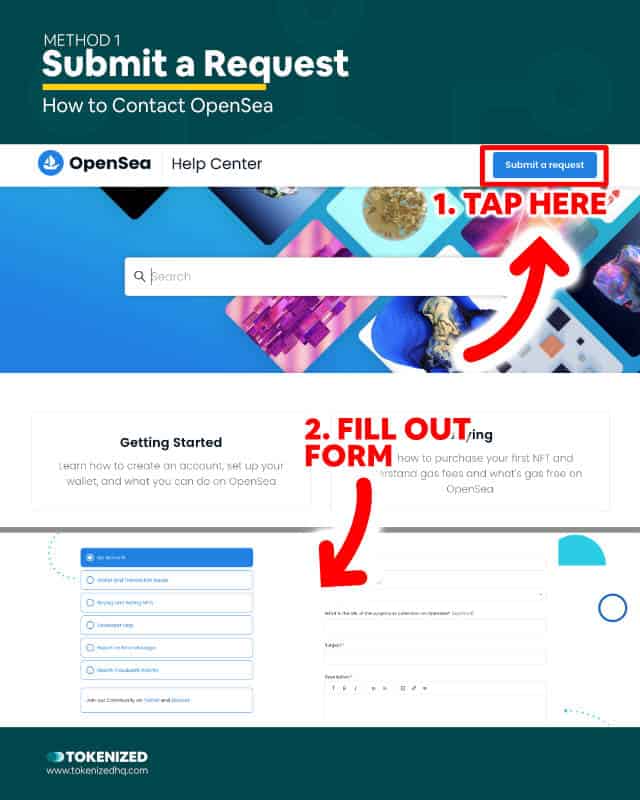
The most official way to get in touch with OpenSea’s support team is to submit a help request via their help center.
You can access the request form by visiting the OpenSea Help Center and clicking on the “Submit a request” button in the top right corner.
Once the form loads, you’ll need to state what you need help with and enter your email address as well.
Depending on what you select from the first dropdown menu, the form may display additional fields.
Make sure you add a concise subject and helpful description of your request.
You can also attach screenshots or other useful files if necessary.
Once you submit your request, you’ll have to wait several days for a response, which usually comes via email.
Please understand that due to the significant number of requests that OpenSea receives, it is very unlikely that you will receive a response within 24 hours.
Method 2: Join the OpenSea Discord
How can I access the OpenSea Discord? Visit this invite link in order to access the OpenSea Discord server:
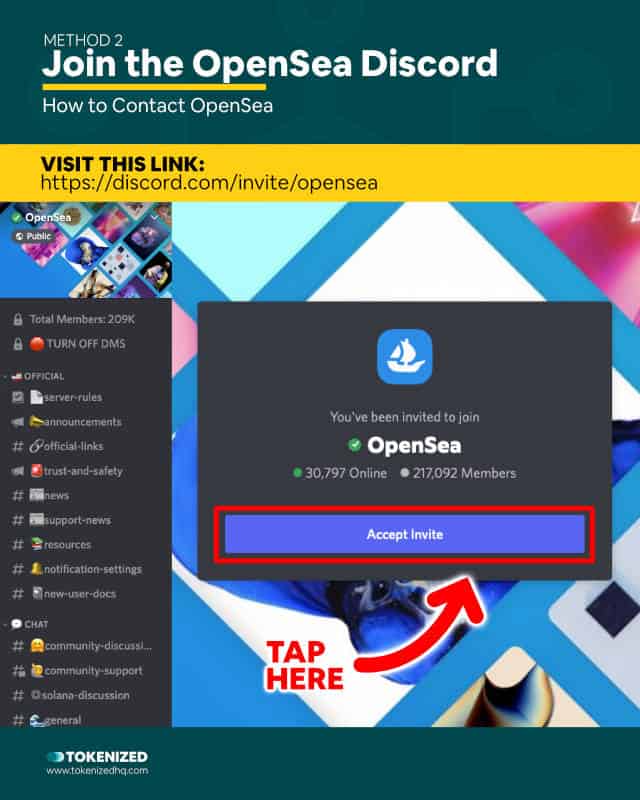
If you’re more of a chatty type, you might want to give Discord a try.
The OpenSea Discord server is one of the biggest Discords in the NFT space with over 200,000 members.
Many of the basic questions that you may have can often be answered by other users, just like you.
So sometimes this is actually the quickest way to get some initial help (check out the “#community-help” channel).
There’s usually a specific channel for all sorts of different topics, so feel free to look around and see if your query can be addressed there.
Method 3: Ping OpenSea on Twitter
Where can I find OpenSea’s customer support on Twitter? The official customer support account of OpenSea on Twitter is @opensea_support.
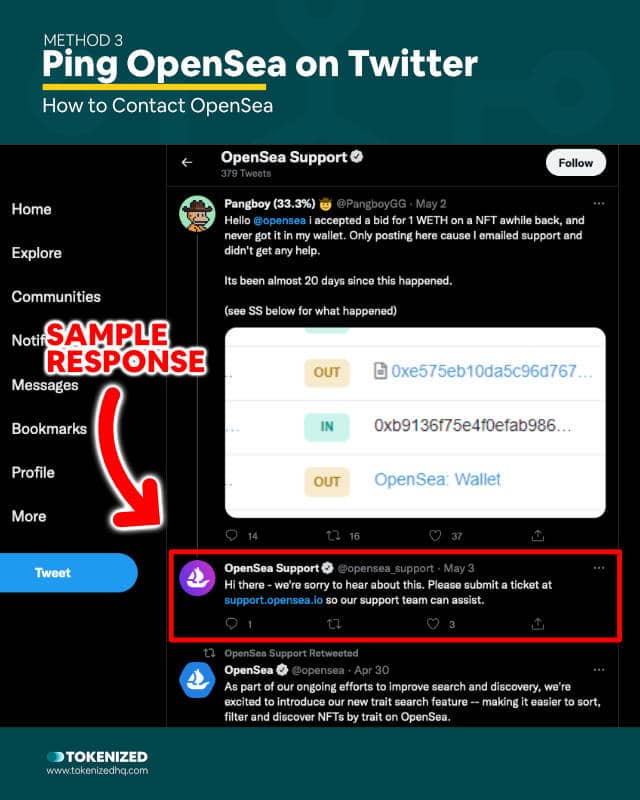
Twitter is a great way for companies to communicate announcements to their userbase.
Unfortunately, it’s not the most ideal place for OpenSea customer support and you won’t be able to contact OpenSea via DMs.
Nevertheless, OpenSea actually has 2 different Twitter accounts.
- @opensea: This is the primary company account used for announcements.
- @opensea_support: This is a Twitter account dedicated to support requests.
The best way to contact OpenSea customer service on Twitter is to write a tweet with your issue and start the tweet with “@opensea_support” so it doesn’t show on your main timeline.
If you’ve previously submitted a request, you can also share your ticket ID to help them check the current status.
Method 4: Send OpenSea an Email
What is OpenSea’s email address? The official OpenSea email is [email protected].
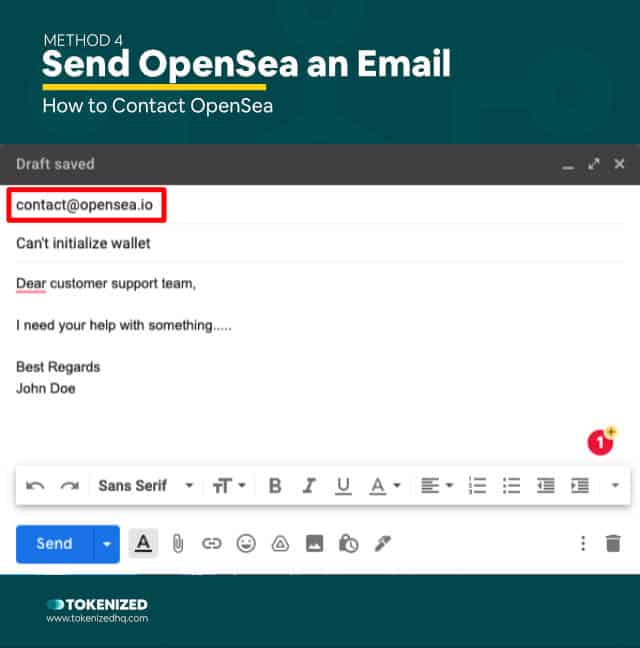
Some of us prefer the old-fashioned way of online communication: Email.
The nice thing about email is that you can send it straight from your inbox and will always have a nice paper trail.
You can use the [email protected] email address to send OpenSea customer service a quick message and they will respond to you as soon as possible (expect a delay though).
Just be careful when you open emails from OpenSea.
Scammers often launch phishing attempts via email in order to steal credentials from you.
So make sure you always verify that the email is really coming from OpenSea.
Method 5: Contact OpenSea on Facebook
Where can I find OpenSea’s Facebook fan page? The OpenSea official page on Facebook is https://www.facebook.com/projectopensea.
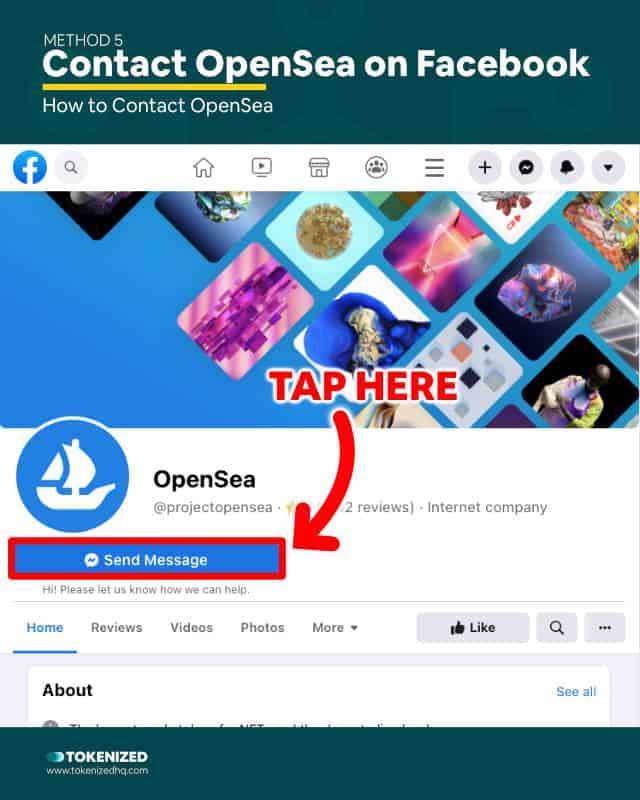
Although Facebook is a bit outdated now and definitely no longer the hippest place to be, its userbase is still huge.
So it comes as no surprise that OpenSea still has an official fan page on Facebook.
If you like to send support requests this way, you head over to the OpenSea Facebook page and click on the “Send Message” button in the top right corner.
It’s an easy and simple way to contact OpenSea in a “chat-like” way and still keep communication with them private.
Method 6: Join the OpenSea Subreddit
How can I find OpenSea on Reddit? You can access the OpenSea subreddit community at https://www.reddit.com/r/opensea/.
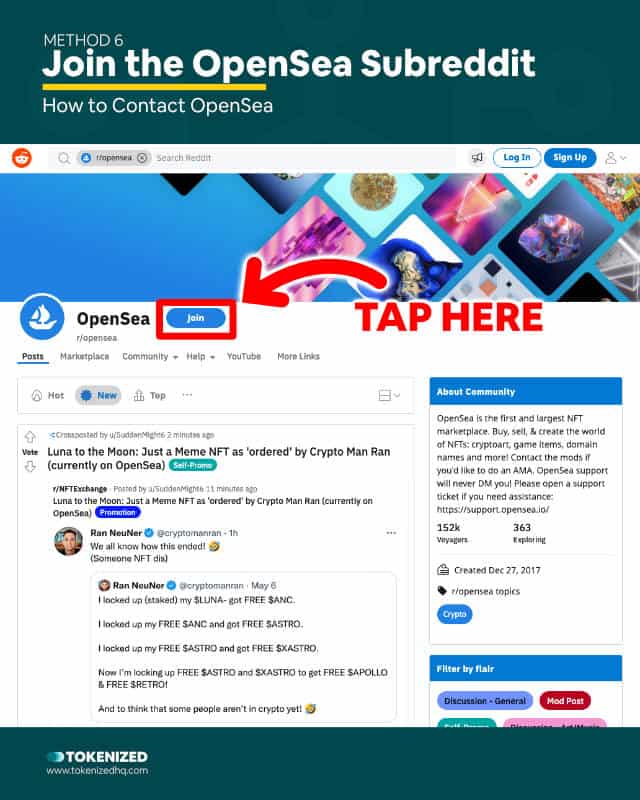
The final method on our list of ways how to contact OpenSea is Reddit.
Similar to a public forum, you can create a post in the official OpenSea subreddit.
While there’s no guarantee that OpenSea staff will be able to respond very quickly, there are more than 150,000 Reddit users in the OpenSea subreddit.
So it’s very likely that some of them will see your post and help you out if they can.
It’s a similar approach to joining the OpenSea Discord but perhaps better for people who prefer forums over chat rooms.
Can You Call OpenSea?
No, you cannot call OpenSea by phone. If you have a customer service query, please submit a request via the OpenSea help center.
If you’re super old-school then you might be wondering whether OpenSea has a customer service hotline.
I’m afraid I need to disappoint you in this particular case.
OpenSea has no public phone number that you could call in order to contact OpenSea.
Your best bet for classic customer support is to simply submit a request via their help center.
Conclusion
It’s important to remember that OpenSea’s customer service is flooded with requests on a daily basis.
Many of the requests and questions could easily be fixed if users simply made an attempt to search Google for an answer.
Unfortunately, users have become incredibly lazy and would rather have the community fix this for them rather than put in some work themselves.
So before you submit a request via the help center or send any other direct messages to their support team, consider checking their Discord or scouring Google for a simple fix to your problem.
In many cases, this will resolve your issue quicker than a help request.
Here at Tokenized, we want to help you learn as much as possible about the coming NFT revolution. We help you navigate this fascinating new world of non-fungible tokens and show you how you can integrate tokenization into your own business.



