Are you getting the dreaded TikTok “No Internet Connection” error?
Perhaps you were just taking a break from work and wanted to watch a few TikTok videos, only to find out that none of the videos on the “For You”-page are loading?
Connection issues are some of the most annoying problems you can run into and that is why we’ve put together a list of 7 proven ways how to fix the TikTok No Internet Connection error.
In this guide, you’ll learn exactly what you need to do if TikTok says No Internet Connection.
Let’s get to it.
Key Points (tl;dr)
- If you’re seeing any of the typical TikTok No Internet Connection errors, such as “No internet connection”, “No network connection”, or “Unstable internet connection”, then either TikTok’s servers are down or there is a problem with your WiFi or mobile data connection.
- Here are 7 proven solutions to TikTok connection issues:
- Solution 1: Check if TikTok is down
- Solution 2: Switch from WiFi to mobile data
- Solution 3: Restart your phone and/or the TikTok app
- Solution 4: Clear the TikTok app cache
- Solution 5: Check for TikTok updates
- Solution 6: Use a VPN
- Solution 7: Uninstall & reinstall TikTok
For a step-by-step guide on how to fix the TikTok “No Internet Connection” error, PLEASE READ THE FULL ARTICLE.
Like this content? Then share it!
Solved: How to Fix TikTok No Internet Connection Errors
www.tokenizedhq.com
Here’s the answer. Great article by @ChrisHeidorn right here: https://tokenizedhq.com/tiktok-no-internet-connection/
Why Does My TikTok Say “No Internet Connection”?
When the TikTok app displays an error with the text “No internet connection” or “No network connection”, it usually means that either TikTok’s servers are down or there is a problem with your WiFi or mobile data connection. Another reason could also be the speed of your internet connection.

Don’t you just hate it when you’re using one of your favorite iPhone or Android apps and all of a sudden nothing seems to load?
This is particularly annoying when it’s not even clear what the problem is.
There are a number of reasons why you might be getting a TikTok No Internet Connection error.
Other variations of this error include “No network connection” or “Unstable internet connection”.
In all cases the problem is usually linked to one of 4 possible causes:
- Reason 1: TikTik’s servers are down
- Reason 2: Your phone has bad reception
- Reason 3: Your WiFi’s internet connection is down
- Reason 4: Your internet speed is too slow
It’s really that simple.
The bigger challenge is figuring out which one of these is causing the TikTok No Internet Connection error and finding the right solution.
And that’s exactly what we’ll address in the next section.
By the way, if you’re dealing with TikTok videos not playing, the solutions below might work for that as well.
How to Fix TikTok No Internet Connection Errors
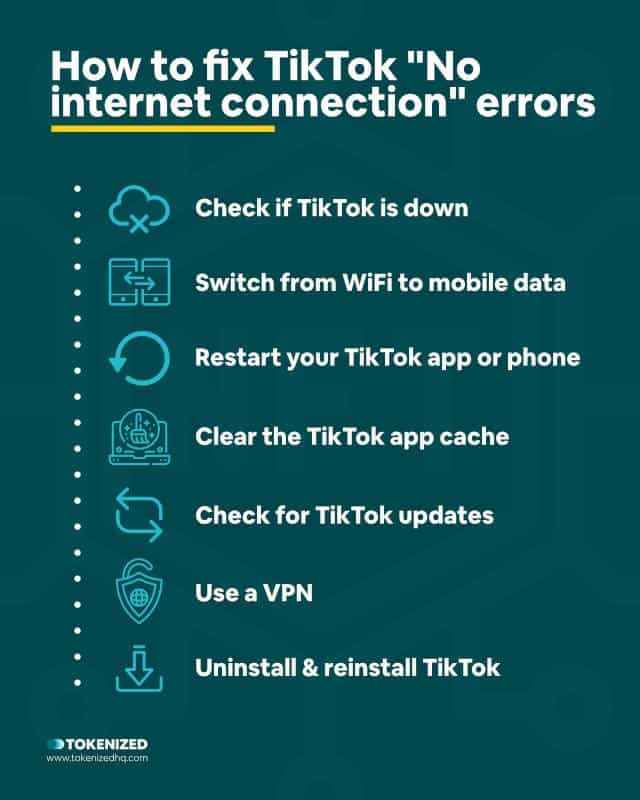
There are several ways you can fix the TikTok No Internet Connection error. They include switching between WiFi and mobile data, restarting the app, clearing the cache, and even trying to connect through a VPN if necessary.
There are a number of possible fixes to the TikTok No Internet Connection error.
It could be as easy as simply confirming that TikTok’s servers are down.
In other cases, you might have to take a closer look at your WiFi router or potentially try connecting via a VPN.
If all else fails, re-installing the TikTok app is also another option.
Anyway, before we get to all that, here are 7 ways how to fix the TikTok No Internet Connection error.
Solution 1: Check if TikTok is Down
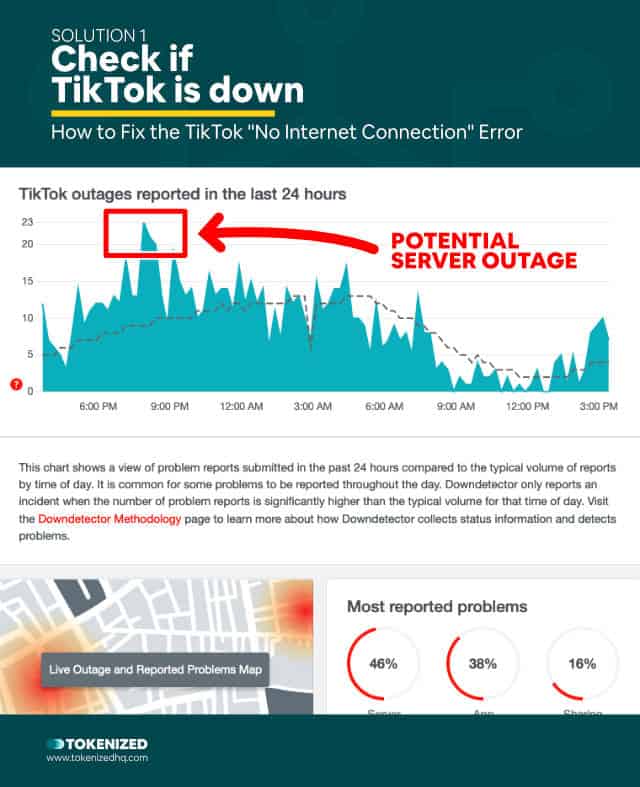
Before you do anything else, it’s always best to check whether the TikTok servers might be down.
Although we’ve all gotten used to constant connectivity it’s not uncommon for servers of major social media platforms to down every now and then.
For example, we’ve been hearing more and more reports of Instagram “No Internet Connection” errors as well over the past months.
Unfortunately, TikTok doesn’t have an official server status page.
However, there are ways you can easily check whether their servers are down.
Just visit sites like DownDetector, ServicesDown, or IsItDownRightNow and search for “TikTok”.
If you see a major spike in the graph, this usually means that a lot of other people are experiencing the same TikTok No Network Connection errors.
Most server outages are resolved within less than an hour.
If it turns out that the servers are all up, then you may have to look at one of the other solutions below.
Solution 2: Switch from WiFi to Mobile Data
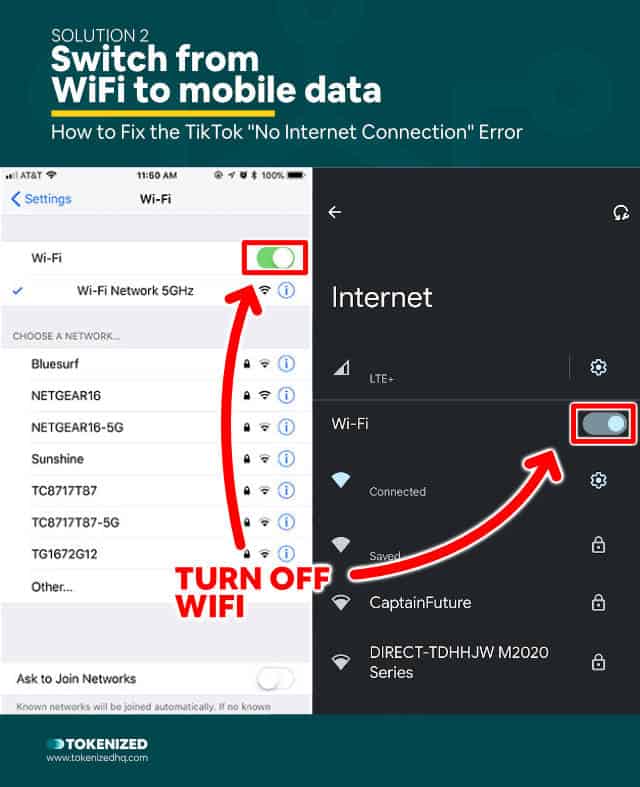
Modern smartphones can usually seamlessly switch between WiFi and mobile data networks without you even noticing.
However, that doesn’t mean that either one can’t experience an outage.
For example, if you are at home then your phone will likely be connected to your WiFi network.
It uses the WiFi connection by default because it rightly assumes that this will usually provide the fastest speeds.
However, while your WiFi network may be up, the router could be experiencing an internet connection problem.
Unless your phone automatically disconnects from the WiFi, you’ll probably see the TikTok No Internet Connection error.
Try turning off your WiFi connection and only use mobile data.
Or, if you’re currently using only mobile data, try connecting to a WiFi network instead.
Either way, find out if you can isolate the problem to one of the 2 connection types.
If it turns out to be your WiFi, then try rebooting your router.
And if this still doesn’t fix it, move one to Solution #3.
Solution 3: Restart Your TikTok App or Phone
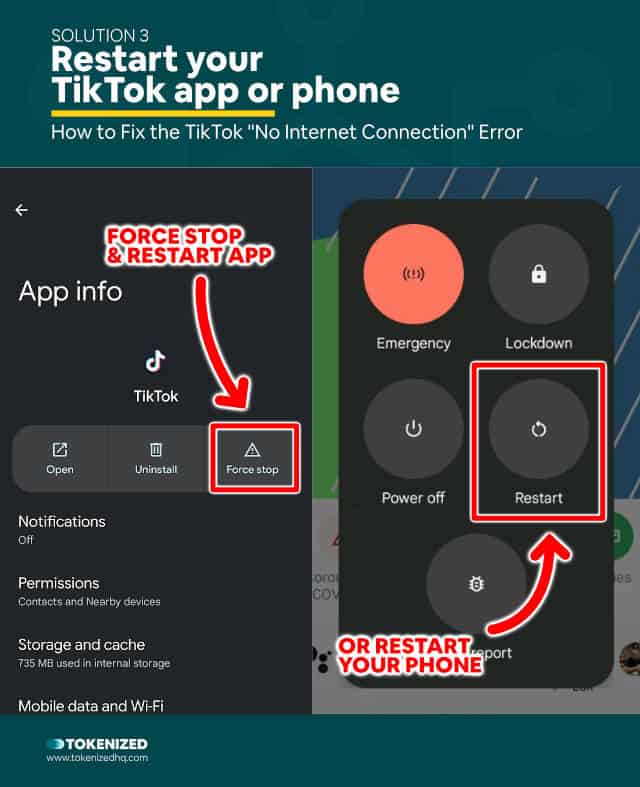
It’s not uncommon for connection problems to get “stuck” in your mobile phone’s operating system.
In other words, no matter what you do, something within the system isn’t working the way it should and the only way to fix it is to give it a fresh start.
In many cases, it’s enough if you simply force the app to shut down and restart it.
In other cases, you might have to go one step further.
If you grew up with a PC then the concept some simply restarting your computer isn’t foreign to you.
And since smartphones are essentially just really small computers, this can fix many of the same problems.
Simply restart your phone and if you’re lucky the TikTok No Internet Connection error will go away.
If not, move on to Solution #4.
Solution 4: Clear the App Cache
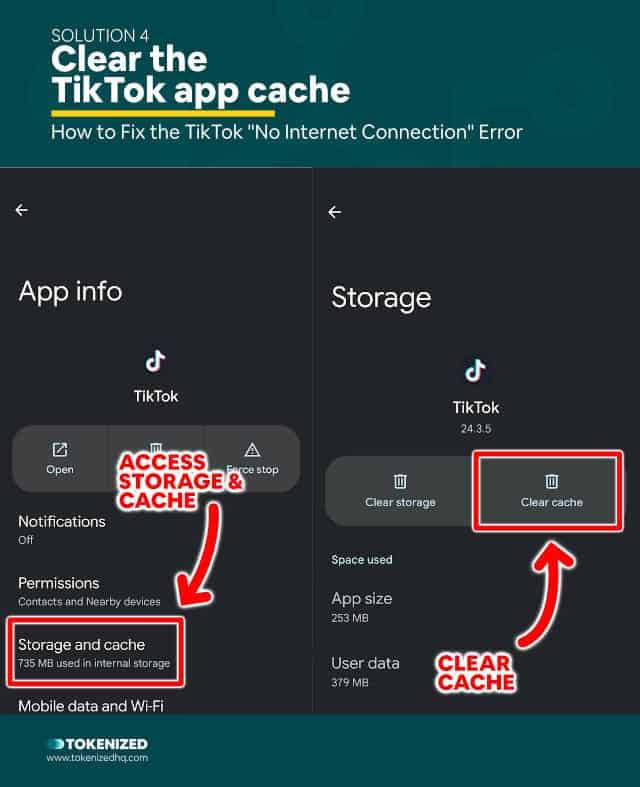
Most phones will store bits of information in order to speed up the loading of websites and other data.
This is primarily meant to save bandwidth but over time it can clog up the system and sometimes apps will malfunction.
While this isn’t a perfect solution it’s always worth giving it a shot.
You can easily clear an app’s cache via the app’s system settings.
Solution 5: Check for TikTok Updates
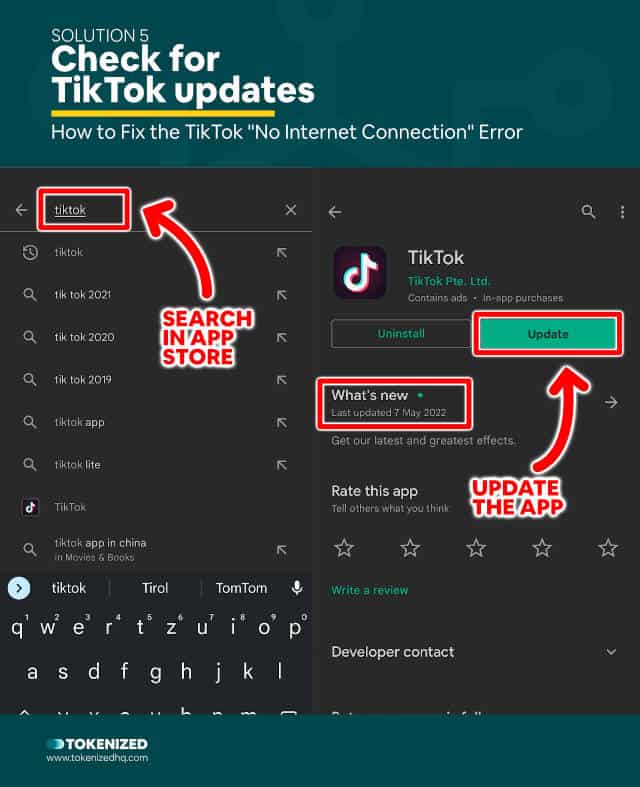
Not everyone turns on automatic app updates on their phone.
The benefit of not turning on updates is that faulty updates cannot break your phone.
This might sound silly but even Apple has managed to brick entire MacBooks by releasing updates that simply weren’t ready.
Especially with big releases, it’s always wise to wait before installing a new update to an operating system or application.
Unfortunately, this also means that your app may not be fully up to date and this could be breaking some functionality.
For example, the TikTok No Internet Connection error might be caused by a change of server addresses.
Check if your TikTok has been updated to the latest version and upgrade if necessary.
If this still doesn’t fix the problem, there’s one more possible solution before you need to pull the nuclear option.
Solution 6: Use a VPN
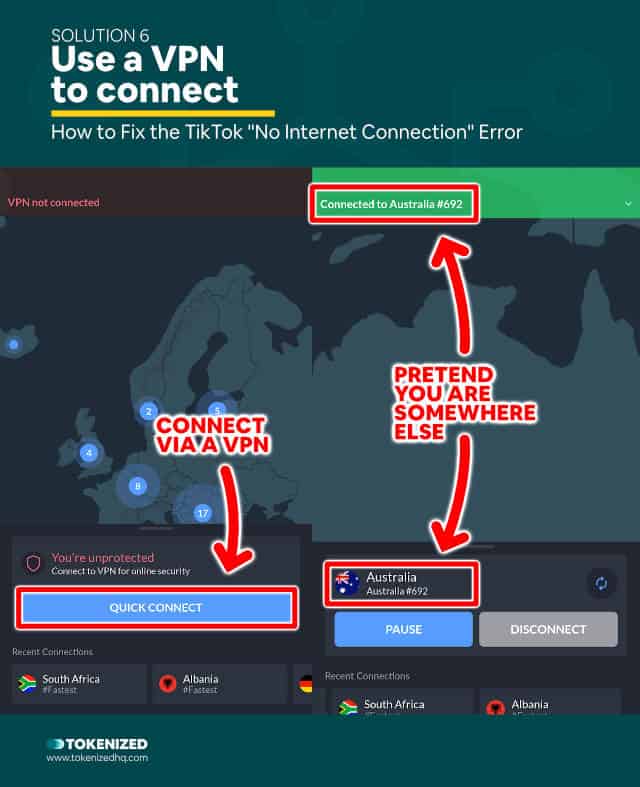
Some private WiFi networks or even entire countries that you’re visiting might be blocking TikTok’s servers.
I’m not going to go into the nitty-gritty details of why that might be, however, there’s a way to fix it.
There are several virtual private network (VPN) services that allow your phone to connect to the internet via a server in another country.
So even though you might be in India, you can circumvent that by pretending that you’re somewhere in Europe.
I know, it sounds complicated but today’s VPNs are really simple to use.
Here are some examples of popular VPN service providers:
Solution 7: Uninstall & Reinstall TikTok
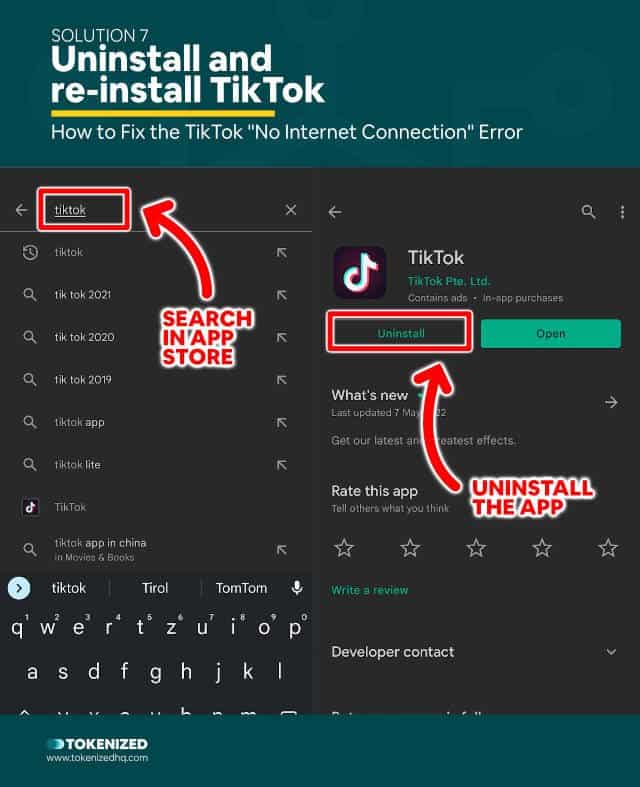
Earlier I mentioned the “nuclear option” for the TikTok No Internet Connection error.
Well, believe it or not, some problems simply can’t be fixed by restarting your phone or clearing a cache.
In extreme cases, you might have to go as far as completely re-installing TikTok on your phone.
I know this might seem extreme and particularly annoying.
However, let’s face it, how difficult is it really?
Just go to the app store, uninstall TikTok and re-install it again.
Then you launch the app, log in with your credentials and you’re ready to go.
Conclusion
Even if TikTok says no internet connection is available, it’s not the end of the world.
There are various possible solutions to this annoying little issue.
Just bear in mind that if your connection is too slow, you might still see the same error, no matter how many solutions you try.
Here at Tokenized, we want to help you learn as much as possible about social media. We help you navigate the world of tech and the digitalization of our society at large, including the tokenization of assets and services.



