Are you looking for Midjourney download instructions?
You’ve probably heard that the internet is going wild over how awesome Midjourney‘s AI art generator is and now you want to try it out for yourself.
But what you probably don’t realize is that Midjourney isn’t an application that you can simply download to your computer or phone but rather an online service that must be accessed through a social messaging platform called “Discord”.
In this guide, you’ll learn how to set up Discord on your device and start your free Midjourney trial membership.
Let’s dive right in.
Table of Contents Show

Like this content? Then share it!
Midjourney Download Instructions for Desktop & Mobile
www.tokenizedhq.com
Here’s the answer. Great article by @ChrisHeidorn right here: https://tokenizedhq.com/midjourney-download/
Can I Download Midjourney to My Computer?
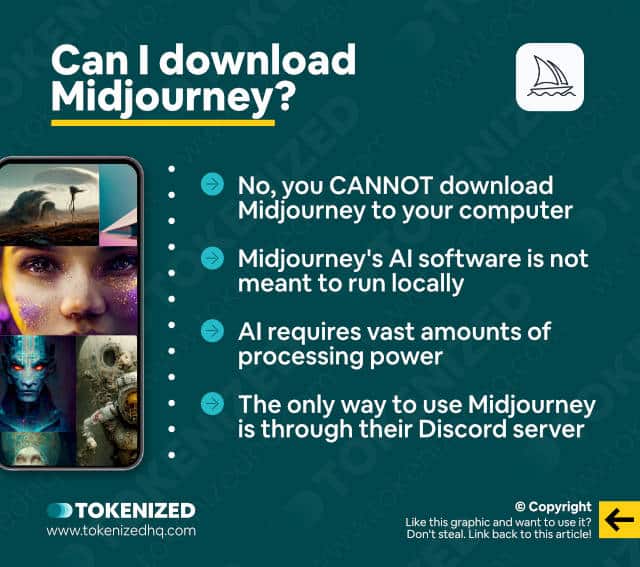
Before we get started, let’s get some of the most burning questions out of the way.
First of all, Midjourney is NOT a piece of software that you can simply download to your computer or phone.
There is no Midjourney “app” or anything even remotely like that.
Many people do not realize that Midjourney isn’t an application like Adobe Photoshop, Microsoft Office, or any other traditional piece of software that you install.
Midjourney is a centralized piece of software that runs on servers and the only way to interact with it is via the internet.
The way this usually works is that you would interact with a web-based application (e.g. a website) and the website’s server sends requests to the Midjourney API (Application Programming Interface).
The Midjourney API then sends back a response and the website displays it to the user.
In other words, there is no such thing as a Midjourney download.
And in this particular case, the Midjourney team even went one step further.
Rather than build an entire frontend application, the team decided to create a simple Discord bot that processes commands.
So what does that mean for you?
In order to use Midjourney you must first download and install the Discord application on your device and then join the Midjourney Discord server.
We’ll show you how to do this step-by-step in the next section.
Key Points (tl;dr)
- Midjourney AI is not a piece of software that you can run locally on your computer or phone. Instead, you can only interact with it via the internet.
- To avoid having to build an entire web application, the Midjourney team decided to develop a bot that runs on top of the Discord messaging platform.
- In order to use Midjourney, you must first create a Discord account, then join the Midjourney Discord server, and from there you can start creating images with the
/imaginecommand. - For more details on how to create prompts, check out our dedicated article on Midjourney prompts.
Step-by-Step Midjourney Download Instructions
If you’re not familiar with modern chat applications such as Discord, then some of this may feel overwhelming to you.
However, if you’ve ever used Slack or Microsoft Teams at work, then Discord will feel relatively familiar.
That being said, given the fact that Discord originated from the gaming industry, it might feel a little bit more “hectic” than what you’re used to.
Step 1: Download & Install Discord
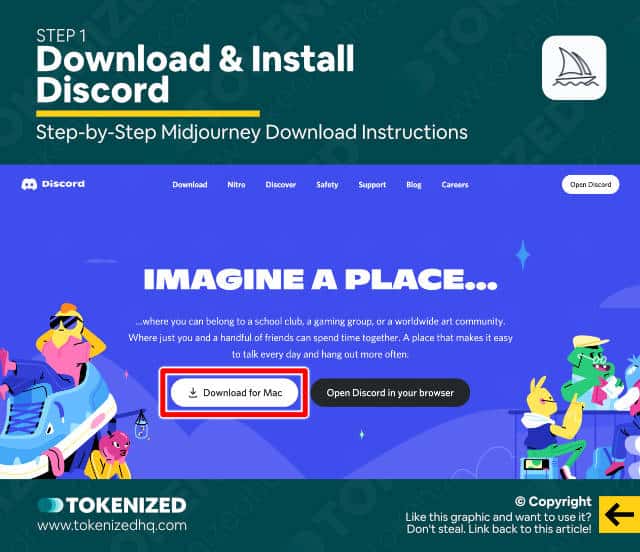
If you are using a desktop computer or laptop, open your favorite browser and navigate to the Discord website.
Technically, you don’t even need to install Discord locally and can just use it through your browser.
However, for the sake of this guide, we’ll walk you through the installation instructions.
Click the “Download for Mac/Windows” button and once the setup file has been downloaded, install the software on your computer.
If you are using your phone, search for the Discord app in the Apple App Store or Google Play Store and install the app.
So, even though we’ve just installed the Discord software, this does not qualify as a Midjourney download.
Instead, we are installing software that gives us access to hundreds of thousands of chat servers inside the Discord ecosystem.
Step 2: Open Discord & Create an Account
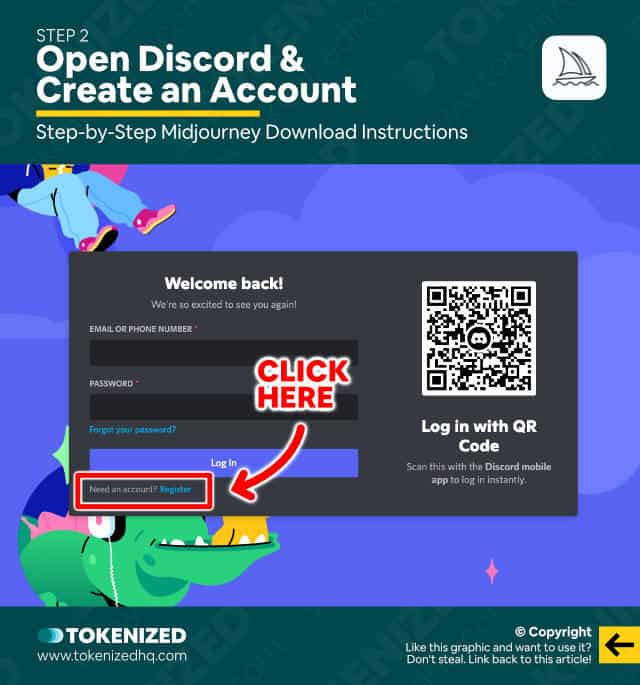
Next, you need to launch the Discord app on your desktop or your phone.
You’ll be shown a login form and if you already have an account, you can simply enter your details and log in.
However, if you do not have a Discord account, click the “Register” link and follow the instructions on the screen.
Step 3: Join the Midjourney Discord Server
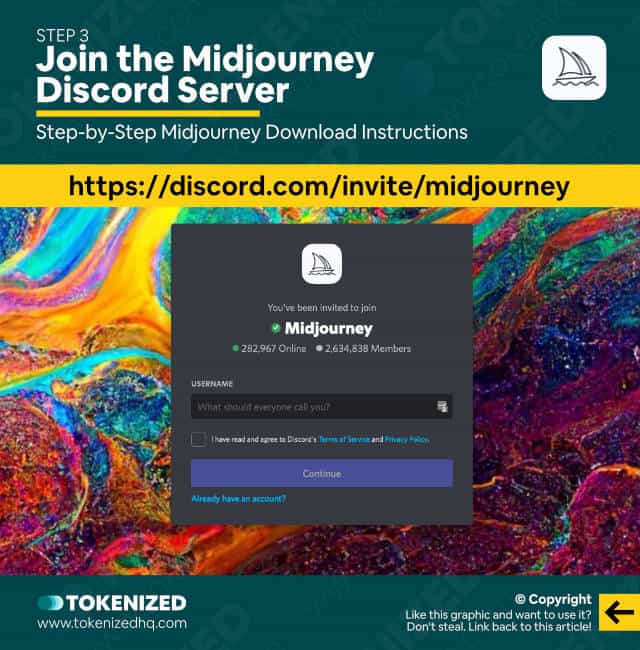
Once you’ve created your account and logged into Discord, you need to join the Midjourney Discord server.
Since you probably don’t know how to find it, simply click this invite link to get access to the official Midjourney Discord.
We also have more detailed instructions in our dedicated article on the Midjourney Discord server.
Step 4: Join a Newbie Channel & Get Started
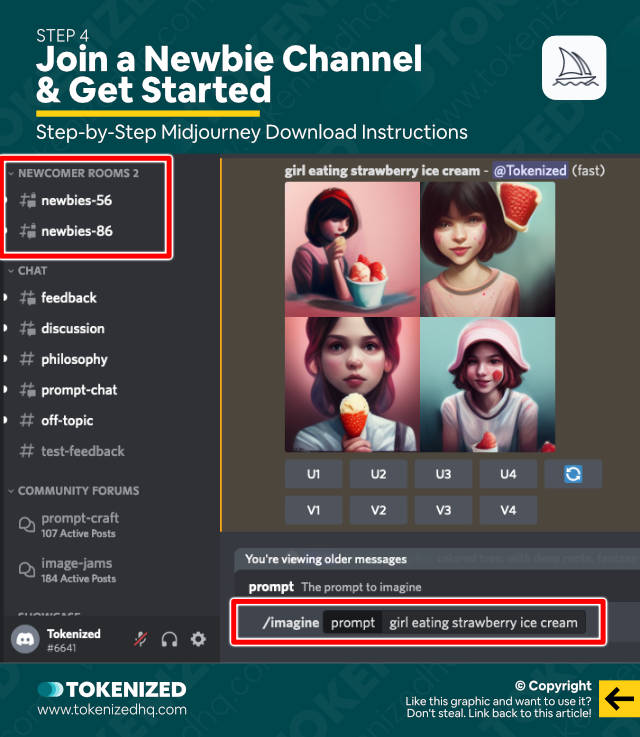
Once you’re inside the Midjourney Discord server, you’re just about ready to go.
All you need to do is join any of the “newbie” channels (e.g. #newbies-24 or #niewbies-83) and enter your very first /imagine command.
Simply enter /imagine followed by a space in the chat text field, followed by a description of whatever you would like Midjourney to create for you.
Here’s an example:
/imagine Santa Claus and Rudolph the Reindeer sitting inside a Corvette filled with Christmas presents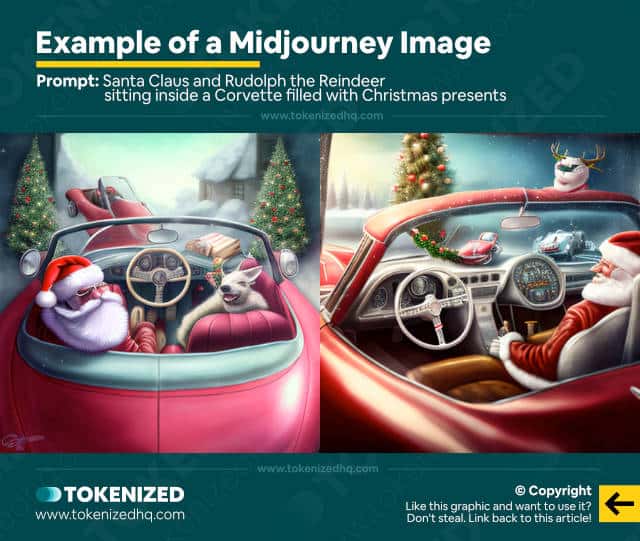
And here’s what the results would look like.
Pretty awesome, isn’t it?
Frequently Asked Questions (FAQ)
Before we close off this guide, let’s quickly address some of the most common questions related to Midjourney download instructions.
-
Can you download Midjourney AI?
No, you cannot download Midjourney AI because it isn’t a piece of software that runs locally on your computer or phone. Instead, in order to use Midjourney, you must install and log into Discord. Then you must join the official Midjourney Discord server and from there you can start interacting with Midjourney’s AI. Please also bear in mind that Midjourney is not open-source.
-
How do I get access to Midjourney?
To get access to Midjourney, join the official Midjourney Discord server and enter any of the
#newbiechannels. From there you can enter your very first/imaginecommand. This will automatically activate your free trial and also generate the first set of images based on the prompt you provided.
Conclusion
Not everyone is as tech-savvy as Gen Z and therefore there’s no shame in thinking that there might be a Midjourney download somewhere.
Midjourney’s software isn’t run locally on your computer, instead, it requires significant processing power that can only be provided by cloud server infrastructure.
And the only way for you to interact with Midjourney’s AI is via the Midjourney Discord bot that sits inside their chat server.
Here at Tokenized, we want to help you learn as much as possible about the AI software industry. We help you navigate the world of tech and the digitalization of our society at large, including the tokenization of assets and services.



