Struggling with the theme of your first Midjourney book?
So you’ve created your characters and a whole bunch of different scenes in Midjourney.
But you haven’t really figured out your story yet and perhaps you’ve thought about creating the same story for multiple different themes.
In this guide, we’ll show you how to use Theme Infusion to create as many spin-offs of your stories as you like.
Let’s dive right in.
Table of Contents Show

Like this content? Then share it!
How to Use Theme Infusion on Characters in Midjourney
www.tokenizedhq.com
Here’s the answer. Great article by @ChrisHeidorn right here: https://tokenizedhq.com/midjourney-characters-theme-infusion/
How to Infuse Themes into Characters in Midjourney
This guide is part of a larger series that covers character design in Midjourney.
If you haven’t read Parts 1 through 5 of our series, I strongly recommend you check them out.
They cover everything you need to know about creating your very first consistent character in Midjourney, placing your character in action scenes, applying a consistent style to your character, placing multiple characters in a scene, and even facial expressions.
Reading through all of the previous parts will provide valuable context on what I’m about to show you in this part of the series.
If you’ve already read all the previous parts, then I have good news for you.
This one is going to be a lot of fun.
And I also think you’re going to find the method that I’m about to show you extremely useful.
At its core, it’s a very simple concept that can be applied to nearly every image.
Whether you’re working on a portrait or a landscape scene, it really doesn’t matter.
The beauty of this method is that it can remove A LOT of the unnecessary details that you might be stuffing into your prompts.
So what is this “magic” process that I’m talking about?
Keep reading your check out the YouTube video right here.
Key Points (tl;dr)
- Theme infusion is the process of subtly applying a “theme layer” on top of an existing image using multiprompts and weights.
- This method allows you to flesh out scenes unlike you’ve ever seen, but without all the unnecessary words in your prompt.
- And best of all, it can be applied to all your existing images as well.
What is Theme Infusion?
As far as I know, no one has actually formalized this process or given it a specific name.
So, let it be written into scripture, today was the day I officially coined the term “theme infusion”.
And if you ever hear anyone use this word or describe this method, make sure they cite me! 😉
Now, I know what many of you might be thinking.
Sure, you know what themes are.
And you’ve probably already used them a lot in various different prompts.
We’ve all seen them a million times.
- Cyberpunk
- Vaporwave
- Steampunk
- and many more
And even though you can obviously use these very same themes for theme infusion as well, we’re not exactly talking about the same thing.
You see, when you simply add the word “cyberpunk” into your initial prompt, then you already know that you want to create an image that uses that theme.
And let’s face it, you have no idea to what degree the theme will be used in the generated image.
Theme infusion is different because it can be applied to any existing prompt.
And you can even control how much influence it should have.
I will be creating a dedicated article and video on theme infusion in the near future.
It’s a powerful method that isn’t limited to character design and storytelling.
It can be used on literally anything you create in Midjourney.
However, today we’re going to focus on how we can apply it to some of the existing work we’ve already done within this series.
Infusing a Character
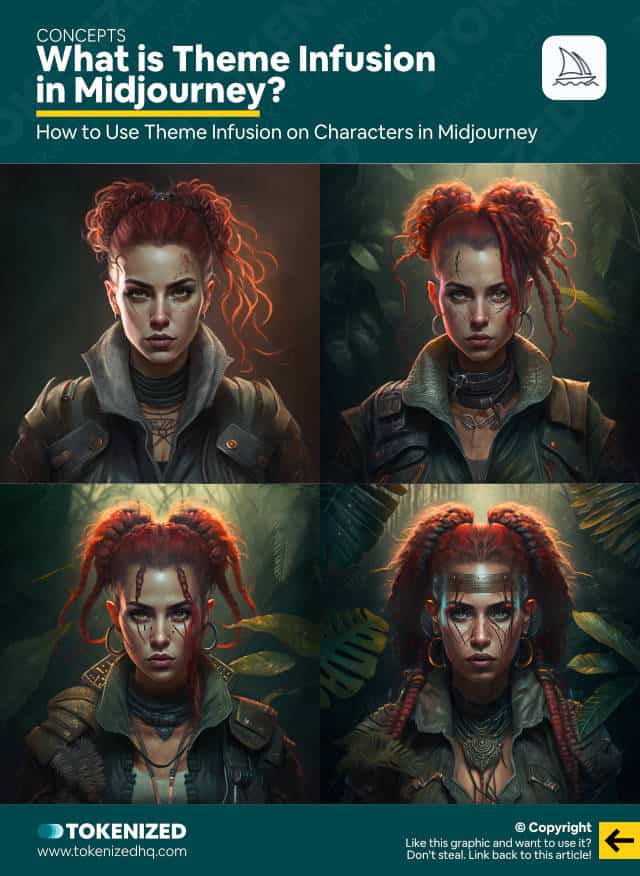
Now, before we start going through some examples, it’s important to understand the purpose of theme infusion.
Remember, we are not trying to create consistent characters.
We’re trying to infuse a certain theme, a certain mood, a specific world of ideas into an existing image.
This will invariably lead to changes in how your characters look.
In fact, the more detailed the image is, the more obvious the changes will be.
Anyway, enough about theory, let’s see how this works in action.
So, I’m going to start off by bringing back an old character concept of Carla.
/imagine
Carla Caruso, beautiful woman, braided bun hair,
bright red hair, wearing a leather jacket in gray color
--seed 1224623002Remember these concept images?
Great, because we are now going to infuse them with a new theme.
I’m going to use the same theme that I teased at the end of Part 5 of this series.
JUNGLE TRIBE
It’s not really anything special.
I just picked something that I felt would have uniquely identifiable characteristics.
Next, I’m going to turn our prompt into a multiprompt and add a second segment.
Our prompt will look like this:
/imagine
Carla Caruso, beautiful woman, braided bun hair,
bright red hair, wearing a leather jacket in gray color::
jungle tribe theme::0.5
--seed 1224623002As you can see, all I’ve done is add the “jungle tribe theme” segment and I’ve given it a very light weight of 0.5.
Based on the overall prompt, the infused theme now only represents about 33% of the prompt.
If the math confuses you, let me help you out real quick.
The 1st segment has a weight of 1 and the 2nd segment has a weight of 0.5.
We’ve distributed 1.5 weight points in total.
So 0.5 divided by 1.5 is roughly 33%.
Got it? Good.
The difference to the original set of 4 images is obvious, but primarily in composition and pose.
As we start to increase the level of infusion, make sure you pay special attention to the top-right and bottom-right images.
Let’s increase the infusion to about 42%.
/imagine
Carla Caruso, beautiful woman, braided bun hair,
bright red hair, wearing a leather jacket in gray color::
jungle tribe theme::0.75
--seed 1224623002This is where you really start to notice the difference, right?
Our character concept still has the upper hand, but her face, her hairstyle, her clothes, and even the background have started to transform quite a bit.
And as I slowly increase the weight of the theme, these characteristics will be altered more and more.
Let me quickly show you how these images evolve with different values.
As you can see, the theme really starts start to take over as soon as it hits about 57% influence.
Obviously, nothing is stopping you from going even further, especially if you just want to create a cool image.
However, if you’re trying to infuse your existing storyboards, be careful not to take it too far.
Infusing a Simple Scene
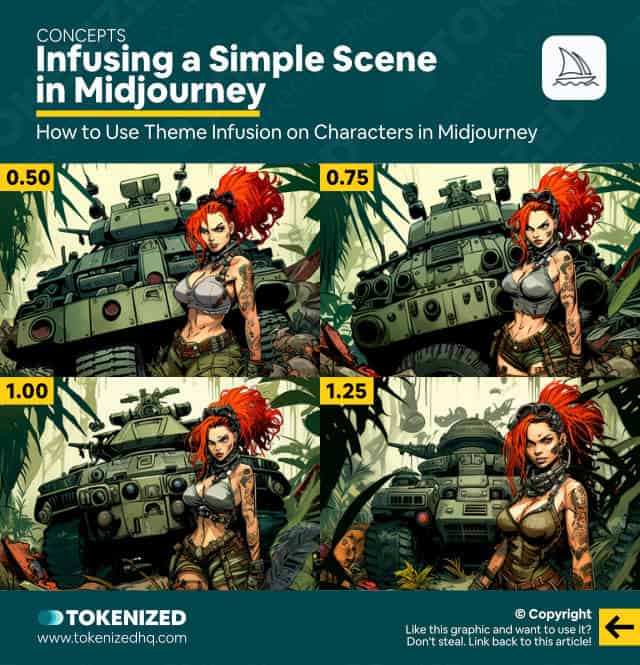
Alright, so now I’m going to show you that this not only works with portrait images but with scenes as well.
Let me quickly grab another one of our older images from Part 2 of the series.
/imagine
wide angle shot full body image, beautiful woman,
bright red braided bun hair, wearing a leather jacket in gray color,
only red hair, in the style of military comic book,
sitting on top of an army tank::
--ar 3:2 --seed 3472746910I’m sure you remember this image of Carla sitting on top of an army tank, right?
Great, so now we’re going to do exactly the same thing as before.
Let’s start off with some very light theme infusion.
/imagine
wide angle shot full body image, beautiful woman,
bright red braided bun hair, wearing a leather jacket in gray color,
only red hair, in the style of military comic book,
sitting on top of an army tank::
jungle tribe theme::0.5
--ar 3:2 --seed 3472746910So in this example, you can see that even with such a low amount of infusion, we’ve already significantly enhanced the image.
The background is no longer pale white and instead, you can clearly see that the tank is somewhere in a jungle.
The reason why the impact is more significant here is that the original prompt already contains many different elements.
There isn’t a single dominant concept, so we need much less theme infusion to make an impact.
Let me quickly show you how this set of images evolves as we push up the weights.
IMAGES
As you can see, you need to be careful how far you go with these.
Depending on the original scene as well as the theme you are using, it’s fairly easy to lose control of your original idea.
That’s why I always recommend starting with a low value and slowly moving your way up.
Another thing to note is that weights that work for a relatively simple prompt, may not necessarily work for complex ones.
This is particularly the case when you use image prompts.
Infusing Prompts with Image References
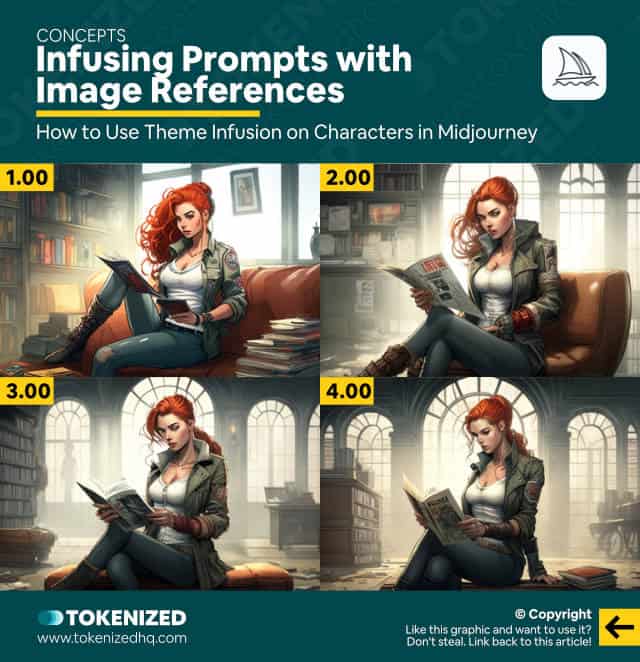
Image prompts are always a bit tricky when you combine them with multiprompts.
As you know, the image weight parameter isn’t supported by version 4 of Midjourney.
And although we don’t really know what the default image weight in v4 is (or at least I don’t), I’m going to assume that it’s roughly 50% of the overall prompt.
It doesn’t really matter what the actual percentage is.
The point is that as soon as you introduce an image prompt, your text prompt’s influence drops by a lot.
So that means that in order to infuse your theme, you’ll most likely have to use slightly higher weights
Remember this set of images from Part 3 shown above?
Here’s what the prompt looked like.
/imagine
https://s.mj.run/l0yOioDXN1M https://s.mj.run/udljctTKWGM
wide angle shot of room, beautiful woman,
bright red braided bun hair, only red hair,
wearing a leather jacket in gray color,
wearing a white tank top under jacket,
wearing beige pants on legs,
in the style of a Marvel comic book,
reading a newspaper while sitting on a couch
--ar 3:2 --seed 3126959669So those 2 image prompts represent 50% and the entire text prompt another 50%.
Now let’s try infusing a theme into our scene.
I’m not going to use the “jungle tribe theme” here, because I want to make a bigger point and it’s best illustrated if I use something else.
Here’s what I’ll do.
/imagine
https://s.mj.run/l0yOioDXN1M https://s.mj.run/udljctTKWGM
wide angle shot of room, beautiful woman,
bright red braided bun hair, only red hair,
wearing a leather jacket in gray color,
wearing a white tank top under jacket,
wearing beige pants on legs,
in the style of a Marvel comic book,
reading a newspaper while sitting on a couch::
public library theme::1
--ar 3:2 --seed 3126959669Notice how I’ve added a 2nd segment in the text prompt?
I’ve used a “public library theme” because I want to place Carla in a particular setting without having to describe every single detail.
By using a weight of 1, I’ve given the theme about 25% overall influence.
And if you look at the set of images, you can see that it’s definitely had an impact already.
But things are a lot more interesting if I increase the weight, as demonstrated above.
It’s important to understand that there are diminishing returns associated with this.
Since the overall text prompt will never have more than 50% of the influence, increasing the level of infusion has limits.
In this construct, a weight of 4 is roughly equivalent to 40% of the overall prompt and that tends to be the point where it tapers off.
But you clearly see how powerful theme infusion can be.
You can apply it to complex prompts.
Infusing Complex Prompts
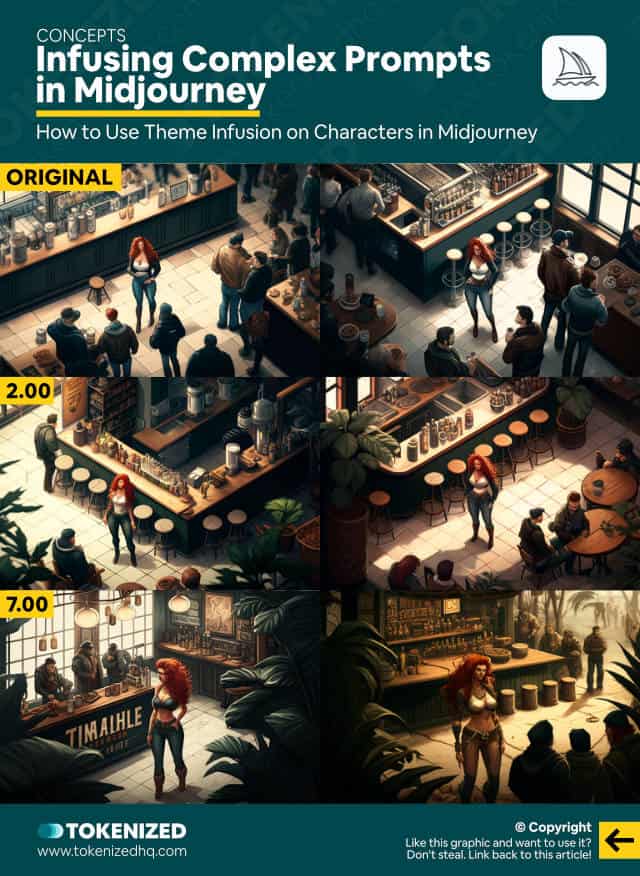
Let me quickly recover another image from Part 3 of the series.
/imagine
https://s.mj.run/g39VoDT6wlw
panoramic view of a industrial-chic coffee shop buzzing with guests::
aerial shot of the inside of an hipster coffee shop with many customers::
aerial shot from a distance, beautiful red-haired woman standing in line for a cup of coffee::
--ar 3:2 --seed 201529476This prompt not only uses an image reference, but it also uses multiprompts with 3 segments of equal weights already.
So if we want to infuse our theme into this prompt, we’re going to have to use a VERY strong weight.
In the image above, you can see what it looks like with a weight of 2, which represents about 20%.
That’s actually not bad, is it?
You can clearly see how the coffee shop is filled with a lot more plants and the image has a much warmer tone.
But the overall composition hasn’t changed much.
Well, let’s see what happens if I increase the weight to 7, which is the equivalent of 35% influence.
If you’re having trouble following my math here, remember that the impact of all parts of the prompt are relative to each other.
Anyway, check out the final image above.
Pretty crazy, isn’t it?
Now, I realize that Carla’s face is all messed up, but that was already the case in the original image.
But just look at these scenes.
There’s no way in hell that you can easily create something like this with a simple text prompt.
Infusing Multi-Character Scenes

Once again, I’ll quickly retrieve an old image we created.
/imagine
https://s.mj.run/OwIcRvLGUb4
image of a garden a pool, a little boy and girl with long
blonde hair sitting next to a pool with a white rabbit,
garden with pool in the background, children's book illustration::
garden scenery with a pool, girl and boy speaking to a little white rabbit sitting next to a pool, children's book illustration::
a little white rabbit speaking to two children in a park
with a pool, children's book illustration::
--ar 3:2 --seed 2453499868This was a very complex prompt that we used to place 3 different characters in a scene.
It uses the image reference for the style and the 3 segments of the multiprompt control the subjects in the scene.
This is a very similar setup to the previous example.
I’m going to try a slightly different theme this time.
We’ll use “winter wonderland” instead.
And in the image above, you can see what it looks like with the weights 2 and 5.
As you can see, the style is still mostly the same, but it’s starting to go a bit off the rails.
The rabbit is slowly morphing into a snowman and the kids also look increasingly different or have even disappeared.
But obviously, you don’t always want to use such extreme values.
We’re trying to INFUSE, not INJECT.
And remember, you can do this with just about ANY theme or idea you can think of.
Whether it’s:
- Christmas
- Winter Wonderland
- World Politics
- The Mars Landing
- Satanism
- Pokemon
The only limit is your very own imagination.
Frequently Asked Questions (FAQ)
Before we close off this guide, let’s quickly address some of the most common questions related to theme infusion in Midjourney.
-
What are themes in Midjourney?
Themes are well-defined concepts that Midjourney is able to interpret and integrate into the images it generates. Popular themes include “cyberpunk”, “steampunk”, “vaporwave”, and many more.
-
What is Theme Infusion in Midjourney?
Theme Infusion is a term originally coined by Christian Heidorn in 2023. It describes the process of using multiprompts and weights in Midjourney to subtly “infuse” elements of a theme into an existing portrait or scene. The use of weights gives the prompter significantly more control over the thematic impact.
Conclusion
So this concludes the 6th and, for now, the final part of this character design series and I hope you found this introduction to theme infusion helpful.
If I ever create a Part 7, rest assured, you’ll find it linked right here as soon as it’s live.
Until then, have fun learning and creating with Midjourney!
Here at Tokenized, we want to help you learn as much as possible about the AI software industry. We help you navigate the world of tech and the digitalization of our society at large, including the tokenization of assets and services.



