So you want to know how to delete an NFT on OpenSea?
Perhaps you’ve been playing around with your first NFTs already but now you’d like to restart with a clean slate?
Well, we’ve got you covered because we’ve put together a quick overview of the 2 methods with which you can easily delete an NFT.
In this article, you’ll learn exactly how to delete an NFT on OpenSea and why deleting and burning an NFT are essentially the same thing.
Let’s get started!
Key Points (tl;dr)
- NFTs can be deleted, however, it’s important to understand what “deleting” actually means in the context of a blockchain.
- Blockchains are immutable, so technically NFTs are never actually deleted. They are simply transferred to a burn address that no one owns and no one controls.
- In practice, there are 2 different methods how to delete an NFT on OpenSea:
- Method 1: Delete the NFT via OpenSea’s user interface
- Method 2: Burn the NFT by trasferring it to the Ethereum burn address
- The first method has the benefit of not costing you any gas. Unfortunately, this only works with NFTs that you’ve created yourself on OpenSea.
- The second method works with any NFT that you own, however, since it involves transfering an NFT, it will cost gas.
- You can also delete an entire NFT collection. However, this requires that you still own all of the NFT inside the collection.
For a step-by-step guide on how to delete an NFT on OpenSea, PLEASE SCROLL FURTHER DOWN THE ARTICLE.
Like this content? Then share it!
How to Delete an NFT on OpenSea the Right Way
www.tokenizedhq.com
Here’s the answer. Great article by @ChrisHeidorn right here: https://tokenizedhq.com/how-to-delete-an-nft-on-opensea/
Can You Delete NFTs From the Blockchain?
You cannot actually delete anything from the blockchain, because it is immutable by design. However, you can “burn” an NFT by sending it to a burn address on the blockchain. This effectively acts as a universal trash can and is generally considered the equivalent of deleting an NFT.
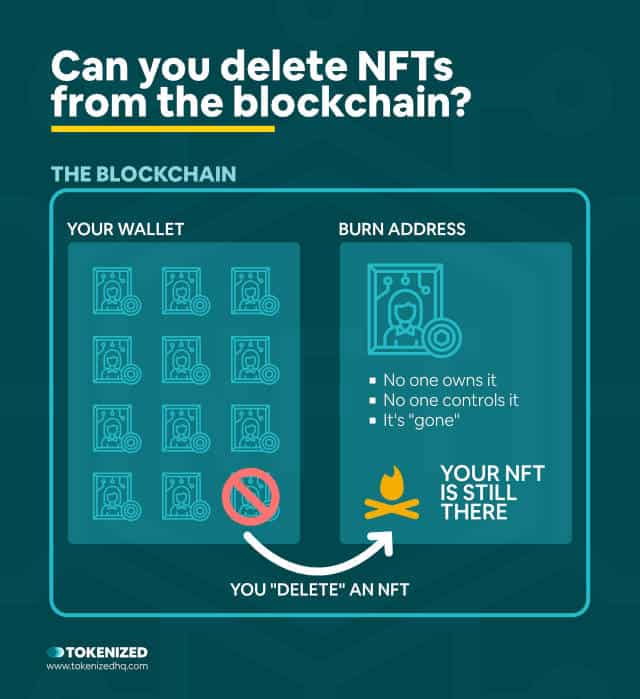
There’s a common misconception when it comes to NFTs and the blockchain.
Because the blockchain is frequently referred to as a large database with millions of entries, many people think that you can simply delete information from it.
However, that’s not the case at all and it’s important to remember that blockchains are permanent and immutable.
In other words, once something has been etched into the blockchain, it will remain there forever and can’t really be deleted.
The closest thing to deleting an NFT is to send it to a so-called “burn address”.
A burn address is essentially like a trash can where you send everything that you no longer need.
So, from a practical point of view, you could say that you are deleting an NFT from your account.
And we’ll go into detail on how to delete an NFT on OpenSea further down in the article.
However, the fact of the matter is, that it’s still stored within the blockchain.
You just don’t have any control over it anymore.
If you’d like to learn more about the OpenSea burn address, check out our useful guide on the topic.
How to Delete an NFT on OpenSea
If you created the NFT yourself and on OpenSea, then you can easily delete it at no additional cost by going to the NFT’s “Edit” page and clicking “Delete item” at the bottom of the page. However, if you did not create the NFT or it was minted on a different platform, then the only way how to delete an NFT on OpenSea is to burn it.
While every deleted NFT effectively ends up being burnt by transferring it to a burn address, there are 2 ways you can do so.
If you created the NFT yourself on OpenSea, then both of these methods will work just fine.
However, if you want to delete an NFT that you purchased from someone else, then your only choice is to burn the NFT.
Here are the two methods on how to delete an NFT on OpenSea:
- Method 1: Use OpenSea’s Delete Feature
- Method 2: Burn the NFT
Method 1: Use OpenSea’s Delete Feature
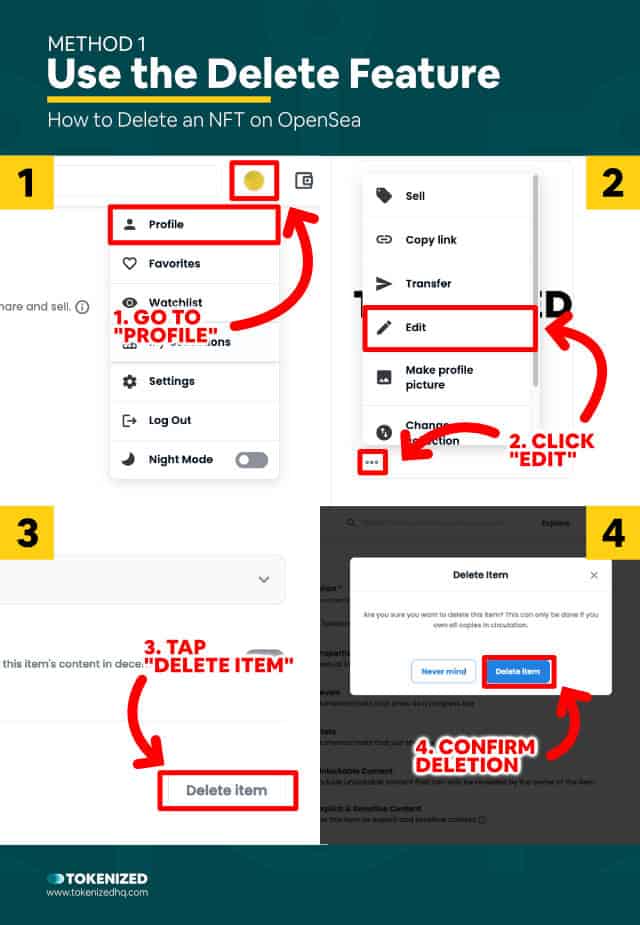
If you’re trying to delete an NFT that you originally created on OpenSea, then deleting the NFT is actually very easy.
The only limitation is that you obviously still need to be the owner of the NFT in order to delete it.
If that’s the case, then all you need to do is follow these simple steps to delete an NFT:
- Step 1: Identify the NFT inside your OpenSea profile.
- Step 2: Click the 3 little dots next to it and select “Edit”.
- Step 3: Scroll down to the bottom of the page and click the “Delete item” button.
- Step 4: Confirm that you want to delete the NFT.
And that’s how to delete an NFT on OpenSea.
The major advantage of this method is that it’s 100% free and won’t cost you any OpenSea gas fees.
Method 2: Burn the NFT
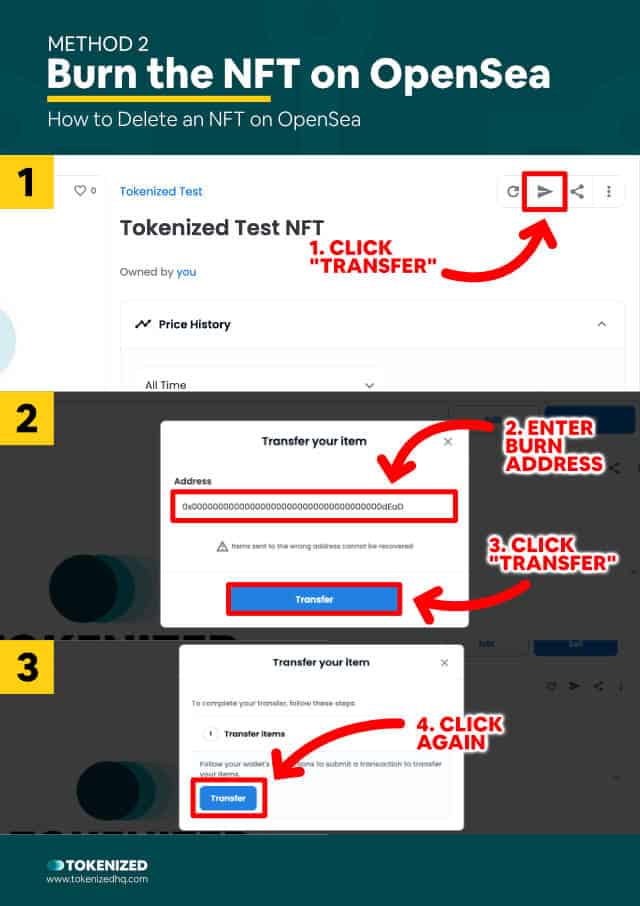
If you want to delete an NFT that wasn’t created by you on the OpenSea website or that you created via a different platform, then you’ll have to take a different approach.
You can delete literally NFT from your account by simply burning it.
When you burn an NFT, you’re transferring it to a null address, effectively a black hole.
This NFT burn address isn’t owned or controlled by anyone, so if you burn an NFT it means the NFT is lost forever.
Fun fact: The Ethereum burn address currently holds almost 250,000 “deleted” NFTs.
0x000000000000000000000000000000000000dEaD
The Official Ethereum Burn Address
To burn an NFT, just follow these simple steps:
- Step 1: Go to the NFTs item page.
- Step 2: Click the “Transfer” button in the top right corner.
- Step 3: Enter the Ethereum burn address (0x000000000000000000000000000000000000dEaD).
- Step 4: Click “Transfer” and confirm the transaction with your wallet.
That’s all you need to do.
If you’re working with Polygon, make sure you use the correct Polygon burn address since it’s slightly different.
Bear in mind though that this is not the cheapest way how to delete an NFT on OpenSea.
Transferring an NFT to another account, even if it’s a burn address, will end up costing you gas fees.
If you’d like to know more about NFT burn addresses, we strongly recommend you read our guide on how to burn an NFT on OpenSea as well.
Can I Delete an NFT Collection Too?
Yes, you can also delete an entire NFT collection on OpenSea, as long as your address is still the owner of all of the NFT inside the collection. However, if a single NFT is owned by another address, then you won’t be able to delete the collection on OpenSea.

Deleting a collection on OpenSea is a bit different from deleting an NFT.
First of all, you need to make sure you actually own all of the NFTs inside the collection.
Even if only a single NFT is owned by another address, you won’t be able to delete the collection.
However, if you do own all of the NFTs, then the process of deleting them is quite simple.
We’ve created a nice and informative guide on how to use the OpenSea delete collection feature and we highly recommend you read it.
Conclusion
Let’s face it. Anyone who wants to get into NFT is ultimately going to want to do some tests.
Therefore it’s absolutely normal that you’d want to know how to delete an NFT on OpenSea.
But the blockchain isn’t the same thing as the filesystem on your computer.
So make sure you understand what you can and cannot do before taking any action that might end up being irreversible.
Here at Tokenized, we want to help you learn as much as possible about the coming NFT revolution. We help you navigate this fascinating new world of non-fungible tokens and show you how you can integrate tokenization into your own business.



