Want to know how to access Midjourney private mode?
Unlike many other AI art generators, a majority of images created with Midjourney are visible to the public, including the exact prompts that were used.
While this open and collaborative approach has definitely helped it outpace most of the competition, not everyone wants their work to be on constant public display.
In this guide, we’ll show you how Midjourney private mode works, how you can get access, and what it will cost you.
Let’s dive right in.
Table of Contents Show

Like this content? Then share it!
How to Activate Midjourney Private Mode
www.tokenizedhq.com
Here’s the answer. Great article by @ChrisHeidorn right here: https://tokenizedhq.com/midjourney-private-mode/
How to Activate Midjourney Private Mode
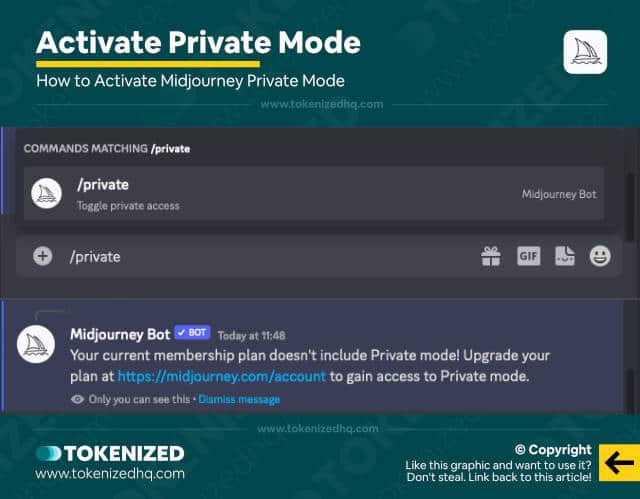
One of the reasons Midjourney is so immensely popular is due to its open and collaborative business philosophy.
Sure, the style and quality of the images it is able to create are also significant factors in its adoption among many communities with an affinity for tech, gaming, and pretty visuals.
However, just like an AI model is able to improve more quickly if it is fed more and more amounts of data, humans tend to learn in very much the same way.
Being able to see what others are creating not only allows anyone to more or less copy existing work.
It also supercharges the learning process because it provides considerably more context for anyone who is trying to understand which types of prompts create certain styles of images.
But not everyone wants their prompts and images to be visible to the public.
You see, even if you’re using the Midjourney Bot via direct messaging in Discord, all of your images are still displayed publicly in your account via the Midjourney web app.
The only way to prevent this is by activating Midjourney private mode.
If you’ve checked the documentation, you’ve probably seen that you can invoke Midjourney private mode by simply entering the following command:
/privateOnce you’ve activated Midjourney private mode, any image you create henceforth will no longer be visible to the broader public via your account.
Unfortunately, most of you will initially be confronted with the following error message.
Your current membership plan doesn’t include Private mode! Upgrade your plan at https://midjourney.com/account to gain access to Private mode.
That’s right, even if you’re already paying for one of the Midjourney plans, you’ll probably have to upgrade in order to get access to Midjourney private mode.
Privacy doesn’t come cheap and we’ll provide more details on the exact cost in a bit.
But before we do, let us quickly show you how to switch back to public mode when you’re done.
To switch back to public mode in Midjourney, simply enter the following command:
/publicAnd that’s it.
You’re back in public mode and every single prompt you enter will be visible to the public.
Key Points (tl;dr)
- You can easily activate Midjourney private mode by entering the
/privatecommand. To deactivate private mode simply enter/public. - Private mode is mostly a luxury given its steep price of $20/month. The vast majority of people don’t need it.
- It’s important to note that private mode does have limitations. Banned words and other content filters still apply, even in private mode.
Pricing of Midjourney Private Mode
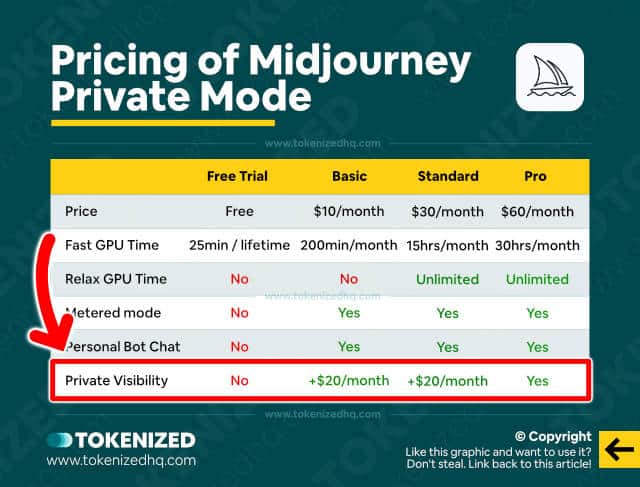
Please note that Midjourney private mode definitely isn’t cheap.
And if you’re generally looking for more privacy, then you might be better off installing Stable Diffusion locally on your machine.
But not everyone wants to bother with all the technical details and Stable Diffusion is still far behind the competition in many respects.
Therefore, if you want privacy, you’re going to have to pay up and the prices are quite steep.
Based on the latest update of the Midjourney plans, you now have 3 options to keep your prompt private:
- Option 1: Basic Plan + $20 Privacy Addon = $30/month
- Option 2: Standard Plan + $20 Privacy Addon = $50/month
- Option 3: Pro Plan = $60/month
If you’re a very heavy user of Midjourney, then it probably makes the most sense to go straight for the Pro plan.
The Limitations of Private Mode
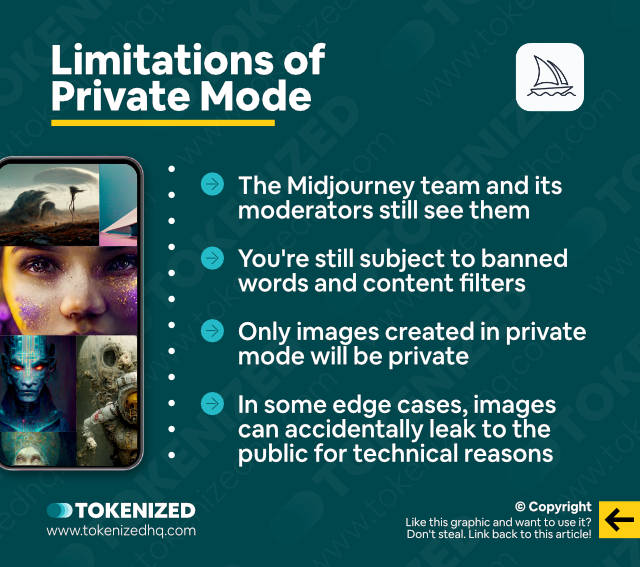
Of course, Midjourney private mode doesn’t come without its own set of limitations.
First of all, it’s important that you understand that even though the greater public will not be able to see your prompts and images, this does not apply to the Midjourney team and its moderators.
Specific staff members will always be able to see your prompts purely for due diligence reasons.
Midjourney private mode also does not exempt you from any of Midjourney’s terms of service and code of conduct rules.
In other words, just because you’re in private mode does not mean that you may now use banned words or start creating NSFW images.
Furthermore, switching to Midjourney private mode does not impact any existing images.
Instead, it only affects images that you create while using private mode.
And finally, with the latest update to the Midjourney terms of service, the company has also added an extra clause that implies that despite using private mode, there is a residual risk that some images may end up being displayed in public.
This is probably just a legal precaution to limit any potential liability risks and is only meant to cover certain edge cases, but it clearly is a thing.
Just to give you an idea, you can’t use private mode in a public channel.
Alternatives to Using Private Mode
The average Midjourney user will not be particularly interested in paying $20 per month just for their images to remain public.
Especially, since the likelihood of someone figuring out your exact Discord handle and finding you via the Midjourney web app is rather slim.
Let’s face it, its web app still isn’t particularly user-friendly and I don’t think many people really use it.
For most people, using Midjourney via direct messages is already private enough.
And anyone who wants to use Midjourney outside the official Discord can even add the Midjourney bot to their own private server very easily.
While these workarounds still won’t prevent your images from being displayed on the web, it at least feels like you’re in a more private space.
Frequently Asked Questions (FAQ)
Before we close off this guide, let’s quickly address some of the most common questions related to Midjourney private mode.
-
Can Midjourney be private?
Yes, Midjourney has a paid feature called “Private Mode”. Basic and Standard subscribers must pay an extra $20/month for this feature, while Pro subscribers have it included in their plan.
-
What is Midjourney private mode?
Any images that you generate in Midjourney while in private mode will not be visible to the public via your account in the web app.
-
How do I activate Midjourney private mode?
To activate private mode, make sure you have access to the feature and then enter the /private command in Discord.
-
How much does private mode cost in Midjourney?
Private mode costs an additional $20/month if you are on the Basic or Standard plan. If you have the Pro plan, it is included in your monthly fee.
-
Why are my prompts being censored in Midjourney private mode?
Private mode does not exempt you from Midjourney’s terms of service, code of conduct, and ethical guidelines. All your prompts will continue to be subject to filters for banned words and NSFW content.
-
Can the Midjourney team see my images in private mode?
Both the Midjourney team as well as its content moderators will still be able to see your prompts and images. This is necessary for content moderation as well as general tech support reasons.
Conclusion
While most users don’t really care whether their images are available to the public or not, there is a small subset who would prefer that they remain public.
They all have their own reasons, some of which are related to intellectual property concerns while others may feel embarrassed by what they are entering as prompts.
In the end, it depends on what your privacy is worth to you.
Here at Tokenized, we want to help you learn as much as possible about the AI software industry. We help you navigate the world of tech and the digitalization of our society at large, including the tokenization of assets and services.



