Do you want to know how to transfer an NFT on OpenSea?
Maybe you’ve heard that it’s good practice to use the OpenSea Transfer NFT feature to move your valuable NFTs into a so-called “vault”?
Well, not to worry, because learning how to transfer NFT from OpenSea to any other Ethereum wallet is actually a lot easier than you might think.
In fact, we’d argue that it’s actually a lot easier to transfer NFTs via OpenSea than doing so directly within your MetaMask wallet.
In this article, we’ll show exactly how to use the OpenSea Transfer NFT feature in order to move or gift an NFT to another crypto wallet.
Let’s get started!
Key Points (tl;dr)
- It is fairly common for people to transfer their NFTs from one wallet to another. Usually this is done as a security precaution but it is also not uncommon for people to gift NFTs to others.
- Transfering an NFT requires gas and may end up costing you anywhere between $1-20 per transferred token.
- While it’s not very complicated to transfer an NFT with your wallet, the OpenSea Transfer NFT feature makes it particularly convenient and leaves little room for error.
- You can either transfer a single NFT from the item page or do a bulk transfer by selecting multiple tokens from your account profile and then hitting the “Transfer” button.
For a step-by-step guide on how to transfer NFT from OpenSea, PLEASE READ THE FULL ARTICLE.
Like this content? Then share it!
How to Use the OpenSea Transfer NFT Feature
www.tokenizedhq.com
Here’s the answer. Great article by @ChrisHeidorn right here: https://tokenizedhq.com/opensea-transfer-nft/
Why Would I Transfer an NFT?
There are reasons for transferring an NFT to another wallet. You may want to transfer an NFT from your hot wallet to a secure “vault” wallet. Another reason is if you are completing an off-site deal with a buyer. And finally, gifting an NFT to someone also requires you to transfer the token to their wallet.
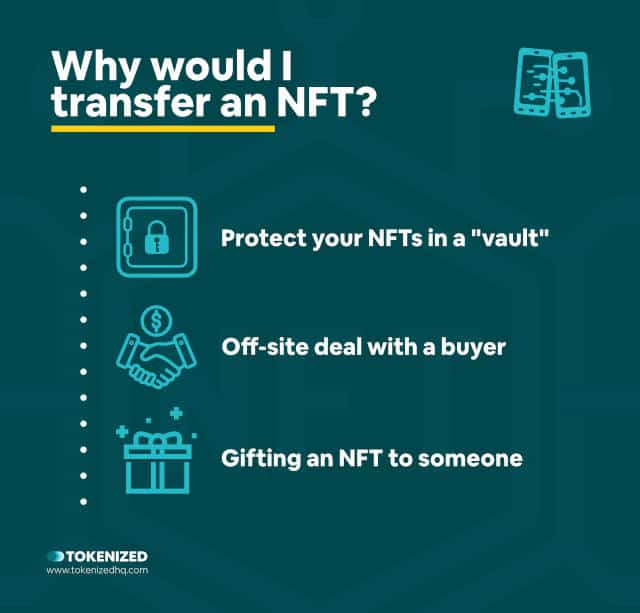
There are a number of reasons why you might want to transfer NFT from OpenSea to another wallet.
The most common reason has to do with security concerns.
You see, a lot of people don’t use hardware wallets (such as Ledger) and prefer to use a hot wallet instead.
The problem with this is that it exposes you to a wide variety of exploits that make it considerably easier to steal your NFTs.
So what many people do is that they use their hot wallet to buy and sell on OpenSea and they use an entirely different wallet as a so-called “vault”.
This might still be a hot wallet, but it is never used to interact with any sort dApp and is, therefore, less exposed to attacks.
Another reason for using the OpenSea Transfer NFT feature is when you complete an off-site deal (i.e. in real life).
After receiving payment from the buyer, you’ll still have to transfer the NFT to him or her.
The benefit of off-site deals is that you not only save the OpenSea fees but also the creator royalties.
And finally, the third and last reason why you might want to transfer an NFT manually is if you decide to gift an NFT to another person.
How Much Does it Cost to Transfer An NFT?
Transferring an NFT requires gas and may cost anywhere between $1-20 per token. Bulk transfers make the process easier but do not necessarily save gas.

As you know, gas fees can vary a lot and are primarily determined by supply and demand.
Transferring an NFT is a fairly simple transaction but nowadays even something as simple as that can easily cost you $20.
Most single transfers will end up costing you between $1-20.
And if you’re trying to transfer multiple NFTs in bulk, you can easily multiply it by that number.
Therefore we strongly recommend that you try to do your transfers during off-peak times.
Why Use the OpenSea Transfer NFT Feature?
OpenSea’s transfer feature is an intuitive and user-friendly way to transfer one or more NFTs from one wallet to another. While it is not the only way to do this, its guided process minimizes the potential for errors.
The main benefit of using the transfer feature on OpenSea is that it provides a guided process for the transfer.
Instead of trying to figure out how to do it directly from within your wallet, using the OpenSea Transfer NFT feature make it a more user-friendly experience.
The other reason you might want to do via OpenSea is that their transfer feature also allows you to transfer multiple NFTs in bulk and potentially save on OpenSea gas fees.
How to Transfer an NFT on OpenSea
There are effectively 2 different methods to use the OpenSea Transfer NFT feature.
The first one allows you to transfer one specific NFT while the other is the OpenSea bulk transfer functionality for non-fungible tokens.
So, in simple terms, you have the following methods:
- Method 1: Single NFT Transfer
- Method 2: Bulk NFT Transfer
Method 1: Single NFT Transfer
Step 1: Go to NFT item page
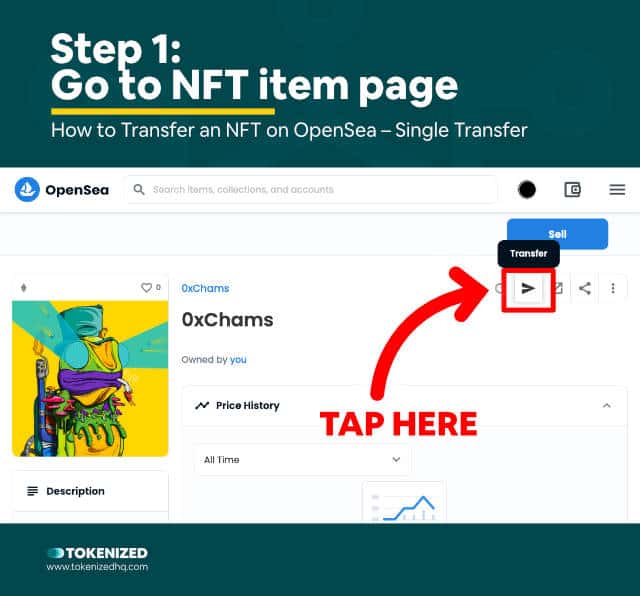
Go to the OpenSea website and make sure you are logged into your account.
Then navigate to the item page of the NFT that you want to transfer.
In the top right corner, you’ll find a toolbar.
Click on the “Transfer” button (the one with the paper plane icon).
Step 2: Enter the wallet address
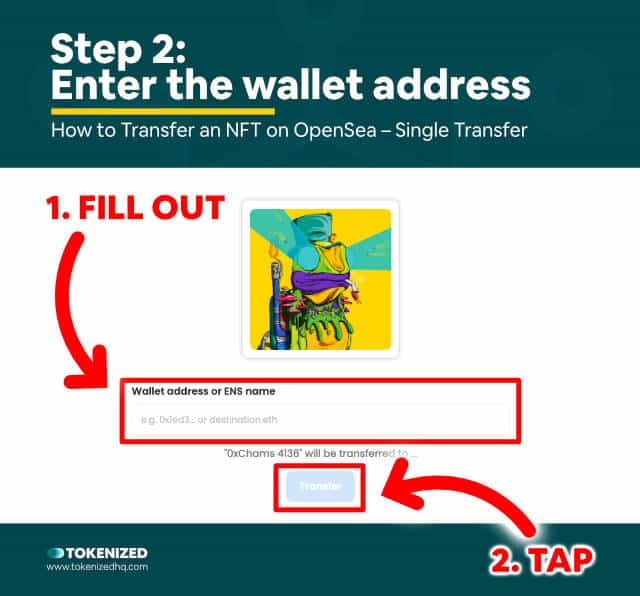
After clicking the button you will be forwarded to a transfer page.
This page will display the NFT as well as a text field below it.
Enter the recipient’s wallet address or their ENS name if they have one.
Then click the “Transfer” button below.
WARNING: Please verify that the address is correct. If you send it to the wrong address, it cannot be recovered.
Step 3: Confirm the transaction
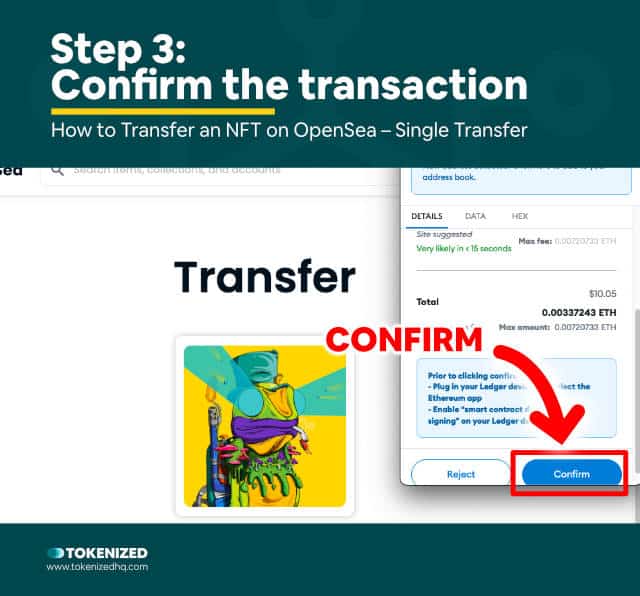
Once you click the “Transfer” button, your crypto wallet will automatically trigger (most likely MetaMask).
You will be asked to sign and confirm the transaction and pay the necessary gas fee.
At this point, you can still cancel the process by rejecting the transaction.
If you are happy with everything, hit confirm and the blockchain will process your transfer.
That’s it!
Method 2: Bulk NFT Transfer
Step 1: Go to your profile
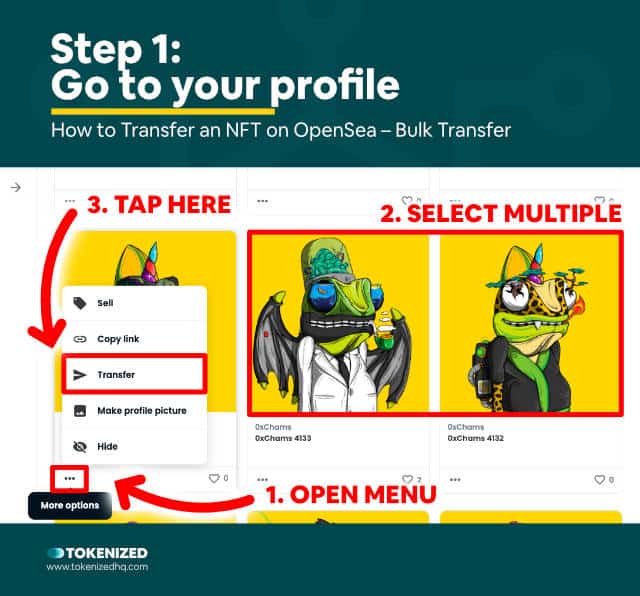
Go to your OpenSea profile with the overview of all your NFTs.
Find the first NFT you would like to transfer and open the action sub-menu by clicking the 3 little dots in the bottom-left corner of the NFT item.
From that menu select the “Transfer” item.
This is select the first item you want to transfer and also allow you to highlight additional NFTs that you want to transfer.
Note that you will only be able to bulk transfer NFTs from the same blockchain (i.e. only Ethereum or only Polygon).
After you’ve made your selection, click the “Transfer” button in the bottom right corner.
Step 2: Enter the wallet address
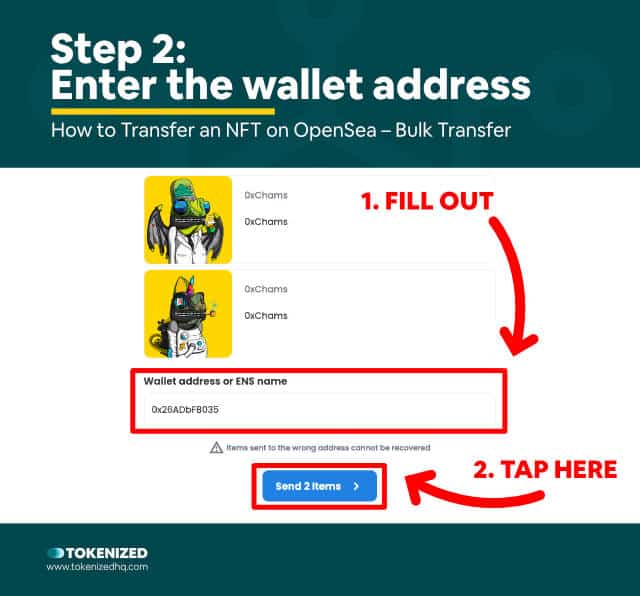
This is step is identical to step 2 for a single NFT transfer.
Simply enter the recipient’s wallet address and once you’ve verified that it is correct, you can click on the blue button “Send X items”.
Step 3: Confirm the transaction
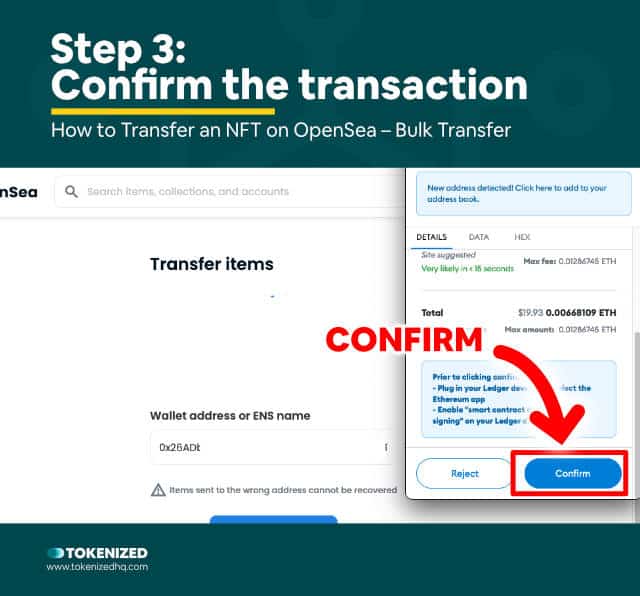
After hitting the “Send” button, your wallet will pop up as usual and ask you to confirm that transaction.
If you’re transferring many items, you’ll notice that the gas fees might be a lot higher than for a single transaction.
This is absolutely normal because each NFT transfer is effectively priced separately.
Remember, these are not fees levied by OpenSea but rather network fees that you are paying to the miners or validators.
Conclusion
As you can see, transferring one or more NFTs to another wallet is relatively straightforward.
OpenSea makes this process exceedingly easy and intuitive for everyone.
Just make sure that you always verify the address that you are transferring your NFT to and bear in mind that bulk transfers will always cost you more gas.
Here at Tokenized, we want to help you learn as much as possible about the coming NFT revolution. We help you navigate this fascinating new world of non-fungible tokens and show you how you can integrate tokenization into your own business.



