Want to know how the Midjourney seed command works?
One of the things a lot of newbies struggle with in Midjourney is the ability to maintain relatively consistent outcomes with their prompts.
By default, Midjourney adds a lot of randomness to its images which can be a challenge if you’re aiming for a very specific result.
In this guide, we’ll show you how you can use the Midjourney seed command to add a little more consistency to your generated images.
Let’s dive right in.
Table of Contents Show

Like this content? Then share it!
Explained: Midjourney Seed Command
www.tokenizedhq.com
Here’s the answer. Great article by @ChrisHeidorn right here: https://tokenizedhq.com/midjourney-seed-command/
How to Use the Midjourney Seed Command
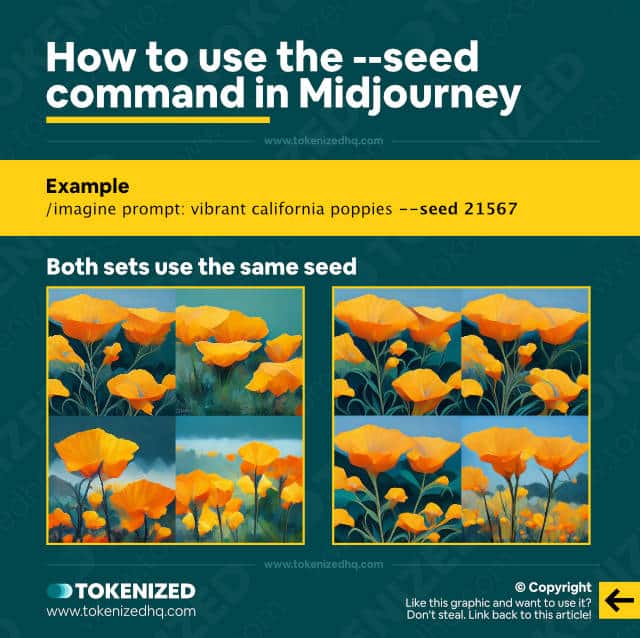
When you first start to learn how to use Midjourney properly, the randomness of its results is actually quite helpful.
Rather than forcing you to come up with the ideal input variables, Midjourney uses a lot of default settings for all of its commands that help generate as many different images as possible.
One of the variables that introduce randomness to the outcomes is the so-called “seed” value.
The Midjourney seed value itself is of no particular relevance since it’s simply a number that is used to generate a random but consistent element of “noise” to the process.
I know, that sounds like a bit of an oxymoron.
When you don’t define a specific seed, Midjourney will use a different one every time it generates images for you.
Unfortunately, this can make it rather difficult to generate steady and reproducible results between generations.
By defining a specific Midjourney seed, you are effectively asking Midjourney to use the same starting point for your prompt.
Here’s an example:
/imagine prompt:vibrant california poppies --seed 1234The number can be any positive integer.
Bear in mind that the results will never be exactly the same, however, the general direction will be quite similar.
Key Points (tl;dr)
- With every
/imaginecommand Midjourney uses a different seed number by default. This helps to keep results random and creative but can make it challenging to get steady results. - You can increase the reproducibility of your work by setting a fixed seed value using the
--seedparameter. - To retrieve the seed number of an existing job, react to a job with the envelope emoji. The Discord bot will then send you all the details.
- The
--sameseedparameter provides even more control and can be quite useful if you want to keep a very specific image composition.
How to Get a Job’s Seed Number
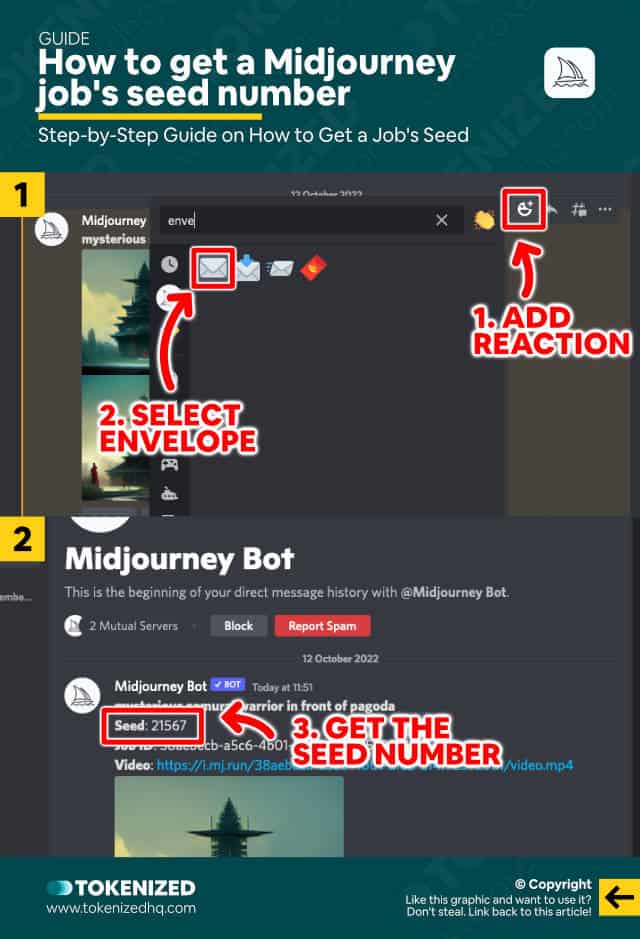
UPDATE (2 April 2023):
Please note that some people are experiencing issues with retrieving the seed for certain jobs in Midjourney v5 and therefore believe that it doesn’t work anymore.
This is incorrect. You can still retrieve the seed for any 4-image grid using the same process as before. The reason why your “upscaled” images are not returning information about the seed is because Midjourney doesn’t even have an upscaler yet. It is only just returning the individual image from your original grid. Seeds for image grids and upscale are different! And if there’s no real upscale, there’s no seed for you to retrieve!
When you generate a set of variations without defining the Midjourney seed parameter, the result will not expose the seed of the job by default.
Many people have been asking on various social media platforms how they’re supposed to find the number.
Luckily, there is an easy way to retrieve a job’s seed number.
Here’s how to do it:
- Step 1: Click the reaction button on the job in Discord.
- Step 2: Select the standard envelope emoji. This will trigger a response from the Midjourney bot.
- Step 3: When the bot sends you a DM, open it.
- Step 4: Get the seed number from the message.
By reacting with an envelope emoji, you’re asking the Midjourney bot to send you the full set of image variations and their details.
The bot usually responds within a few seconds and will send you a message containing the following details:
- Full prompt
- Seed number
- Job ID
- Link to video (if you used the
--videoparameter) - All media files
You can then use the seed number and define it as your Midjourney seed parameter on your next prompt.
Generate Minimal Changes with the Sameseed Command
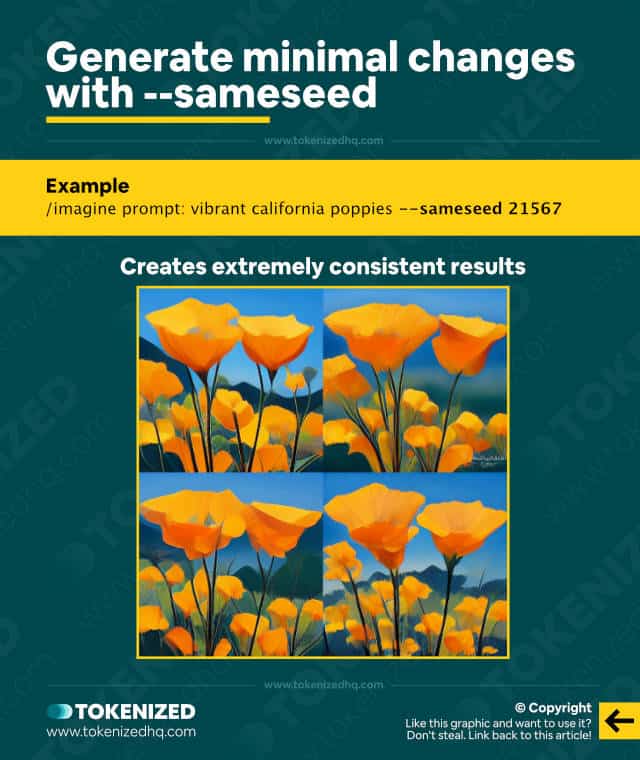
There is another type of seed command in Midjourney that even goes one step further.
While the use of the --seed parameter already provides more steady results, the individual variations will still continue to be quite different.
If you want to achieve absolutely minimal difference between all 4 variations of the image grid, then you need to use the --sameseed parameter.
Here’s an example:
/imagine prompt:vibrant california poppies --sameseed 1234By using --sameseed your rendered images will look very similar.
While we wouldn’t recommend that you use this parameter during the early explorative phase of a new piece of artwork, once you get closer to something that you like, it can make a lot of sense.
It’s especially useful once you’re identified a composition that you really like.
Frequently Asked Questions (FAQ)
Before we close off this guide, let’s quickly address some of the most common questions related to Midjourney videos.
-
What’s the difference between Midjourney seed and sameseed?
While the
--seedparameter helps keep your results more steady, the individual variations will still look different from one another. To fix a certain type of composition and achieve minimal changes, the--sameseedparameter is the better choice. -
Where can I find a job’s seed in Midjourney?
To retrieve a particular job’s seed number, you must react to the message in Discord with the envelope emoji (
:envelope:). This will trigger a DM from the bot that contains the seed of that job as well as other information. -
Why does my image look different even though I set a seed?
Using the Midjourney seed command does not necessarily give you a 1:1 reproduction of an image. It only ensures that the starting point and the general direction that the AI takes remain the same. The final images will still contain variations.
Conclusion
The more experience you gain using Midjourney, the more control you’ll want to have over the images you create.
One of the features that will help you generate more steady outcomes is the Midjourney seed parameter.
And if you want absolutely minimal variations to a given set, use --sameseed to all but fix the composition of your images.
Here at Tokenized, we want to help you learn as much as possible about the AI software industry. We help you navigate the world of tech and the digitalization of our society at large, including the tokenization of assets and services.



