Want to know how to deactivate TikTok account temporarily?
Perhaps you’ve realized that you’ve been spending far too much time on TikTok and you think it’s time to take some time off for a proper digital detox.
Well, the good news is that you can easily deactivate your TikTok account temporarily for a certain period of time without losing any data.
In this guide, you’ll learn how to deactivate TikTok account temporarily, how to restore it again and how you can delete your account for good.
Let’s get started.
Key Points (tl;dr)
- When you deactivate your TikTok account, you lose access to all the account information, private messages, and uploaded videos.
- After deactivating an account, you always have a 30-day grace period, during which you can restore your TikTok account any time you like. This process to commonly referred to as a “temporary” deactivation.
- The process for temporarily deactivating a TikTok account is the same as for permanent deletions.
- You can temporarily delete your TikTok account with the following steps:
- Step 1: Log into your account.
- Step 2: Access your profile settings and look for the “Manage account” section.
- Step 3: Now select “Delete” account and follow the prompts on screen.
- Step 4: You now have 30 days to restore your account or delete it forever.
For a step-by-step guide on how to deactivate TikTok account teporarily, PLEASE READ THE FULL ARTICLE.
Like this content? Then share it!
Solved: How to Deactivate TikTok Account Temporarily in 2023
www.tokenizedhq.com
Here’s the answer. Great article by @ChrisHeidorn right here: https://tokenizedhq.com/how-to-deactivate-tiktok-account-temporarily/
What Happens When You Deactivate Your TikTok Account?
When you deactivate your account on TikTok, you will also lose access to all data associated with your account. This includes profile information, uploaded videos, and private messages. You also will not get a refund for any purchases you’ve made.

You’re not the first person to search for instructions on how to temporarily deactivate TikTok on their phone.
While TikTok can be loads of fun, its algorithm is so powerful that it can quickly get you hooked.
Users go down a rabbit hole and before they know it, they’ve spent way too much time watching videos on the wildly popular social media platform.
And they get even more addicted to checking who viewed their TikTok profile once they activate the TikTok profile view history.
That’s why more and more people are looking for ways how to deactivate TikTok account temporarily.
You might be wondering what exactly happens when you deactivate your TikTok account.
Well, here are some of the consequences of temporarily deactivating your TikTok account:
- Temporary loss of access to your account information
- Temporary loss of access to your videos
- Other users will still see your private messages
- You won’t be able to get a refund on purchases
- All data is forever lost after 30 days!
Since all of these effects are only temporary until the account is fully deleted, the impact isn’t as bad as it may seem.
How to Deactivate TikTok Account Temporarily
You can deactivate your TikTok account temporarily by logging into your account’s settings and selecting “Delete account” within the “Manage account” section. After deactivating your account, you have a 30-day grace period during which it can still be restored.
Now that you know what the consequences of deactivating your account are, you may be wondering how exactly it works.
Believe it or not, it’s actually considerably easier than you might think.
And whether you’re just looking for a way how to deactivate TikTok account temporarily or delete it permanently, the steps are essentially the same.
Here’s a step-by-step guide on how to deactivate your TikTok account temporarily for both the mobile app as well as desktop browsers.
Via the TikTok Mobile App
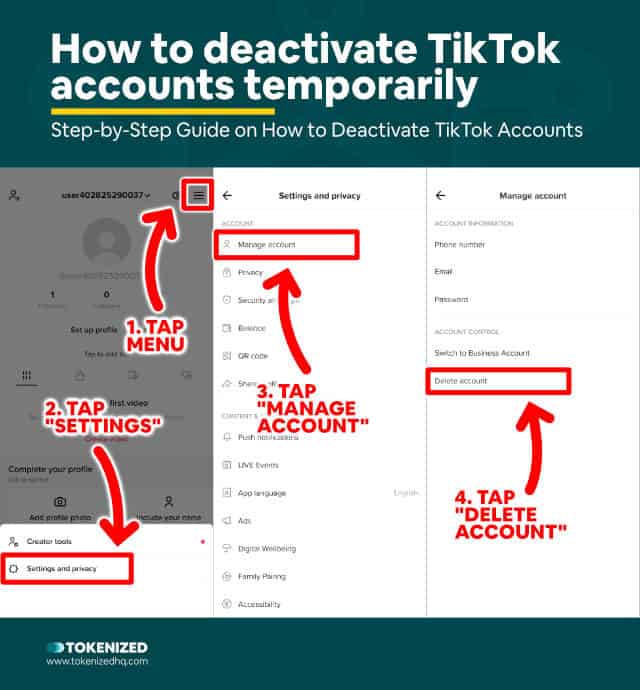
Follow these steps in order to temporarily deactivate your TikTok account via the mobile app:
- Step 1: Log in to your TikTok account with your credentials.
- Step 2: Tap the profile icon in the bottom right corner.
- Step 3: Tap the 3-line-icon in the top right corner.
- Step 4: Select “Manage account”
- Step 5: Now Tap “Delete account”
- Step 6: Follow the on-screen prompts to get a security code.
- Step 7: Enter the security code and tap “Continue”.
- Step 8: Tap “Delete account” one more time.
Once completed, your TikTok account has a 30-day grace period during which you can still restore it any time you like.
When the 30 days are over, your account will be deleted for good and you will no longer be able to recover any of your data.
Via your Desktop Browser
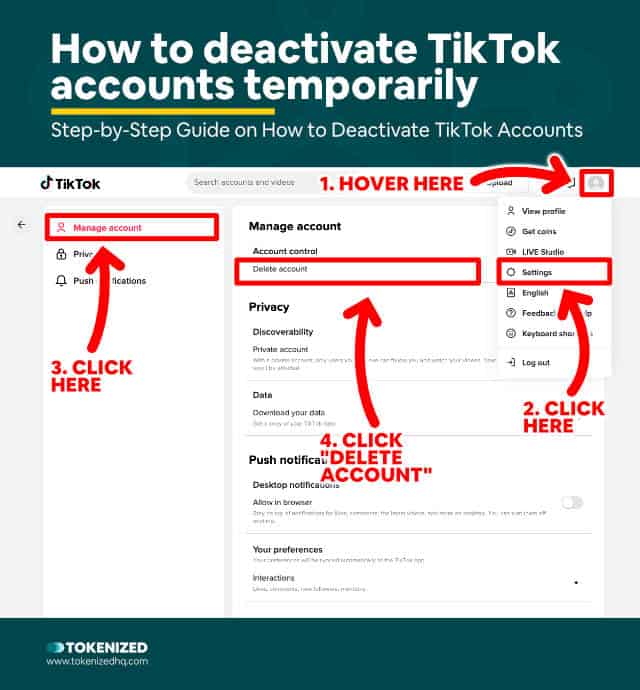
The process isn’t fundamentally different on desktop browsers either.
Use the following steps to temporarily deactivate your TikTok account via a browser:
- Step 1: Navigate to the TikTok website.
- Step 2: Log in to your account with your credentials.
- Step 3: If necessary, verify your identity with your email address or phone number.
- Step 4: Click on your profile picture to access your account.
- Step 5: Now click on “Settings” and go to the section labeled “Manage Account”.
- Step 6: Click “Delete account” to begin the process.
- Step 7: Follow the on-screen prompts to get a security code.
- Step 8: Enter the security code.
- Step 9: Finally, click “Delete account”.
Remember, you have 30 days to reconsider your decision, after which your account will be deleted permanently.
How to Restore Your TikTok Account
You can restore a deactivated TikTok account by logging into the account during the 30-day grace period and tapping the “Reactivate” button in the popup window that will be presented to you. All data and videos will then be restored.
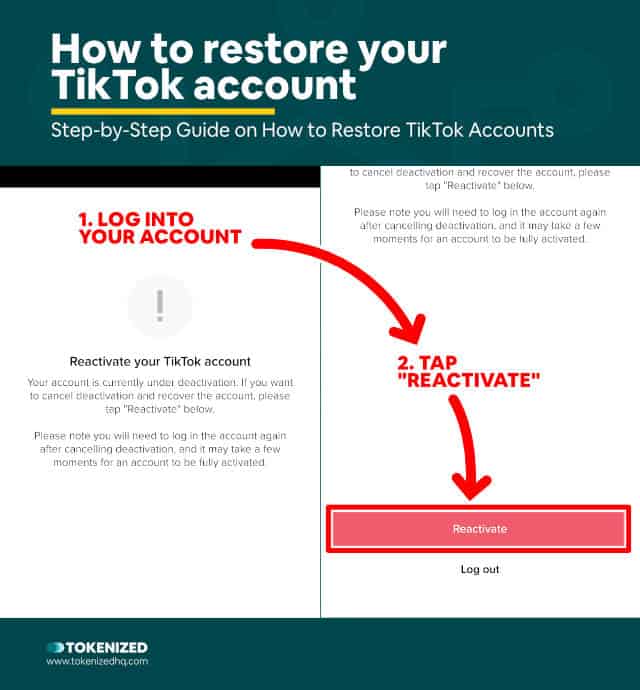
Alright, so after figuring out how to deactivate TikTok account temporarily, you’ve decided that you want to restore your account after all.
And now you want to know how to restore TikTok accounts while they’re still on their 30-day grace period.
Follow this step-by-step guide if you want to restore your TikTok account:
- Step 1: Log into your account on the TikTok app.
- Step 2: Once the popup window shows up, tap “Reactivate”.
- Step 3: All your data and videos will automatically load.
And that’s literally it.
But remember this only works within the first 30 days after deactivating your account.
How to Delete TikTok Account Permanently
To delete your TikTok account permanently, access your profile’s settings and select “Delete Account” from the “Manage Account” section. After a grace period of 30 days, your account and its data are permanently deleted and can no longer be recovered.
The process for deleting your TikTok account permanently is the same as when you only want to temporarily deactivate your TikTok account.
When you deactivate your TikTok account, there is an initial grace period or “cooling off” period of 30 days during which you can still change your mind.
However, once those 30 days are over, the account and all of its data are deleted for good.
So, if you want to delete your TikTok account permanently, you must deactivate it and wait for the 30-day grace period to finish.
Conclusion
TikTok is one of the most addictive social media platforms ever to be built, mainly thanks to an incredibly effective algorithm.
Many users are beginning to realize how much time they are wasting on their TikTok app and that’s why they are looking for a way how to deactivate TikTok account temporarily.
Even if you don’t want to delete your account completely, consider a short digital detox by deactivating it for less than 30 days.
Here at Tokenized, we want to help you learn as much as possible about social media. We help you navigate the world of tech and the digitalization of our society at large, including the tokenization of assets and services.



