So, does TikTok tell you who viewed your profile?
Perhaps you’ve already heard that TikTok recently re-introduced the TikTok profile view history and now you’re wondering to yourself: Can you see who viewed your TikTok profile and can they see me too?
Don’t worry, we know exactly what you’re thinking and that’s why we’ve looked into the issue and have put together everything you need to know about the TikTok profile view history feature.
In this guide, you’ll find out whether others can see if you viewed their profile and how you can avoid it.
Let’s get started!
Key Points (tl;dr)
- In early 2022, TikTok started rolling out a feature that it had originally removed in mid-2020: The profile view history.
- The TikTok profile view history is a feature that allows users to see who has visited and viewed their profile. So the answer to the question “Does TikTok tell you who viewed your profile?” is a very simple YES!
- However, this feature has certain limitations:
- You can only see who viewed your account within the last 30 days
- You will only see users who have also activated the profile view history on their own account
- You can turn on the TikTok profile view history via 2 different methods:
- Method 1: Straight from the profile views screen
- Method 2: From inside your account’s privacy settings
- You can easily prevent others from tracking you by simply not activating the profile views history at all. That way no one will be able to see which profiles you’ve viewed but you also won’t be able to see who has viewed yours.
For a step-by-step guide on how to turn on the TikTok profile view history, PLEASE READ THE FULL ARTICLE.
Like this content? Then share it!
The Truth: Does TikTok Tell You Who Viewed Your Profile?
www.tokenizedhq.com
Here’s the answer. Great article by @ChrisHeidorn right here: https://tokenizedhq.com/does-tiktok-tell-you-who-viewed-your-profile/
Does TikTok Tell You Who Viewed Your Profile in 2022?
Yes, you can see who has viewed your TikTok profile by turning on the profile view history in your account settings. This feature was originally removed in mid-2020, however, it was rolled out again with slight modifications in early 2022.

Before we get into the nitty-gritty details, let’s quickly review a little bit of TikTok’s recent history.
You see, until about mid-2020 TikTok had a profile view history feature that allowed users to see who had visited and viewed their TikTok profile.
But then TikTok decided to remove the feature from its app.
We’re not exactly sure what triggered this but considering how many people were searching for “Does TikTok tell you who viewed your profile”, it’s safe to assume that it was a hot topic.
We suspect that there were data privacy issues with regard to how the TikTok profile view history feature was originally implemented in the app.
And no one really expected it to ever come back.
But then, in January 2022, initial reports of a re-emergence of the TikTok profile view history started popping up.
As with many of these features, it was slowly being rolled out to all users.
So, does TikTok tell you who viewed your profile in June 2022?
Yes, it absolutely does.
However, there are some limitations to the TikTok profile view history which we’ll address in the next section.
What is the TikTok Profile View History Feature?
The TikTok profile view history feature allows you to see who has viewed your TikTok profile in the past 30 days. However, you will only see those people who have also turned on the profile views history on their own account.
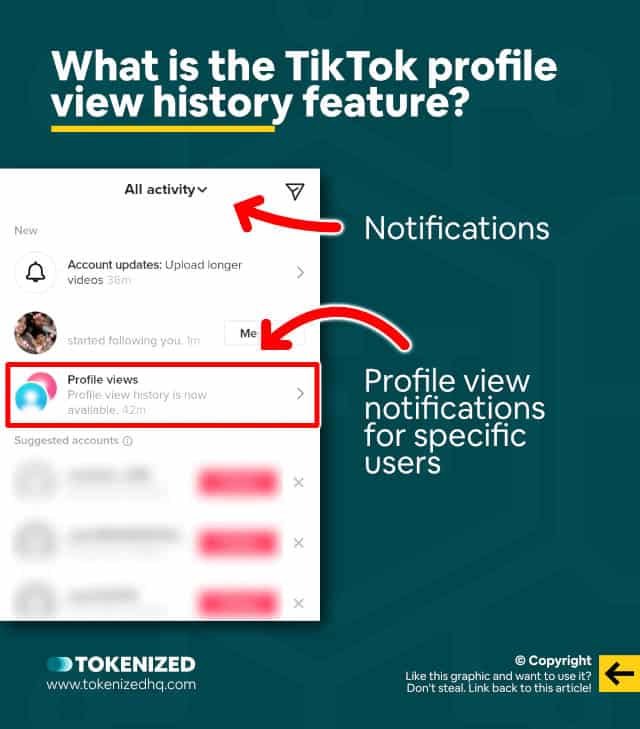
The TikTok profile view history is a feature that allows users to check who has viewed their profile in the past 30 days.
It’s supposed to allow you to see who has been secretly watching your TikTok profile.
In fact, you’ll even receive notifications whenever someone comes for a visit.
And when you tap on the notification it will open up the profile of the person you viewed yours.
The idea behind the TikTok profile view history is to make the platform more transparent and many people actually believe it’s meant to help protect you against stalkers.
Unfortunately, there’s a very important limitation to this feature that is rooted in most Western data privacy laws.
So, can you see who viewed your TikTok profile?
Sure you can, but let’s have a closer look at how the TikTok profile view history actually works:
- Others can see that you viewed their profiles in the past 30 days
- Only you can see who viewed your profile
- Only viewers who turned on their profile view history and viewed your profile in the past 30 days will be shown
- You can turn it off at any time
If you activate the TikTok profile view history, it will only show you the views by other people who have also activated the feature on their end.
In other words, if someone wants to stay hidden, they can just leave the feature turned off and you wouldn’t know about it.
So, knowing this, does TikTok tell you who viewed your profile?
Not really, because you only see those who have opted into the feature as well.
How to Turn on Your TikTok Profile View History
There are two ways how you can turn on the profile view history inside TikTok. The first method can be accessed straight from the profile views screen and the second method is accessible via your account’s privacy settings.
Ok, so you’re curious about how the TikTok profile view history works and you want to turn it on (at least for a bit).
Well, activating the feature is actually incredibly easy.
There are 2 different methods how you can turn on the TikTok profile view history:
- Method 1: Profile Views Screen
- Method 2: Privacy Settings
Here are step-by-step guides on how each method works.
Method 1: Profile Views Screen
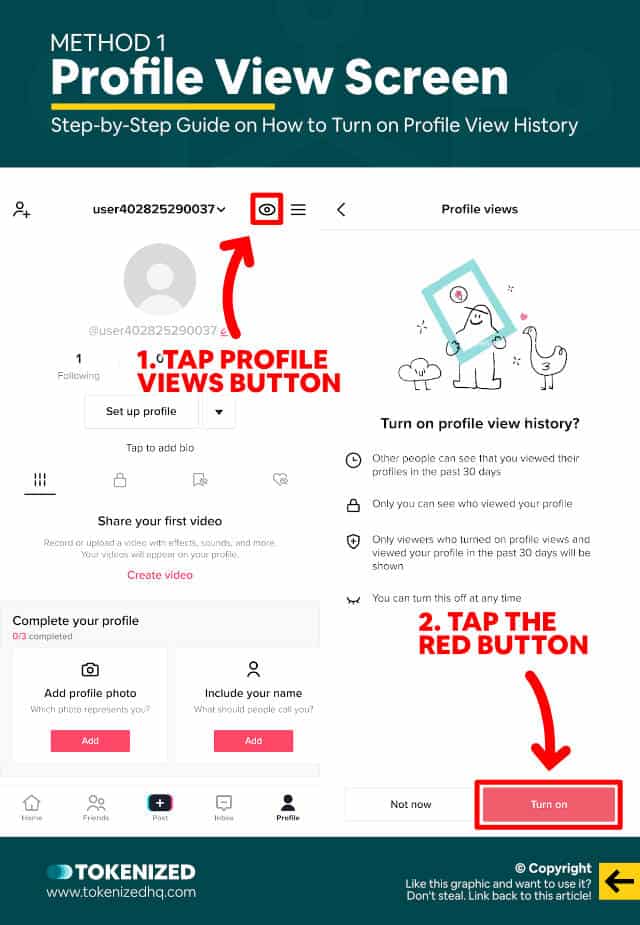
The quickest and easiest way to turn on the profile views history is straight from the profile views page.
Follow these simple steps to turn it on for your TikTok account:
- Step 1: Go to your TikTok profile
- Step 2: Tap the “eye” icon in the top right corner
- Step 3: Tap the red “Turn on” button
And that’s it.
Method 2: Privacy Settings
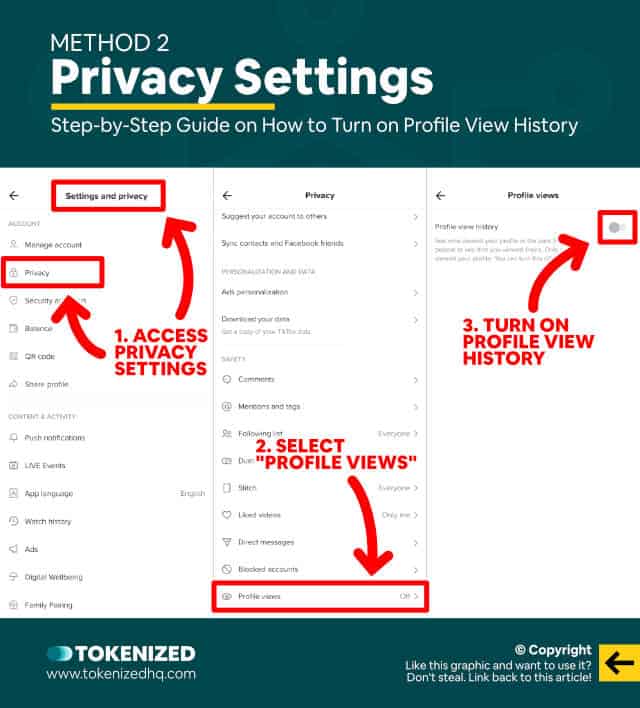
Although there’s no particular reason why you wouldn’t use the easier method, you can also turn on the feature inside your settings.
Follow these steps to turn on the profile view history in your account settings:
- Step 1: Go to your TikTok profile
- Step 2: Click the 3-line-icon in the top right corner
- Step 3: Select “Settings and privacy”
- Step 4: Next, tap “Privacy”
- Step 5: Scroll down and tap “Profile views”
- Step 6: Now turn on “Profile view history”
Now the TikTok profile view history feature is turned on and you’ll be able to see some of the people who view your profile.
How to Avoid Getting Caught Viewing Another TikTok Profile
You can easily prevent others from seeing which profiles you’ve viewed by simply not turning on the profile views history on your account. However, this also means that you won’t be able to see who has viewed your own profile.
We’ve been seeing a lot of people ask the question: Does TikTok tell you who viewed your profile?
And although you might think that people are interested in who is viewing their TikTok profile, that’s not always the case.
In fact, a lot of people are significantly more concerned about whether others can see which profiles they have visited themselves.
Some people prefer to stay anonymous for all sorts of reasons, sometimes good and sometimes bad.
However, there’s a really easy way to prevent others from seeing which TikTok accounts you’ve viewed.
And the answer is: Just don’t turn on the profile view history!
Yep, that’s it.
You see, this feature is very similar to the read receipts feature in WhatsApp (the blue checkmarks).
You can only see read receipts if you’ve activated them for yourself as well.
I guess you could say it’s a fair compromise between transparency and privacy.
Conclusion
It looks like the TikTok profile view history is now back for good.
And you see that a lot of people are interested in how this feature works, simply by looking at how many people are searching for “Does TikTok tell you who viewed your profile in 2022”.
I’m not kidding, it’s quite fascinating how voyeurism has taken over people’s lives.
Here at Tokenized, we want to help you learn as much as possible about social media. We help you navigate the world of tech and the digitalization of our society at large, including the tokenization of assets and services.



